The best tool for shooting short music videos, and one of the favorite software among experts. The Douyin short video app is also an entertainment and social platform. It has gathered a group of experts who understand music and love music to share their music short videos with you. video.
Exclusive behind-the-scenes footage of Douyin star group appearing in "Happy Camp"! Da Zhangwei’s magical recommendation! "I Want to Sing with You" Li Yuchun, Wang Junkai, Lin Yilian, Wang Han, and Yang Di danced on the same stage, "High Energy Youth League" Zhang Tianai played until he couldn't stop, "China Has Hip Hop" official recommendation, contestants VAVA, Aifugeni, PG_ONE Magneto, Xiaobai and many other rappers are now here!

Many celebrities are on Douyin
Here you can learn about popular celebrity content and events! Talk to Wu Yifan, meet Li Xian, and see Yang Zi, Pan Changjiang, etc. Your favorite celebrities are all on Douyin!
Practical content on Douyin
Life tips, food recipes, travel strategies, technological knowledge, news and current affairs, local city information, all the practical content you need is on Douyin!
Douyin from all walks of life
Original musicians, Peking Opera actors, professors from the Chinese Academy of Sciences, inheritors of intangible cultural heritage, barbecue stall owners, delivery boys, etc. Everyone’s real life is on Douyin!
Record the good things on Douyin
Intelligent music matching, one-click click video, and a lot of original special effects, filters, and scene switching can help you turn into a blockbuster movie in a second, allowing your life to be easily recorded on Douyin!
Step 1 : First, the user opens the Douyin client and clicks My Options at the bottom of the home page.
Step 2 : After entering the personal center, click the menu icon in the upper right corner, then click my QR code.
Step 3 : Then click Scan on the page to use the Scan function.
Detailed steps are shown in the figure
Step 1
1. First, the user opens the Douyin client and clicks My Options at the bottom of the home page.

Step 2
2. After entering the personal center, click the menu icon in the upper right corner, then click my QR code.

Step 3
3. Then click Scan on the page to use the Scan function.
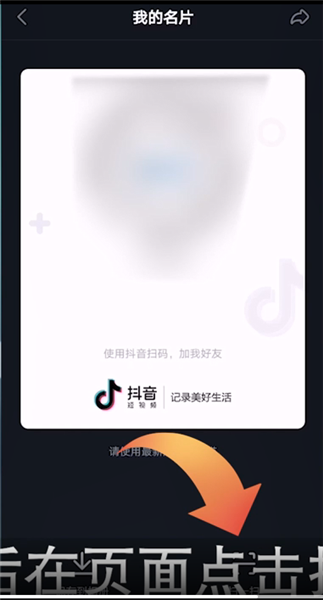
1. An all-round shooting tool that supports multi-segment shooting, song editing, and beauty filters;
2. Full-screen adaptive video playback, pure mode brings you a new experience;
3. Support shooting and publishing videos, uploading videos, and saving drafts.