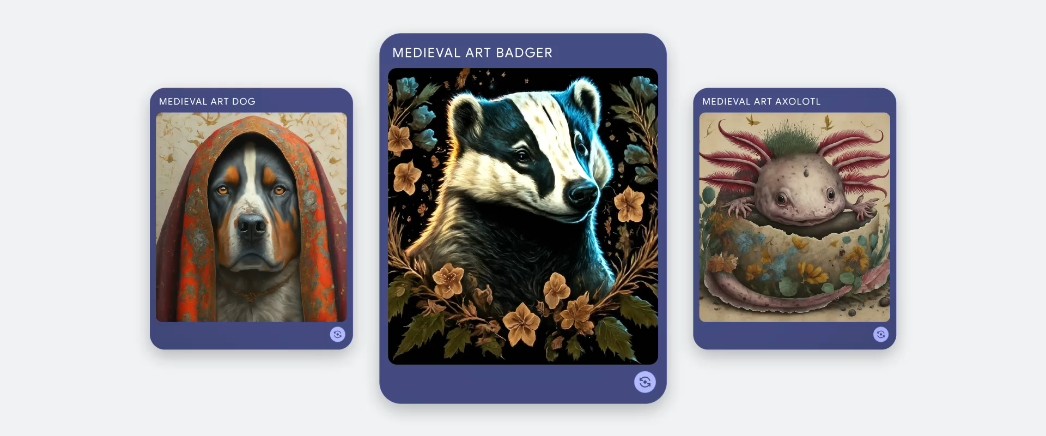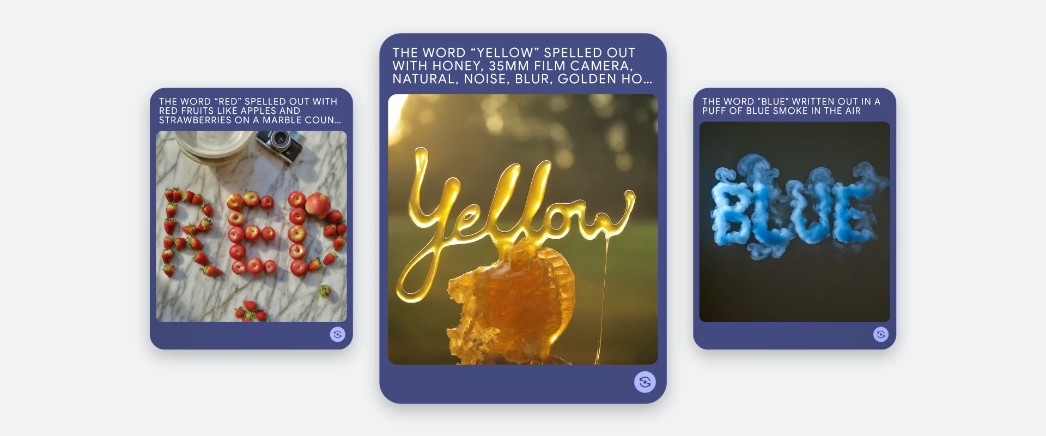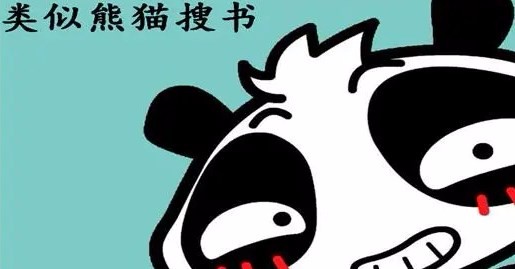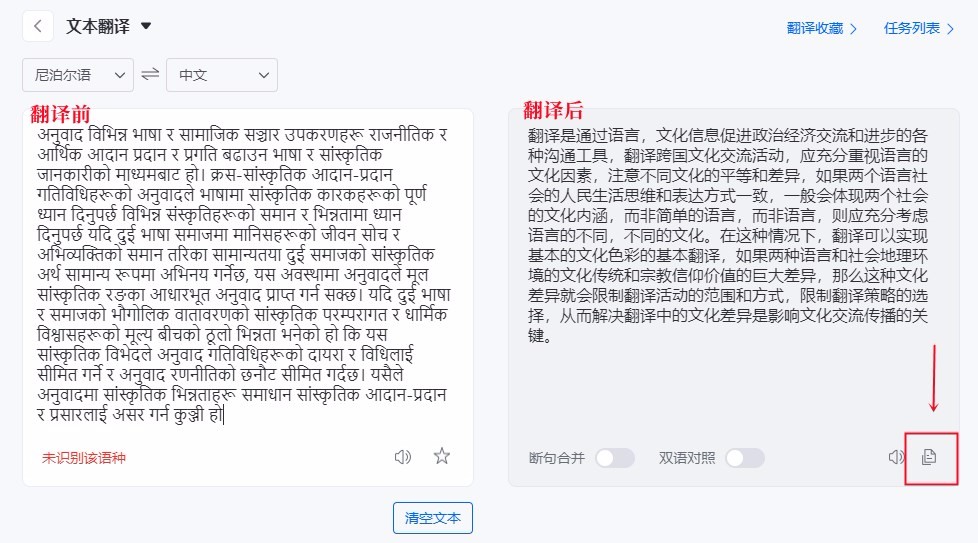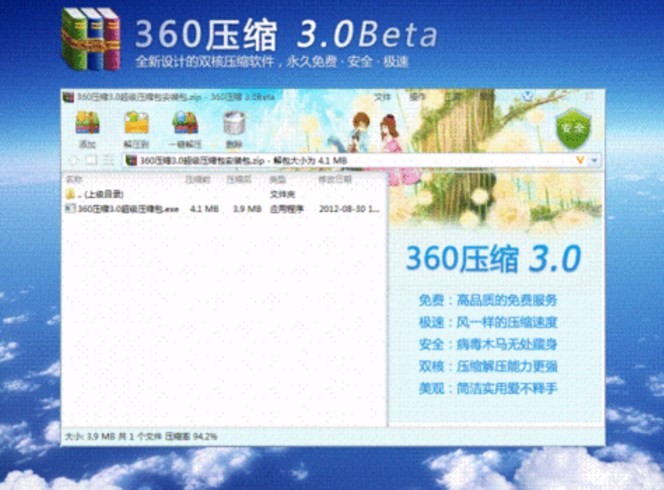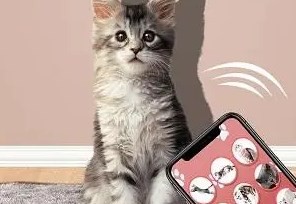- 游戏介绍
- 游戏截图
ImageFX大模型,今天小编带来的是功能强大的谷歌全新图像生成工具,可以帮助用户们生成高质量的图像,操作简单,十分方便,有需要的用户们欢迎前来本站下载。
ImageFX大模型介绍
ImageFX 是实验室的一个新工具,它可以让人们通过简单的文字提示来创建图像。我们在实验室通过早期实验,发现对于生成式人工智能工具来说,最重要的是新用户如何探索和创新实验自己的想法。
人们通常会在迭代过程中通过测试一系列提示和概念来发现新想法。为了激发更多的创造力,ImageFX 包含一个具有“expressive chips”的提示界面,让您可以快速尝试创作和想法的相邻维度。
ImageFX 利用谷歌 DeepMind 的 SynthID 技术在生成的图像中嵌入数字水印,人类肉眼无法察觉这些水印,但可以识别它们以进行身份验证。
ImageFX大模型使用说明
步骤1: 导入图像在ImageFX中,首先选择要编辑的图像文件,可以通过导入功能或者拖放文件到工作区来完成。
步骤2: 应用滤镜和效果通过滤镜菜单或效果面板,选择并应用想要的滤镜和效果。可以实时预览效果,并根据需要进行调整。
步骤3: 图层编辑如有需要,使用图层编辑工具对图像进行更深入的编辑,调整图层的顺序、透明度和混合模式。