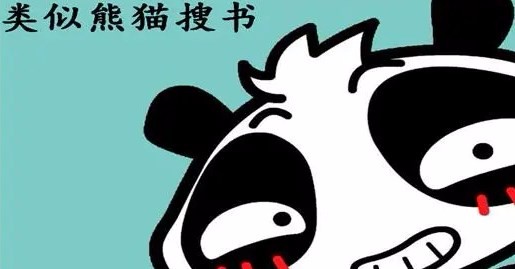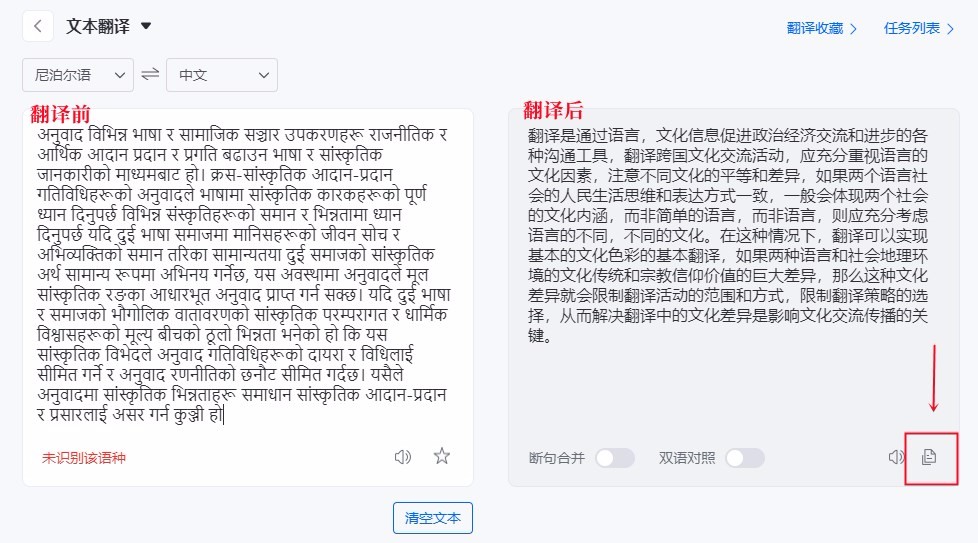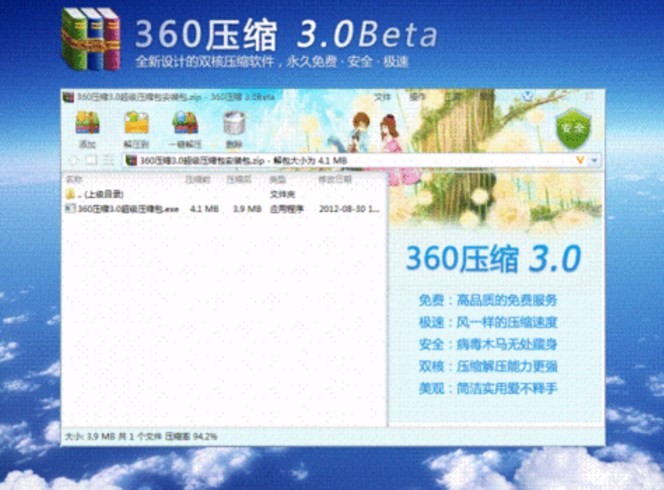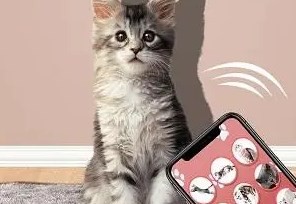下载排行
- 1 天天消消乐下载
- 2 就爱消消乐红包版下载
- 3 嘿哈三国消消乐下载
- 4 咱们裸熊消消乐游戏下载
- 5 消消乐水果消除游戏下载
- 6 一起消消乐手游下载下载
- 7 海滨消消乐手游下载
- 8 开心消消乐iOS版
- 9 开心消消乐正版
- 10 闹鬼的学校游戏安装
- 游戏介绍
- 游戏截图
梦想家居手游是经过三消闯关完成家庭装饰的休闲游戏,游戏和梦境花园比拟,开动脑筋取得想要的室内装饰部件,和梦境花园玩法有点像,一步一步渐渐建造本人心目中的幻想豪宅,完成本人的梦境之家,超多的真实装修物件等你挑选,地中海风,北欧风等等装修风格由你打造。
游戏介绍
想在繁华的大都市拥有一套完全自己设计的梦想房屋?梦想家居让你实现设计愿望,从房东的公寓到自己的豪宅,打造自己的梦幻之家!挑战丰富多样的三消关卡来帮助你设计和装修你的梦想家居!多样装修风格由你来定!闲暇之余,还可以和慈祥的房东奶奶喝茶聊天,和最好的死党畅谈梦想!现在就来梦想家居,设计你的专属房屋吧!

游戏特点
房屋设计:自由度超高的房屋设计,多种风格随心搭配!
趣味三消:海量关卡与多种炫酷道具,更多玩法更多乐趣!
剧情细腻: 所有剧情围绕你展开,超强代入完美体验
动人角色:生动有趣的游戏角色,带你领略丰满剧情!
多套房屋:装修一套不过瘾?更多属于你的房屋等你设计!

设计体验
你是否幻想过自己未来的家是什么样的?是否有无数天马行空的想法从脑海中掠过?在这款游戏中,你的设计梦想便可得以实现。在游戏的主页,你可以随意选取家具和装饰物品,然后根据房间的布局安置进去,随着家具的不断增加,慢慢的你的房间便会出现你所设计出来的独有风格,游戏中居家用品和装饰的种类也十分丰富,几乎涵盖了所有的方面,异国风情、梦幻庄园、海滨度假,各种风格都可以轻松驾驭。赶快下载设计一个自己的家吧!
点击房间会弹出一个菜单,第一项是移动房间,点击之后在屏幕上拖动即可。第二项就是编辑墙壁,点击之后房间上会出现四个方向的箭头,拖动墙壁则可以改变房间的大小。
下面笔者以自己的家为例绘制一张户型图吧,先从客厅画起,两个不同的房间在结合的时候会自动进行墙壁的合并,点击墙壁还可以对墙壁进行隐藏,比如过道和阳台都需要进行墙壁的隐藏。
画完户型图之后就要开始着手装修工作了,这应该也是户主们最烦恼的。针对有限的房屋面积怎么才能让自己的小家看起来更丰富更有层次感的确是门学问。
在上面的工具中选择门窗或者家具,在弹出的列表中选择自己喜欢的款式拖动到墙壁上或者房间中就可以了。门窗以及家具的位置可以在后期进行调整。
在我们摆放好家具或者门窗之后少不了对它们尺寸的调整。那么怎么进行尺寸的调整呢?非常简单,只需点击想要调整的原件,则会弹出一个菜单,选择第一项就可以了。我们可以随意拖动它的大小以及旋转角度。
对于家具这一方面还有一点值得一提,那就是在新的1.4版中加入了家居设计店。我们可以在这里购买下载家具扩展包,在每一个扩展包上都有显示它的风格及元素数量。这些扩展包中的家具看起来更炫更豪华。