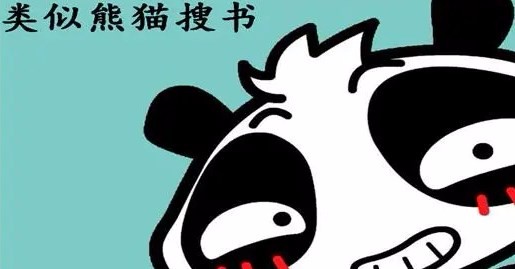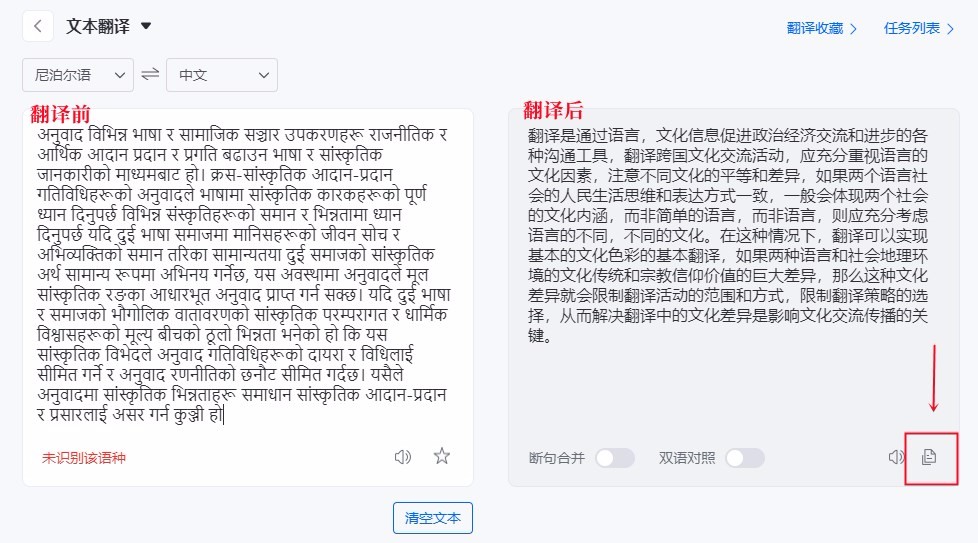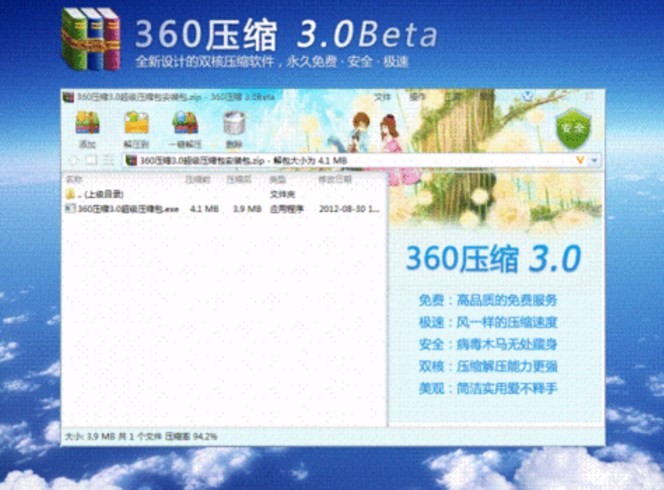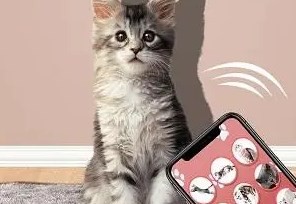下载排行
- 1 among us职业小镇
- 2 FLUCTUS伊格效应
- 3 经典消星星免费版
- 4 IRIS
- 5 太空越野车
- 6 脑子不太够
- 7 烟雨江湖最新版2021
- 8 魔道仙侠
- 9 Re从零开始的异世界生活-无限2023最新版
- 10 十虎
- 游戏介绍
- 游戏截图
上古卷轴:刀锋战士是一款十分有趣的动作冒险手游! 该游戏将讲述刀锋战士的故事。 您对他的生活经历理解多少? 自由选择角色来参与游戏,以及强大的捏脸系统供您体验! 该游戏还能够免费玩,随意切换各种故事世界,就能够到这个世界冒险!
上古卷轴:刀锋战士游戏简介
上古卷轴刀锋战士是一款暗黑魔幻史诗题材的MMORPG手游,游戏根据系列知名IP上古卷轴授权打造而成,在秉承前作剧情玩法的基础上,新增了更多热血激情的战斗模式。原汁原味的画面风格,极致震撼的战斗特效,更有海量个性化的玩法模式等你来体验。

上古卷轴:刀锋战士游戏特色
1、游戏中包括山百个独特的低下迷宫副本,十多个宏伟的城市可供玩家探索,游戏没有任何限制,可以在这这片大陆上自由探索;
2、游戏共有新手、学徒、普通、困难、大师、传奇六个难度,不同的难度怪物血量不同,耐打度不同,伤害提高,掉落变得更好;
3、职业和种族设定全都以技能为核心,主角的基础属性被精简为魔法、生命值和精力三项,单手武器、双手武器、变化、召唤等。
上古卷轴:刀锋战士游戏亮点
1.继承上古卷轴宏伟的世界与世界观;
2.高度自由的挑战玩法与冒险玩法;
3.丰富的故事线与剧情任务;
4.多种不同的武器与专业;
5.加入更多的大型副本;
6.全新的职业加入。
上古卷轴:刀锋战士游戏攻略
了解游戏
进入游戏后,如果你是第一次接触上古卷轴系列就不要急着玩,先看看游戏帮助,这对你以后扮演这个角色或了解这个游戏是很有帮助的。
按ESC键进入设置界面,可以先看下帮助,里面有很多名词解释。
看不到对话内容的,记得把下面几项选上显示字幕。还有各种键位设定,游戏默认键位还是比较人性化的,不过可以根据自己的习惯进行修改,比如我改了跑步=SHIFT 潜行=X 自动行走=V 地图=M 物品栏=I 左右手=M1/M2,像F键R键C键E键最好不要改动,因为游戏有BUG,改了这几个键位后在设置偏好时就不能对应提示使用,以后应该会修复。
如果觉得时间流逝太快,我们可以按~键打开控制台输入 set timescale to 12 (时间比例为1:12 即游戏一天等于真实时间2小时 )
角色培养
我们再了解一下【天际】的设定,这款游戏没有很硬板的规定或决定你是什么职业,角色类型是根据你的喜好来培养的,里面有各种技能,你想成为什么类型的角色就朝哪个方向发展就行了,而且游戏也不是像传统RPG一样靠杀怪取得得经验的,是靠提升各种技能技能等级来提升角色经验和等级,每升级一个技能,相应的角色等级经验就会增加,角色等级经验满后就能升一级,升级后能让你分配10点属性加成和1个技能点,按O键打开属性和技能天赋界面,技能点是很重要的,千万别乱加哦。技能的提升根据技能的不同,训练方法也不同,其实就是熟能生巧,这点非常符合现实情况。另外你也可以向某些NPC学习技能,当然这不是免费的。
这里有个小技巧,比如轻甲/重甲的技能,只要你穿着相应装备,然后随便找个敌对目标来打你,这些技能就能提升,盾防也是一样,你举着盾成功抵挡就能升,如果再配合恢复法术,这几个技能是提升非常快的,还有其他技能也基本都是根据成功使用次数而增加的,比如各种攻击魔法和武器攻击技能,如果击中敌人,这样相应的魔法技能或武器技能就会不断提升。
游戏说明技巧
A、任务、地图、导航、同伴
当你跟不同的NPC交谈时,他们经常会提供给你信息或任务,接到任务后可以按J键打开任务表,然后选中任务,再根据下面提示按世界地图键就会显示目标在世界地图上的位置,还有打开区域地图可以按L键,也可以看游戏正上方的方位导航条知道目标的大致位置。
一般情况下看地图都可以找到任务点,如果某些任务点你实在找不到路,那么你可以去买一本叫洞察术(千里眼)的魔法书来学,使用时跟着指向走就可以了,非常体贴。使用洞察术时切记只激活当前的一个任务,否则会带错路的。我第一次玩主线任务要到山顶去学龙语,找了一个小时愣是没找到上去的路(汗)。
同伴,游戏过程中可以认识很多朋友,当你完成某些任务后,你可以邀请他(她)加入你跟你一起冒险,挑一个适合你的同伴吧。初期在溪木村当你完成一个三角恋任务后,就可以选择一个加入你,看你在任务中选择帮谁了。跟同伴对话,你可以把更强的武器或装备给他用,同伴也是你的旅行袋,身上物品太多的话就交给他们拿吧。
黑屏闪退
1、手机内存不足:可能你的手机后台开了太多的应用程序,在打开游戏的时候导致手机内存不足从而出现游戏闪退现象,那么我们只要打开手机进程管理,将后台不用的应用关掉就可以啦,再重启游戏应该不会再闪退了。
2、手机网络问题:手机网络断了或者不稳定也可能致游戏闪退,建议大家在WiFi环境下玩该款游戏。
3、游戏问题:可能你手机上当前游戏不是本,删掉这个并百度搜索“本站上古卷轴:刀锋战士”来专区下载本的游戏即可!
4、游戏服务器问题:可能当前游戏登录玩家过多导致服务器压力太大,从而出现闪退黑屏现象,一般重启几次游戏就可以了。
5、手机杀毒软件、手机助手拦截:可能你手机上安装的杀毒软件误将游戏当成病毒进行了拦截,进入杀毒软件取消拦截即可,这种情况比较少。
上古卷轴:刀锋战士游戏简评
在上古卷轴:刀锋战士游戏中,无论是在城镇和野外,还是与敌人和龙搏斗。 声音效果和背景之间的高度和谐感使人仿佛置身于场景中,也使玩家愿意在业余时间探索天空中的每个地方。 站在山上看日出和日落,或者在平原上看夜空的极光,即使不去体验主线,也可以看作是观光风景游戏。