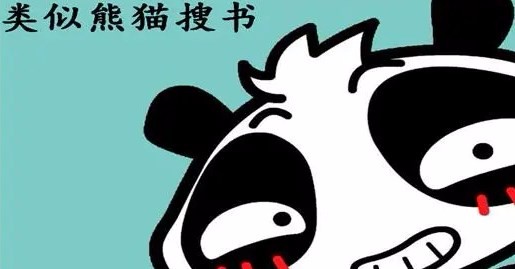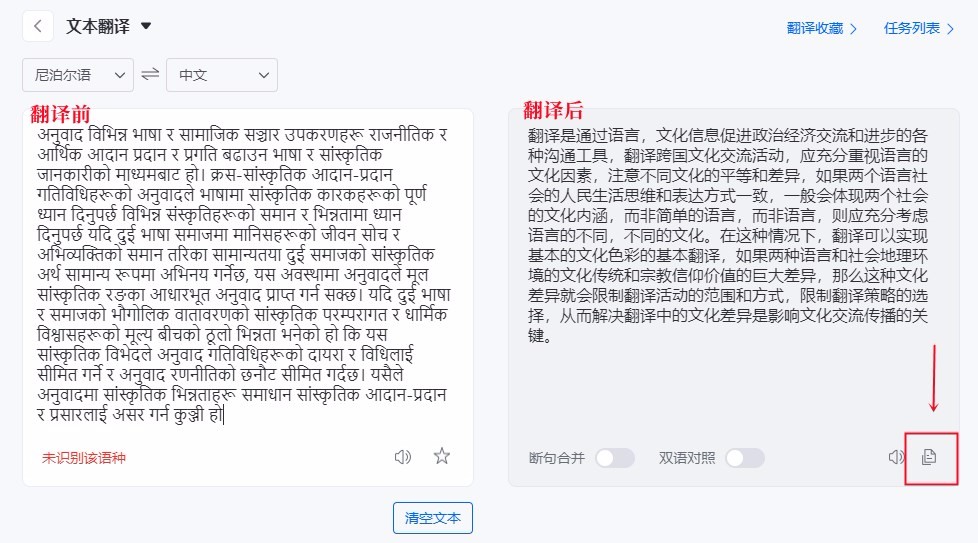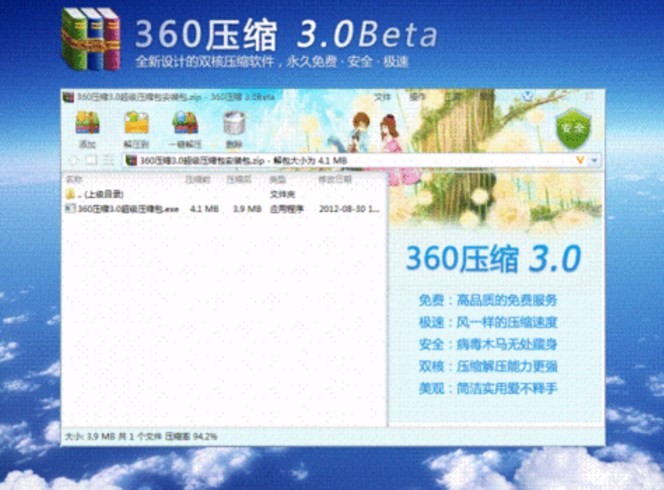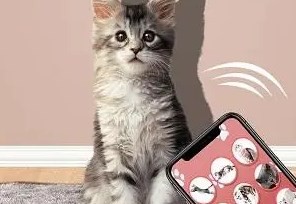下载排行
- 1 口袋妖怪燃之智手机
- 2 电工电子仿真实验软件
- 3 罗能g28智能手表
- 4 住宅梦物语2
- 5 苹果启动器
- 6 紫禁城365
- 7 斗罗大陆朱竹清
- 8 奇怪的鸭子无广告
- 9 荒野乱斗紫色服魔改版
- 10 漫咖漫画
- 游戏介绍
- 游戏截图
魔法人形师免登录下载是一款功能强大的 3D 人偶建模工具。有多种类型的娃娃可供选择,无论是,强大的模型还是可爱的模型。同时,你可以通过拖拽的方式快速调整人偶的位置,每个关节都可以进行微调,无论是什么位置。为用户提供方便的绘画和动画参考。
魔法人形师游戏玩法
1、每一章都会教给玩家对木偶的认知、动作的安排和四肢的协调。
2、人体关节仿真度高,不能突破柔韧性的极限,否则会脱节。
3、操作需要时间锻炼,动作的设计和连贯性极其重要。

魔法人形师游戏特色
1、细节的勾勒需要用心去完成,极简的操作方式,每个角色都非常独特;
2、由简入难,一点点布局,天马行空的冒险,带给你更多精彩;
3、画风比较清爽,需要注意的配色还是很多的。没有限制,你可以概述一切。
魔法人形师游戏亮点
1、形成多个字符
是唯一允许您摆出多个角色姿势的应用程序。我们的多模型模式可让您不受限制地创建复杂而有趣的场景。
2、型号众多
我们的模型包括写实风格和动漫风格。头身比例包括 1:3、1:5、1:6、1:7、5 和 1:8。我们有很多道具,包括基本形状、家具、武器、配件、乐器等等。
3、超级简单的拖动和姿势
我们构建了一个遵循人体解剖学和运动学的物理引擎。直观地拖动控制点或整个对象并将模型移动到您喜欢的任何姿势。
4、逼真的可调照明
允许您在应用程序中旋转和调整光源的亮度。触手可及的工作室照明的力量。
5、极端视角
通过可调节的视角,您可以轻松地在插图中创造更多的影响力。
6、看各个角度
用于从任何角度查看姿势。我们的相机让您触手可及的 360 度全景视图。捏合以放大和缩小。
7、 享受云中的姿势
上传您创建的姿势以与我们的社区分享。以及无限下载其他艺术家创作的姿势。
9、 关节姿势
使用调节手轻而易举。我们直观的手势模式允许您用每个手指控制人体模型。
10、物品商店
各种免费和可购买的道具,包括用于动漫教室场景的桌椅,或用于奇幻艺术作品的中世纪盾牌和剑!
魔法人形师游戏优势
1、逼真可调的艺术工作室灯光效果。
2、精确控制人体的每一个关节,包括每一个手指。
3、点击并拖动控制点,分分钟将模型调整到想要的形状。
4、玩家可以使用多种角色模型,你可以自由选择。