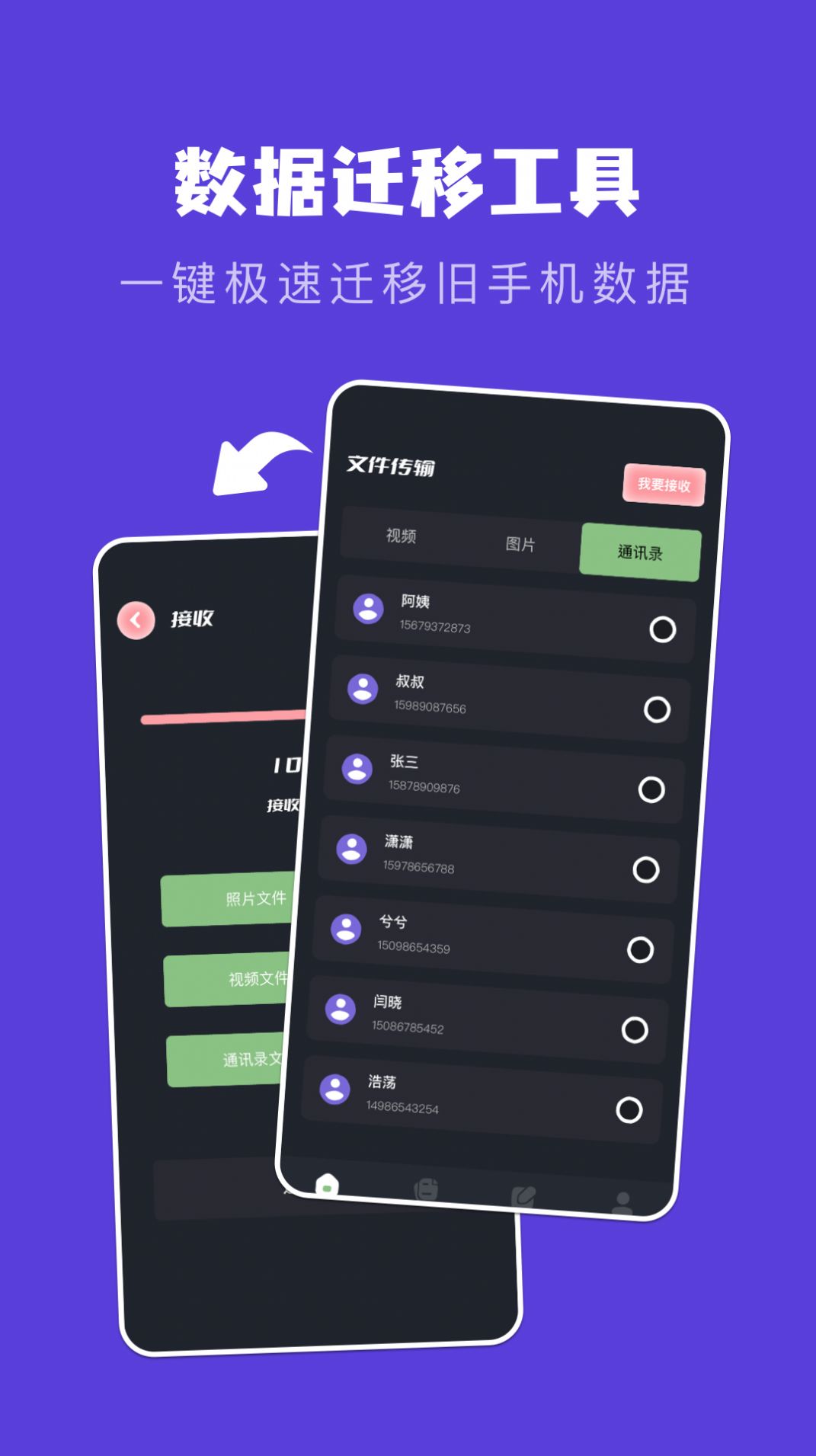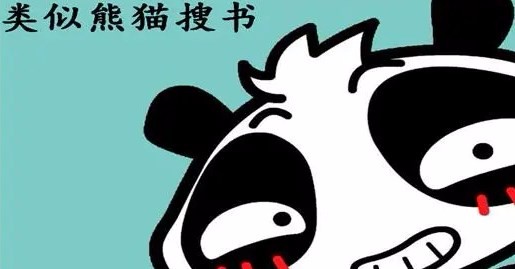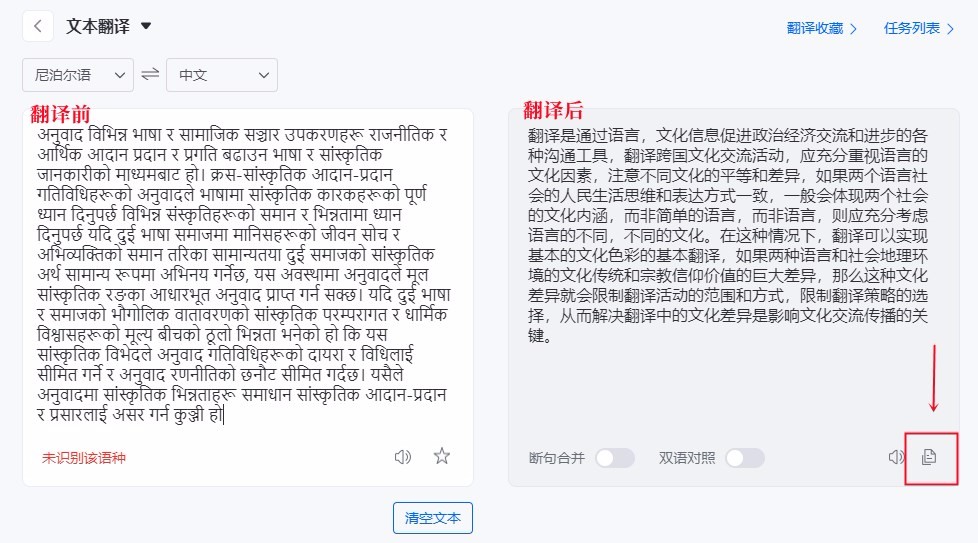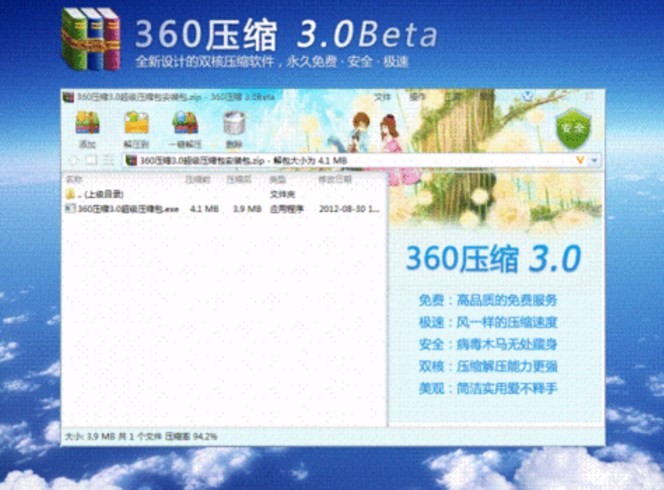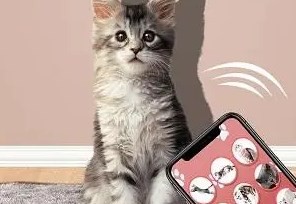下载排行
- 1 成语故事朗读app
- 2 subwaysurfQAQ水晶金币
- 3 Sula Indian app
- 4 每户达商家app
- 5 雷霆机甲战机游戏
- 6 解题大咖app
- 7 影视问答题app
- 8 互对作业答案app
- 9 打棒球游戏
- 10 糖醋音乐app
- 游戏介绍
- 游戏截图
新旧手机克隆助手app,本应用可以帮助用户快速备份和迁移手机数据,包括通讯录、短信、照片、视频等,并提供数据清理、应用管理、文件管理等一系列好用的工具和功能管理等,帮助用户更好的管理自己的手机。
软件特色
1、在更换手机或者备份数据时,可快速备份和还原手机数据,用户只需选择所需备份的数据;
2、点击备份即可,然后使用新的手机登录账户并点击还原即可快速将备份的数据转移到新手机上;
3、在备份联系人时,用户可以选择备份方式,包括备份到SD卡、备份到云端、备份到本地等。
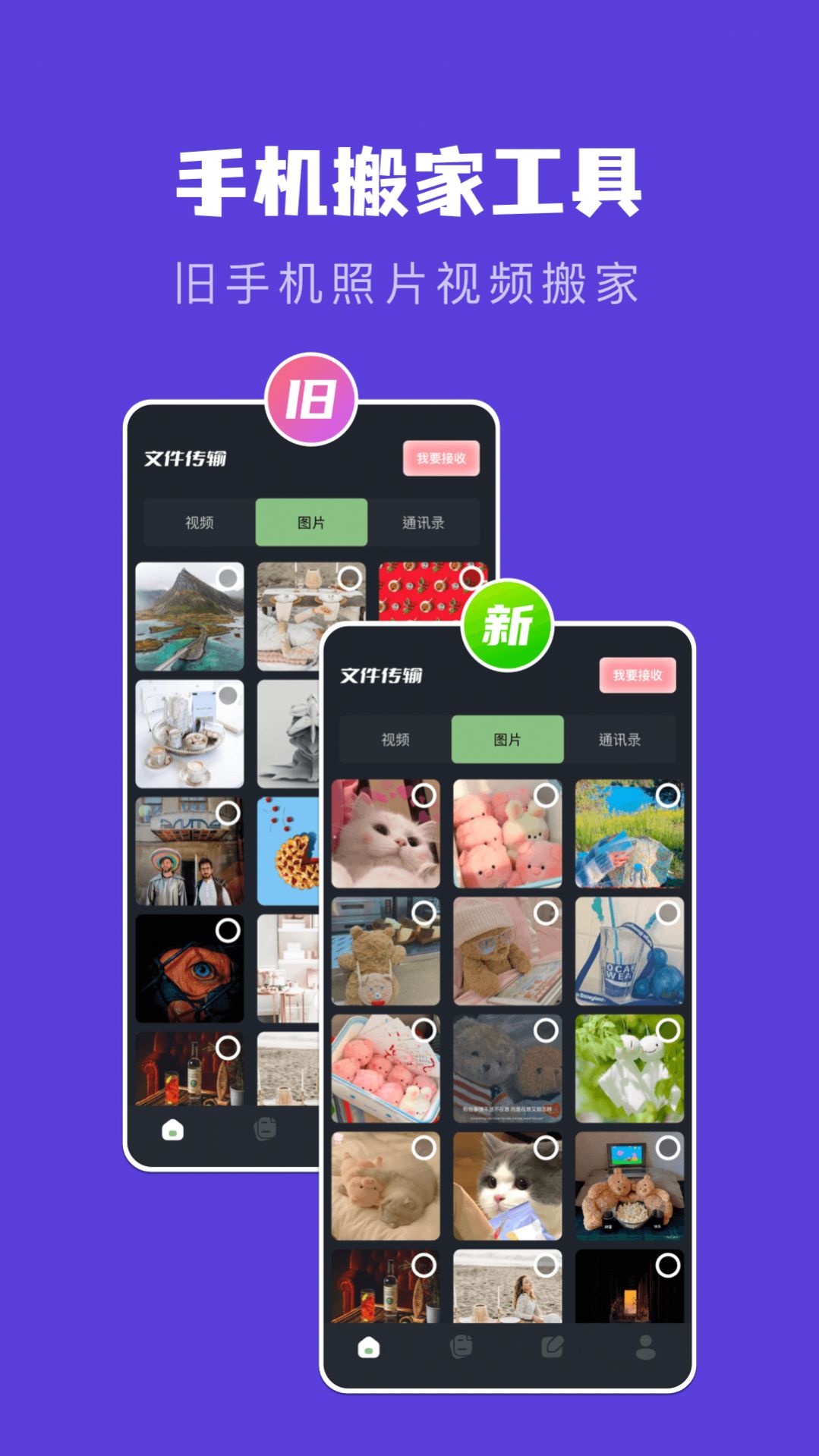
软件亮点
1、在还原联系人时,用户只需选择所需恢复的联系人,并点击恢复即可;
2、用户可选择将短信备份到SD卡、云端或者本地,并对备份进行加密保护;
3、在还原短信时,用户可以选择所需恢复的短信,并点击恢复即可。
软件功能
1、选择将照片备份到SD卡、云端或者本地,并对备份进行加密保护;
2、在还原照片时,用户可以选择所需恢复的照片,并点击恢复即可;
3、选择将视频备份到SD卡、云端或者本地,并对备份进行加密保护。
软件小编点评
1、在还原视频时,用户可以选择所需恢复的视频,并点击恢复即可;
2、提供了数据清理功能。用户可以选择清理缓存、压缩照片、清除垃圾文件等;
3、包括应用大小、安装时间、最近使用时间等,并可以进行卸载、导出安装包等操作。