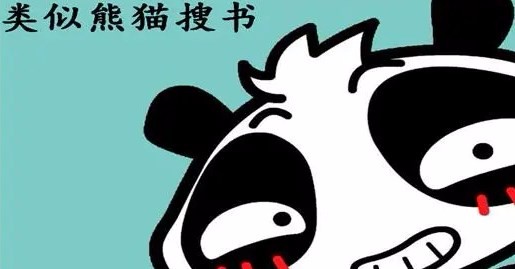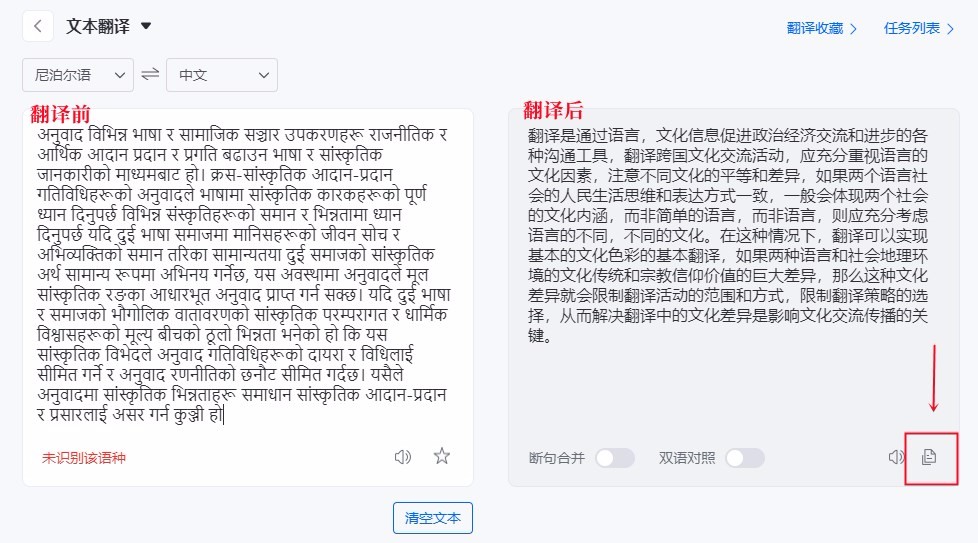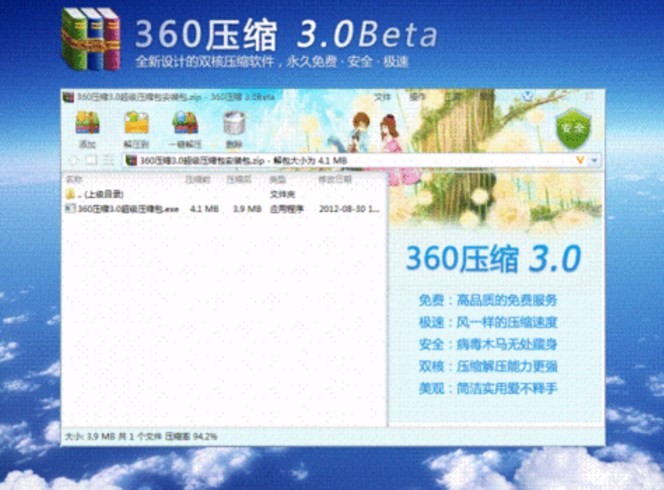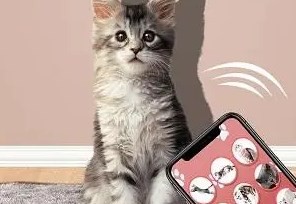下载排行
- 1 当老师教师备考app免费版
- 2 安徽移动网上营业厅app完整版
- 3 豆瓣网app手机版
- 4 一笔消消消免费正版
- 5 甘肃交通app完整版
- 6 聆兴康app
- 7 EWE2U app
- 8 数智商协汇app
- 9 随心掌柜app
- 10 离谱的婴儿模拟器游戏
- 游戏介绍
- 游戏截图
app功能
- 数据安全:本地数据加密,支持2265手机通讯录云备份。
- 权威认证:获得中国信息安全测评中心的EAL3级信息安全等级认证。
- 隐私安全:可添加手势密码,加强保护你的邮箱隐私。

网易邮箱163客户端功能介绍:
- 隐私安全:可添加手势密码,加强保护你的邮箱隐私。
- 更节省:杜绝流量侧漏。
- 邮件智能收取技术,大幅降低流量损耗。
- 邮件智能收取技术,大幅降低流量损耗。
- 0流量附件转发。

- 支持网易163、 126、 Yeah 、VIP、 企业邮箱。
- 支持添加QQ、Gmail、139、Hotmail、新浪等其它品牌邮箱,支持POP3/Exchange帐号。
- 多个邮箱帐号集中管理,支持跨帐号查看所有收件箱、未读邮件和红旗邮件。

软件优势
·支持大师空间云附件,超大附件随心发
·支持文件中心管理,快捷查找最近附件
·推广邮件自动聚合。广告不再弹出通知提醒,降低广告对你的干扰
·写信正文 @收件人,邮件会在收件人列表中被点亮,给重要邮件更强提醒
·支持所有平台,你可以在电脑、手机、平板电脑等不同设备使用网易邮箱
·同一主题的邮件合并显示。直接在回复框发信,让邮件往来像聊天一样顺畅
·支持多种主流邮箱。网易、QQ、Gmail、Outlook以及各类高校、企业邮箱都可以添加到网易邮箱
·多个帐号统一管理。登录大师号,无论你有几个帐号,都能统一管理,联系人、来信分类等信息还能跨设备同步
网易邮箱最新版功能特色:
- 轻松手势操作,用更舒适的方式掌控邮箱。
- 适配各类平板,支持横屏操作。
- 附件可0流量分享到微信、QQ和易信,方便对方快捷查看。
更新内容
v7.14.4版本
1、优化发件人头像安全性验证
2、优化风险邮件判断,加强读信安全提示
3、优化搜索策略,输入关键词时,支持匹配邮件主题或附件名称,点击可快速查看
v7.14.3版本
·修复部分已知崩溃,提高稳定性
·新增:支持文件搜索,在搜索页可切换到「文件」,搜索名称中包含关键词的文件
v7.13.1版本
·修复:部分附件下载失败的问题
·优化:写信内容提到附件但是未添加附件时,会进行提示
·优化:支持对搜索关键词进行智能分词,提升搜索的结果返回
·其他已知问题优化,提高稳定性
v7.12.2版本
1、在「文件」中支持查看已发送的文件;
2、搜索支持按日期筛选;
3、进入搜索,支持直接选择最近查看过的搜索结果,便于快速再次查看;
4、定时发送支持时区换算,您可以直接选择收件人的时区设置时间,换算为对应的本地时间;
5、签名编辑优化:邮箱信息支持更多字数;
6、通知设置优化:在文件夹通知开关中,支持设置广告、订阅、垃圾邮件的提醒开关;
7、手机号码邮箱的显示策略优化;
8、其他已知问题优化,提高稳定性;
v7.8.10版本
1、邮件收发优化:收发加载更快速,读信适配更舒适
2、邮件列表优化:聚焦邮件,布局更简洁,操作更快捷
3、新增文件中心,为您解决大附件发送、附件查找等一系列常见问题
4、安全协同能力再度提升
·新增安全设备管理,支持查看和管理网易邮箱的登录设备
·支持扫一扫快捷登录网页版,在公共电脑无密码登录更安全
·支持在应用内修改密码、修改安全手机绑定,邮箱安全尽在掌握
v6.23.10版本
修复已知问题,提高稳定性
v6.23.7版本
1.适配 Android 11 系统
v6.12.2版本
1.支持设置个性皮肤
2.优化阅读邮件的体验