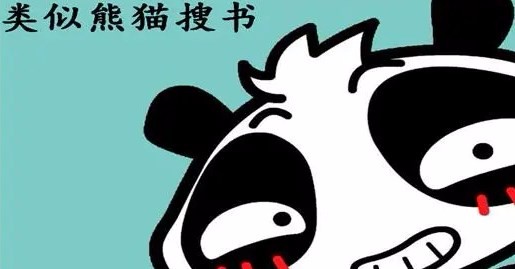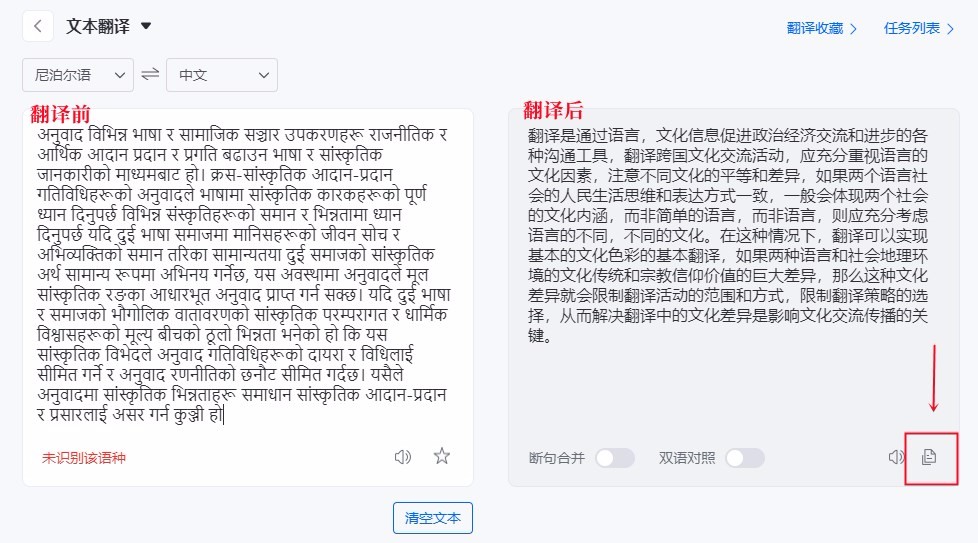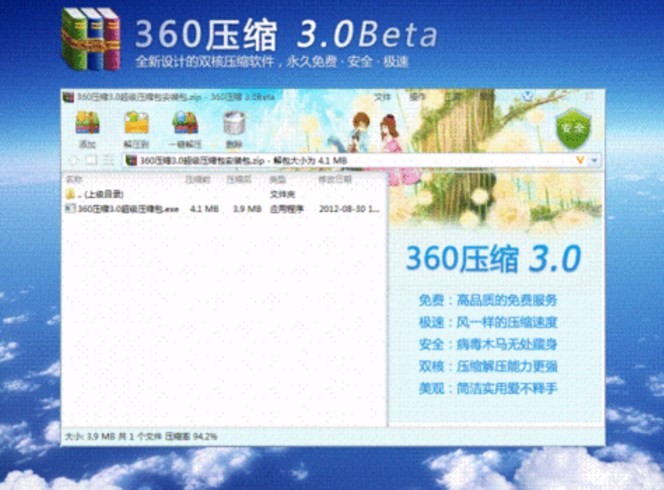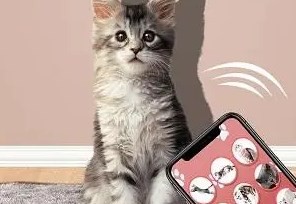- 游戏介绍
- 游戏截图
云来是一款非常好用的效率办公类手机软件,让你可以更好的通过该平台获得想要的东西 ,专业的平台资质背景给你带来更好的体验,相信你已经迫不及待了,你还在等什么呢,赶快来下载试试吧!
云来app下载,一款专业实用的婚企一站式管理应用,通过云来app婚礼人可以随时进行案例展示分享,支持在线团队协作,日常办公,客户管理等,欢迎下载。
云来app描述
云来-婚企管理系统,是专为婚礼人设计开发的团队管理软件。
云来是面向婚礼人日常团队协同、案例展示、公司管理的软件。
包含:案例小程序|客户管理|团队工作协同|工作任务提醒|经营数据统计...等婚礼人常用功能。
云来app功能
云端案例库
您可以在案例库上传案例,上传的案例会在云端保存,会直接在案例小程序中被客户看到。且案例库支持团队共同维护。
分享案例-您可以直接在案例库选中案例,通过微信分享给客户,客户在微信查看案例后即可向商家返回查看数据和客户真实联系方式。
设为推荐-设为推荐案例后,客户将在案例小程序-案例详情的底部看到,增加推荐案例曝光率。
个人库-是一种属于成员自己的案例分类方式,员工可以将公司库内的案例以自己熟悉的方式重新分类。团队成员之间的个人库互不通用,也不会影响公司库内案例的排序和分类。
客户管理
您可以在此管理所有的公司客户及查看员工的跟进情况。
小程序访客-所有访问您案例小程序的客户,都会在这里显示,您可以对该访问客户进行“分配,自己跟进,忽略,拉入黑名单”操作。
添加客户
标准录入-完整的客户信息供您录入。
极速批量添加-允许只输入“婚期”或“电话号码”(新郎),快速批量生产客户资料,并分配给其他团队成员或自己事后完善信息。
设置任务
点击进入客户资料卡片,即可设定跟进提醒事项,及提醒日期。到时系统会以“短信、公众号模板消息、微信服务通知(仅自己对自己设定时使用)”提醒跟进客户。
协同功能
可以邀请团队内其他成员,共同处理客户,协同人将能看到该客户历史跟进记录,保证工作顺畅。
使用场景:销售签单后,进入后续方案设计阶段,可以将策划师拉入协同。
策划师可看到全部历史跟进记录,并且可以对其设置工作任务。策划师收到工作任务后,即可按任务提醒完成工作并反馈任务结果。
限时资料
当不得已需要将方案、报价单等敏感资料,线上发给客户时。使用限时资料功能,可以避免这些资料被客户以外的用户浏览。
包含三种限制条件,且支持多个条件同时使用
限制浏览时间-超过设定的浏览时间将无法继续浏览。
限制浏览次数-限制资料被访问次数,超过无法继续浏览。
指定浏览账号-仅指定人可以访问(手机号)。
团队需求/我的提议
团队成员(非管理员)进行特定操作时,管理员会在此收到提醒,管理员可在此拒绝或同意员工的操作。
特定操作包含
员工添加/删除/修改案例
员工在公司库创建新的分类(个人库除外)
员工设定/取消某个案例推荐
员工删除某个客户资料