
عادةً عندما نقوم بربط الصور، نستخدم عادةً PS أو أدوات معالجة الصور الأخرى لمعالجتها وتوليفها. هذه المرة هناك حاجة إلى ربط الصور، وآمل أن نتمكن من استخدام التعليمات البرمجية مباشرة للربط، لذلك توجد مثل هذه الأداة. شنطة.
من خلال هذا البرنامج الإضافي، يمكننا تنفيذ العمليات التالية على الصور:
كما يلي، لدينا صورتان، والآن يمكننا استخدام هذه الأداة لربطهما في صورة واحدة
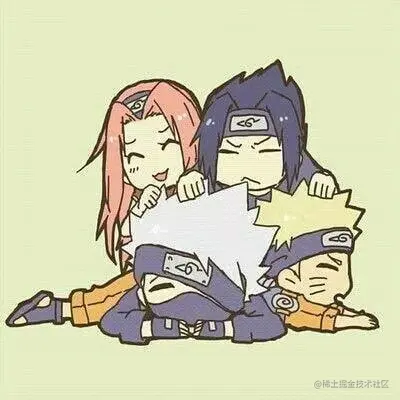
n1.jpg

n2.jpg
const consoleInput = require('@jyeontu/img-concat');
const ImgConcatClass = new ImgConcat();
ثابت p1 = {
اليسار:'.\img\n1.jpg'،
اليمين:'.\img\n2.jpg'،
الهدف: '.\longImg'
}
// قم بلصق صورتين أفقيًا ImgConcatClass.collapseHorizontal(p1).then(res=>{
console.log("اكتمل الربط، مسار الصورة هو ${res}`);
})؛ 
لا يزال هو الصورتين أعلاه، وسوف نقوم بربطهما عموديًا باستخدام
const consoleInput = require('@jyeontu/img-concat');
const ImgConcatClass = new ImgConcat();
ثابت p1 = {
اليسار:'.\img\n1.jpg'،
اليمين:'.\img\n2.jpg'،
الهدف: '.\longImg'
}
// انضم إلى صورتين عموديًا ImgConcatClass.collapseVertical(p1).then(res=>{
console.log("اكتمل الربط، مسار الصورة هو ${res}`);
})؛ 
يمكننا أيضًا لصق جميع الصور الموجودة في الدليل مباشرةً في صورة طويلة، كما هو موضح أدناه، ونريد الآن لصق جميع الصور الموجودة في الدليل:

const consoleInput = require('@jyeontu/img-concat');
const ImgConcatClass = new ImgConcat();
ثابت ع = {
FolderPath:'.\img', // دليل الموارد targetFolder: '.\longImg', // اتجاه دليل تخزين الصور المحول: 'y' // اتجاه الربط، y أفقي، n عمودي}
// قم بتسلسل جميع الصور في الدليل ImgConcatClass.concatAll(p).then(res=>{
console.log("اكتمل الربط، مسار الصورة هو ${res}`);
}) 
const consoleInput = require('@jyeontu/img-concat');
const ImgConcatClass = new ImgConcat();
ثابت ع = {
FolderPath:'.\img', // دليل الموارد targetFolder: '.\longImg', // اتجاه دليل تخزين الصور المحول: 'n' // اتجاه الربط، y أفقي، n عمودي}
// قم بتسلسل جميع الصور في الدليل ImgConcatClass.concatAll(p).then(res=>{
console.log("اكتمل الربط، مسار الصورة هو ${res}`);
}) 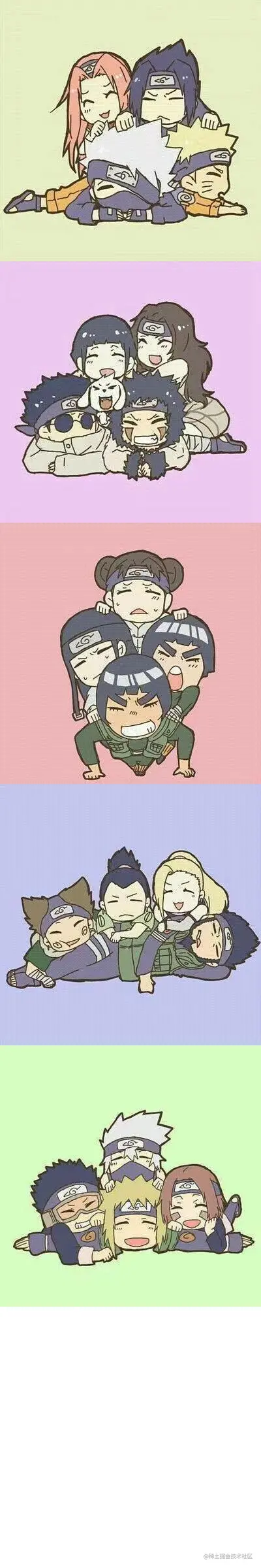
يمكننا أيضًا تحديد مصفوفة ربط الصور بأنفسنا. shape عبارة عن مصفوفة ثنائية الأبعاد وتحدد الصور في كل موضع، والتفاصيل هي كما يلي:
const consoleInput = require('@jyeontu/img -concat');
const ImgConcatClass = new ImgConcat();
ثابت ع = {
الشكل: [['.\img\n1.jpg','.\img\white.jpg','.\img\n2.jpg']،
['.\img\white.jpg','.\img\n3.jpg','.\img\white.jpg'],
['.\img\n4.jpg','.\img\white.jpg','.\img\n5.jpg']
]،
الهدف: '.\longImg'
};
// صورة ربط المصفوفة المخصصة ImgConcatClass.conCatByMaxit(p).then(res=>{
console.log("اكتمل الربط، مسار الصورة هو ${res}`);
})؛ 
ويستخدم GraphicsMagick لربط الصور
const gm = require('gm');
انهيار (يسار، يمين، الهدف، العلم = صحيح) {
إرجاع وعد جديد ((ص) => {
جم (يسار).append (يمين، علم).write (الهدف، يخطئ => {
if(err) console.log(err);
ص ()؛
})
})
} استخدم Sharp.js للحصول على معلومات الصورة التقدم جم = يتطلب('جم');
const fs = require('fs');
مسار ثابت = يتطلب('مسار');
constprogressBar = require('@jyeontu/progress-bar');
const {getFileSuffix,getMetadata,resizeImage} = require('./util');
doConcatAll = async(folderPath,targetFolder,direction) => {
Let fileList = fs.readdirSync(folderPath);
fileList.sort((أ, ب) => {
إرجاع path.basename(a) - path.basename(b);
});
const ExtensionName = getFileSuffix(fileList[0], ".");
Let targetFilePath = path.join(targetFolder, new Date().getTime() + '.' +extensionName);
تكوين شريط ثابت = {
المدة: fileList.length - 1،
الحالي: 0،
كتلة:'█'،
رقم العرض: صحيح،
نصيحة:{
0: "الربط..."،
100:'اكتمل الربط'
},
اللون:'أخضر'
};
دعprogressBarC = newprogressBar(barConfig);
const imgInfo = انتظار this.getImgInfo(path.join(folderPath, fileList[0]));
لـ (دع الفهرس = 1؛ فهرس < fileList.length؛ فهرس ++) {
Let leftFile = path.join(folderPath, fileList[index - 1]);
Let rightFile = path.join(folderPath, fileList[index]);
const leftPath = انتظر this.resizeImage({
المسار: الملف الأيسر،
العرض:imgInfo.width،
الارتفاع: imgInfo.height
});
const rightPath = انتظر this.resizeImage({
المسار: الملف الصحيح،
العرض:imgInfo.width،
الارتفاع: imgInfo.height
});
progressBarC.run(index);
انتظر هذا.collapse(index == 1 ? leftPath : targetFilePath,rightPath,targetFilePath,direction);
fs.unlinkSync(leftPath);
fs.unlinkSync(rightPath);
}
console.log('');
إرجاع مسار الملف المستهدف؛
} const gm = require('gm');
const fs = require('fs');
مسار ثابت = يتطلب('مسار');
constprogressBar = require('@jyeontu/progress-bar');
const {getFileSuffix,getMetadata,resizeImage} = require('./util');
غير متزامن conCatByMaxit(res){
ثابت {الشكل} = الدقة؛
const tmpList = [];
تكوين شريط ثابت = {
المدة: الشكل[0].الطول * الشكل.الطول،
الحالي: 0،
كتلة:'█'،
رقم العرض: صحيح،
نصيحة:{
0: "الربط..."،
100:'اكتمل الربط'
},
اللون:'أخضر'
};
constprogressBarC = newprogressBar(barConfig);
دع الهدف = '';
Let ExtensionName = getFileSuffix(shape[0][0], ".");
const imgInfo = انتظار this.getImgInfo(shape[0][0]);
ل(دع i = 0; أنا <الشكل. الطول; i++){
target = res.target + '\' + `targetImg${i}.${extensionName}`;
for(let j = 1; j <الشكل[i].length; j++){
const leftPath = انتظر this.resizeImage({
المسار: الشكل [i] [ي - 1]،
العرض:imgInfo.width،
الارتفاع: imgInfo.height
});
const rightPath = انتظار تغيير الحجم({
المسار: الشكل [i] [ي]،
العرض:imgInfo.width،
الارتفاع: imgInfo.height
});
tmpList.push(leftPath,rightPath,target);
progressBarC.run(shape[i].length * i + j);
انتظر this.collapse(j == 1 ? leftPath : target,rightPath,target);
}
إذا (ط> 0) {
انتظر this.collapse(res.target + '\' + `targetImg${i - 1}.${extensionName}`,target,target,false);
}
}
progressBarC.run(shape[0].length * Shape.length);
const newTarget = res.target + '\' + new Date().getTime() + `.${extensionName}`;
fs.renameSync(الهدف،newTarget)
for(let i = 0; i < tmpList.length; i++){
يحاول{
fs.unlinkSync(tmpList[i]);
}قبض(يخطئ){
// console.error(err);
}
}
console.log('');
إرجاع هدف جديد؛
} const consoleInput = require('@jyeontu/img-concat');
const ImgConcatClass = new ImgConcat(); مسار الصورة الأيسر
واليمين مسار الصورة
دليل حفظ الصورة الاصطناعية
const p1 = {
اليسار:'.\img\n1.jpg'،
اليمين:'.\img\n2.jpg'،
الهدف: '.\longImg'
}
// قم بلصق صورتين أفقيًا ImgConcatClass.collapseHorizontal(p1).then(res=>{
console.log("اكتمل الربط، مسار الصورة هو ${res}`);
}); ، مسار الصورة الأيسر
، مسار الصورة الأيمن،
حفظ الصورة المركب
const p1 = {
اليسار:'.\img\n1.jpg'،
اليمين:'.\img\n2.jpg'،
الهدف: '.\longImg'
}
// لصق صورتين عموديًا ImgConcatClass.collapseVertical(p1).then(res=>{
console.log("اكتمل الربط، مسار الصورة هو ${res}`);
}
const ImgConcatClass = new ImgConcat();
ثابت ع = {
FolderPath:'.\img', // دليل الموارد targetFolder: '.\longImg', // اتجاه دليل تخزين الصور المدمج: 'y' // اتجاه الربط، y أفقي، n عمودي}
// قم بتسلسل جميع الصور في الدليل ImgConcatClass.concatAll(p).then(res=>{
console.log("اكتمل الربط، مسار الصورة هو ${res}`);
}) مصفوفة دمج الصور، قم بتمرير مسار الصورة في كل موقع.
الصورة المدمجة
const p = {
الشكل: [['.\img\n1.jpg','.\img\white.jpg','.\img\n2.jpg']،
['.\img\white.jpg','.\img\n3.jpg','.\img\white.jpg'],
['.\img\n4.jpg','.\img\white.jpg','.\img\n5.jpg']
]،
الهدف: '.\longImg'
};
// صورة ربط المصفوفة المخصصة ImgConcatClass.conCatByMaxit(p).then(res=>{
console.log("اكتمل الربط، مسار الصورة هو ${res}`);
}); https://gitee.com/zheng_yongtao/node-scripting-tool/tree/master/src/imgConcat