imagecolorallocatealpha - تعيين اللون والشفافية للصورة.
int imagecolorallocatealpha ( المصدر $image , int $red , int $green , int $blue , int $alpha )
يتصرف imagecolorallocatealpha() بنفس سلوك imagecolorallocate()، ولكن مع معلمة شفافية إضافية، alpha، والتي تتراوح قيمها من 0 إلى 127. 0 يعني معتم تمامًا و127 يعني شفاف تمامًا.
إرجاع FALSE في حالة فشل التخصيص.
ملحوظة: هذه الوظيفة تتطلب GD 2.0.1 أو أعلى (يوصى بـ 2.0.28 وما فوق).
<?php$size = 300;$image=imagecreatetruecolor($size, $size);// ارسم مربعًا بخلفية بيضاء وحدود سوداء$back = imagecolorallocate($image, 255, 255, 255);$border = imagecolorallocate($image, 0, 0, 0);imagefilledrectangle($image, 0, 0, $size - 1, $size - 1, $back);imagerectangle($image, 0, 0, $size - 1, $size - 1, $border);$yellow_x = 100;$yellow_y = 75;$red_x = 120;$red_y = 165;$blue_x = 187;$blue_y = 125;$نصف القطر = 150;//استخدم ألفا قيمة تعيين بعض الألوان $yellow = imagecolorallocatealpha($image, 255, 255, 0, 75); $red = imagecolorallocatealpha($image, 255, 0, 0, 75); 255، 75)؛// ارسم ثلاث دوائر متداخلة imagefilledellipse($image, $yellow_x, $yellow_y, $radius, $radius, $yellow);imagefilledellipse($image, $red_x, $red_y, $radius, $radius, $red);imagefilledellipse($image, $blue_x, $blue_y, $radius , $radius, $blue);// لا تنس إخراج الرأس الصحيح! header('Content-type: image/png');// نتيجة الإخراج النهائية imagepng($image);imagedestroy($image);?>صورة نتيجة الإخراج للمثال أعلاه هي كما يلي:
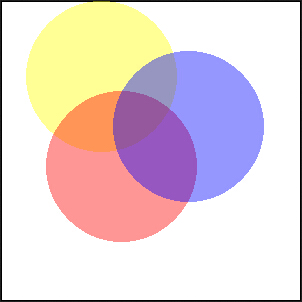
imagecolorallocate() يقوم بتعيين لون للصورة.
imagecolordeallocate() يقوم بإلغاء تخصيص لون الصورة.