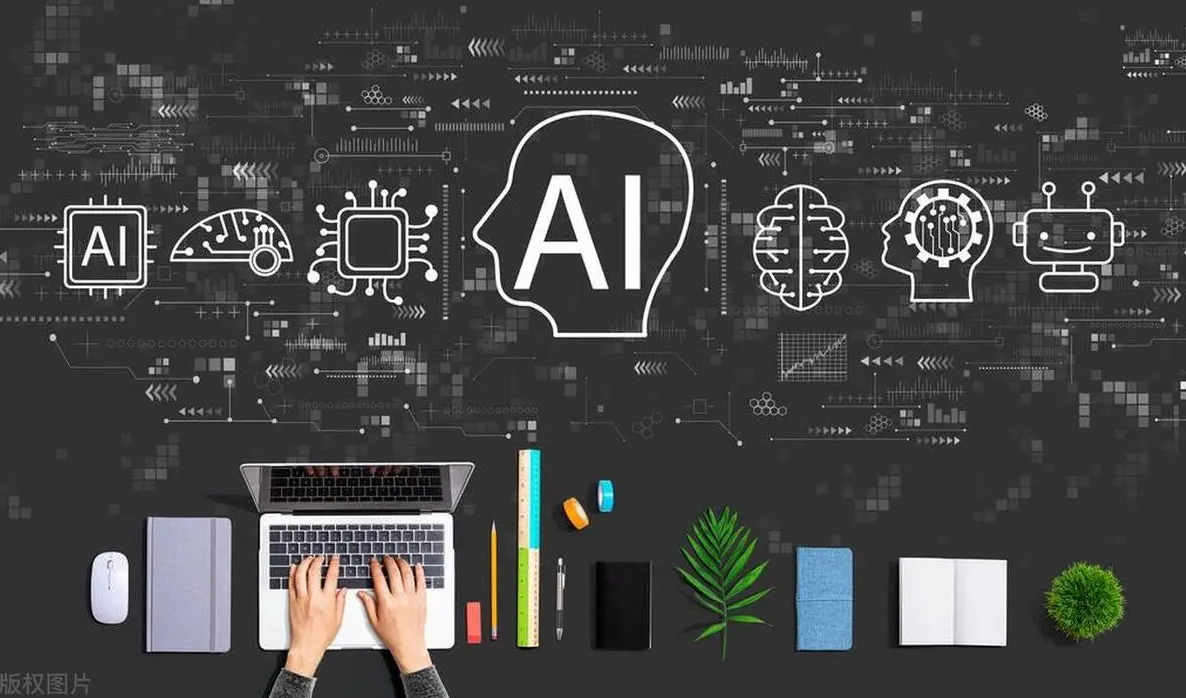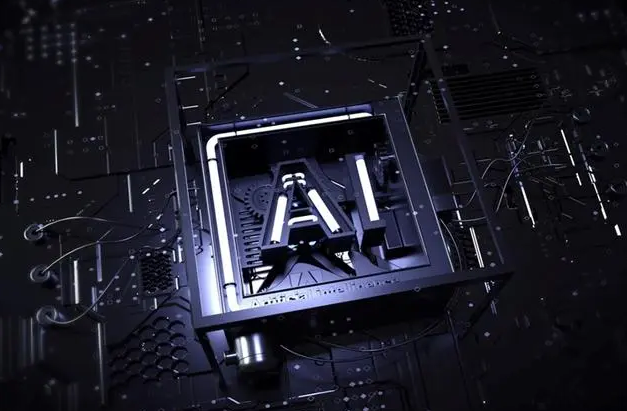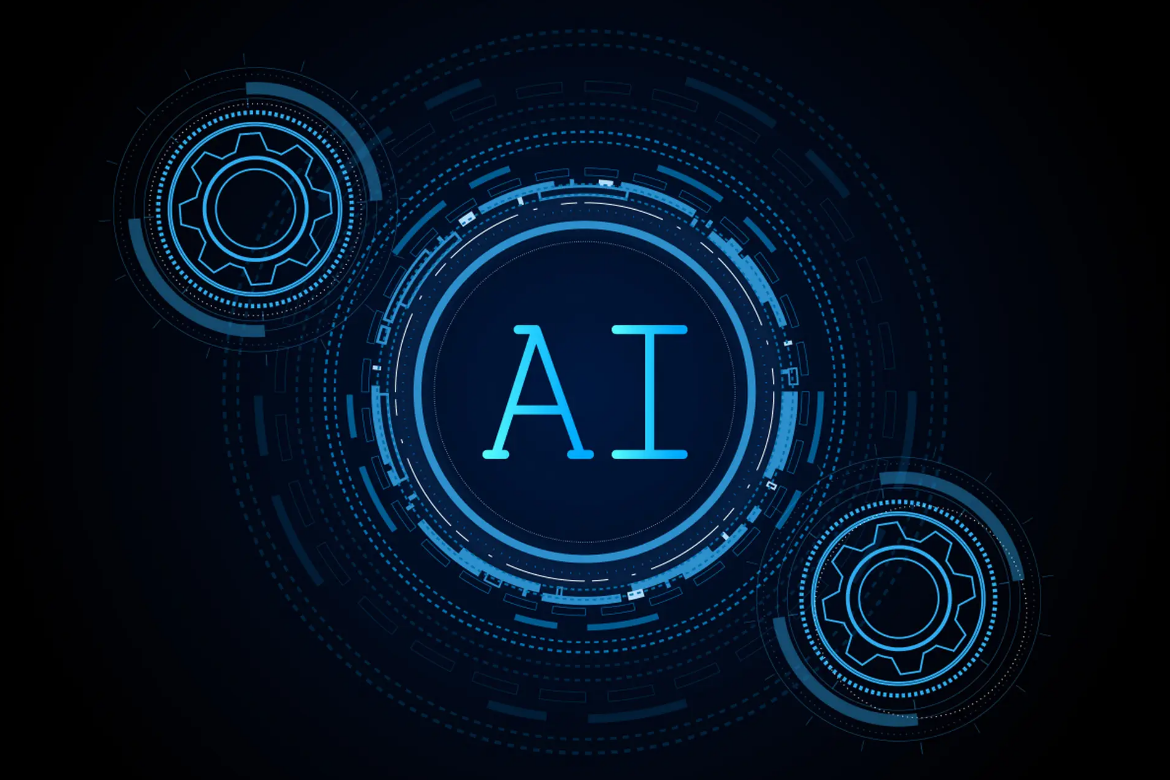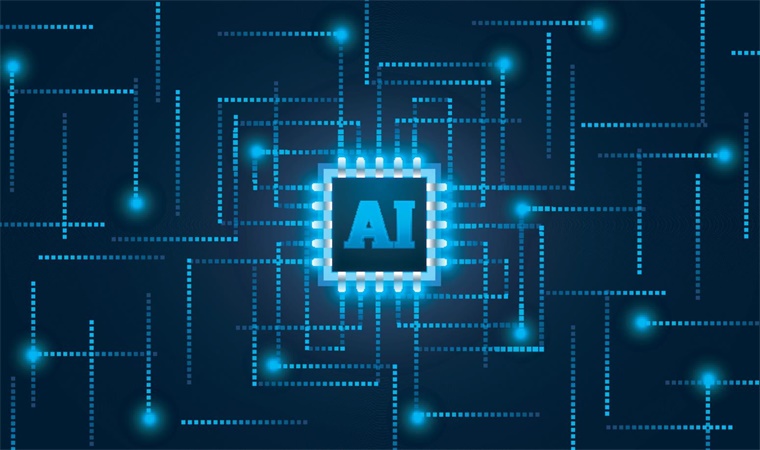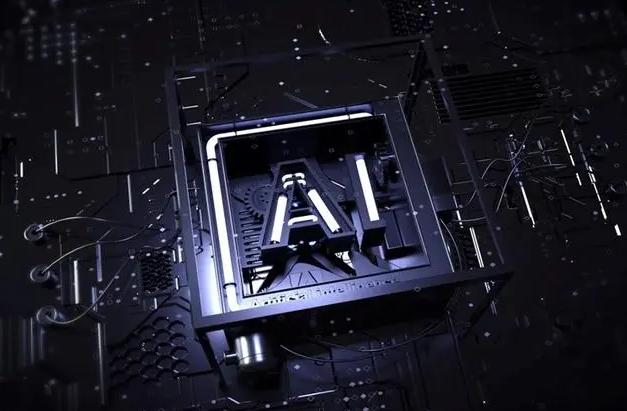Exo Labs is here! Allow Mac M4 computers to run powerful open source AI models locally
Apple M4 chip empowers local AI reasoning! The editor of Downcodes learned that Exo Labs used multiple Mac Minis and Macbook Pros equipped with M4 chips to successfully run large language models such as Alibaba's Qwen2.5Coder-32B. The cost is only abo
2025-01-10