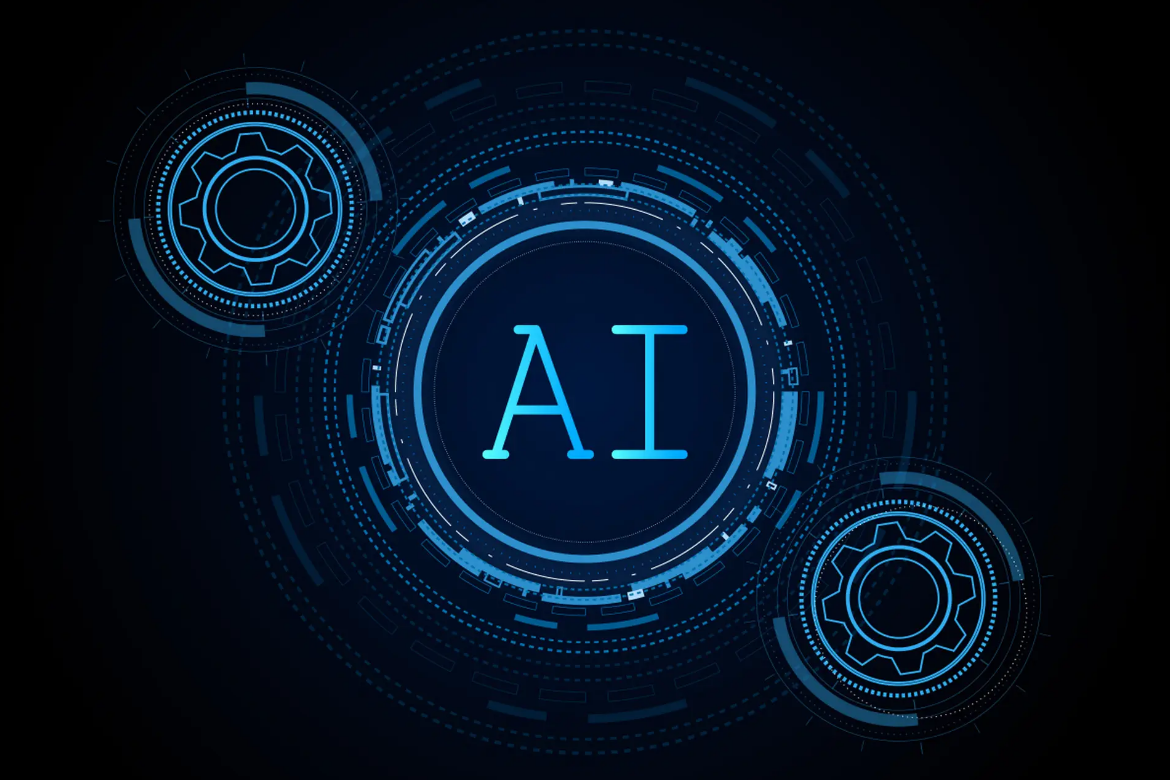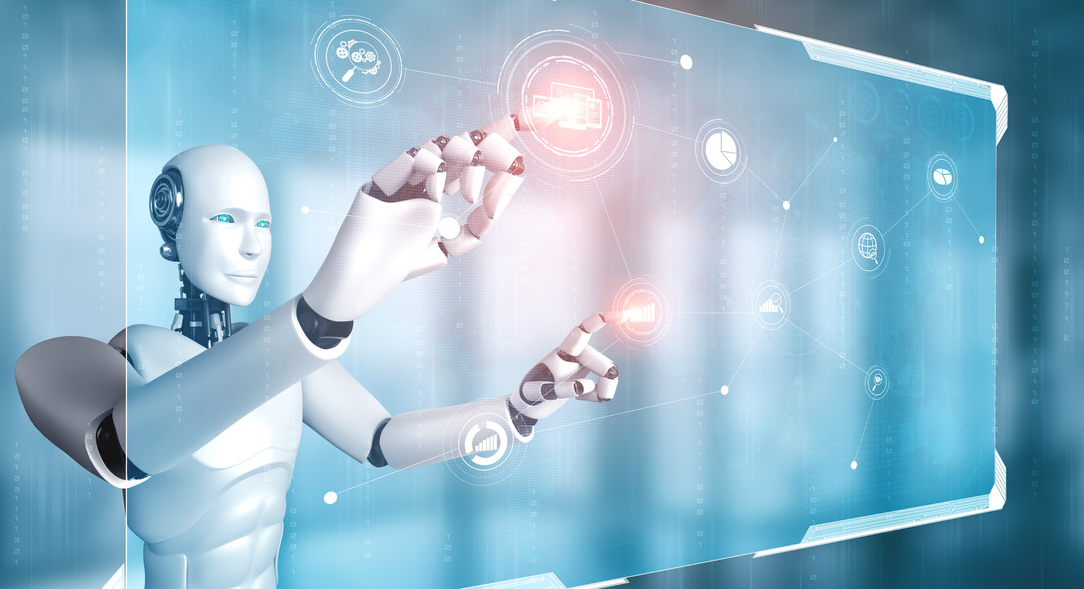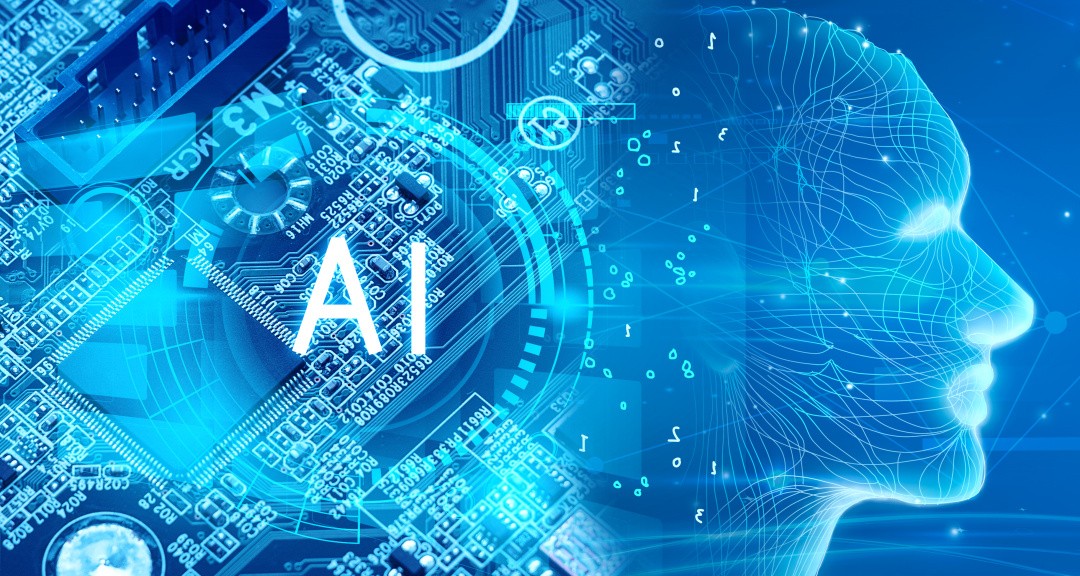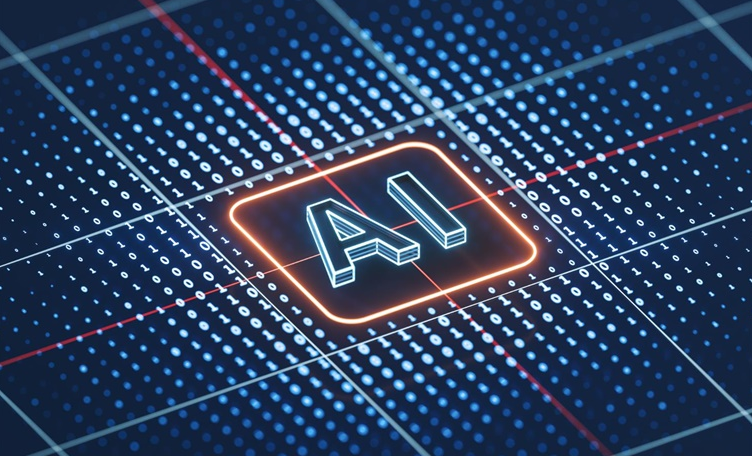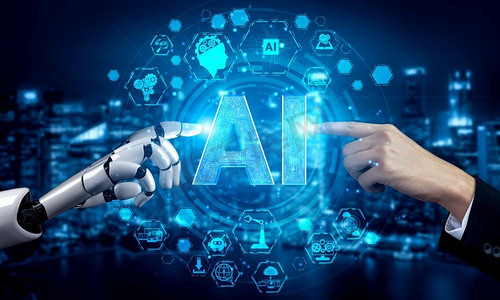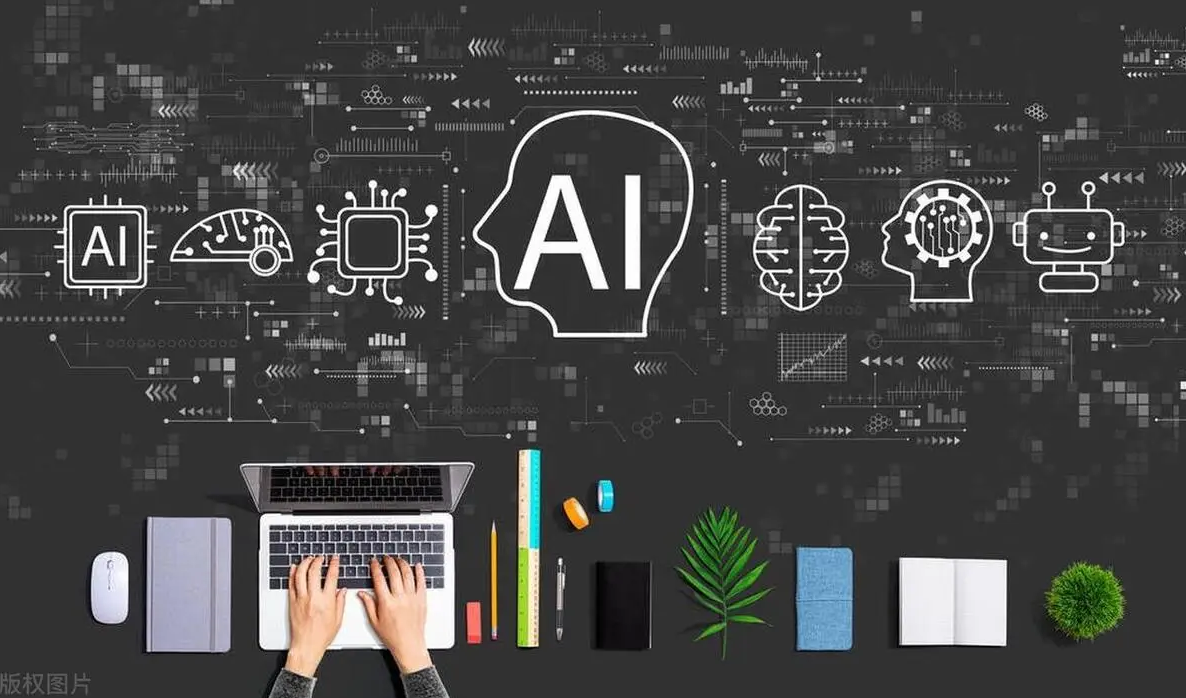U.S. senators propose new bill to promote transparency in artificial intelligence development
U.S. Senator Welch proposed the Artificial Intelligence Network Transparency and Accountability Act, which aims to improve the transparency of AI developers and give copyright holders more rights. The bill allows copyright holders to require developers to
2025-01-09