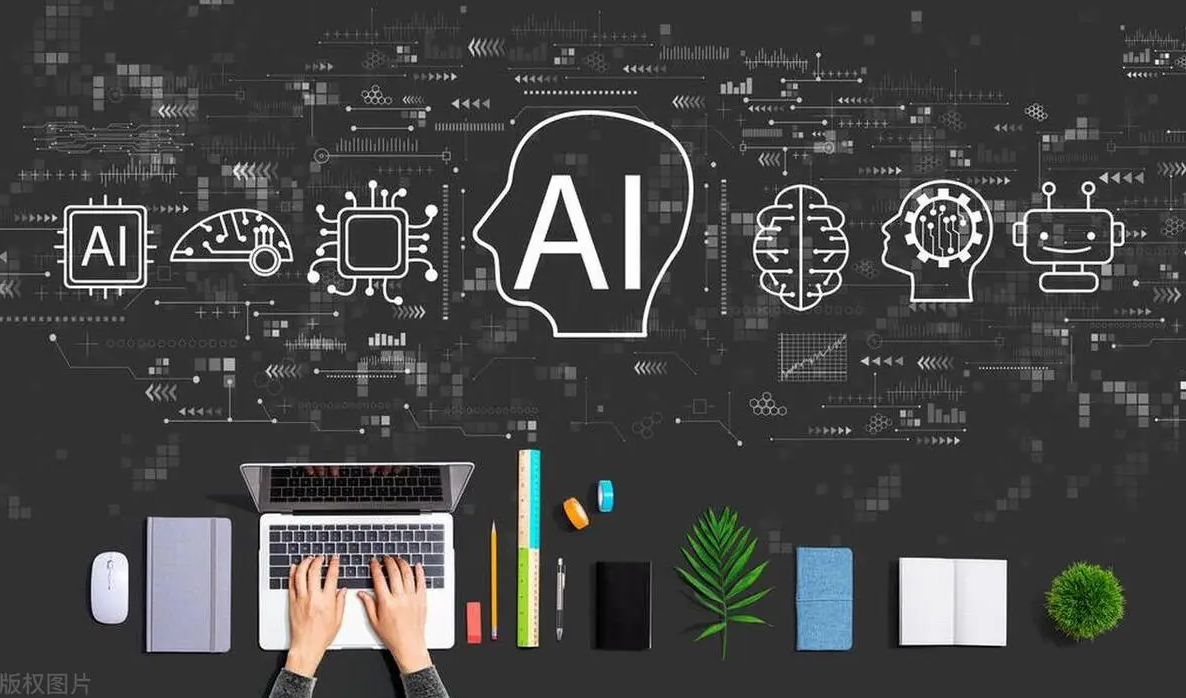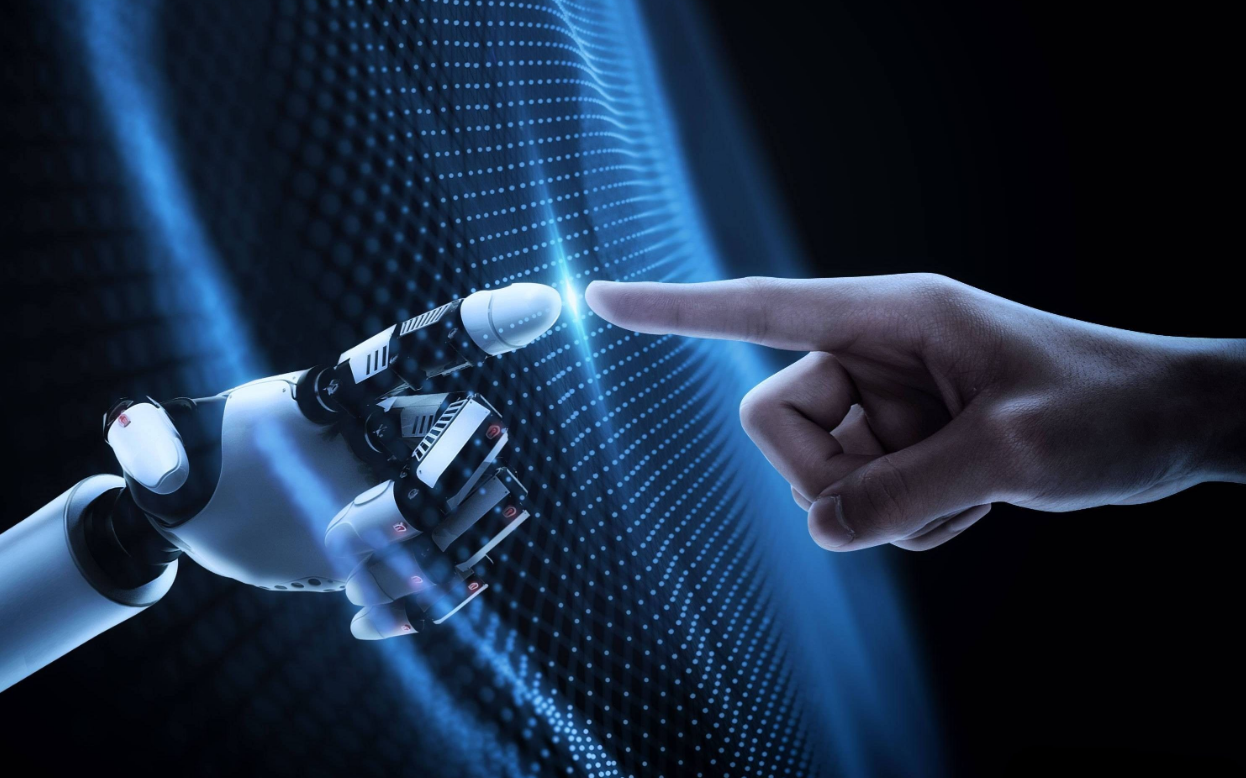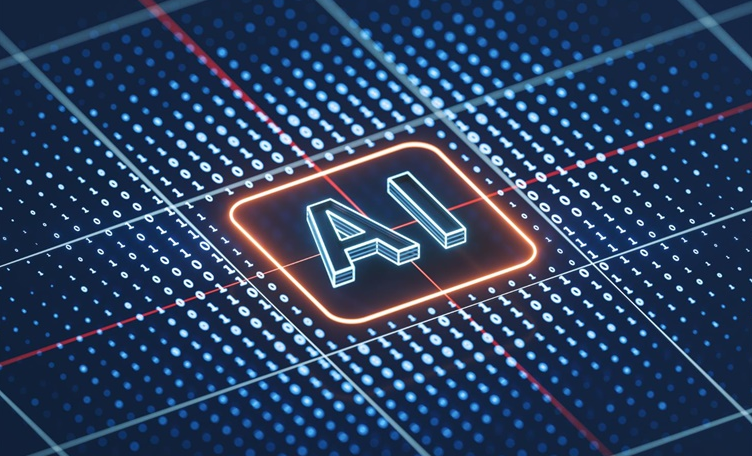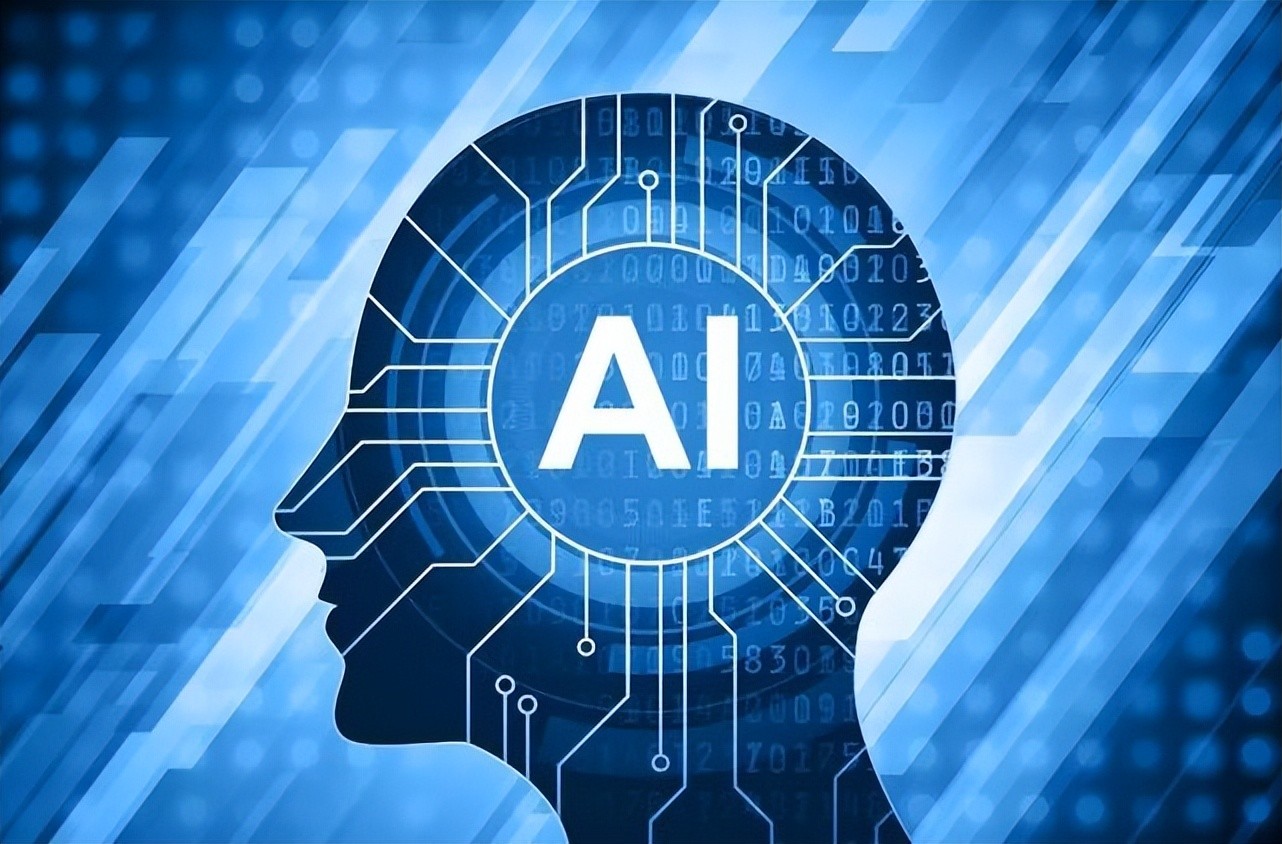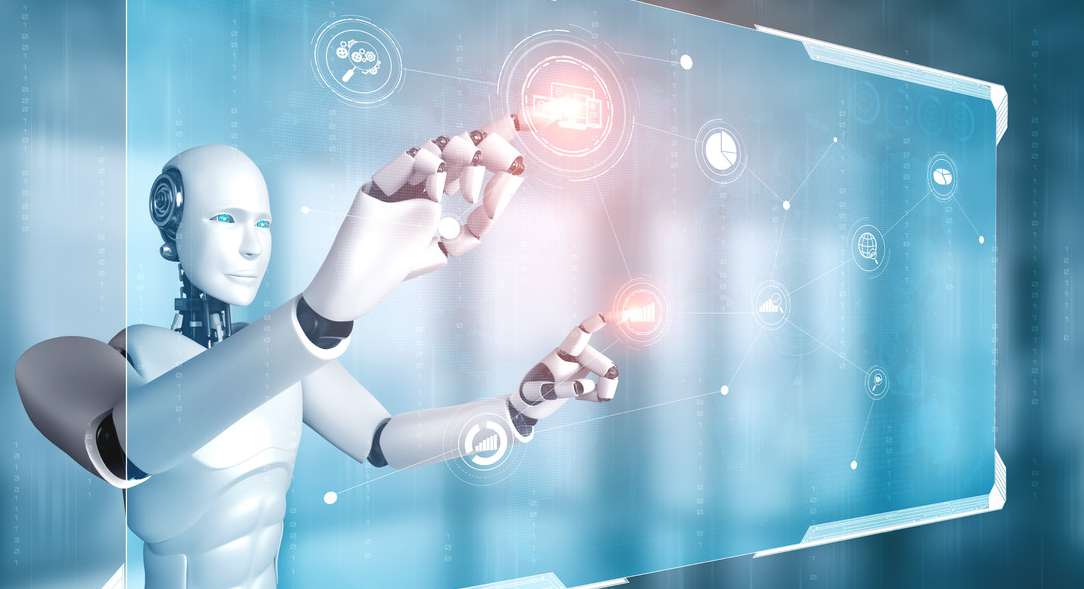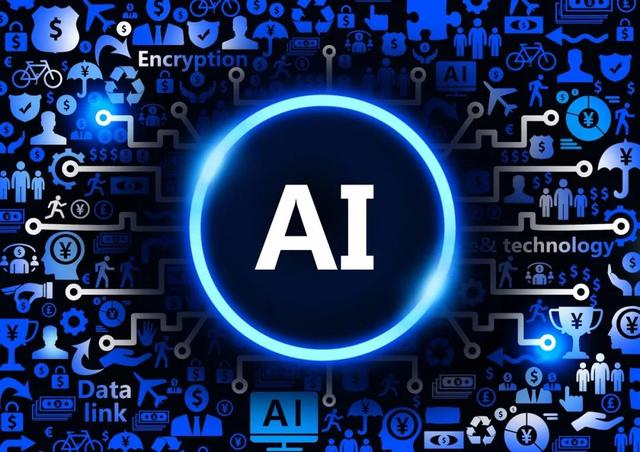How to open Mindmanager mmap format file using XMind
XMind is a popular mind mapping software, while MindManager is another well-known mind mapping tool. Each has its own merits. Sometimes, we may need to open and edit mmap format files created by MindManager in XMind. This can be accomplished by using a th
2025-01-23