
Eine temporäre E-Mail direkt von Ihrem Terminal, geschrieben in POSIX sh
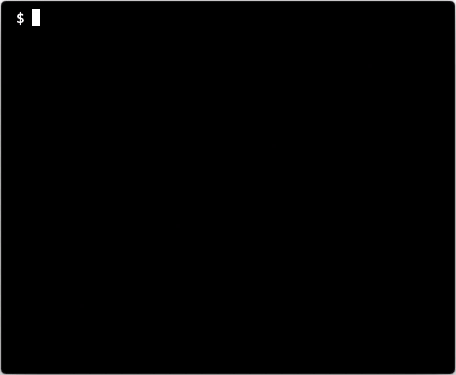
tmpmail ist ein in POSIX sh geschriebenes Befehlszeilendienstprogramm, mit dem Sie eine temporäre E-Mail-Adresse erstellen und E-Mails an die temporäre E-Mail-Adresse empfangen können. Es verwendet die API von 1secmail, um E-Mails zu empfangen.
Standardmäßig wird w3m zum Rendern der HTML-E-Mails auf dem Terminal verwendet. Wenn Sie jedoch einen anderen textbasierten Webbrowser bevorzugen oder die E-Mail lieber in einem GUI-Webbrowser wie Firefox anzeigen möchten, verwenden Sie einfach das Argument --browser gefolgt von dem Befehl, der zum Starten des Webbrowsers Ihrer Wahl erforderlich ist.
w3mcurljqxclip # Download the tmpmail file and make it executable
$ curl -L " https://raw.githubusercontent.com/sdushantha/tmpmail/master/tmpmail " > tmpmail && chmod +x tmpmail
# Then move it somewhere in your $PATH. Here is an example:
$ mv tmpmail ~ /bin/ tmpmail ist auf dem AUR verfügbar, das derzeit von Benjamin Bädorf gepflegt wird
$ yay -S tmpmail-git tmpmail ist im pacstall-programs-Repository verfügbar, das derzeit von Wizard-28 verwaltet wird
$ pacstall -I tmpmail-bin
tmpmail ist auch in der Nix-Paketsammlung verfügbar (derzeit nur unstable), die von legendofmiracles verwaltet wird
Fügen Sie es entweder zu Ihren Systempaketen hinzu, installieren Sie es mit nix-env oder probieren Sie es in einem kurzlebigen nix-shell nix-shell -p tmpmail aus
Anforderungen:
$ docker build -t mail . ; # Dockerfile available in source code
$ docker run -it mail ; $ tmpmail --help
tmpmail
tmpmail -h | --version
tmpmail -g [ADDRESS]
tmpmail [-t | -b BROWSER] -r | ID
When called with no option and no argument, tmpmail lists the messages in
the inbox and their numeric IDs. When called with one argument, tmpmail
shows the email message with specified ID.
-b, --browser BROWSER
Specify BROWSER that is used to render the HTML of
the email (default: w3m)
--clipboard-cmd COMMAND
Specify the COMMAND to use for copying the email address to your
clipboard (default: xclip -selection c)
-c, --copy
Copy the email address to your clipboard
-d, --domains
Show list of available domains
-g, --generate [ADDRESS]
Generate a new email address, either the specified ADDRESS, or
randomly create one
-h, --help
Show help
-r, --recent
View the most recent email message
-t, --text
View the email as raw text, where all the HTML tags are removed.
Without this option, HTML is used.
--version
Show versionErstellen Sie zufällige E-Mails
$ tmpmail --generate
[email protected]Erstellen Sie eine benutzerdefinierte E-Mail
$ tmpmail --generate [email protected]
[email protected]Sehen Sie sich den Posteingang an
$ tmpmail
[ Inbox for [email protected] ]
83414443 [email protected] Test EmailSehen Sie sich die E-Mail an
$ tmpmail 83414443Sehen Sie sich die neueste E-Mail an
$ tmpmail -rE-Mails als reinen Text anzeigen
$ tmpmail -t 83414443
To: [email protected]
From: [email protected]
Subject: Test Email
Hello World
[Attachments]
https://is.gd/aBCdEf [apple.jpg]
https://is.gd/AbCDeF [ball.jpg] Dieses Skript ist stark von Mitch Weavers 1secmail Skript inspiriert