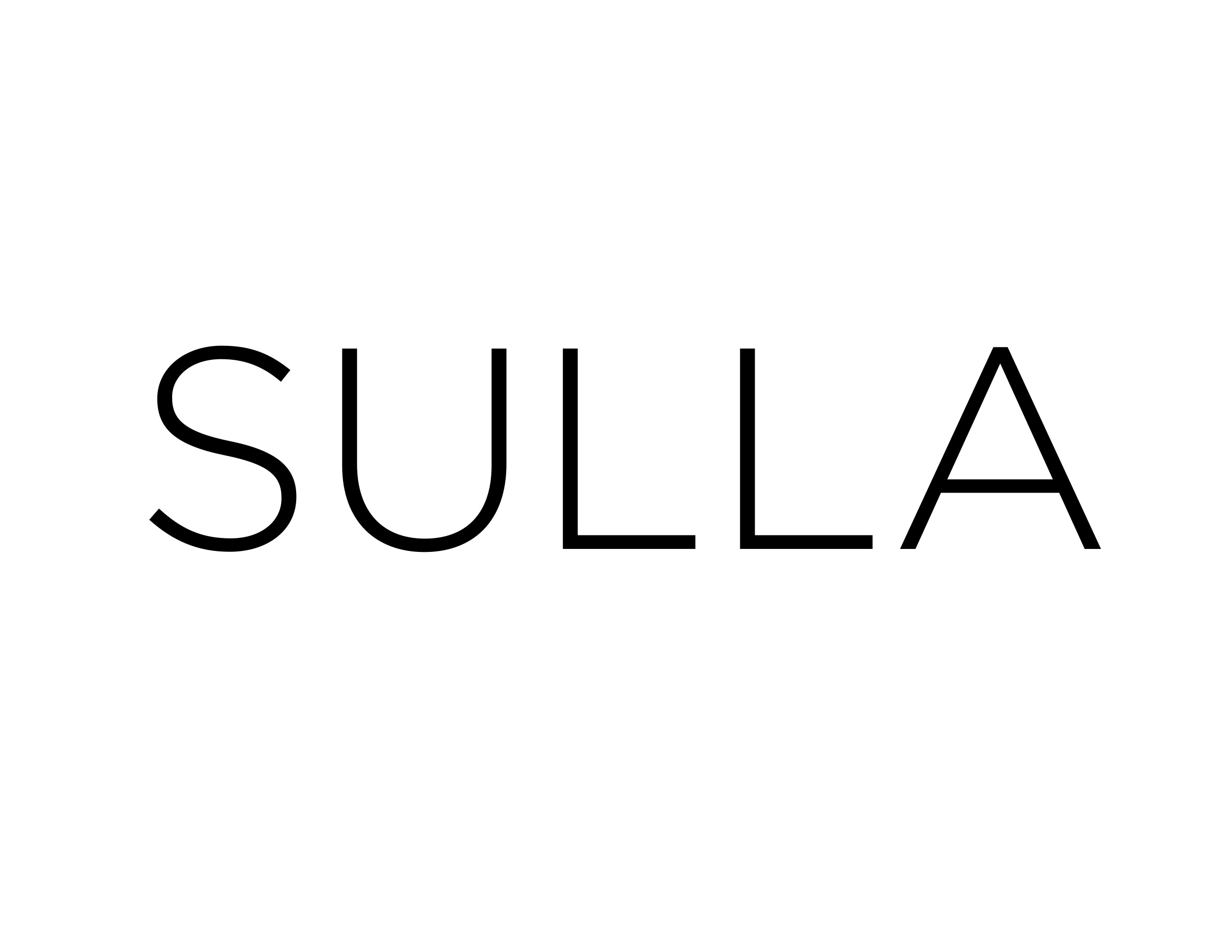
Sulla ist eine Javascript-Bibliothek, die eine High-Level-API-Steuerung für Whatsapp bereitstellt, sodass sie so konfiguriert werden kann, dass Antworten oder alle Daten, die über Whatsapp übertragen werden, mühelos automatisiert werden können.
Es ist mit Puppenspielern gebaut
Ab Version 2.3.5 scheint Sulla eine sehr umfangreiche und stabile Funktionalität und Architektur erreicht zu haben. So sehr ich es auch gerne tun würde, ich kann diesem Projekt nicht viel Zeit widmen, also ziehen Sie bitte in Betracht, sich abgespaltene Versionen von Sulla anzusehen, wo andere Entwickler mehr Zeit und Unterstützung dafür aufwenden können.
Empfohlene aktiv unterstützte Sulla-basierte Projekte:
Gift
wppconnect
open-wa/wa-automate
> npm i sulla --save // Supports ES6
// import { create, Whatsapp } from 'sulla';
const sulla = require ( 'sulla' ) ;
sulla . create ( ) . then ( ( client ) => start ( client ) ) ;
function start ( client ) {
client . onMessage ( ( message ) => {
if ( message . body === 'Hi' ) {
client . sendText ( message . from , ' Hello from sulla!' ) ;
}
} ) ;
} 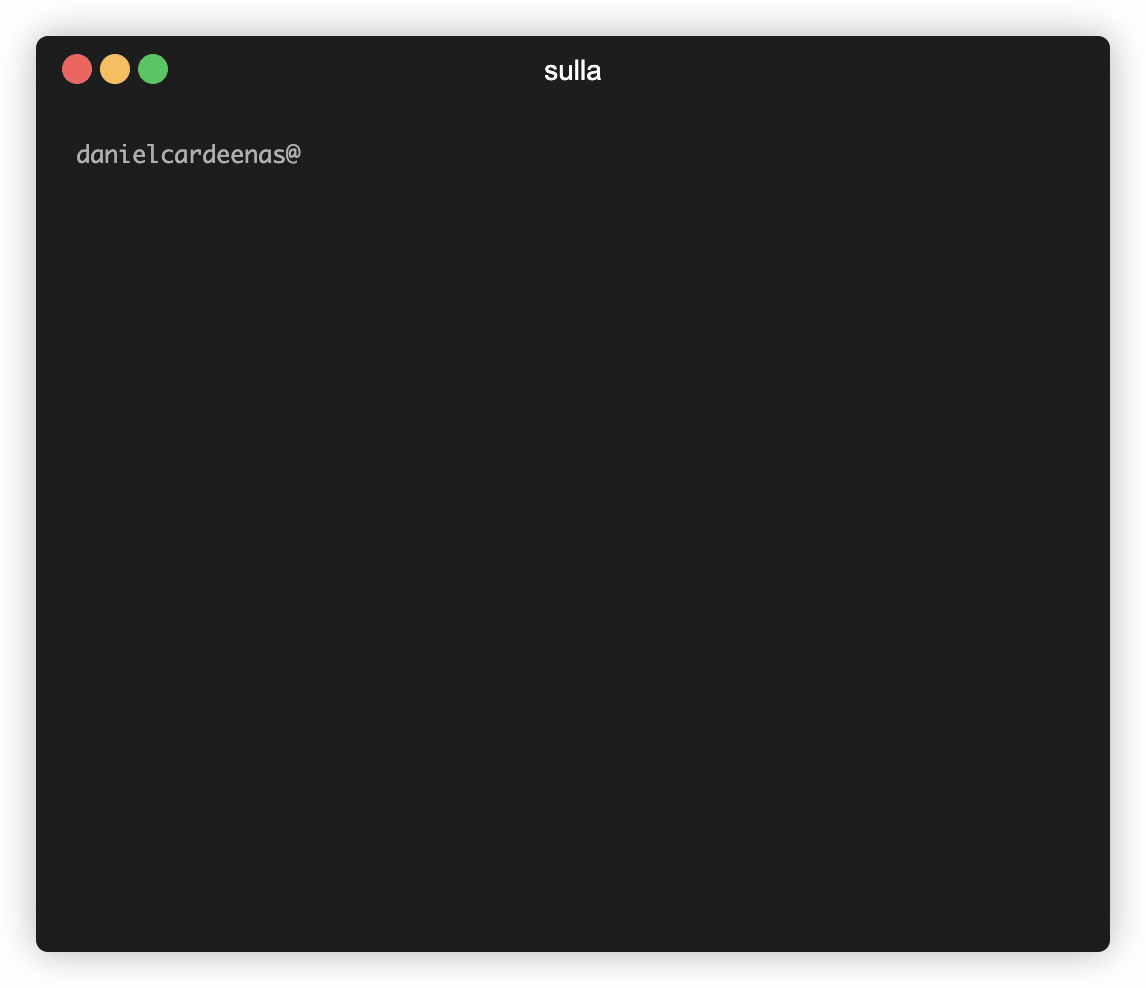
create() erstellt Sulla eine Instanz von WhatsApp Web. Wenn Sie nicht angemeldet sind, wird im Terminal ein QR-Code gedruckt. Scannen Sie es mit Ihrem Telefon und schon kann es losgehen! create() übergeben wird: // Init sales whatsapp bot
sulla . create ( 'sales' ) . then ( ( salesClient ) => { ... } ) ;
// Init support whatsapp bot
sulla . create ( 'support' ) . then ( ( supportClient ) => { ... } ) ; Der dritte Parameter der Sulla create() -Methode kann die folgenden optionalen Parameter haben:
create ( 'sessionName' , qrCallback , {
headless : true , // Headless chrome
devtools : false , // Open devtools by default
useChrome : true , // If false will use Chromium instance
debug : false , // Opens a debug session
logQR : true // Logs QR automatically in terminal
browserArgs : [ '' ] // Parameters to be added into the chrome browser instance
refreshQR : 15000 , // Will refresh QR every 15 seconds, 0 will load QR once. Default is 30 seconds
} ) ; Standardmäßig wird der QR-Code auf dem Terminal angezeigt. Wenn Sie den QR woanders weitergeben müssen, gehen Sie wie folgt vor:
const fs = require ( 'fs' ) ;
// Second create() parameter is the QR callback
sulla . create ( 'session-marketing' , ( base64Qr , asciiQR ) => {
// To log the QR in the terminal
console . log ( asciiQR ) ;
// To write it somewhere else in a file
exportQR ( base64Qr , 'marketing-qr.png' ) ;
} ) ;
// Writes QR in specified path
function exportQR ( qrCode , path ) {
qrCode = qrCode . replace ( 'data:image/png;base64,' , '' ) ;
const imageBuffer = Buffer . from ( qrCode , 'base64' ) ;
// Creates 'marketing-qr.png' file
fs . writeFileSync ( path , imageBuffer ) ;
} Puppeteer kümmert sich um das Herunterladen der Datei. Die Entschlüsselung erfolgt so schnell wie möglich (länger als native Methoden). Unterstützt große Dateien!
import fs = require ( 'fs' ) ;
import mime = require ( 'mime-types' ) ;
client . onMessage ( async ( message ) => {
if ( message . isMedia ) {
const buffer = await client . downloadFile ( message ) ;
// At this point you can do whatever you want with the buffer
// Most likely you want to write it into a file
const fileName = `some-file-name. ${ mime . extension ( message . mimetype ) } ` ;
fs . writeFile ( fileName , buffer , function ( err ) {
...
} ) ;
}
} ) ; Nicht jede verfügbare Funktion ist aufgeführt. Zur weiteren Betrachtung finden Sie alle verfügbaren Funktionen hier und hier
chatId <phoneNumber>@c.us oder <phoneNumber>-<groupId>@c.us sein // Send basic text
await client . sendText ( chatId , ' Hello from sulla!' ) ;
// Send image
await client . sendImage (
chatId ,
'path/to/img.jpg' ,
'image-name.jpg' ,
'Caption text'
) ;
// Send @tagged message
await client . sendMentioned ( chatId , 'Hello @5218113130740 and @5218243160777!' , [
'5218113130740' ,
'5218243160777' ,
] ) ;
// Reply to a message
await client . reply ( chatId , 'This is a reply!' , message . id . toString ( ) ) ;
// Send file (sulla will take care of mime types, just need the path)
await client . sendFile ( chatId , 'path/to/file.pdf' , 'cv.pdf' , 'Curriculum' ) ;
// Send gif
await client . sendVideoAsGif (
chatId ,
'path/to/video.mp4' ,
'video.gif' ,
'Gif image file'
) ;
// Send contact
// contactId: [email protected]
await client . sendContact ( chatId , contactId ) ;
// Forwards messages
await client . forwardMessages ( chatId , [ message . id . toString ( ) ] , true ) ;
// Send sticker
await client . sendImageAsSticker ( chatId , 'path/to/image.jpg' ) ;
// Send location
await client . sendLocation (
chatId ,
25.6801987 ,
- 100.4060626 ,
'Some address, Washington DC' ,
'Subtitle'
) ;
// Send seen ✔️✔️
await client . sendSeen ( chatId ) ;
// Start typing...
await client . startTyping ( chatId ) ;
// Stop typing
await client . stopTyping ( chatId ) ;
// Set chat state (0: Typing, 1: Recording, 2: Paused)
await client . setChatState ( chatId , 0 | 1 | 2 ) ; // Retrieve contacts
const contacts = await client . getAllContacts ( ) ;
// Retrieve all messages in chat
const allMessages = await client . loadAndGetAllMessagesInChat ( chatId ) ;
// Retrieve contact status
const status = await client . getStatus ( contactId ) ;
// Retrieve user profile
const user = await client . getNumberProfile ( contactId ) ;
// Retrieve all unread message
const messages = await client . getAllUnreadMessages ( ) ;
// Retrieve all chats
const chats = await client . getAllChats ( ) ;
// Retrieve all groups
const chats = await client . getAllGroups ( ) ;
// Retrieve profile fic (as url)
const url = await client . getProfilePicFromServer ( chatId ) ;
// Retrieve chat/conversation
const chat = await client . getChat ( chatId ) ; // groupId or chatId: leaveGroup [email protected]
// Leave group
await client . leaveGroup ( groupId ) ;
// Get group members
await client . getGroupMembers ( groupId ) ;
// Get group members ids
await client . getGroupMembersIds ( groupId ) ;
// Generate group invite url link
await client . getGroupInviteLink ( groupId ) ;
// Create group (title, participants to add)
await client . createGroup ( 'Group name' , [ '[email protected]' , '[email protected]' ] ) ;
// Remove participant
await client . removeParticipant ( groupId , '[email protected]' ) ;
// Add participant
await client . addParticipant ( groupId , '[email protected]' ) ;
// Promote participant (Give admin privileges)
await client . promoteParticipant ( groupId , '[email protected]' ) ;
// Demote particiapnt (Revoke admin privileges)
await client . demoteParticipant ( groupId , '[email protected]' ) ;
// Get group admins
await client . getGroupAdmins ( groupId ) ; // Set client status
await client . setProfileStatus ( 'On vacations! ✈️' ) ;
// Set client profile name
await client . setProfileName ( 'Sulla bot' ) ; // Get device info
await client . getHostDevice ( ) ;
// Get connection state
await client . getConnectionState ( ) ;
// Get battery level
await client . getBatteryLevel ( ) ;
// Is connected
await client . isConnected ( ) ;
// Get whatsapp web version
await client . getWAVersion ( ) ; // Listen to messages
client . onMessage ( message => {
...
} )
// Listen to state changes
client . onStateChange ( state => {
...
} ) ;
// Listen to ack's
client . onAck ( ack => {
...
} ) ;
// Listen to live location
// chatId: '[email protected]'
client . onLiveLocation ( chatId , ( liveLocation ) => {
...
} ) ;
// chatId looks like this: '[email protected]'
// Event interface is in here: https://github.com/danielcardeenas/sulla/blob/master/src/api/model/participant-event.ts
client . onParticipantsChanged ( chatId , ( event ) => {
...
} ) ;
// Listen when client has been added to a group
client . onAddedToGroup ( chatEvent => {
...
} ) ; // Delete chat
await client . deleteChat ( chatId ) ;
// Clear chat messages
await client . clearChat ( chatId ) ;
// Delete message (last parameter: delete only locally)
await client . deleteMessage ( chatId , message . id . toString ( ) , false ) ;
// Retrieve a number profile / check if contact is a valid whatsapp number
const profile = await client . getNumberProfile ( '[email protected]' ) ; Es gibt einige Tricks für eine bessere Nutzung von Sulla.
// In case of being logged out of whatsapp web
// Force it to keep the current session
// State change
client . onStateChange ( ( state ) => {
console . log ( state ) ;
const conflits = [
sulla . SocketState . CONFLICT ,
sulla . SocketState . UNPAIRED ,
sulla . SocketState . UNLAUNCHED ,
] ;
if ( conflits . includes ( state ) ) {
client . useHere ( ) ;
}
} ) ; Sehen Sie sich auch die WhatsApp-Links an. Seien Sie vorsichtig, da dies durchaus zu einem Verbot von WhatsApp führen kann. Halten Sie Ihre Kontakte immer auf dem neuesten Stand!
await client . sendMessageToId ( '[email protected]' , 'Hello from sulla! ' ) ; Wenn Sie mehrere Sitzungen gleichzeitig ausführen müssen, übergeben Sie einfach einen Sitzungsnamen an die Methode create() .
async ( ) => {
const marketingClient = await sulla . create ( 'marketing' ) ;
const salesClient = await sulla . create ( 'sales' ) ;
const supportClient = await sulla . create ( 'support' ) ;
} ; Schließen Sie die Sitzung ordnungsgemäß, um sicherzustellen, dass die Sitzung für die nächste Anmeldung gespeichert wird (damit Sie nicht erneut nach einem QR-Scan gefragt werden). Anstelle von STRG+C also
// Catch ctrl+C
process . on ( 'SIGINT' , function ( ) {
client . close ( ) ;
} ) ;
// Try-catch close
try {
...
} catch ( error ) {
client . close ( ) ;
}Der Bau von Sulla ist wirklich einfach, obwohl es im Inneren drei Hauptprojekte umfasst
> npm run build:wapi > npm run build:build:middleware
> npm run build:jsQR > npm run build:sullaUm das gesamte Projekt zu erstellen, führen Sie es einfach aus
> npm run buildBetreuer werden benötigt, ich kann nicht alle Updates alleine durchführen. Bei Interesse öffnen Sie bitte einen Pull Request.
Pull-Anfragen sind willkommen. Bei größeren Änderungen öffnen Sie bitte zunächst ein Problem, um zu besprechen, was Sie ändern möchten.