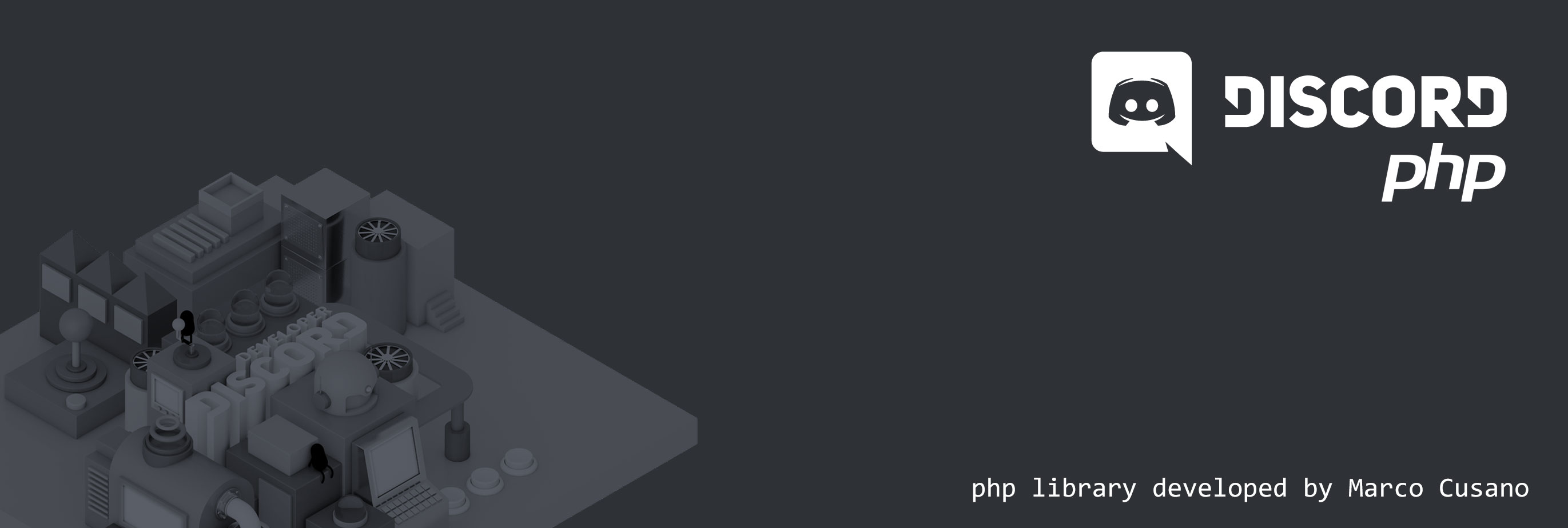
discord php ist eine PHP-Bibliothek, die entwickelt wurde, um die Erstellung und Verbindung zwischen Websites, Online-Anwendungen und Discord einzubinden und zu vereinfachen.
Es ist lediglich PHP 5.6+ erforderlich. Beginnen wir mit dem Herunterladen der Discord-PHP-Bibliothek und extrahieren sie dann nach your_server_path/ .
Eine schnelle Möglichkeit besteht darin, die Autoload.php zu importieren:
require_once ( " /your/custom/path/to/discord-php/Autoload.php " );Sie können auch nur die benötigten Kurse einbeziehen:
// Required
require_once ( " ./Discord.php " );
require_once ( " ./Client.php " );
// Optional
include_once ( " ./Discord/Guilds.php " );
include_once ( " ./Discord/Channels.php " );Bevor Sie die discord php Bibliothek verwenden, müssen Sie Ihre Discord-App erstellen und dann ein „Neues Konfigurationsobjekt“ erstellen. wie folgt:
$ configs = array ();
$ configs [ " token " ] = " YOUR_BOT_TOKEN " ;
$ configs [ " authType " ] = " Bot " ; // Optional (Default: "Bot")
$ configs [ " client_id " ] = " YOUR_CLIENT_ID " ; // Optional (Default: null)
$ configs [ " client_secret " ] = " YOUR_CLIENT_SECRET " ; // Optional (Default: null)
$ configs [ " public_key " ] = " YOUR_PUBLIC_KEY " ; // Optional (Default: null)
$ configs [ " stash " ] = array ( // Optional
" Guild Name " => array (
" guild_id " => " YOUR_SERVER_ID " ,
" channels " => array (
" Channel Name " => " YOUR_CHANNEL_ID "
),
" roles " => array (
" Role Name " => " YOUR_ROLE_ID "
),
" members " => array (
" Member Name " => " YOUR_MEMBER_USER_ID "
)
)
);
$ discord_configs = New Discord Configs ( $ configs );Wo:
client_id = @me – Erforderlich für oAuth2- / Token-Exchange- Anfragen;;client_secret = Erforderlich für oAuth2- / Token-Exchange- Anfragen;token = Erforderlich für jede API-Anfrage wie New DiscordClientUsers("USER_ID"); ; Sie können auch ganz einfach alle Ihre Discord-Anwendungsinformationen hinzufügen, indem Sie die Datei ./Configs.php verwenden und dann Folgendes hinzufügen:
$ discord_configs = New Discord Configs ( include ( " ./Configs.php " ));Erstellen Sie einen Discord-Client basierend auf Ihren Discord-Konfigurationen, um Discord-API-Anfragen wie folgt zu senden:
$discord = New DiscordClient($discord_configs);
Jetzt können Sie die discord php Bibliothek nach Ihren Wünschen verwenden! Alles, was Sie über die Bibliothek wissen müssen, wie z. B. Klassen und „Verwendung“, wird hier im Wiki beschrieben. Ich hoffe, dass diese Bibliothek Ihnen beim Codieren für Discord in PHP hilft. Jeder Vorschlag oder jede Verbesserung ist immer willkommen.
require_once ( " ./Autoload.php " );
$ configs = include ( " ./Configs.php " );
$ discord = New Discord Client ( New Discord Configs ( $ configs ));
// Guilds
$ guild = New Discord Client Guilds ( $ discord , " GUILD_ID " );
$ members = $ guild -> members ();
$ specific_member = $ guild -> members ( " USER_ID " ); // Will return a DiscordClientMembers Object
$ channels = $ guild -> channels ();
$ specific_channel = $ guild -> channels ( " CHANNEL_ID " ); // Will return a DiscordClientChannels Object
// Channels
$ channel = New Discord Client Channels ( $ discord , " CHANNEL_ID " );
$ messages = $ channel -> messages ();
$ specific_message = $ channel -> message ( " MESSAGE_ID " ); // Will return a DiscordClientMessages Object $discord->stashBevor Sie beginnen, müssen Sie mehr über ein „Stash“-Objekt erfahren: Zunächst einmal ist ein Stash ein optionales Array, das während der Erstellung einer neuen Discord-Konfiguration eingerichtet werden kann. Unter Beachtung des im Beispiel vorgeschlagenen Standards können Sie den „Discord Client“ ganz einfach verwenden, um API-Antworten wie folgt zu erstellen:
$ configs = array (
" token " => " YOUR_BOT_TOKEN " ,
" stash " => array (
" CUSTOM_GUILD_NAME " => array (
" guild_id " => " YOUR_GUILD_ID "
"channels" => array (
" CUSTOM_CHANNEL_NAME " => " YOUR_CHANNEL_ID "
)
),
" CUSTOM_GUILD_NAME_2 " => array (
" channels " => array (
" CUSTOM_CHANNEL_NAME_2 " => " YOUR_CHANNEL_ID_2 "
)
)
)
);
$ discord = New Discord Client ( New Discord Configs ( $ configs ));
// Get a DiscordClientGuilds directly from the client using your Stash
// Please, make sure you've correctly imported ./Discord/Guilds.php class before.
// Also, make sure you're using the right $config standard and "GUILD_NAME" in order to get automatically a GUILD_ID
$ guild = $ discord -> Guilds ( " CUSTOM_GUILD_NAME " );
// You can also send a custom Guild ID
$ guild = $ discord -> Guilds ( " GUILD_ID " );
// You can do the same for the channels
// Make sure you've correctly imported ./Discord/Channels.php class before
$ channel = $ discord -> Channels ( " CUSTOM_CHANNEL_NAME_2 " );
// And then, to get a channel using a custom Channel ID
$ channel = $ discord -> Channels ( " CHANNEL_ID " );