Fügen Sie dem Explorer für Win10 und Win11 den Hintergrundunschärfeeffekt oder den Acryl- oder Glimmereffekt hinzu
给文件资源管理器添加背景模糊效果或Acrylic, Mica效果 适用于于win10和win11
| 中文 | Englisch | Türkçe Dieses Projekt verwendet die LGNU V3-Lizenz.
Dieses Projekt ist nur für den Explorer gedacht. Wenn Sie den Effekt global anwenden möchten, schauen Sie sich unser anderes Projekt DWMBlurGlass an.
Kompatibel mit StartAllBack, OldNewExplorer und anderer Software, die Fensterstile ändert.
Es ist auch mit Themes von Drittanbietern kompatibel.
23H2 WinUI3
[config]
effect =1
clearBarBg =true
clearAddress =true
clearWinUIBg =true
[light]
r =255
g =255
b =255
a =200
....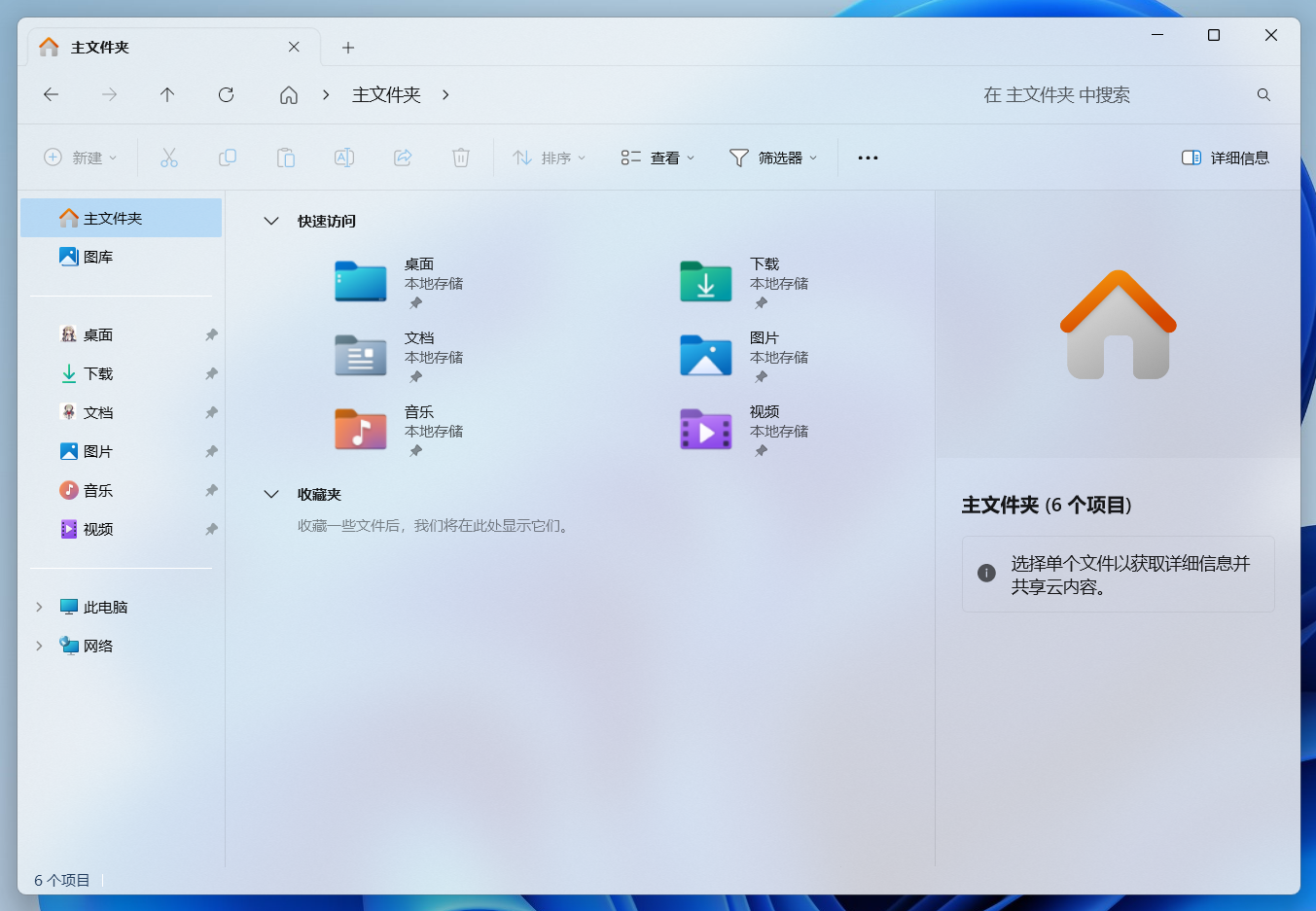
Dunkler Modus
[config]
effect =2
clearBarBg =true
clearAddress =true
clearWinUIBg =true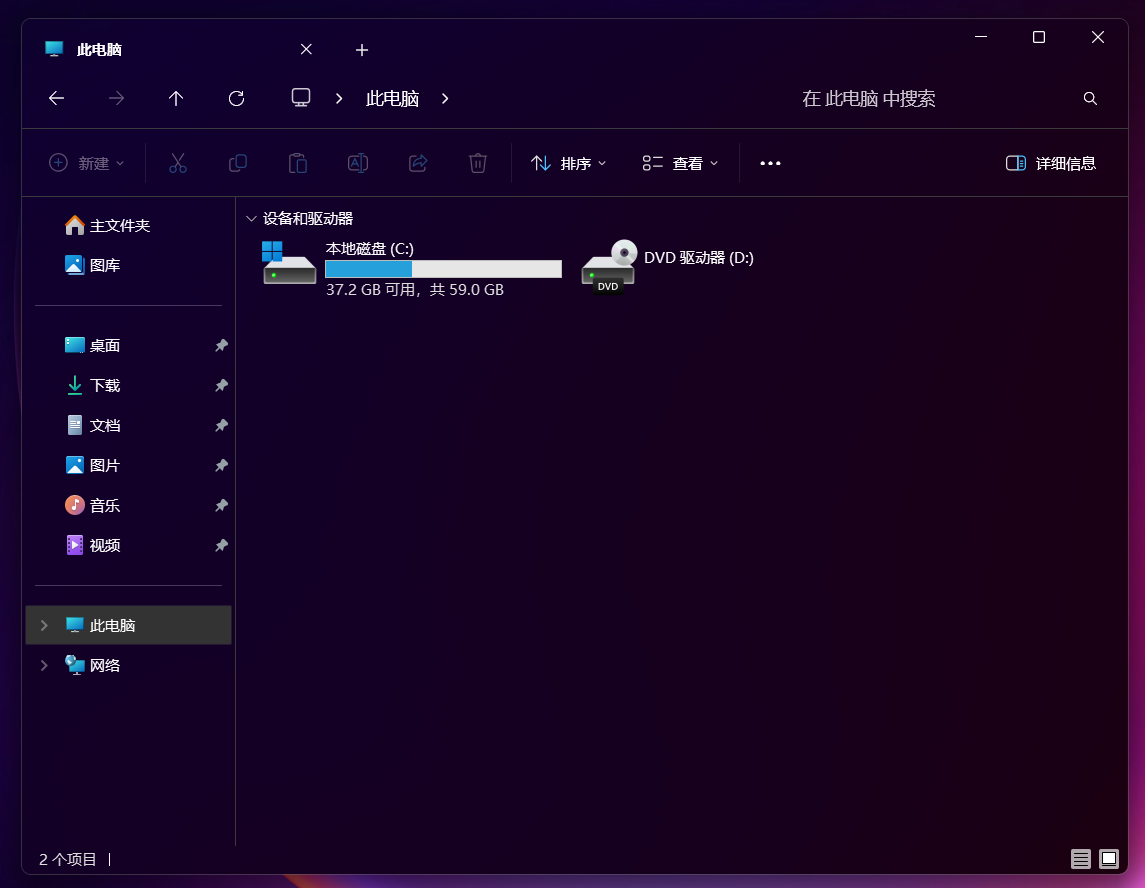
22H2 XamlIslands
[config]
effect =1
clearBarBg =true
clearAddress =true
clearWinUIBg =true
[light]
r =255
g =255
b =255
a =200
....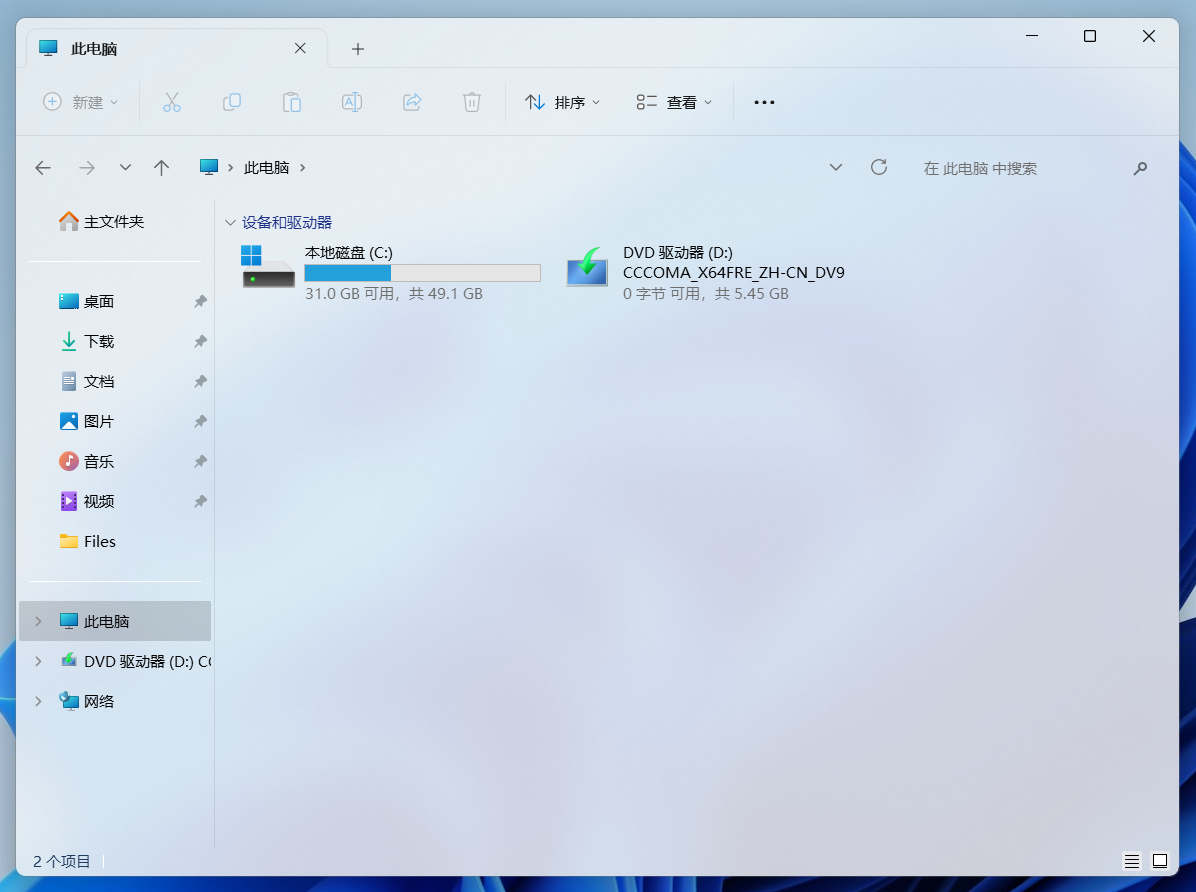
[config]
effect =1
clearBarBg =true
clearAddress =true
clearWinUIBg =false
[light]
r =255
g =255
b =255
a =200
....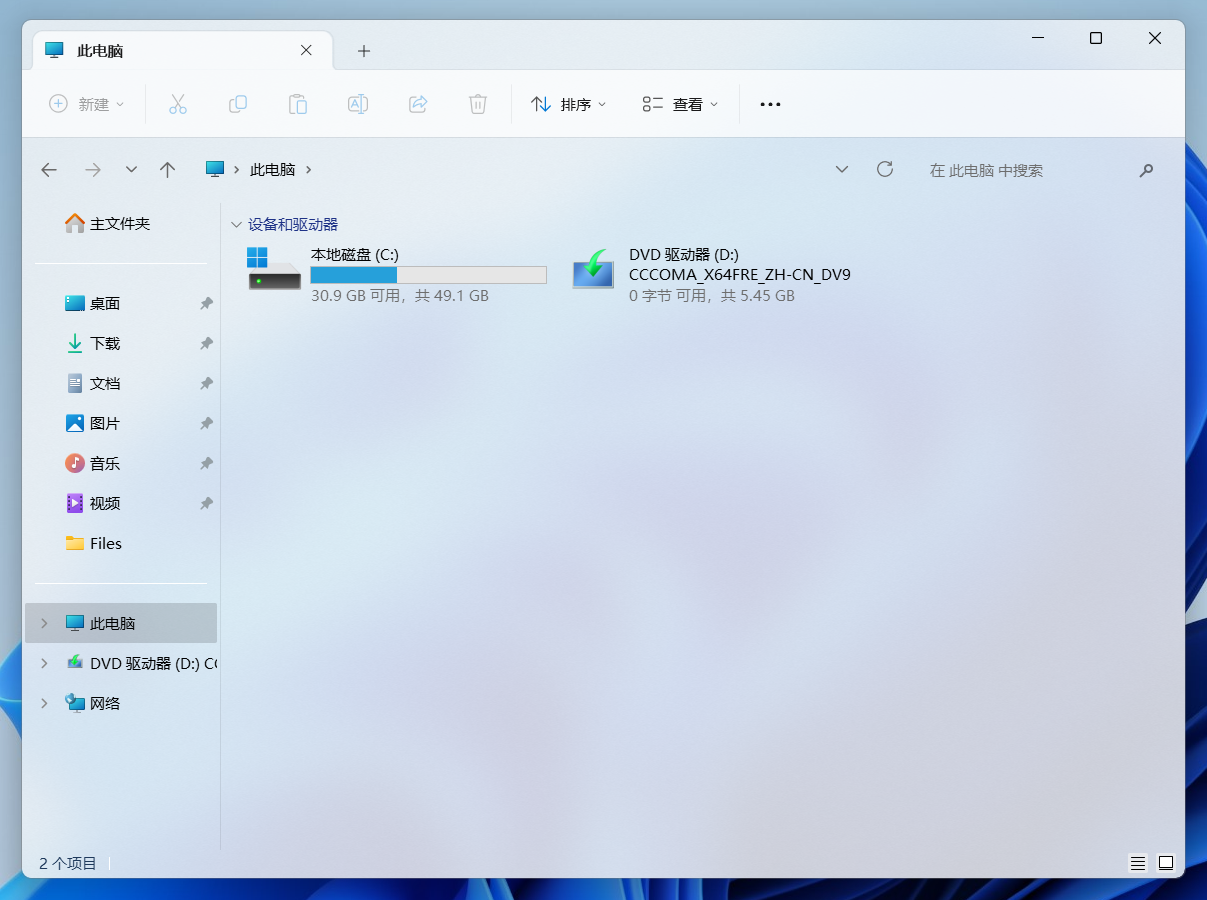
[config]
effect =1
clearBarBg =true
clearAddress =true
clearWinUIBg =false
[light]
r =222
g =222
b =222
a =200
C:Program Files “.register.cmd “ als Administrator aus. cmd: regsvr32 "you path/ExplorerBlurMica.dll"
uninstall.cmd “ als Administrator aus. cmd: regsvr32 /u "you path/ExplorerBlurMica.dll"
Hinweis: Wenn etwas passiert, das den Explorer zum Absturz bringt, halten Sie die ESC -Taste gedrückt, um den Explorer zu öffnen und das Programm zu deinstallieren.
[config]
# Effect type 0=Blur 1=Acrylic 2=Mica 3=Blur(Clear) 4=MicaAlt
# Blur is only available until win11 22h2, Blur (Clear) is available in both win10 and win11, Mica is win11 only.
effect =1
# Clear the background of the address bar.
clearAddress =true
# Clear the background color of the scrollbar.
# (Note: Since the system scrollbar itself has a background color that cannot be removed,
# when this option is turned on, the scrollbar is drawn by the program and the style may be different from the system).
clearBarBg =true
# Remove the toolbar background color from the WinUI or XamlIslands section of Windows 11.
clearWinUIBg =true
# Show split line between TreeView and DUIView.
showLine =true
[light]
# The system color scheme is the color in Light mode.
# RGBA component of background blend color
r =220
g =220
b =220
a =160
[dark]
# The system color scheme is the color in Dark mode.
r =0
g =0
b =0
a =120Speichern Sie die Konfiguration nach der Änderung und öffnen Sie das Datei-Explorer-Fenster erneut, damit sie wirksam wird.
Die GUI läuft auf Python. Abhängig von Minhook und Customtkinter.
Dieses Projekt ist eine unabhängige Komponente, die auf dem Code in der MToolBox basiert.