Admin-Dashboard, generiert von der AppSeed-Plattform in Flask auf Basis von Black Dashboard PRO , einer modernen Bootstrap 4-Dashboard-Vorlage. Die Flask-Codebasis umfasst Authentifizierungs-, Datenbank-, ORM- und Bereitstellungsskripte.
Merkmale
Up-to-date dependenciesSCSS compilation über GulpDBMS : SQLite, PostgreSQL (Produktion)DB Tools : SQLAlchemy ORM, Flask-Migrate (Schema-Migrationen)Blueprints 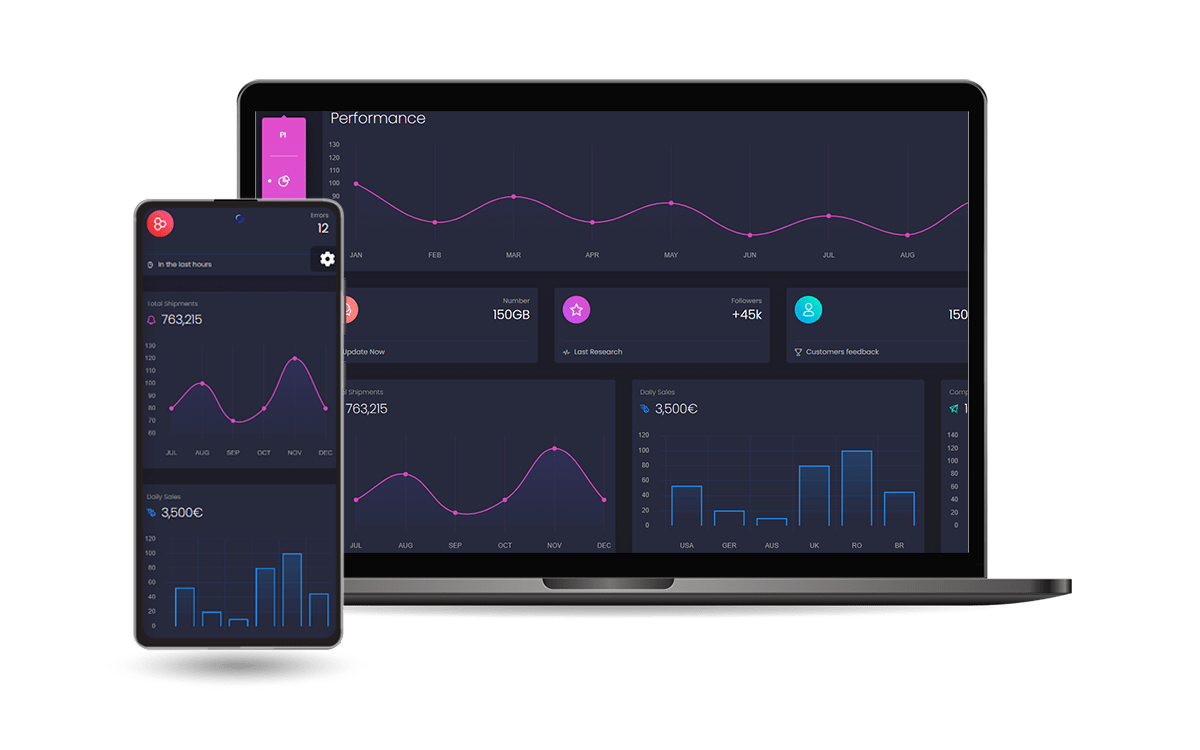
Holen Sie sich den Code von der Produktseite
$ unzip flask-dashboard-black-pro.zip
$ cd flask-dashboard-black-proStarten Sie die App in Docker
$ docker-compose up --build Besuchen Sie http://localhost:5085 in Ihrem Browser. Die App sollte betriebsbereit sein.
$ # Get the code
$ git clone https://github.com/app-generator/priv-flask-dashboard-black-pro.git
$ cd priv-flask-dashboard-black-pro
$
$ # Virtualenv modules installation (Unix based systems)
$ virtualenv env
$ source env/bin/activate
$
$ # Virtualenv modules installation (Windows based systems)
$ # virtualenv env
$ # .envScriptsactivate
$
$ # Install modules - SQLite Database
$ pip3 install -r requirements.txt
$
$ # OR with PostgreSQL connector
$ # pip install -r requirements-pgsql.txt
$
$ # Set the FLASK_APP environment variable
$ (Unix/Mac) export FLASK_APP=run.py
$ (Windows) set FLASK_APP=run.py
$ (Powershell) $env :FLASK_APP = " .run.py "
$
$ # Set up the DEBUG environment
$ # (Unix/Mac) export FLASK_ENV=development
$ # (Windows) set FLASK_ENV=development
$ # (Powershell) $env:FLASK_ENV = "development"
$
$ # Start the application (development mode)
$ # --host=0.0.0.0 - expose the app on all network interfaces (default 127.0.0.1)
$ # --port=5000 - specify the app port (default 5000)
$ flask run --host=0.0.0.0 --port=5000
$
$ # Access the dashboard in browser: http://127.0.0.1:5000/Hinweis: Um die App zu nutzen, rufen Sie bitte die Registrierungsseite auf und erstellen Sie einen neuen Benutzer. Nach der Authentifizierung entsperrt die App die privaten Seiten.
Das Projekt wird mithilfe von Blaupausen, einem App-Factory-Muster, einem dualen Konfigurationsprofil (Entwicklung und Produktion) und einer intuitiven Struktur codiert, die unten dargestellt wird:
< PROJECT ROOT >
|
| -- apps/
| |
| | -- home/ # A simple app that serve HTML files
| | | -- routes.py # Define app routes
| |
| | -- authentication/ # Handles auth routes (login and register)
| | | -- routes.py # Define authentication routes
| | | -- models.py # Defines models
| | | -- forms.py # Define auth forms (login and register)
| |
| | -- static/
| | | -- < css, JS, images > # CSS files, Javascripts files
| |
| | -- templates/ # Templates used to render pages
| | | -- includes/ # HTML chunks and components
| | | | -- navigation.html # Top menu component
| | | | -- sidebar.html # Sidebar component
| | | | -- footer.html # App Footer
| | | | -- scripts.html # Scripts common to all pages
| | |
| | | -- layouts/ # Master pages
| | | | -- base-fullscreen.html # Used by Authentication pages
| | | | -- base.html # Used by common pages
| | |
| | | -- accounts/ # Authentication pages
| | | | -- login.html # Login page
| | | | -- register.html # Register page
| | |
| | | -- home/ # UI Kit Pages
| | | -- index.html # Index page
| | | -- 404-page.html # 404 page
| | | -- * .html # All other pages
| |
| config.py # Set up the app
| __init__.py # Initialize the app
|
| -- requirements.txt # Development modules - SQLite storage
| -- requirements-mysql.txt # Production modules - Mysql DMBS
| -- requirements-pqsql.txt # Production modules - PostgreSql DMBS
|
| -- Dockerfile # Deployment
| -- docker-compose.yml # Deployment
| -- gunicorn-cfg.py # Deployment
| -- nginx # Deployment
| | -- appseed-app.conf # Deployment
|
| -- .env # Inject Configuration via Environment
| -- run.py # Start the app - WSGI gateway
|
| -- ************************************************************************Der Bootstrap-Flow
run.py lädt die .env Dateicreate_app auf, die in app/ init.py definiert istUm SCSS-Dateien neu zu kompilieren, befolgen Sie dieses Setup:
Schritt #1 – Tools installieren
npm install -g gulp-cliSchritt #2 – Module installieren (dadurch wird ein klassisches
node_modulesVerzeichnis erstellt)
$ npm install
// OR
$ yarnSchritt #3 – SCSS-Dateien bearbeiten und neu kompilieren
$ gulp Die generierte Datei wird im Verzeichnis apps/static/assets/css gespeichert.
Flask Black PRO – bereitgestellt von AppSeed.