[Website] [ARXIV] [PDF]
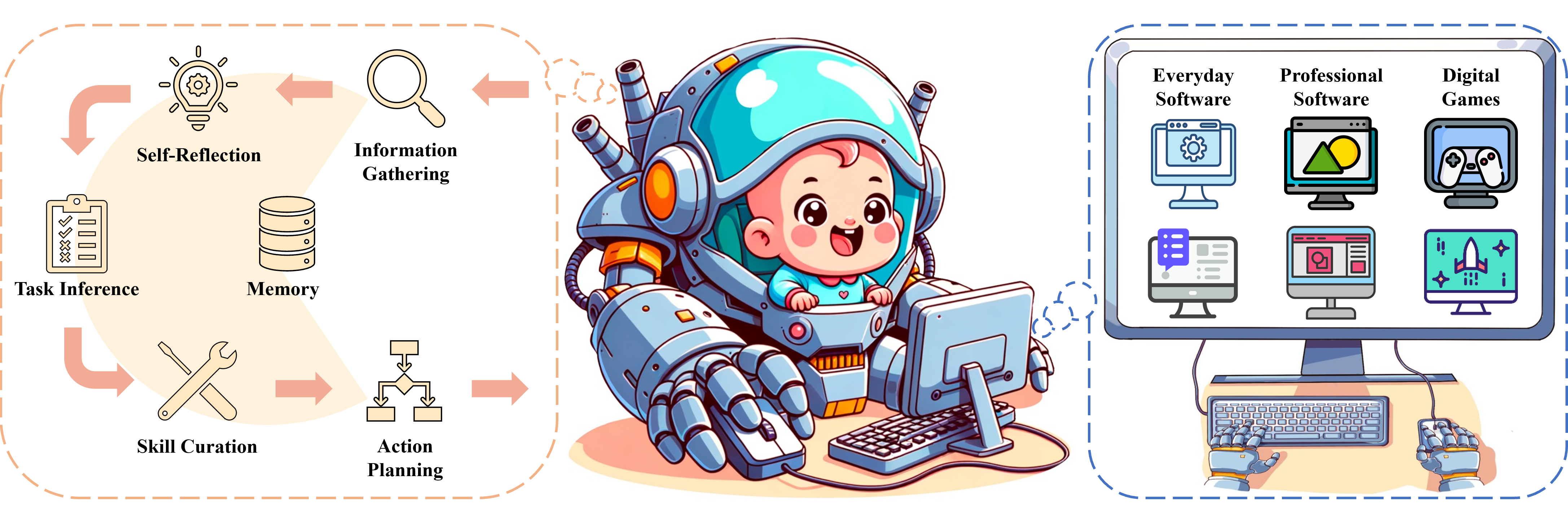
Das Cradle -Framework ermöglicht die entstehenden Grundlagenmodelle, um komplexe Computeraufgaben über dieselbe einheitliche Schnittstelle auszuführen.
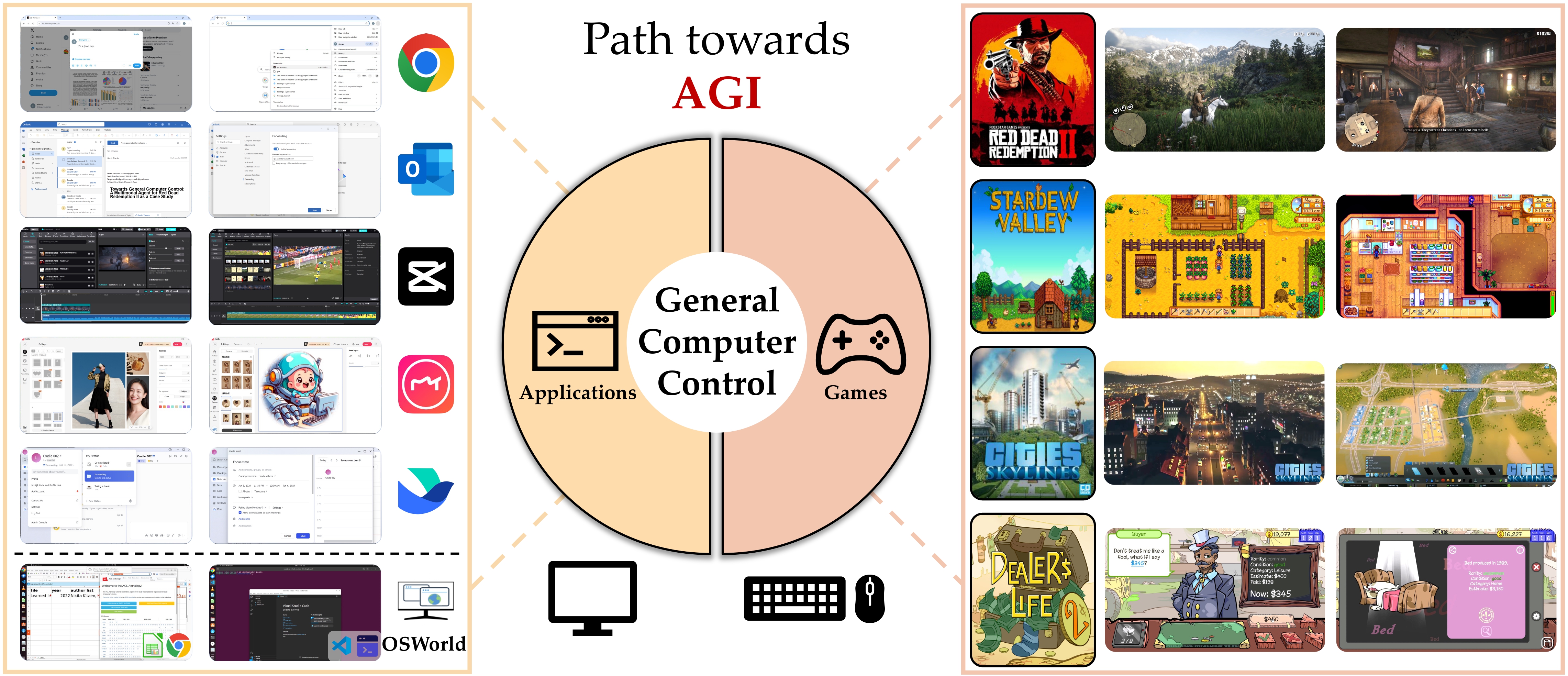
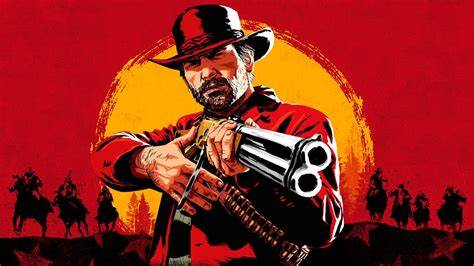

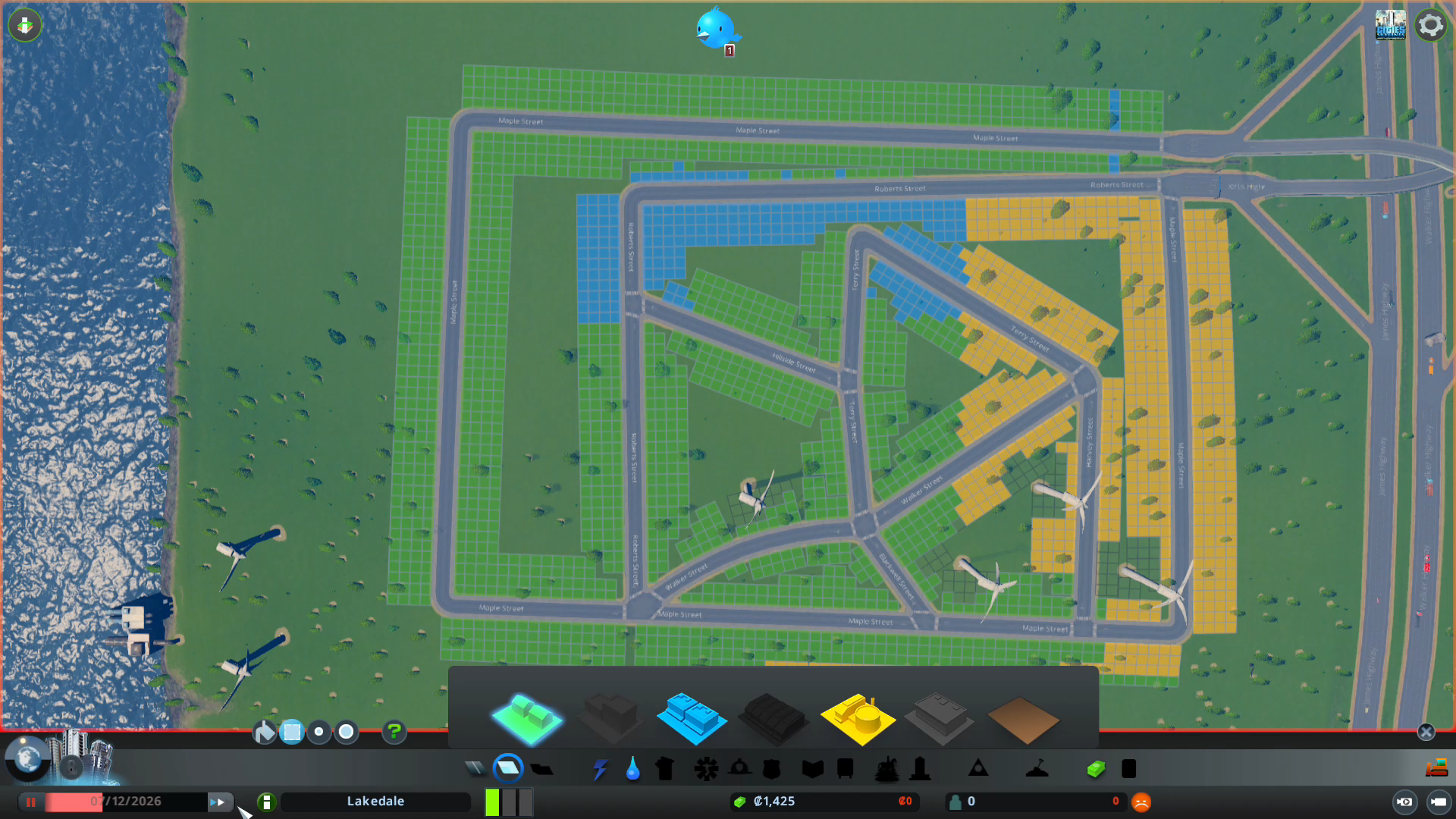


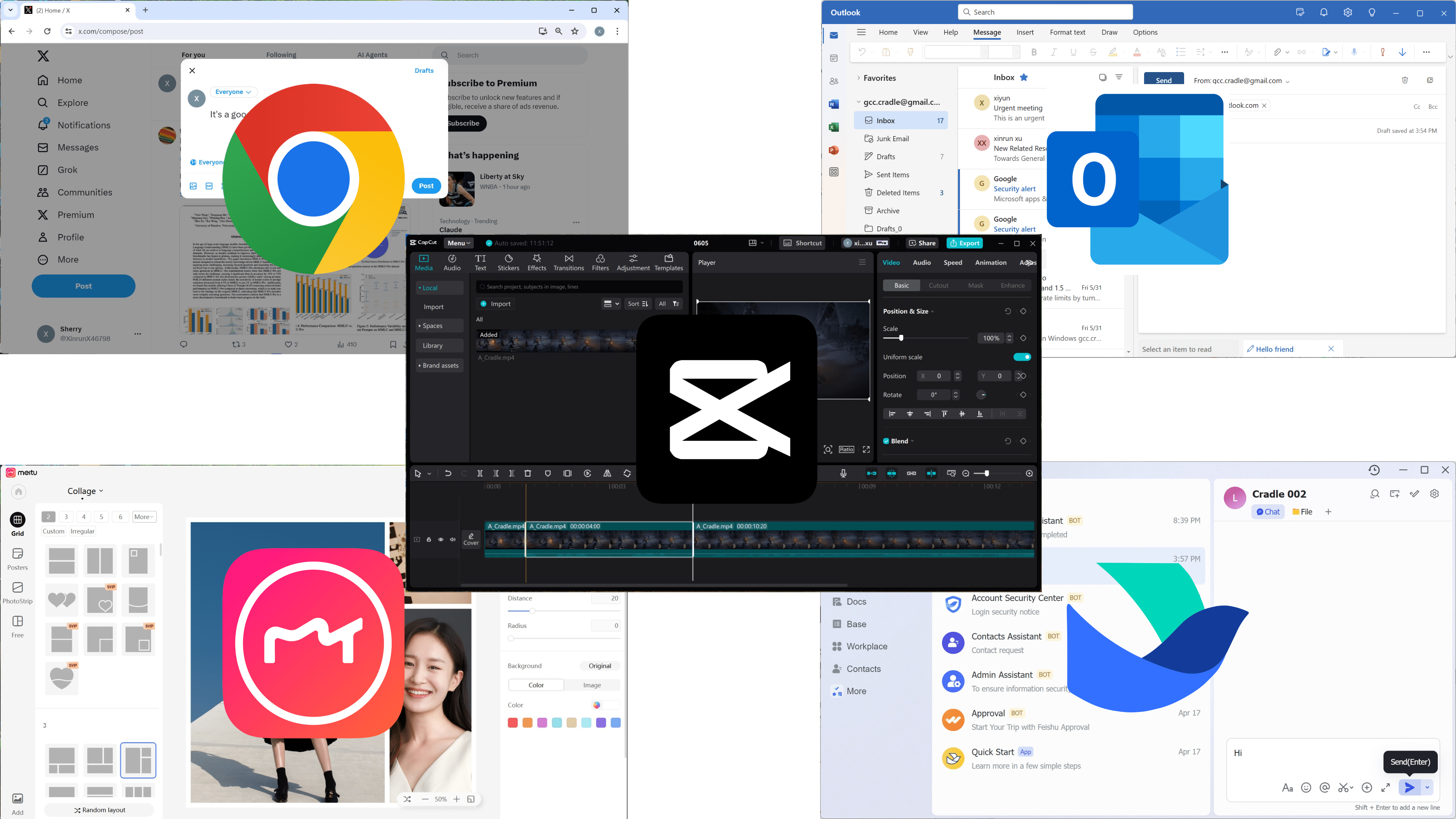
Klicken Sie auf eine der oben genannten Video -Miniaturansichten, um sie auf YouTube anzusehen.
Derzeit bieten wir Zugang zu OpenAIs und Claude's API. Bitte erstellen Sie eine .env -Datei im Stamm des Repositorys, um die Schlüssel zu speichern (einer davon reicht aus).
Beispiel .env -Datei mit privaten Informationen:
OA_OPENAI_KEY = "abc123abc123abc123abc123abc123ab"
RF_CLAUDE_AK = "abc123abc123abc123abc123abc123ab" # Access Key for Claude
RF_CLAUDE_SK = "123abc123abc123abc123abc123abc12" # Secret Access Key for Claude
AZ_OPENAI_KEY = "123abc123abc123abc123abc123abc12"
AZ_BASE_URL = "https://abc123.openai.azure.com/"
RF_CLAUDE_AK = "abc123abc123abc123abc123abc123ab"
RF_CLAUDE_SK = "123abc123abc123abc123abc123abc12"
IDE_NAME = "Code"
Oa_openai_key ist der OpenAI -API -Schlüssel. Sie können es von Openai bekommen.
Az_openai_Key ist der Azure OpenAI -API -Schlüssel. Sie können es vom Azure -Portal erhalten.
Oa_claude_key ist der anthropische Claude -API -Schlüssel. Sie können es vom Anthropic bekommen.
RF_CLAUDE_AK und RF_CLAUDE_SK sind AWS RESTful API -Schlüssel und geheimer Schlüssel für Claude API.
IDE_NAME bezieht sich auf die IDE -Umgebung, in der der Code des Repositorys wie PyCharm oder Code (VSCODE) ausgeführt wird. Es wird hauptsächlich verwendet, um die automatische Schaltung zwischen der IDE und der Zielumgebung zu ermöglichen.
Bitte richten Sie Ihre Python -Umgebung ein und installieren Sie die erforderlichen Abhängigkeiten als:
# Clone the repository
git clone https://github.com/BAAI-Agents/Cradle.git
cd Cradle
# Create a new conda environment
conda create --name cradle-dev python=3.10
conda activate cradle-dev
pip install -r requirements.txt 1. Option 1
# Download best-matching version of specific model for your spaCy installation
python -m spacy download en_core_web_lg
or
# pip install .tar.gz archive or .whl from path or URL
pip install https://github.com/explosion/spacy-models/releases/download/en_core_web_lg-3.7.1/en_core_web_lg-3.7.1.tar.gz
2. Option 2
# Copy this url https://github.com/explosion/spacy-models/releases/download/en_core_web_lg-3.7.1/en_core_web_lg-3.7.1.tar.gz
# Paste it in the browser and download the file to res/spacy/data
cd res/spacy/data
pip install en_core_web_lg-3.7.1.tar.gz
Aufgrund der großen Unterschiede zwischen jedem Spiel und jeder Software haben wir die spezifischen Einstellungen für jede von ihnen unten bereitgestellt.
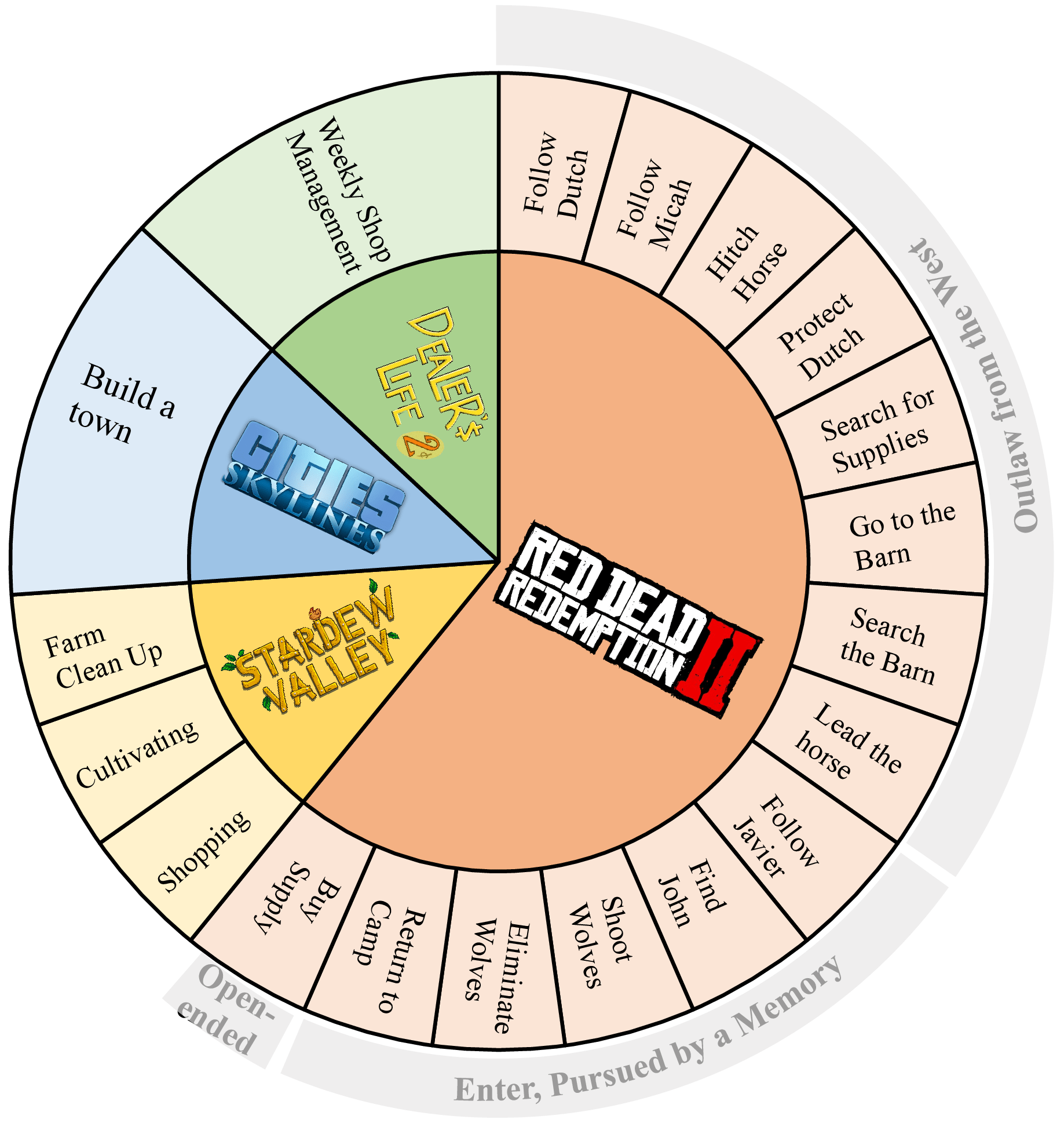
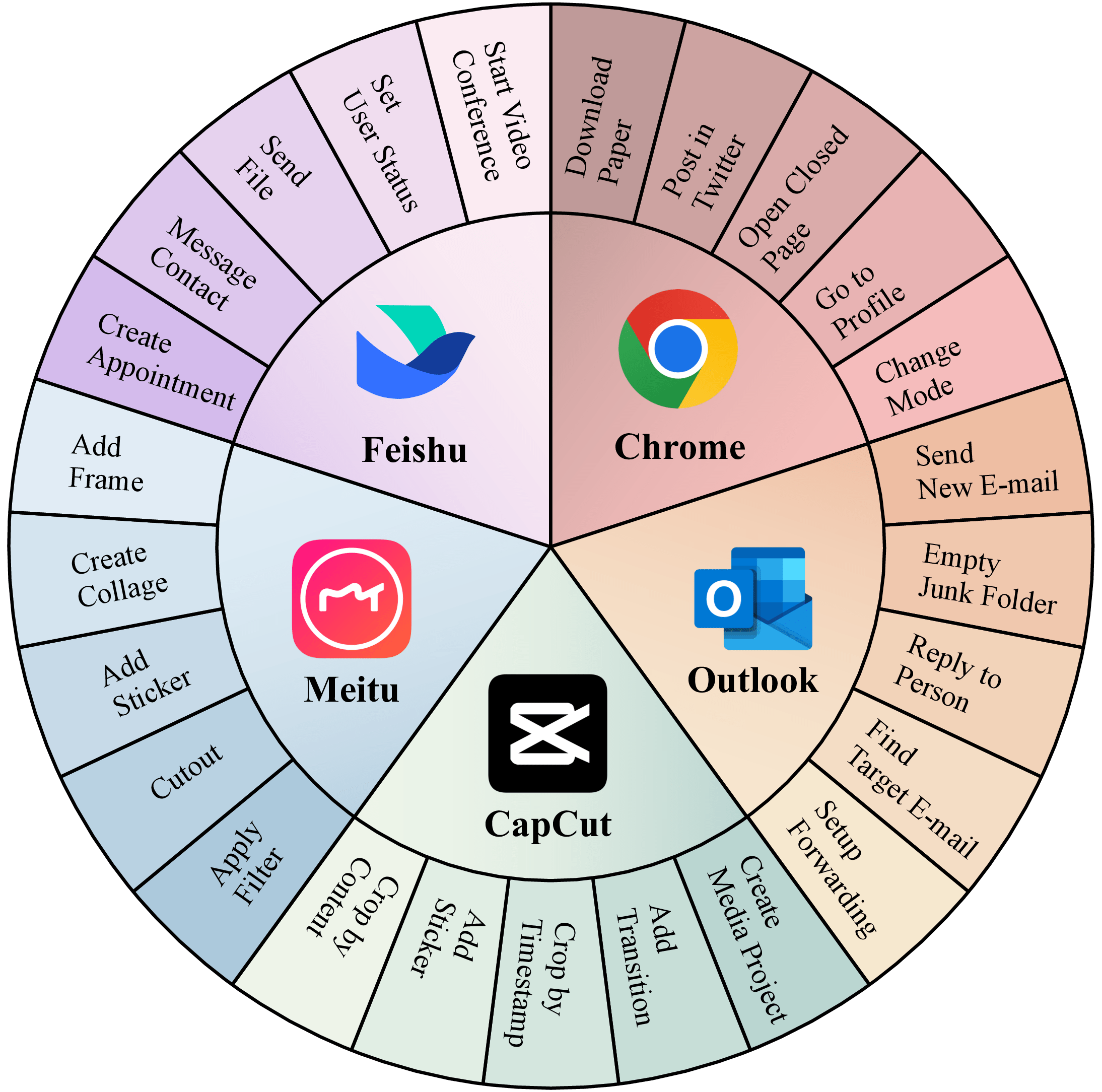
Da einige Benutzer unseren Framework möglicherweise auf neue Spiele anwenden möchten, zeigt dieser Abschnitt hauptsächlich die Kernverzeichnisse und die Organisationsstruktur der Wiege. Wir werden in den Modulen in Bezug auf die Migration auf neue Spiele hervorheben und später detaillierte Erklärungen abgeben.
Cradle
├── cache # Cache the GroundingDino model and the bert-base-uncased model
├── conf # The configuration files for the environment and the llm model
│ ├── env_config_dealers.json
│ ├── env_config_rdr2_main_storyline.json
│ ├── env_config_rdr2_open_ended_mission.json
│ ├── env_config_skylines.json
│ ├── env_config_stardew_cultivation.json
│ ├── env_config_stardew_farm_clearup.json
│ ├── env_config_stardew_shopping.json
│ ├── openai_config.json
│ ├── claude_config.json
│ ├── restful_claude_config.json
│ └── ...
├── deps # The dependencies for the Cradle framework, ignore this folder
├── docs # The documentation for the Cradle framework, ignore this folder
├── res # The resources for the Cradle framework
│ ├── models # Ignore this folder
│ ├── tool # Subfinder for RDR2
│ ├── [game or software] # The resources for game, exmpale: rdr2, dealers, skylines, stardew, outlook, chrome, capcut, meitu, feishu
│ │ ├── prompts # The prompts for the game
│ │ │ └── templates
│ │ │ ├── action_planning.prompt
│ │ │ ├── information_gathering.prompt
│ │ │ ├── self_reflection.prompt
│ │ │ └── task_inference.prompt
│ │ ├── skills # The skills json for the game, it will be generated automatically
│ │ ├── icons # The icons difficult for GPT-4 to recognize in the game can be replaced with text for better recognition using an icon replacer
│ │ └── saves # Save files in the game
│ └── ...
├── requirements.txt # The requirements for the Cradle framework
├── runner.py # The main entry for the Cradle framework
├── cradle # Cradle's core modules
│ ├── config # The configuration for the Cradle framework
│ ├── environment # The environment for the Cradle framework
│ │ ├── [game or software] # The environment for the game, exmpale: rdr2, dealers, skylines, stardew, outlook, chrome, capcut, meitu, feishu
│ │ │ ├── __init__.py # The initialization file for the environment
│ │ │ ├── atomic_skills # Atomic skills in the game. Users should customise them to suit the needs of the game or software, e.g. character movement
│ │ │ ├── composite_skills # Combination skills for atomic skills in games or software
│ │ │ ├── skill_registry.py # The skill registry for the game. Will register all atomic skills and composite skills into the registry.
│ │ │ └── ui_control.py # The UI control for the game. Define functions to pause the game and switch to the game window
│ │ └── ...
│ ├── gameio # Interfaces that directly wrap the skill registry and ui control in the environment
│ ├── log # The log for the Cradle framework
│ ├── memory # The memory for the Cradle framework
│ ├── module # Currently there is only the skill execution module. Later will migrate action planning, self-reflection and other modules from planner and provider
│ ├── planner # The planner for the Cradle framework. Unified interface for action planning, self-reflection and other modules. This module will be deleted later and will be moved to the module module.
│ ├── runner # The logical flow of execution for each game and software. All game and software processes will then be unified into a single runner
│ ├── utils # Defines some helper functions such as save json and load json
│ └── provider # The provider for the Cradle framework. We have semantically decomposed most of the execution flow in the runner into providers
│ ├── augment # Methods for image augmentation
│ ├── llm # Call for the LLM model, e.g. OpenAI's GPT-4o, Claude, etc.
│ ├── module # The module for the Cradle framework. e.g., action planning, self-reflection and other modules. It will be migrated to the cradle/module later.
│ ├── object_detect # Methods for object detection
│ ├── process # Methods for pre-processing and post-processing for action planning, self-reflection and other modules
│ ├── video # Methods for video processing
│ ├── others # Methods for other operations, e.g., save and load coordinates for skylines
│ ├── circle_detector.py # The circle detector for the rdr2
│ ├── icon_replacer.py # Methods for replacing icons with text
│ ├── sam_provider.py # Segment anything for software
│ └── ...
└── ...
Da die Einstellungen jedes Spiels und die Betriebssysteme, mit denen sie kompatibel sind, unterschiedlich sind, kann Cradle nicht einfach einen Spielnamen ersetzen, um zu einem neuen Spiel zu migrieren. Wir schlagen vor, jedes Spiel speziell zu berücksichtigen. Zum Beispiel erfordert RDR2, ein unabhängiges AAA-Spiel, Echtzeitkampf. Daher müssen wir das Spiel innehalten, um auf die Antwort von GPT-4O zu warten und das Spiel dann zu entfalten, um die Aktionen auszuführen. Stredew hat das gleiche Problem. Andere Spiele wie Händler Life 2 und Städte: Skylines haben keine Echtzeitanforderungen, daher müssen sie nicht innehalten. Wenn das neue Spiel dem letzteren ähnlich ist, empfehlen wir, Städte zu kopieren: Skylines 'Implementierung und dem Implementierungspfad, um die entsprechenden Module zu erstellen. Obwohl sich jedes Spiel erheblich unterscheiden kann, kann unser Wiegenrahmen dennoch eine einheitliche Anpassung für ein Spiel erreichen. Unter der Annahme, dass der Name des neuen Spiels NewGame lautet, kann die spezifische Migrationspipeline zum neuen Game Guide migrieren.
Wenn Sie unsere Arbeit nützlich finden, sollten Sie uns angeben!
@article{tan2024cradle,
title={Cradle: Empowering Foundation Agents towards General Computer Control},
author={Weihao Tan and Wentao Zhang and Xinrun Xu and Haochong Xia and Ziluo Ding and Boyu Li and Bohan Zhou and Junpeng Yue and Jiechuan Jiang and Yewen Li and Ruyi An and Molei Qin and Chuqiao Zong and Longtao Zheng and Yujie Wu and Xiaoqiang Chai and Yifei Bi and Tianbao Xie and Pengjie Gu and Xiyun Li and Ceyao Zhang and Long Tian and Chaojie Wang and Xinrun Wang and Börje F. Karlsson and Bo An and Shuicheng Yan and Zongqing Lu},
journal={arXiv preprint arXiv:2403.03186},
year={2024}
}