Like those other DS4 tools, but sexier.
DS4Windows is an extract anywhere program that allows you to get the best DualShock 4 experience on your PC. By emulating an Xbox 360 controller, many more games are accessible. Other input controllers are also supported including the DualSense, Switch Pro, and JoyCon controllers (first party hardware only).
This project is a fork of the work of Jays2Kings.
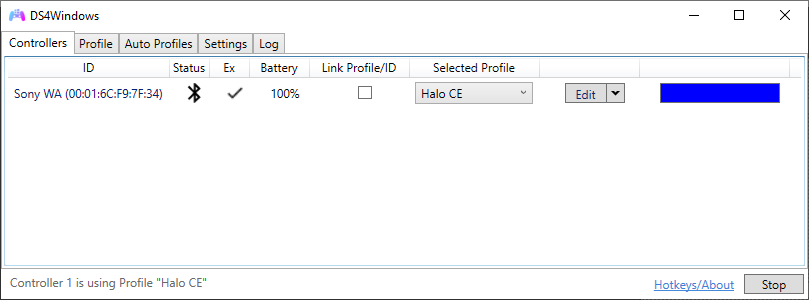
DS4Windows is licensed under the terms of the GNU General Public License version 3. You can find a copy of the terms and conditions of that license at https://www.gnu.org/licenses/gpl-3.0.txt. The license is also available in this source code from the COPYING file.
Main builds of DS4Windows
Windows 10 or newer (Thanks Microsoft)
Microsoft .NET 8.0 Desktop Runtime. x64 or x86
Visual C++ 2015-2022 Redistributable. x64 or x86
ViGEmBus driver (DS4Windows will install it for you)
Sony DualShock 4 or other supported controller
Connection method:
Micro USB cable
Sony Wireless Adapter
Bluetooth 4.0 (via an adapter like this or built in pc). Only use of Microsoft BT stack is supported. CSR BT stack is confirmed to not work with the DS4 even though some CSR adapters work fine using Microsoft BT stack. Toshiba's adapters currently do not work.Disabling 'Enable output data' in the controller profile settings might help with latency issues, but will disable lightbar and rumble support.
Disable PlayStation Configuration Support andXbox Configuration Support options in Steam