PC-side Honkai Impact 3 automated script based on color recognition and OCR. Don’t quit now, just use it every day to get the number of login days~
The functions of the old version have not yet been fully implemented in the new version and will be gradually added. Currently, it is enough to complete daily active tasks.
Traveling on expeditions and working at home
Liver Wanxiang Void Realm Forging Materials
One-click load reduction for material activities
Receive homeland gold coins, voucher rewards, emails, daily activity rewards
poke wife
Buy gold coin fragments in the shop every day
Receive weekly fleet contribution rewards, timing tickets, and Homu Secret Treasures
Submit fleet commission and lead fleet rewards
Settings-Assistance-Show menu prompts: Off 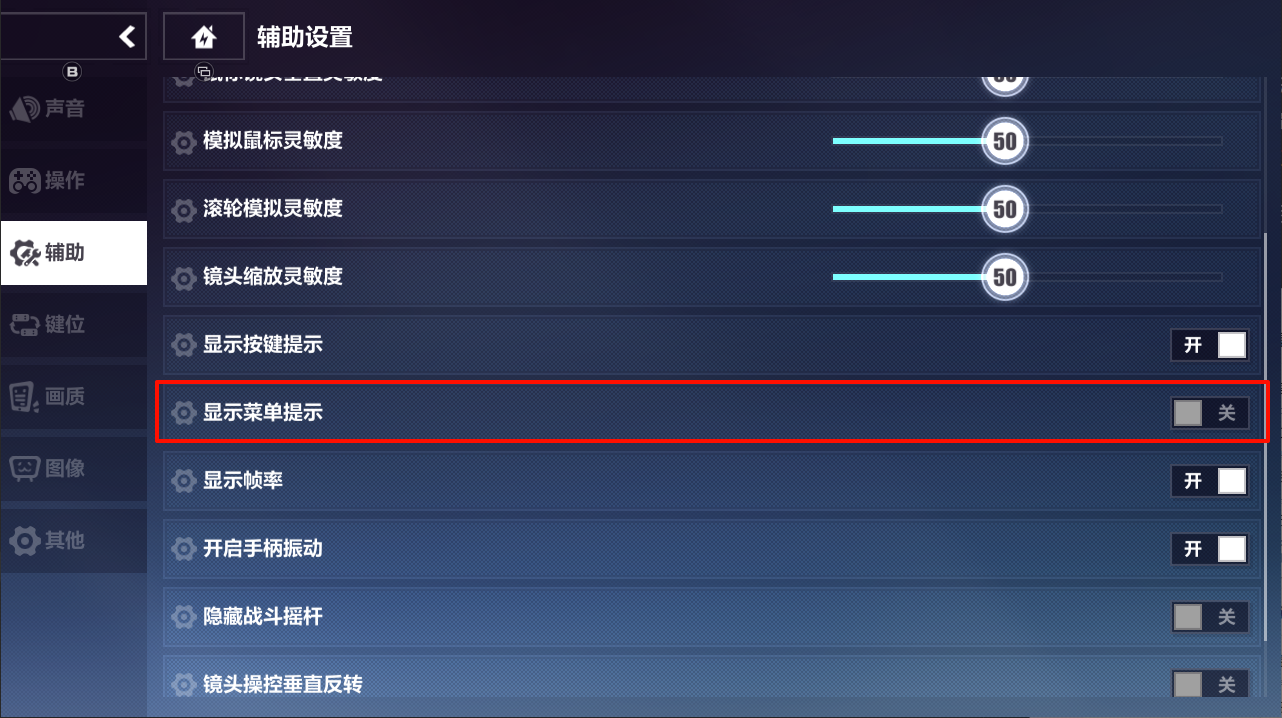
Settings-Image Quality-Resolution: Any 16:9 resolution, but for stability, please use 1280×720 or 2560×1440
The graphical one-click package has been released. There is no need to configure the python environment and it supports automatic updates. Welcome to download and experience it. The graphical interface DaCapo used is completely independent from this project. It is a general script manager. If you have other scripts you want to put in, you can check the README to learn how to use it.
After decompression, click DaCapo.exe to start the program, enter "Overview" to modify the game path, then return to the homepage and click the button to start.
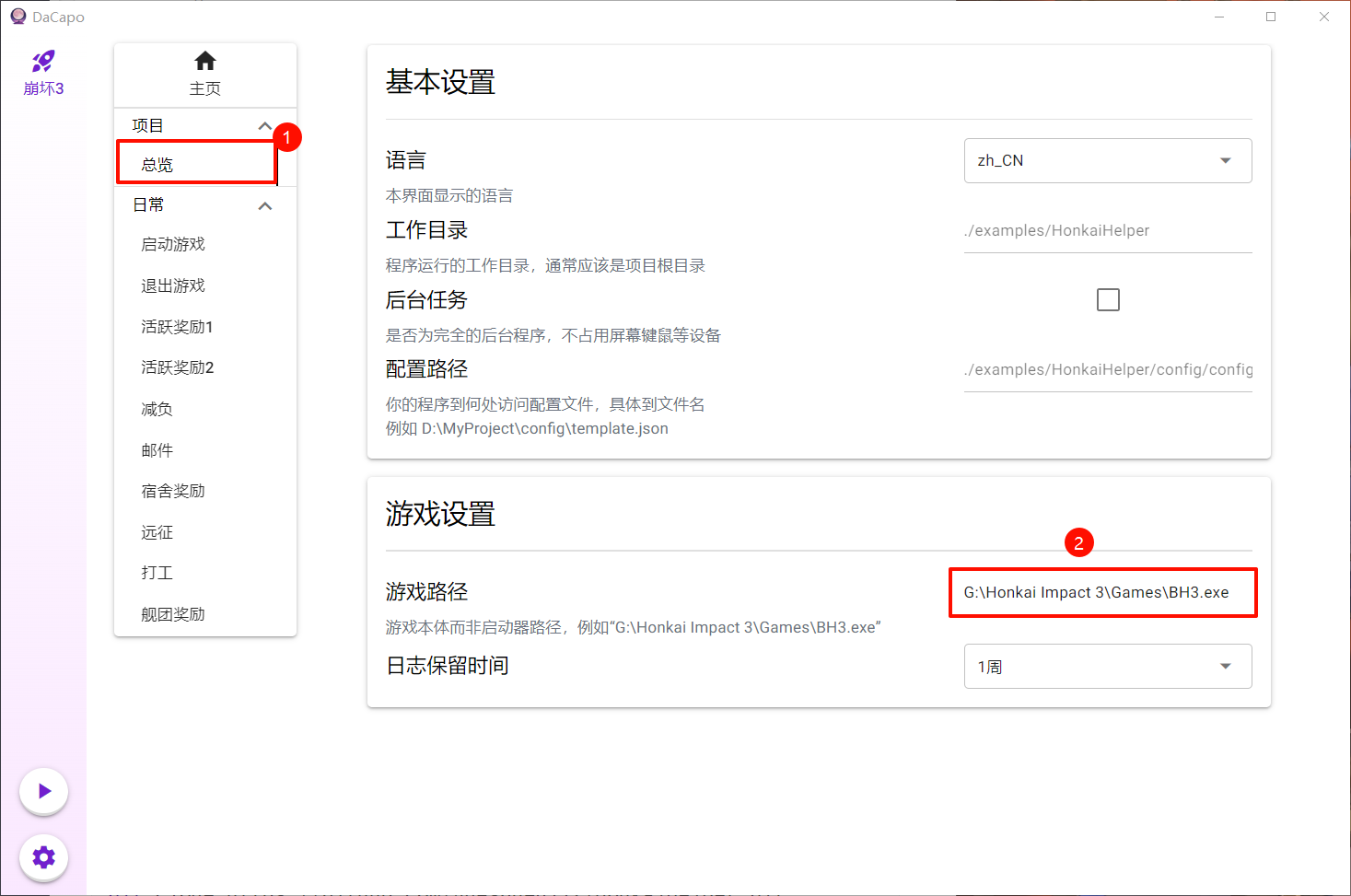
Clone this project or directly download the compressed package and unzip it
git clone https://github.com/Aues6uen11Z/HonkaiHelper.git
Prepare the Python environment. It is recommended to use conda’s new virtual environment.
# Enter the shell after installing anaconda or miniconda # Theoretically, any version above 3.6 is supported, but currently only 3.9-3.11 has been tested conda create -n zafkiel python==3.9.18 conda activate zafkiel
Install dependent packages in this environment
pip install -r requirements.txt
Go to config/default.json in the project root directory to modify the game startup path
Run main.py in the project root directory
cd your storage path/HonkaiHelper python main.py
Project updates sometimes involve dependency updates. If running from source code, please make sure that your zafkiel version is consistent with requirements.txt.
# pip install --upgrade zafkiel in your virtual environment
At present, the new version has not been fully developed, and there is no guarantee that it will run perfectly on everyone's computer. If you have any problems, you can raise them in the issue. Remember to attach the log (note that it is a .log file, not a log.txt )
The Gitee repository is only used for synchronization, do not open issues there
Commonly used functions
Graphical interface
Android emulator support
Improve log and web reporting
The new version uses the Zafkiel library and combines some advantages of Airtest and StarRailCopilot. You are welcome to try it.