
VST3/AU plugins and desktop applications built using the JUCE framework and DDSP.
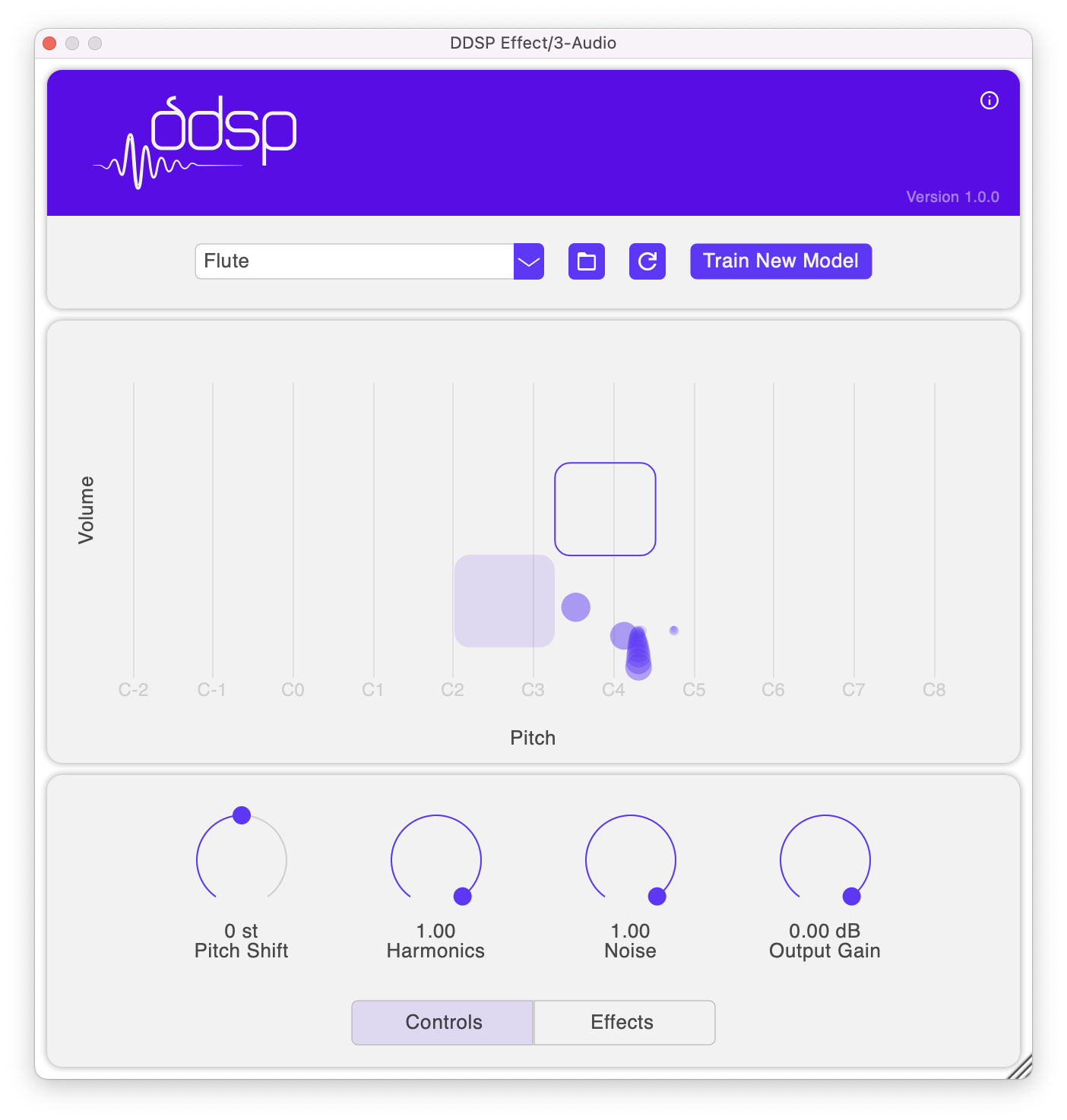
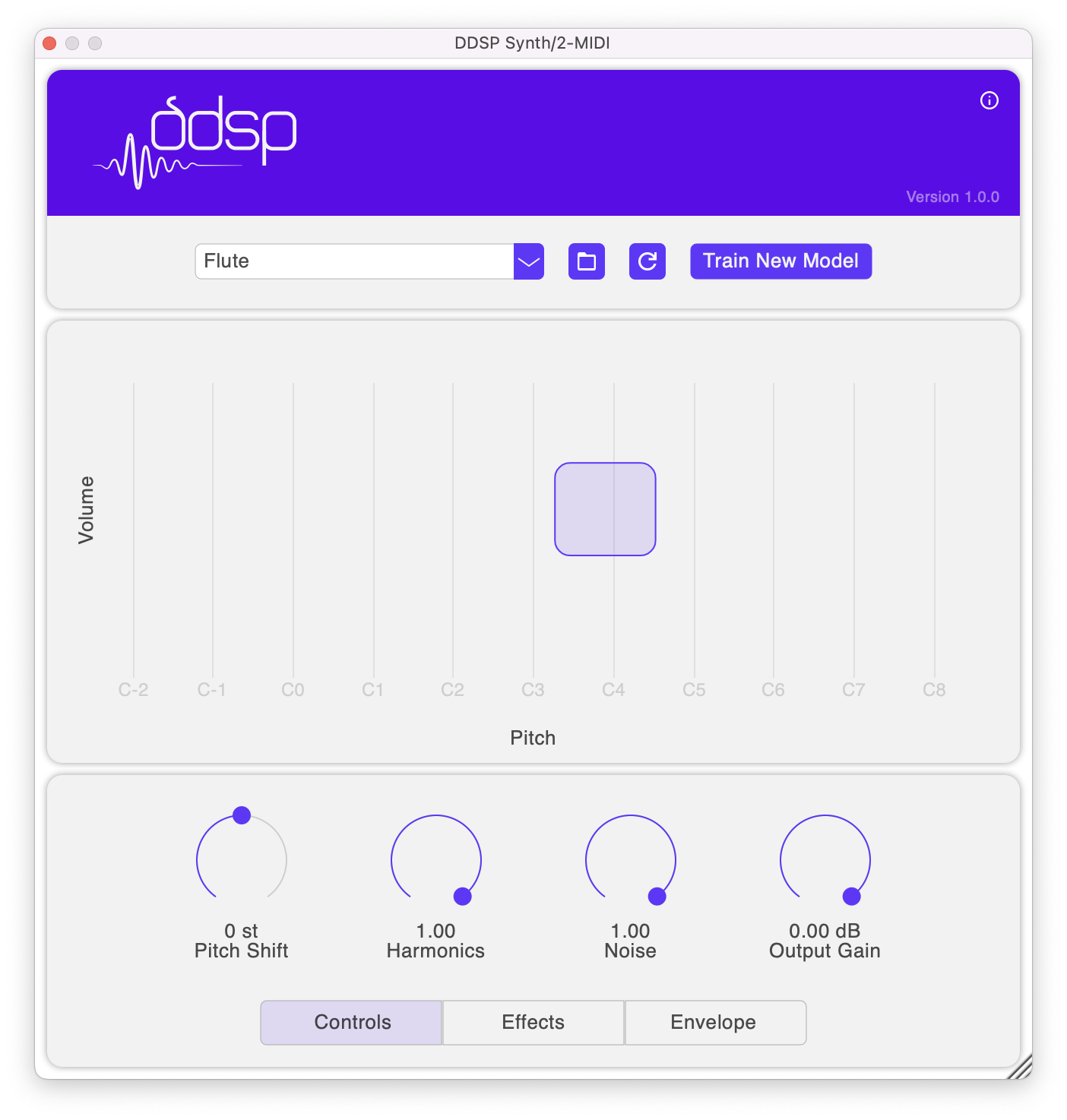
Home page
Blog post
Download the latest plugins
macOS
Windows
Train a new model
Join our DDSP community!
Download the plugin binaries from here.
Unzip and copy the two plugins (DDSP Effect and DDSP Synth) to their respective system folders:
Audio Unit: /Library/Audio/Plug-Ins/Components
VST3: /Library/Audio/Plug-Ins/VST3
Rescan for new plugins in your respective DAW (verified on Ableton/Logic Pro/FL Studio/Reaper).
Download the plugin binaries from here.
Unzip and copy the two VST3 plugins (DDSP Effect and DDSP Synth) to C:Program FilesCommon FilesVST3
Rescan for new plugins in your respective DAW (verified on Ableton//Reaper).
Take a look at this guide on how to use the plugins!
macOS
Windows
CMake 3.15 or above
macOS
Xcode
Ninja (optional)
Windows
Visual Studio 2022
Git Bash
Clone this repo and run the following script to initialize the submodules and download DDSP models.
./repo-init.sh
Generate Xcode project files (recommended for development and debugging):
cmake -B build -S . -G Xcode
Open DDSP.xcodeproj, select a target and build.
For release, we recommend building with Ninja or CMake since building XNNPACK is unsupported on Xcode. Additionally, Ninja builds are faster compared to CMake.
cmake -B build-ninja -S . -G Ninja
Build all targets: cmake --build build-ninja
Plugins will be copied to ~/Library/Audio/Plug-Ins directory automatically post-build.
Generate Visual Studio 2022 solution:
cmake -B build -G "Visual Studio 17 2022"
CMake adds m.lib as a dependency which causes a build error, this can be removed by running the following script after generating build files.
./scripts/remove-m-lib-win.sh
You may encounter errors when building TFLite, they can be fixed by applying this patch.
Build the VST3 targets and copy plugin binaries to C:Program FilesCommon FilesVST3
If the plugin UI looks blurred on Ableton, right click on the plug-in title bar and deselect "Auto-Scale Plugin Window". More information can be found here
Edit cmake/FileList.cmake to add new source files to the project.
Compiler/linker options and project version can be found in cmake/Config.cmake.
We're eager to collaborate with you! Take a look at the contribution guidelines on how to contribute.
This is not an official Google product.