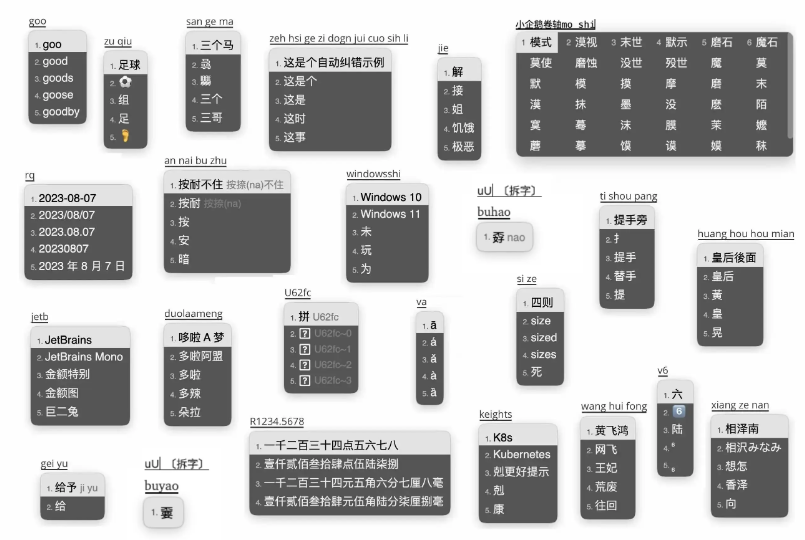
It has complete functions, good vocabulary experience, and long-term updates and revisions.
Rime Input Method Engine / Zhongzhouyun Input Method Engine is a cross-platform input method algorithm framework.
Here is a configuration warehouse of Rime. Users need to download the front end corresponding to each platform and apply this configuration to the configuration directory.
Wusong Pinyin provides a complete set of configurations that can be used out of the box, including input solutions (quanpin, common double pinyin), long-term maintenance of open source thesaurus and various extended functions.
Detailed introduction: Rime Configuration: Rime Pinyin
FAQ
Change log
Simplified | Quanpin|Doublepin
Main functions
Lightweight English input, supports mixed input of Chinese and English
Optimize English input experience
Split word reverse search ( uU + Pinyin), split word auxiliary code (Pinyin + ` + split word auxiliary code)
Self-organized Emoji
Determine words by words (left and right brackets: [ , ] )
Long words first
Unicode ( U +Unicode code point)
Numbers, RMB capital letters ( R + numbers)
Date, time, week (see scheme /date_translator node for details)
Lunar calendar (transliteration: N + eight digits; getting the current lunar calendar: full spelling nl , double spelling lunar )
Common misspellings and typos
Pinned candidates (see scheme /pin_cand_filter node for details)
All punctuation marks appear directly on the screen
Special symbols and character input (full spelling V + initials; double spelling V + initials)
Pinyin error correction (fuzzy sound)
For more functions that are not enabled by default, please refer to the rime.lua file and solution comments.
Simplified Chinese character list and vocabulary
General standard Chinese character list (by Ministry of Education of the People's Republic of China) 8K commonly used Chinese characters
Unihan font library (by Unicode lnc | UNICODE LICENSE V3) 40K large font library, not enabled by default
List of Commonly Used Words in Modern Chinese (by China National Language and Character Working Committee)
Huayu Yefeng Dictionary (by Yefeng)
Simplified eight-part Chinese characters (by rime | LGPL)
Tsinghua University Open Source Lexicon (by THUNLP | MIT)
Tencent word vector (organized by @Huandeep | by Tencent AI Lab | CC BY 3.0)
Lexicon revision
"Modern Chinese Dictionary"
"Ci Lin of Synonyms"
"Xinhua Idiom Dictionary"
Proofreading Standards Forum
Proofread a large number of irregular words, typos, and incorrect phonetic pronunciations
Full vocabulary to complete phonetic notation
Synonymous polyphonic phonetic notation
refer to
Detailed comments on common configuration items of Rime, Squirrel, and Weasel
Since I haven't found a better thesaurus, I might as well maintain one myself. I have integrated several good lexicon libraries and carefully tuned a lot of them.
Thesaurus mainly maintained:
8105 word list.
base basic vocabulary library.
ext extended lexicon, small lexicon.
tencent expanded lexicon, large lexicon.
Emoji
Maintenance content mainly includes proofreading of odd-shaped words and typos, correction of incorrect phonetics, addition of missing common vocabulary, and adjustment of word frequency.
Welcome to raise issue #666 on the lexicon, and I will update and correct it in time.
Notes on using the dictionary alone: rime_ice.dict.yaml contains uppercase letters, which are somewhat bound to the configuration and can be deleted directly. Detailed description: #356
Multiple files in Wusong Pinyin may conflict with other solutions with the same name. If a novice wants to install it with one click, it is recommended to back up the original configuration, clear the configuration directory and then import it.
The configuration directory is %APPDATA%Rime for Xiaolanghao and ~/Library/Rime for Rattusker. It can be opened through the right-click menu bar icon.
You can package and download the warehouse, or clone the entire warehouse, copy and paste all files into the configuration directory, and redeploy.
Update the lexicon and manually cover the three cn_dicts en_dcits opencc folders.
You can also go to the Release interface, download a specific version of the dictionary file (see the Release instructions for details), and overwrite the corresponding file in the configuration directory.
Select a recipe ( others/recipes/*.recipe.yaml ) to install or update.
The lexicon recipe only updates the specific lexicon file and does not update rime_ice.dict.yaml and melt_eng.dict.yaml because users may mount other lexicon files. If an error occurs during deployment after updating, it may be that the file name has been added, deleted, or changed. You need to check the correspondence between the above two files and the lexicon.
℞ Install or update all files
bash rime-install iDvel/rime-ice:others/recipes/full
℞ Install or update all thesaurus files (including the following three)
bash rime-install iDvel/rime-ice:others/recipes/all_dicts
℞ Install or update Pinyin dictionary files (all files in the cn_dicts/ directory)
bash rime-install iDvel/rime-ice:others/recipes/cn_dicts
℞ Install or update English dictionary files (all files in the en_dicts/ directory)
bash rime-install iDvel/rime-ice:others/recipes/en_dicts
℞ Install or update opencc (all files in the opencc/ directory)
bash rime-install iDvel/rime-ice:others/recipes/opencc
The following recipe will modify speller/algebra to the corresponding double spelling in radical_pinyin.custom.yaml and melt_eng.custom.yaml , and choose a double spelling you use as a parameter.
℞ Double patch
bash rime-install iDvel/rime-ice:others/recipes/config:schema=flypy bash rime-install iDvel/rime-ice:others/recipes/config:schema=double_pinyin bash rime-install iDvel/rime-ice:others/recipes/config:schema=mspy bash rime-install iDvel/rime-ice:others/recipes/config:schema=sogou bash rime-install iDvel/rime-ice:others/recipes/config:schema=abc bash rime-install iDvel/rime-ice:others/recipes/config:schema=ziguang
℞ Download version-specific configuration
Just add @tag after the warehouse, for example:
bash rime-install iDvel/[email protected]:others/recipes/full
Refer to how to import "Wusong Pinyin Input Scheme"
The warehouse input method currently has built-in Rime Pinyin, and you can also update Rime Pinyin through [Input scheme settings - plus sign in the upper right corner - Scheme download - Overwrite and deploy].
To use Jiugongge, you need to enable both Jiugongge scheme (input scheme settings) and Jiugongge layout (Keyboard settings - Keyboard layout - Chinese 9-key).
Mark24Code/rime-auto-deploy is an automatic deployment script that integrates Rime Pinyin to help painless and quick installation, deployment of Rime input methods (Zhongzhou Yun, Xiaolanghao, Rat Beard Guan) and deployment configuration.
Use the AUR helper to install the rime-ice-git package.
# By default, paru will re-evaluate pkgver every time, so paru will be automatically updated when there is a new submission. # yay does not enable this function by default. You can enable it through this command # yay -Y --devel --saveparu -S rime-ice- git# yay -S rime-ice-git
It is recommended to enable it through patching.
Refer to the configuration example below and modify the default.custom.yaml file in the corresponding input method framework user directory (see below)
iBus is $HOME/.config/ibus/rime/
Fcitx5 is $HOME/.local/share/fcitx5/rime/
patch: # Only use the default configuration of "Rime Pinyin", configure this line __include: rime_ice_suggestion:/
# Define the following according to your own needs, for reference only.
# For customized entries corresponding to the prescription, please use the configuration in <recipe>.custom.yaml, such as rime_ice.custom.yaml
__patch:key_binder/bindings/+: # Enable comma period page turning - { when: paging, accept: comma, send: Page_Up } - { when: has_menu, accept: period, send: Page_Down }Special thanks to the authors, contributors and organizers of the thesauruses and dictionaries mentioned above; special thanks to the authors and contributors of the following thesauruses, programs and scripts (all mentioned are GitHub ids):
Chinese character to Pinyin tool and database (MIT) developed by @mozillazg
melt_eng (@tumuyan | Apache 2.0): Provides some (about 1000) English vocabulary and original English solution references;
Component word splitting solution v1 (@mirtlecn | CC BY-SA 4.0): provided word splitting and reverse search, auxiliary code plug-in;
Long word priority plug-in (@tumuyan | Apache 2.0)
Unicode plugin (@shewer | MIT)
Numbers and RMB capitalization plug-in (@98wubi)
Lunar calendar plug-in (@boomker | LGPL 3.0)
Projects mentioned in the source code comments of this library and the help and references provided by the author that cannot be detailed here
Thanks to @Huandeep for organizing multiple word banks.
Thanks to @Mirtle for improving many features.
Thanks to all contributors.
Thanks to JetBrains for the OSS development license.