Welcome!
This is a Zotero plugin developed by scite so that you can enrich your library with information from us.
Please note that the latest version of this plugin at V2.0 onwards only supports Zotero 7 and above. If you are looking for a plugin that supports Zotero 6, please use an earlier release like v.1.11.6.
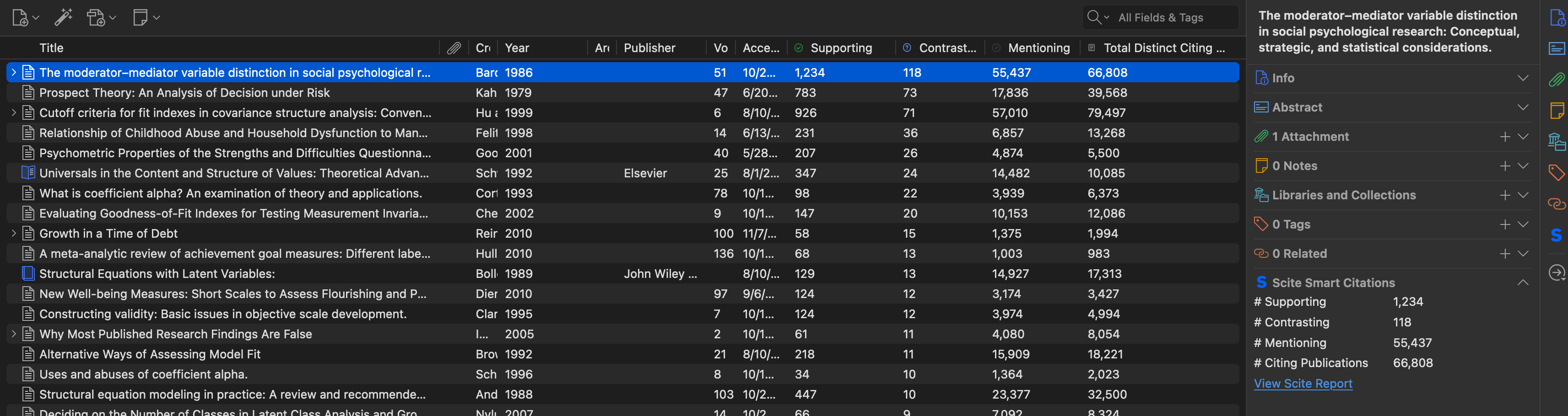
It currently lets you do two main things:
See classification tallies for each paper based on our Smart Citation data
Easily go to the scite report page (see below)
Once you install the plugin (see below section for instructions), each row will have columns for Supporting, Mentioning, Contrasting, Total Smart Citations, and Total Distinct Citing Publications. The values in this cell tell you, for a given paper, how many citations there are in the scite database with the corresponding classification.
You may need to right click and enable the columns to see them.
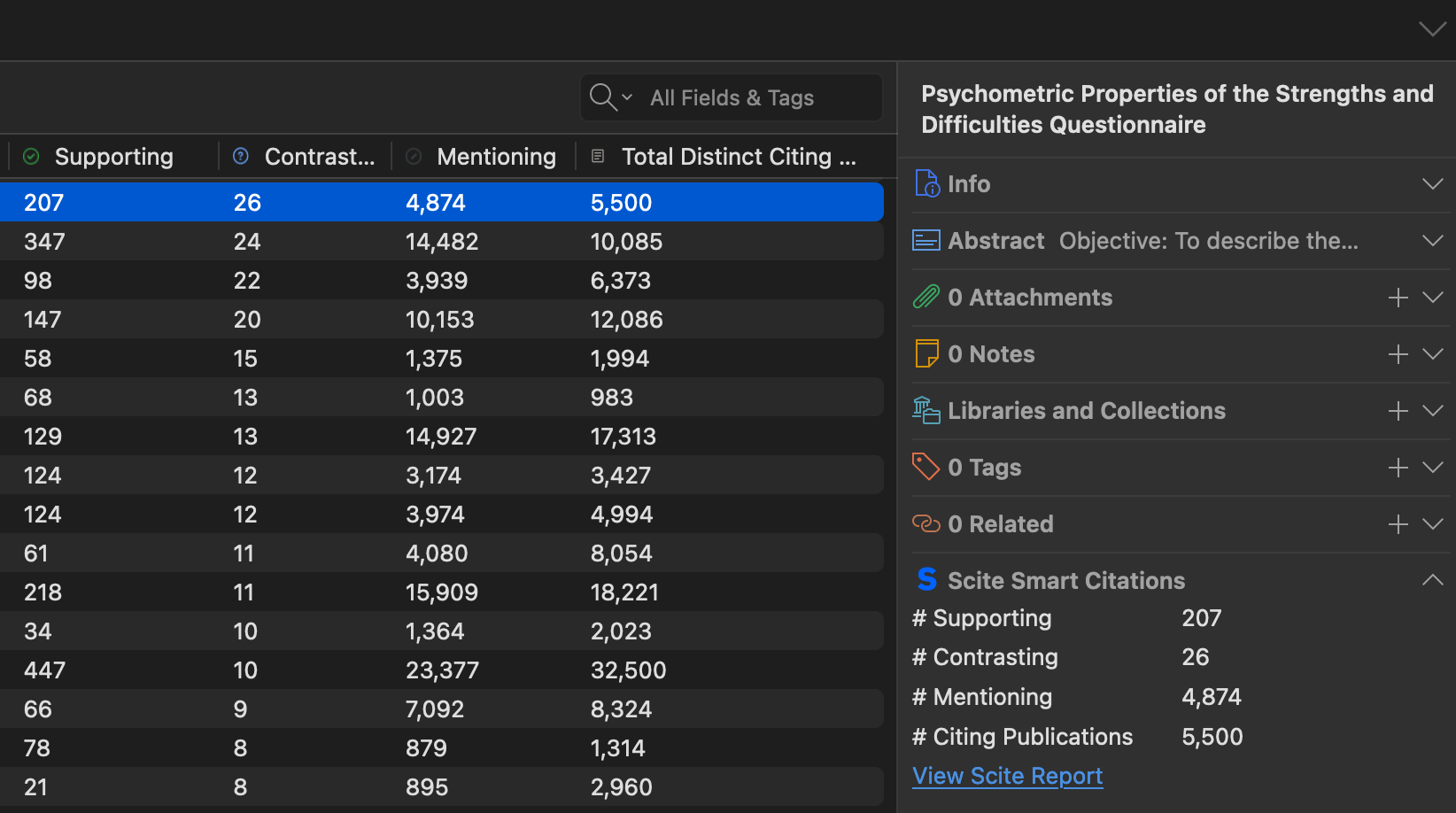
For example, here, the paper titled Psychometric Properties of the Strengths and Difficulties Questionnaire has received 207 supporting citations, 26 contrasting citations, 4,874 mentioning citations, and 5,550 traditional citations from other publications in our database. Note that a traditional citation is what you expect, i.e. a paper to paper level citation. A Smart Citation, like supporting, mentioning, contrasting, is unique to Scite because we index full-text articles from publishers and classify the intent of the citations based on our own deep learning models. You can read about scite here or visit our homepage to learn more.
You can also sort on any of these 3 columns to see which papers are the most supported, contrasted, and so on.
In order to explore the citation snippets around these classifications, you can view the scite report for the paper of interest through the item pane on the right, which shows the same metrics but in a panel. Simply select View Scite Report. It should open the URL directly in your browser.
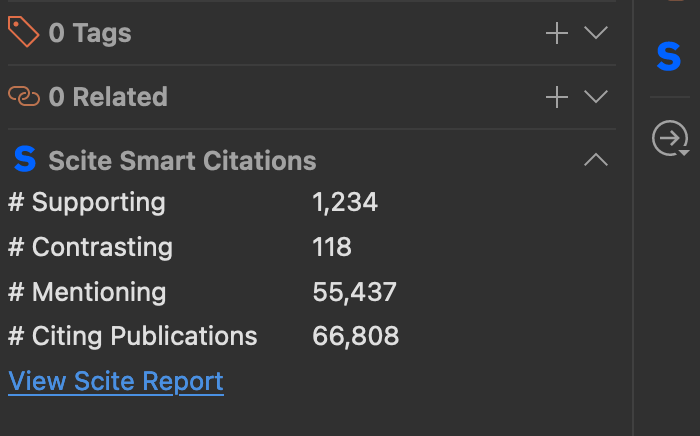
Get the XPI file from https://github.com/scitedotai/scite-zotero-plugin/releases and install it in Zotero following the normal plugin procedure.
To install a plugin in Zotero, download its .xpi file to your computer. Then, in Zotero, click “Tools → Plugins”, then drag the .xpi for the plugin onto the Plugins Manager window that opens.
NOTE: You only need to download once; it will auto update afterwards!
Fixes bug in Z7 compatible plugin where column sorting broke because the numbers were being converted to strings.
Adds support for Zotero 7 (not backwards compatible).
Removes scite icon from each cell; moves it into the header. Fixes a bug where one of the cells had unnecessary padding to the left. Also adds React to support using icons in the column header via iconLabel.
Re-enables scite plugin and fixes bug in patched getField function which was raising an exception for int fields being passed in, causing non-scite specific columns to go into the exception handler, which swallowed the exception and returned 0. This exception handler now only happens on scite specific columns as intended, and the handling of field is more robust to prevent the identified sources of exceptions.
Disables the scite plugin from doing anything when it loads -- due to intermittent bug found in Zotero 6 upgrade.
Fix bug where column sorting on scite specific columns did not work in Zotero 6.
Upgrade zotero-plugin dependency with support for Zotero 6 (backwards compatible), and use eslint instead of tslint.
Properly match scite column during getField call in XUL tree version.
Fix bug in beta build where the tally information in each row was not refreshed after the initial load from the API.
Add backwards-compatible support for upcoming Zotero release. This specifically makes the plugin work with the build Zotero-5.0.97-beta.43+c5d89f6d0 but should generally support the new HTML based structure (in addition to the XUL version for any users who do not upgrade).
Fix edge case in how DOI is retrieved from zotero library metadata (prevents a JavaScript exception).
Add columns for Total Smart Citations and Total Distinct Citing Publications (for example: if paper X references paper Y a total of 4 times, then the count of Smart Citations for paper Y will be 4, and the count of citing publications will be 1. This is because Smart Citations count each individual in-text reference and are not grouped at the citing publication level.)
Use DOMParser and XMLSerializer.
Rename disputed to contrasted, and change the color of the icon from orange to blue.
Fix auto-update bug.
Add ability to resize Supporting, Mentioning, and Disputing columns.
Minor logging changes, trim whitespace from DOIs, and properly supports automatic updates.
Fixes bug where DOIs during bulk refresh were not properly being lower cased, and adds debug logging to triage issues in the future if it persists in other edge cases.
Fixes bug where DOI wasn't being lowercased properly
Release initial version of plugin that allows you to:
See the # supporting cites (separate column, sortable)
See the # mentioning cites (separate column, sortable)
See the # disputing cites (separate column, sortable)
Directly view a scite report by right-clicking on a row and clicking 'View scite report')
Refreshing the tallies whenever you want (right-click row and click the refresh tallies option)
(These were originally from https://www.zotero.org/support/dev/client_coding/plugin_development but replicated here for convenience)
Clone the repo
npm install to get any dependencies
npm run build will generate a build/ folder for you. You should see an install.rdf file in this directory. If you open it, find the
Make sure Zotero is closed
In terminal, navigate to your Zotero profile directory
| Operating System | Location |
|---|---|
| Mac | /Users//Library/Application Support/Zotero/Profiles/ |
| Windows 10/8/7/Vista | C:Users |
| Windows XP/2000 | C:Documents and Settings |
| Linux | ~/.zotero/zotero/ |
NOTE: The above table is from https://www.zotero.org/support/kb/profile_directory
Next, go into extensions/ and create a text file matching the value you saw in the [email protected]
Open this file, and in it, set the contents to be the absolute path to the install.rdf file from your build/ directory
cd back to the profile directory (one level above extensions/)
Open the prefs.js file
Comment out the lines containing extensions.lastAppVersion and extensions.lastPlatformVersion. Should only be needed once.
Open Zotero, and you should see the extension get loaded
Notes:
Doing npm run build will also generate an xpi/ directory locally that you can directly add as a plugin into your Zotero
It looks like Zotero has been migrating to Electron (or at least there may be plans for this; it's been discussed for the past 4 years). Due to the lack of support for XUL, clear plugin documentation, and the potential deprecation of this version of Zotero, a lot of this codebase was put together by looking at existing plugins that worked in similar ways. If you're trying to write a plugin, I'd recommend poking around these three excellent plugins:
https://github.com/PubPeerFoundation/pubpeer_zotero_plugin
https://github.com/jlegewie/zotfile
https://github.com/bwiernik/zotero-shortdoi
We use this package: https://github.com/retorquere/zotero-plugin
Note that it depends on having a GITHUB_TOKEN with a repo scope available. This is configured in the CircleCI Project Settings for this repo. I have a token I issued with scopes from my account; if it expires, you can always change it by generating your own.
This is how I do a release:
If you make changes via pull request, do NOT run npm version before your pull request gets merged
First merge in the pull request
Then from master, pull locally to your machine
While on master, run npm version , e.g. npm version 2.0.2
This will create a new tag, commit, and push and that will auto-trigger the CI to release it. You should be able to see the new release at https://github.com/scitedotai/scite-zotero-plugin/releases
I usually manually update the description after the release is created
Update README, etc.
If you run npm version before the PR gets merged, then the tagged commit will have a hash different from the commit hash in circle after it gets merged (github will always create a new commit for the merge)
In the event of a bug that gets released, the easiest way to disable the scite plugin is to:
Go to /client/content/config.js and set the PLUGIN_ENABLED flag to false
Merge this into master
Then, from master locally, run npm version to release a new version, e.g. if it was on 2.0.1, run npm version 2.0.2.
If you have any questions or have feedback, feel free to write to us at [email protected], or create an issue here.