Help you download the files of the national smart education platform for primary and secondary schools. Support the download of videos, teaching materials (textbooks), and original courseware (ppt, word, pdf format)
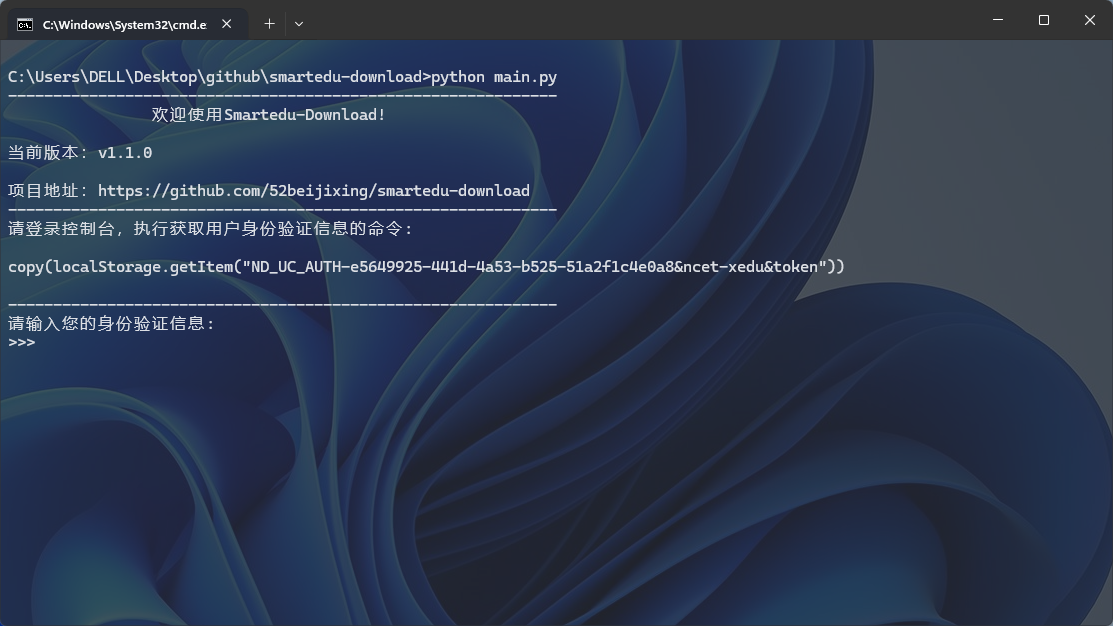
On the afternoon of August 7, 2024, the official updated the original json file, removing the address information in part of the format. The method of changing the domain name was invalid, resulting in the failure to download some ppt, pptx, doc, and docx courseware, and the download method without logging in was invalid.
However, the sky is the limit, and there is also a login download method, which requires you to enter some user information. If you have any doubts about this, please check the source code and compile it yourself. The code is open source and no further explanation will be given.
1. Visit https://basic.smartedu.cn/ and log in
2. Press [F12] or right-click [Inspect], select [Console] and execute the following code (the required information will be automatically pasted to the clipboard)
Among them, e5649925-441d-4a53-b525-51a2f1c4e0a8 is the APP-ID, which may not be fixed. It shall be subject to the software prompts.
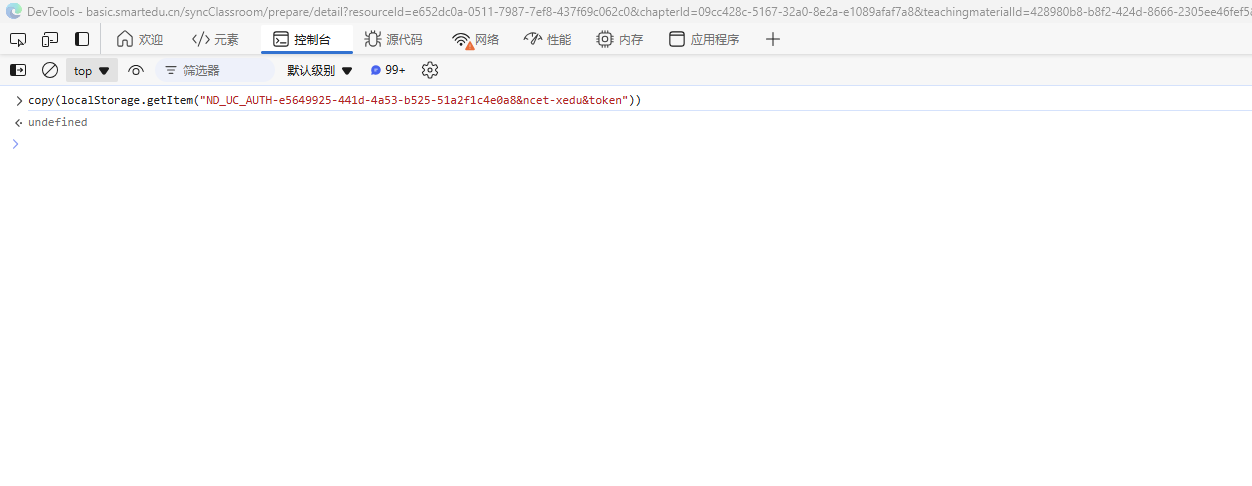
copy(localStorage.getItem("ND_UC_AUTH-e5649925-441d-4a53-b525-51a2f1c4e0a8&ncet-xedu&token"))3. Open the software and paste it in
4. As before, enter the link
I love cracking forum [dtsuifeng] boss
1. Support win7, win10, win11 systems 32-bit and 64-bit
2. Provide GUI (graphical interface)
3. Other function optimization and BUG repair
Software address: https://www.52pojie.cn/thread-1937211-1-1.html
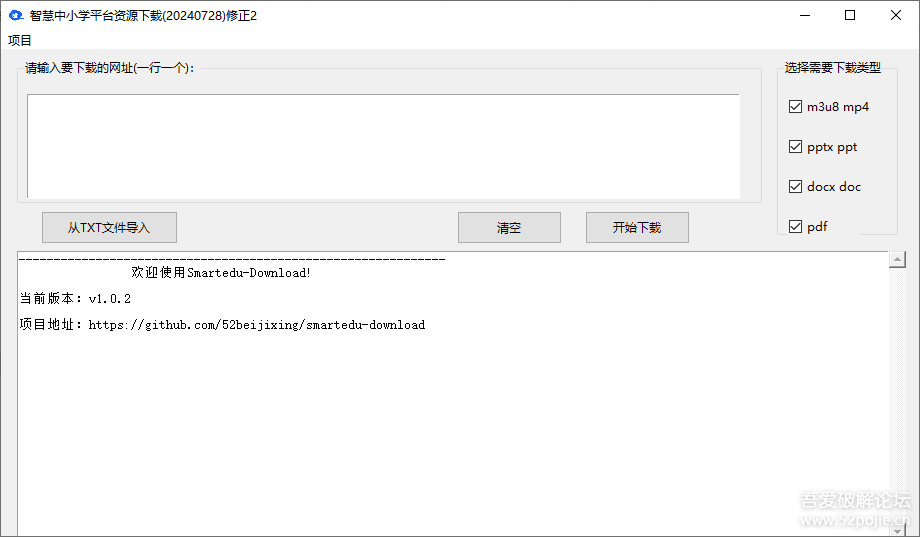
Copyright © 2024 52beijixing star0angel
This software permits unrestricted use, copying, modification and distribution, with or without fee, provided that the above copyright notice and this authorization notice are retained in all copies.
This software is provided "as is" and the author makes no warranties of any kind, either express or implied, including but not limited to the warranties of merchantability, fitness for a particular purpose and non-infringement. In no event shall the author be liable for special, indirect, incidental or consequential damages arising out of the use of, or inability to use, this software, whether based on contract, negligence, tort or otherwise.
https://github.com/52beijixing/smartedu-download/releases
2. Run locally using python
1. Download the project file (if you don’t have git, please download it from the website)
git clone https://github.com/52beijixing/smartedu-download.git
2. Enter the project code path
cd smartedu-download
3. Installation environment dependencies
pip install -U -r requirements.txt
4. Run the project
python main.py
Since m3u8 downloading and merging are complicated, there will be some minor problems with the download function of the software itself, so Windows system users can use [N_m3u8DL-CLI] and [FFmpeg] to download.
Download address: https://github.com/nilaoda/N_m3u8DL-CLI/releases/download/3.0.2/N_m3u8DL-CLI_v3.0.2_with_ffmpeg_and_SimpleG.zip
Please place the two files [N_m3u8DL-CLI_v3.0.2.exe] and [ffmpeg.exe] in the same directory as [smartedu-download.exe], and then run [smartedu-download.exe]
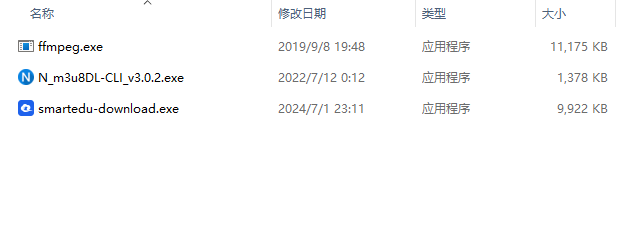
Please place the two files [N_m3u8DL-CLI_v3.0.2.exe] and [ffmpeg.exe] in the smartedu-download directory, and then run [main.py]
