This is a script that lets you download the audio files for every podcast you've listened to in Overcast.
I listen to a lot of podcasts, and I use Overcast. Sometimes I want to listen to a podcast I heard a long time ago, but links rot, websites break, and episodes go offline. This script allows me to download the audio file of every episode I've listened to, so I have a local archive of podcast episodes.
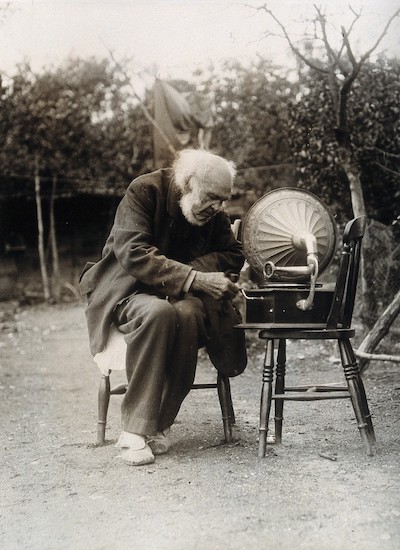
Podcasts have a richer sound when you listen to them on vinyl. Image credit: Wellcome Collection. CC BY.
This is something I've wanted for a while (at least two podcasts I loved have completely disappeared from the web), but I was never sure how to do it. In a segment in ATP episode 353, Marco mentioned an export with a list of every episode you'd ever listened to:
I can tell you what Overcast saves in the database table that saves your episode progress, which is by far my biggest database table. It saves, for each episode you've interacted with, the current timestamp, and whether it's been completed. […]
If you go to the account section of the website, you can export OPML -- a custom, extended format that I implemented -- so you can actually export all your data. […] I can tell you a list of episodes you've completed, or played in some way in Overcast.
I went digging, and it was exactly what I wanted -- and shortly after, I had a script that downloads every MP3 it refers to.
You need:
An Overcast account with an email and password.You can create this in the Overcast iOS app. If you haven't done this before, or you've forgotten your email/password, read my instructions for doing so.
A working Python 3 installation.This script only works with Python 3.6 or later.
Steps:
Get your Overcast OPML file.
Log in to the Overcast website at https://overcast.fm/login using your email address and password.
Once you're logged in, navigate to https://overcast.fm/account. Under "Export Your Data", click "All data". This will download an OPML file, which includes a list of every podcast episode you've ever played.
Download the Python script.
Download the script download_overcast_podcasts.py, and save it somewhere on your disk.
Run the script, passing the path to your OPML file as the first argument.For example, if the OPML file is in ~/Downloads/overcast.opml.xml, run:
$ python download_overcast_podcasts.py ~/Downloads/overcast.opml.xml
This will start downloading the audio files to a folder called audiofiles.
If you'd like to save them somewhere different, pass the --download_dir flag.
For example, if you wanted to save the files to ~/Documents/podcasts, run:
$ python download_overcast_podcasts.py ~/Downloads/overcast.opml.xml --out_dir ~/Documents/podcasts
The initial download will be very slow, depending on how many podcasts you've listened to, and it uses a lot of disk space. (At time of writing, I have ~1200 episodes in my export, which take up 61 GB.) On subsequent runs, the script should only download files that it hasn't saved before, so it should be a lot faster.
MIT.