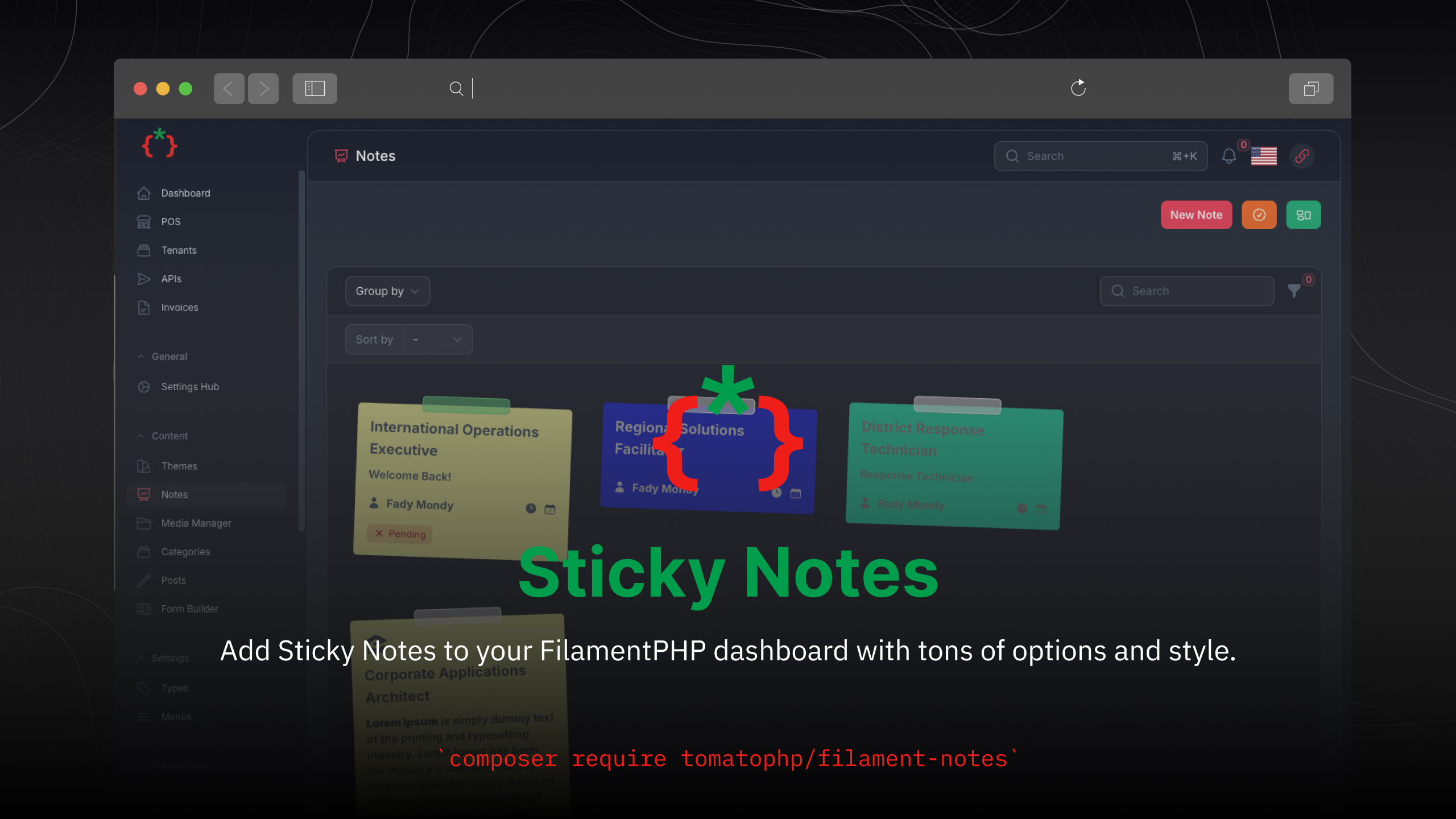
Add Sticky Notes to your FilamentPHP dashboard with tons of options and style
NOTE please make sure you have SQLite3 ex for PHP to make sure that Icons will be cached and work.





Notes Resource
Notes Style
Pined Notes
Notes Background
Notes Font Color
Notes Border Color
Notes Font Widget
Notes Widget
Notes Widget Limit
Public/Private Notes
Notes Groups
Notes Status
Notes To Notifications
Share Notes With Public Link
Share Notes With Selected User
Notes CheckLists
Notes Reminders
Notes Font Family
Attach Notes To Models
Notes Templates
composer require tomatophp/filament-notes
after install your package please run this command
php artisan filament-notes:install
Finally reigster the plugin on /app/Providers/Filament/AdminPanelProvider.php
$panel->plugin(TomatoPHPFilamentNotesFilamentNotesPlugin::make())
you can use it as a resource or you can use it as a widget by just register a widget on your panel provider like this
$panel->widgets([TomatoPHPFilamentNotesFilamentWidgetsNotesWidget::class ])
you can use selected note anywhere using livewire component
<livewire:note-action :note="$note" />
to use this feature you need to install filament-types or use this command
composer require tomatophp/filament-types
than you can use this feature by add this methods to the plugin
$panel->plugin(TomatoPHPFilamentNotesFilamentNotesPlugin::make() ->useStatus() ->useGroups() )
to use this feature you need to install filament-alerts or use this command
composer require tomatophp/filament-alerts
then you can use this feature by adding this method to the plugin
$panel->plugin(TomatoPHPFilamentNotesFilamentNotesPlugin::make() ->useNotification() )
you can generate a public link and share it with others by allowing this feature on your provider
$panel->plugin(TomatoPHPFilamentNotesFilamentNotesPlugin::make() ->useShareLink() )
you can use this feature to allow only selected users to access the notes by allowing this feature on your provider
$panel->plugin(TomatoPHPFilamentNotesFilamentNotesPlugin::make() ->useUserAccess() )
you can use this feature to add a checklist to your notes by allowing this feature on your provider
$panel->plugin(TomatoPHPFilamentNotesFilamentNotesPlugin::make() ->useChecklist() )
you can customize the note resource icon by adding this method to the plugin
$panel->plugin(TomatoPHPFilamentNotesFilamentNotesPlugin::make()
->navigationIcon('heroicon-o-presentation-chart-line')
)you can publish config file by use this command
php artisan vendor:publish --tag="filament-notes-config"
you can publish views file by use this command
php artisan vendor:publish --tag="filament-notes-views"
you can publish languages file by use this command
php artisan vendor:publish --tag="filament-notes-lang"
you can publish migrations file by use this command
php artisan vendor:publish --tag="filament-notes-migrations"
Checkout our Awesome TomatoPHP