WeChat public account article download tool
This repository has stopped maintenance, thank you for using it.
Anyone who can come to GitHub is a friendly technician by default. Before raising issues, please make sure you have installed the certificate correctly according to the instructions below. In issues, describe your environment (system version, software version, database version, etc.) and problems encountered in detail, and attach logs (Settings Center->Open log location)
Reference: The wisdom of asking questions
Electron + Typescript + VUE3
Obtaining the WeChat public account article list requires 3 special parameters:
_biz: the id of the official account
uin: ID of WeChat user
key: I don’t know what it is
These three parameters are obtained through the http proxy, and the rest is what ordinary crawlers do.
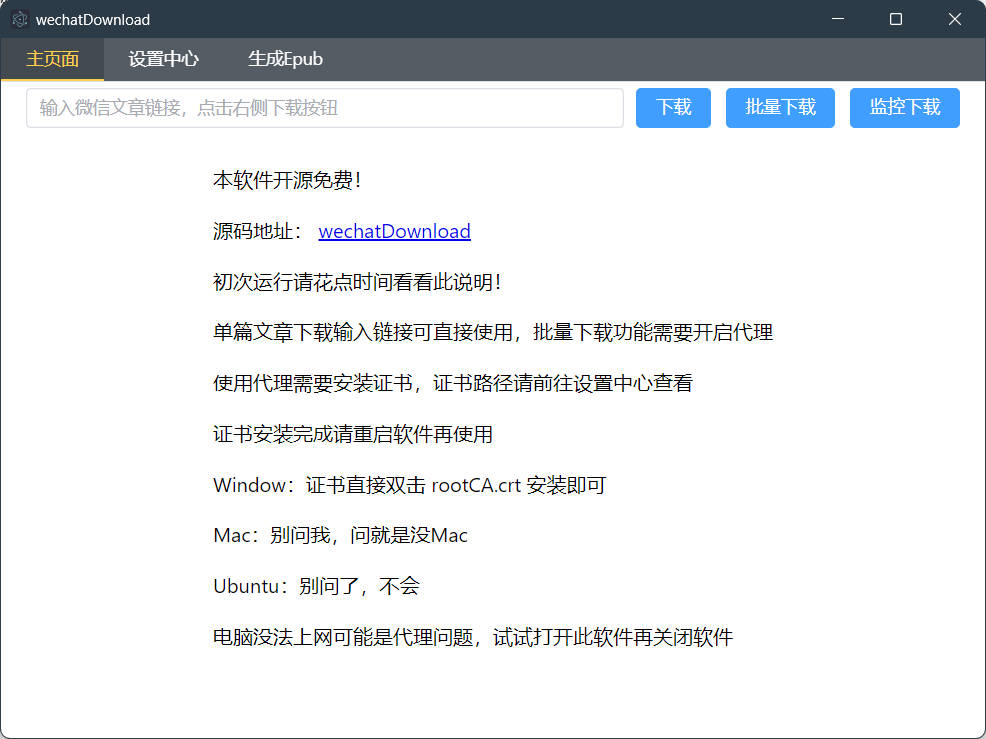

Single article download
Just enter the link and click the download button
This method does not require logging in to WeChat, and therefore cannot obtain QQ music audio in comments and articles. If you need these two data, please use batch download or monitoring download
Batch download
Automatic installation (window system only)
Administrator rights are required (right-click the software icon -> Run as administrator)
Settings Center → Install Certificate
Manual installation
Settings Center → Open the certificate path → Open the rootCA.crt file
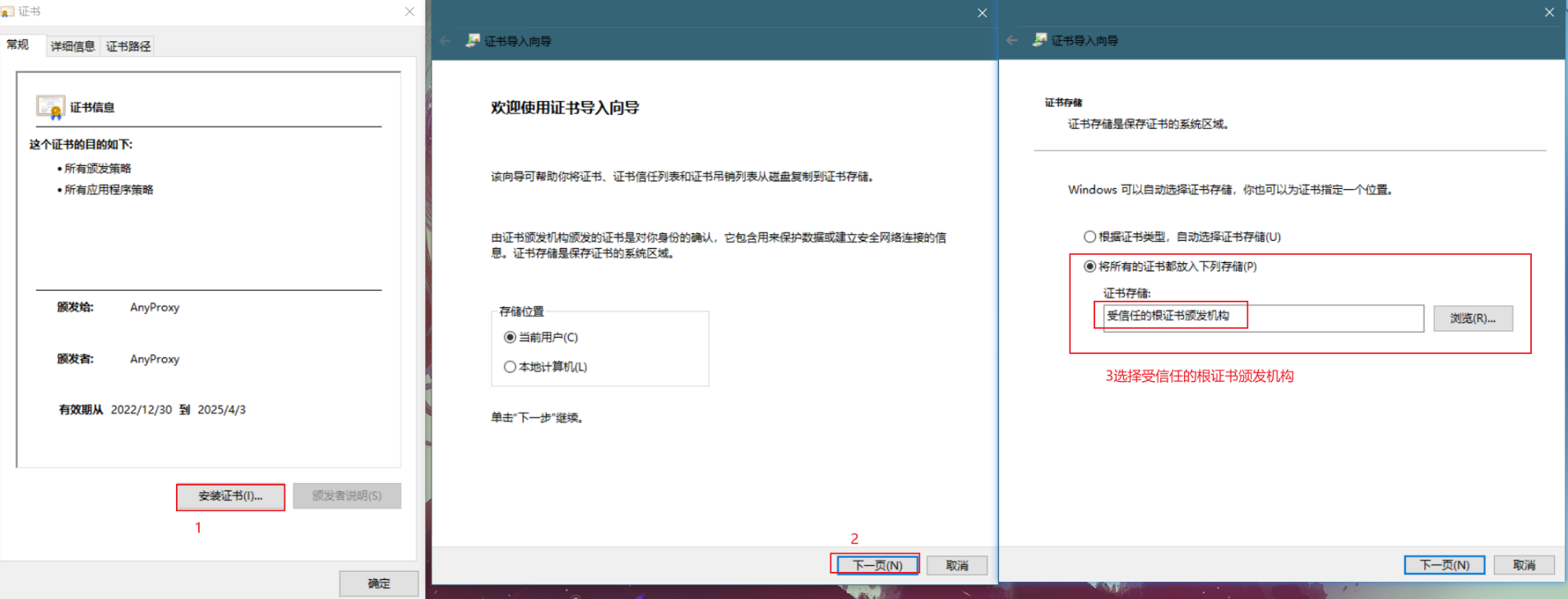
Please install the certificate for first time use.
Need to install the computer version of WeChat
Click the batch download button to start monitoring WeChat official account data
Open an article on the official account that needs to be downloaded on the computer version of WeChat
Return to WechatDownload and a prompt will pop up.
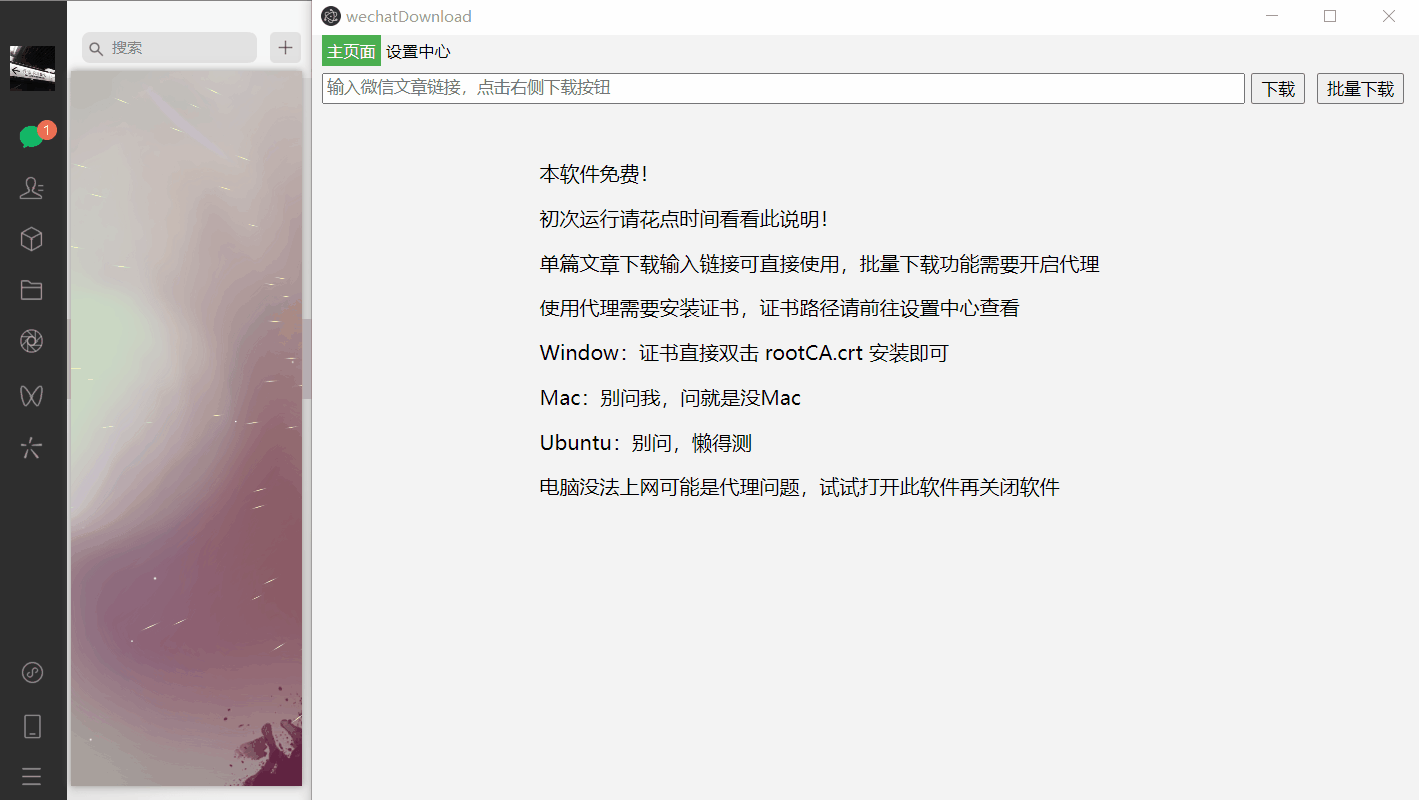
Monitor downloads
Need to install the computer version of WeChat
Click the monitor download button on WechatDownload (the button will change color)
Open the article to be downloaded on the computer version of WeChat (multiple articles can be opened)
Return to WechatDownload and click the monitor download button again to start downloading
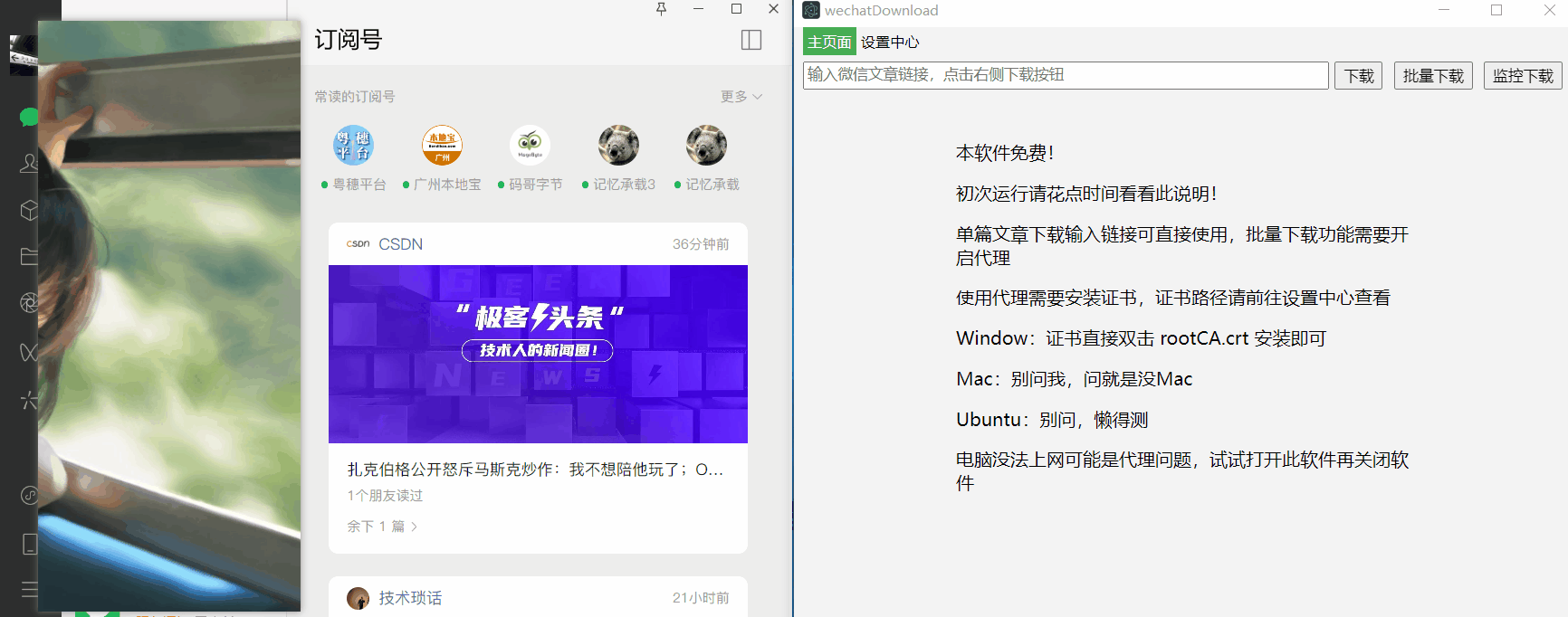
Save to MySql
You need to execute the SQL statement in the /doc/mysql.sql file to create the table
Thread configuration
Time interval: The unit is milliseconds. Assume that the time interval is 500. A single thread will finish downloading an article and wait for 500 milliseconds before continuing to download. Multi-threading means downloading articles asynchronously every 500 milliseconds without waiting for the previous article to be downloaded.
Single batch quantity: Assuming that the single batch quantity is 10, 10 articles will be downloaded asynchronously at the same time each time. Wait for the download of these 10 articles to be completed, and then continue to download 10 articles.
filter rules
Currently supports keyword filtering for titles and authors
{"title": {"include": ["Include keyword 1", "Include keyword 2"], "exclude": ["Exclude keyword 1", "Exclude keyword 2"]
},"auth": {"include": ["Include keyword 1", "Include keyword 2"],"exclude": ["Exclude keyword 1", "Exclude keyword 2"]
}
}For example, if the author is Zhang San and the title contains Good Guys, that would be
{"title": {"include": ["Good Guy"]
},"auth": {"include": ["Zhang San"]
}
}Generate Epub
Supports generating Epub e-books through HTML files, so you need to use batch download to save the official account articles locally before generating Epub
The parameters used are as follows
Filename: required parameter. For example, fill in test , and finally the test.epub file will be generated.
Folder: required parameters. The folder where the HTML files are saved, which is the data source of Epub
Cover image: Cover image of Epub file, supports jpg, png formats
The settings center supports everything
Supports selecting download range
Convert web pages into HTML, Markdown, and PDF
Save the web page source code to Mysql (the download source is only valid if it is from the Internet)
Download pictures and audio to local
Add original text link and metadata (author, time, public account name)
Skip existing articles
Download comments
Download source (this option only affects batch downloads):
Network: Get articles from the WeChat interface
Database: If you choose the save to Mysql option, the web page source code of the article will be saved in the database. If you need to convert the source code into HTML or Markdown, just select the download source as the database. (If you use the WeChat interface too much, it will be restricted)
$ npm install
$ npm rundev
# For windows$ npm run build:win# For macOS$ npm run build:mac# For Linux$ npm run build:linux
Thanks to JetBrains for the open source development license