If you want to achieve extra smooth, less flickery Deforum animations, you've come to the right place. Here are all the presets I've created for the Deforum Studio. They can be used with the Deforum extension for Automatic 1111 WebUI or WebUI Forge, they don’t not work with the notebook or comfy nodes.
These presets have been made to work with sdxl, more specifically Protovision XL.
You can download it here.
Feel free to try other sdxl models but for optimum performance I recommend Protovision XL.
For optimal performance use these resolutions:
Landscape: 1024x576 Portrait: 576x1024 Sqaure: 768x768
You can go higher but this will greatly slow down generation time. Using lower resolution will result in lower or bad quality outputs.
Download the presets above along with the Hybrid input videos linked below. The majority of presets will not work without them. (All presets named "Classic" do not use hybrid video inputs).
Hybrid Videos: download.
To load a preset into Deforum, copy the file path of the preset saved to your drive and paste it into the "Settings File Path" box for Deforum, then click "Load All Settings".
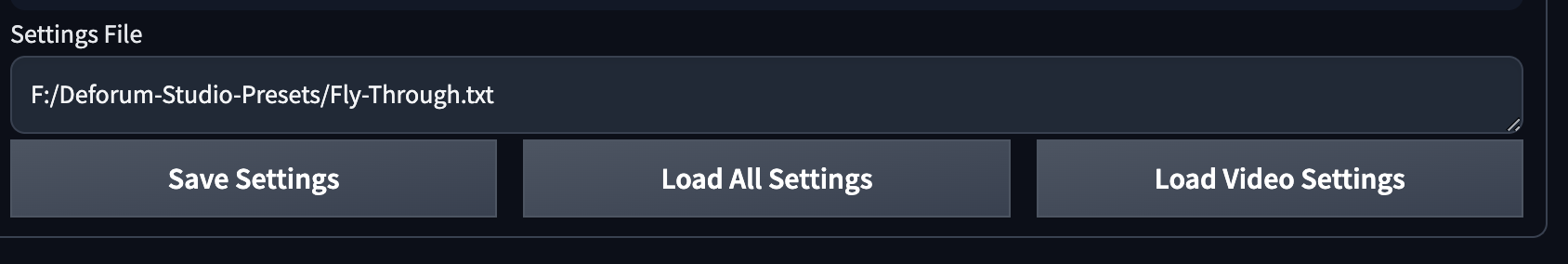
Next, navigate to the "Init" tab and the "Video Init" tab. You'll see a file path to one of the Hybrid Video input files.
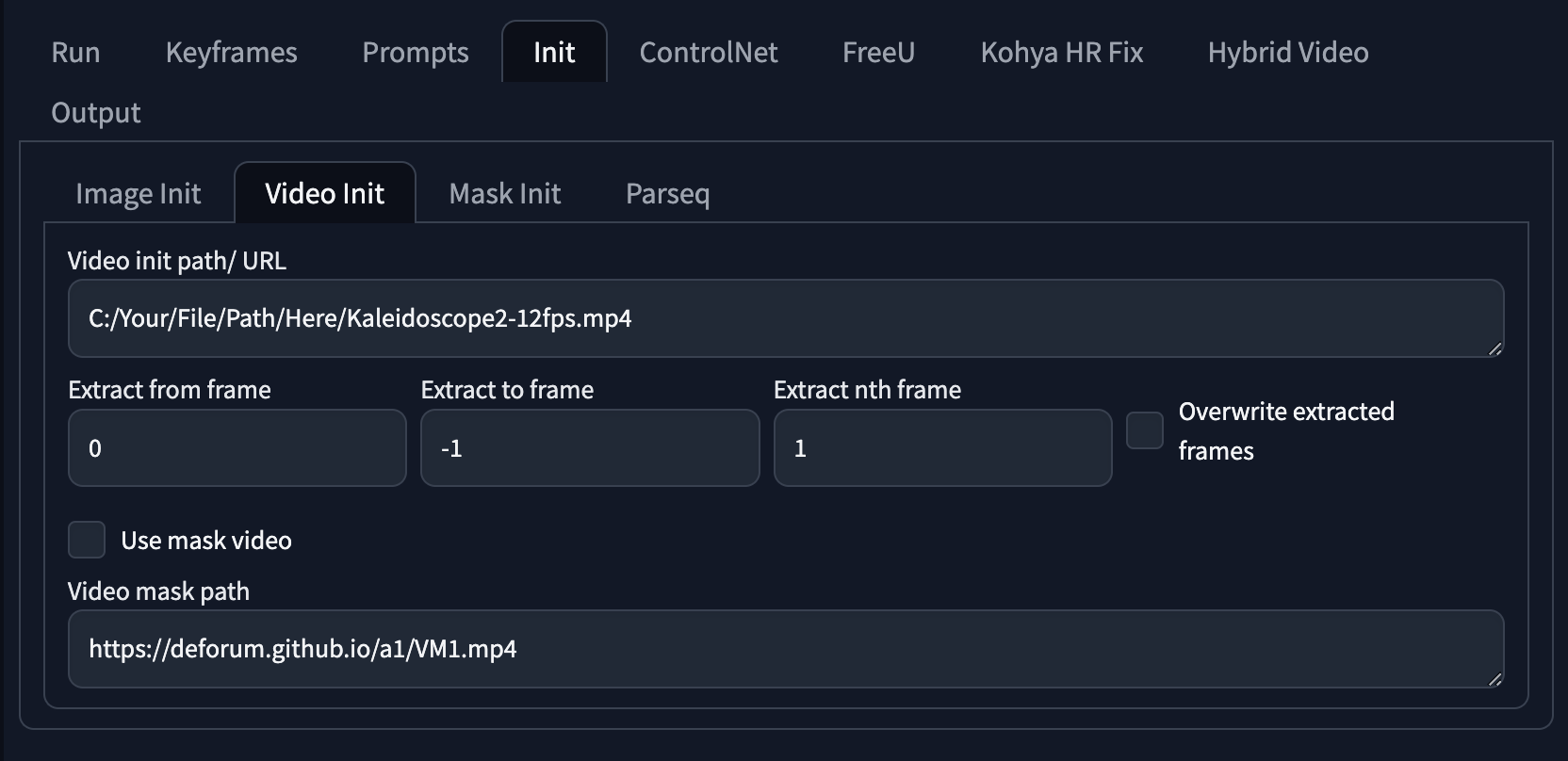
You need to replace C:/Your/File/Path/Here/ with the path to the video files you saved on your computer, while keeping the video file name in place.
Example: `C:/Ai/Hybrid-Video/Kaleidoscope2-12fps.mp4`
It's a good idea to now save the preset with the new file path in place, so the next time you load up the preset, everything will be ready to run.
Attempting to change the settings can result in undesired effects, such as overbaking and saturation of your final video. Only attempt to adjust the presets if you are experienced with Deforum. Even then, you may find it hard to make changes, as these presets work in a narrow sweet spot.
If you have any questions, please raise an issue or start a discussion. I'll be making some tutorials and adding new presets over time.
Buy me a Coffee: Buymeacoffee
Twitter: S4f3ty_Marc
YouTube: S4f3ty_Marc
Instagram: s4f3ty_marc
Discord: @s4f3ty_marc