| Nexus Page | Download Wabbajack | Load Order Library |
This is the mod list I personally play. I would describe it as a power fantasy list with emphasis on visuals, combat, new creatures, new places, and fast paced game play. I could write a book on this, and still have more to say so I will just put it to you like this. I am very OCD, and want the best of everything in my Skyrim. This mod list is the result of playing and modding this game since the day of it's release So if you're looking for a visually stunning Skyrim experience that will push the graphical limits of what Skyrim can be I invite you to take a trip through The Nico Experience
The Nico Experience only supports English Steam versions of Skyrim Anniversary Edition. GOG and other Languages are not supported. The specific version used is 1.5.97 with the creation club content from 1.6.1170.
Only, Windows 10 and 11 work with Wabbajack fully. LTSC, special variants, lightened editions or any other modified variant WILL NOT WORK. Your windows version must be 21H2 or newer to run both Wabbajack and The Nico Experience.
Running the list from Hard Disk Drives or external drives is STRONGLY ADVISED AGAINST. A lot of content is swapped at game run time and, as a result, fast storage and RAM are needed.
The files that will need to be downloaded for this mod list to function come from Nexus and Lovers Lab. As such you will need an account on both sites to be able to download the mods needed to build this list.
The Nico Experience requires a mid to high-tier modern system to run to its fullest potential. The recommended specs given below are based on utilizing the ENB in the list, and running the included VRAMr at Performance settings. For community shaders, you can subtract a little bit from them. Users have reported being able to run on hardware slightly lower than this, however your mileage may vary.
| Component | Recommended for 1080p |
|---|---|
| CPU | 10th Generation i5 or better/equivalent |
| Ram | 16GB DDR4 Ram + 40GB Pagefile |
| Storage | SATA SSD or higher |
| GPU | RTX 3060 or better/equivalent (12 GB VRAM) |
| Component | Recommended for 1440p |
|---|---|
| CPU | 12th Generation i7 or better/equivalent |
| Ram | 32GB DDR4 Ram + 40GB Pagefile |
| Storage | M.2 SSD |
| GPU | RTX 4070ti Super or better/equivalent (16GB + VRAM) |
Space required: ~153GB Archives ~292GB install Size 40GB Page file ~485GB Total so recommend 500GB of space allocated for this list.
See how to setup a page file here: https://www.tomshardware.com/news/how-to-manage-virtual-memory-pagefile-windows-10,36929.html
Installing The Nico Experience is relatively easy if you have Nexus Premium, and a Lovers Lab account will be a simple waiting game. If you are updating the modlist, you can safely skip to the updating section.
Prior to installing The Nico Experience, please complete the following steps.
C:Games is a good location. If you only have one drive, look into LostDragonist's SteamLibrary tool.Once you have completed pre-installation, download the Latest version of Wabbajack and place it in a folder such as C:GamesWabbajack. Do not place it in program files, on your desktop or in your downloads folder. I recommend placing it on an SSD as it will work quicker on there.
Downloading and installing The Nico Experience can take a while depending on your internet connection and computer. To install, complete the following steps.
It is possible that you may encounter an error with Wabbajack when installing. Some common issues are listed below.
If either of these files fails to download use the links below and add the archives to your download folder location for the list.
BDOR 2024 Male Collection By Kirax
BDOR 2024 Female Collection by Kirax
DINT999 BDOR Winter Mountain Guardian Spirit
Open the installation folder and double-click on the program called ModOrganizer.exe.
❗ IMPORTANT STEP DO NOT SKIP ❗
Once complete drag and drop the folder it creates (that is clearly marked "DragNDropThisFolderIntoModManager") between Texgen_Output and Dyndolod_Output in MO2 '94. LOD Generation Output'
Allow it time to install then activate the plug in by clicking on the box to checkmark it.
❗ IMPORTANT NOTE ❗
In the right pane of MO2 click on 'Data' at the top. Navigate to Textures/interface/intfullnebulapanarama02.dds Right click / Hide
This is because VRAMr WILL downsize the image of the girls in the perk interface and we are hiding the one from VRAMr so that it uses the higher resolution original one.
The Nico Experience utilizes a Wabbajack technology called Stock Game. What this essentially does is create a copy of your Skyrim installation within the installation location of the list. This enables greater compatibility with other mod-lists.
Change this line to reflect the graphics card you are using:
This could also be done by running BethINI IIRC but good to check afterward to make sure it's referencing the correct card being used.
In MO2 top left find the tools tab again, and click on it.
Find:
Click it and allow it to set the affinty for your processor.
Search in MO2 Left pane for 'Widescreen' and again for 'Ultrawide'.
However people have gotten controllers to work with this list
Open the installation folder and double-click on the program called ModOrganizer.exe.
Make sure the dropdown box on the right is set to The Nico Experience (version number) and press the Run button.
Alternate method is clicking on the .exe link at the top labeled The Nico Experience (version number)
This will start the game and bring you to the character creation menu.
After your character is created and you name them >>>
As of Version 1_3_2 the MCM Recorder should Auto Run on new game start with recommended settings.
You can still go through the menu and change things to suit your preference afterward but this will give you a solid base to start from.
Leave Minatours and Spiders Off in OBIS
Leave Extra spawns Ore Guardians Off in Immersive Creatures
Leave shadows OFF in Strange Runes
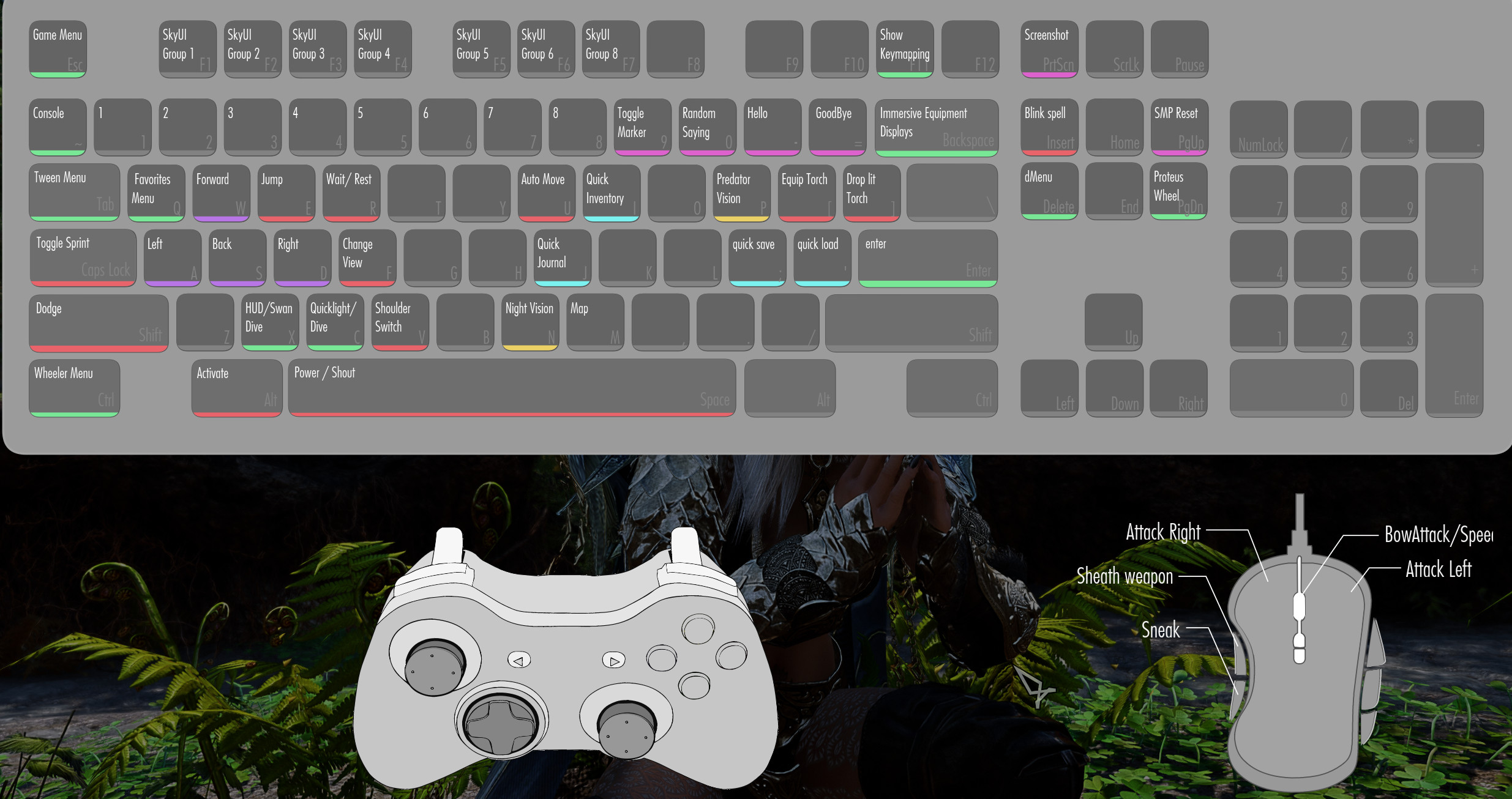
Caps Lock + Enter = ENB Menu
Caps Lock + F12 = Toggle ENB Effect
Caps Lock + F11 = Toggle Wire Frame
Shift + O = Open Animation Replacer
Scroll wheel = walkrun speed adjustment on the fly
K (Hold) + Scroll Wheel = Zoom
Open ENB menu in game using Caps Lock + Enter.
In the left pane under Anti-Alaising choose either DLAA or FSR 3.1
Bethini Pie
SSEedit and QuickAutoClean
LOOT
Cathedral Assets Optimizer
Nemesis
Bodyslide and Outfit Studio
NifSkope
ReSaver
VRAMr
Creation Kit
Synthesis
All the tools you choose to install in addition to these need to link in the top right executable bar in MO2 so these programs can start from within the virtual file structure of MO2. This Wabbajack uses a file structure that contains a folder called 'Stock Folder' in the MO2 directory. This is where the game will run from. It will NOT run from Skyrim Special Editions Folder so ALL links to executables NEED to point to the Stock Folder in Arguements to work correctly.
Find this in MO2 executable bar under <EDIT....> then on the binary click the 3 dots and navigate to your file path for that exe to change this file paths to lead to your specific file install paths OR IT WILL NOT WORK. They are currently set for my file paths. Use those as a reference on how to set them up. Good tutorial on how to set these up is here >>>> Tutorial on setting up executables in stock folder
This mod list IS graphically taxing on the hardware but systems can run it if they have the room to breathe. I'm not going to hold your hand on this, and assume you know Google-fu for anything you don't understand here.
Turn off any start up programs or background programs that do not need to be on while running the game.
There are guides on the web on how to go through Services.msc to trim the fat out of the Windows System Services.
strip that graphics driver down of any AA, AO, AF settings (Turn off) as those effects will be handled by the game engine or the ENB. DO NOT DOUBLE UP ON EFFECTS! It will kill your framerate and will not look any better than only one doing that specific effect. Run Gsync if avialable and for Heavens sake DO NOT use the in game vsync. Use driver vsync instead. Run latency at ultra and any settings you can at high performance in the driver.
Run resizable bar if your hardware is capable of it. It widens the bandwidth for better file transfer speeds (i.e. smoother gameplay) Panjano has a good video on how to set this up >>>Here<<<
Go to system settings and set virtual memory on the drive the mod organizer is on at 40GB min and 40GB Max. Save and restart. This will be your swap file and supplement the VRAM if needed.
Make sure your power plan is set for High performance and NOT balanced or power saver
Here are some things I recommend if your framerate is still suffering after applying the Performance VRAMr and following the notes on 'Basic system set up' above.
Run BethINI (included tool) and choose a lower preset setting like Medium. The default is High. Be sure to NOT use Ambient Occusion, Screen Space Reflections, and turn Tree LOD Distance to '0'. These effects are being handled by Reshade, ENB, and DynDOLOD. Remember DO NOT DOUBLE UP ON EFFECTS! It will cost twice the frame cost with no change in visuals!
Turn the settings on the effects in ENB to low or medium (default is high/Very high). These are in the left pane when you open ENB and can be seen when expanding each effect individually.
Run at a lower resolution.
Lower the grass density in 'Explore Virtual Folder/Net Script Framework/Plugins/GrassControlConfig.txt/OverwriteMinGrassSize = 65' by INCREASING this number to something like 75-80.
In addition to the tweaks recommended above people have removed the ENB from the list to trade graphical fidelity for frame rate.
I have seen this list play on a 1080ti trading ENB and reshade for Community Shaders.
It has also been reported to play on a graphics card that only has 8GB of VRAM. YMMV.
We do have a topic in the Discord for people to discuss what they have done to get it to run on hardware below the recommended minimum.
Find the tools folder within your MO2 installation folder, and the .exe of the application inside it's respective folder (Example: D:The Nico ExperienceMO2ToolsSSEedit)
Right click/ compatability/ Run as administrator
When destroying tables some lanterns, glazed candles, and horn candles will not drop to the ground. Conversely Some candles might drop to the ground as they now have physics because of the Destructable Syrim mod.
If interupting an ilde animation with another animation it might stick the animation stopping you from doing anything else. click on an activatable item with animation or eat/drink to repair (basically play another animation).
If holding block and doing a bash you might get stuck in the block stance. Press M2 (block key) or M3 (mouse wheel click) again to come out.
Sometimes when jumping you might get stuck in the jump animation. Jump again to fix
Sometimes the Bow rapid combo attack won't work correctly. Switch weapons then switch back to fix
You will need to use the X (swan dive) or C (Shorter Dive) keys before jumping to trigger a short or long dive animation for Leaps of faith.
Dying during Scripted battle scenes within the town may stick the player in bleed out because of Shadow of Skyrim. If this happens return to previous save and replay.
Animations for Dragons may get stuck during scripted events like when you read the Elder Scroll at the time wound.
The fix for this is disabling SkyrimGuild Creatures-Preview located under section 72. Creature Animations and re-enabling it after that scripted event is complete.
Scripted Dialog during The Wrath of Nature may not provide the correct dialog options if you have the Bathing Beauties Luxury Suite MCM option to 'Talk about outfit' turned on.
The Fix is to disable this option in BBLS MCM until the Wrath of Nature scripted dialogs and quest is complete.
Level 0-9 Apprentice
Level 10-15 Adept
Level 16-20 Expert
Level 21-30 Master
Level 31 and up Legendry (if you have the stones for it)
The game also has survival built in using Sunhelm but can toggle this on or off along with Cold survival in the MCM.
Some quality of life / fun mods are also included.
Paraglider, magical jumping, bow rapid combo v3, mist flight, and others you can have fun discovering and exploring.
There are added worldspaces to explore as well.
Wyrmstooth and Beyond Reach will start at a certain level but some you will just find in your exploring like Chanterelle, The Shire, Moonpath to Elswyer, Darkend, Skyrim Sewers, and Skyrim Underground.
Halgari for creation of this wonderful tool
BiggieBoss for play testing and allowing me to fork his readme, and Licence code.
Althros for writing the licence.
For play testing and feedback>>
Iyreshot
Pixelnate
You people Rock!
I designed this mod list to be tougher than anything vanilla with FAR more creatures that are tougher than stock ones. There is also an alternate death system based on Shadow of Mordor style game play that will make the one that kills you a 'Nemesis' and they may take some of your stuff as well. I have also included a mod called Unlimited Rings and Amulets to offset the difficulty. If you open the files for RLE (rogue like encounters) in MO2 left pane (explore) there are esps in there that can be added or removed from the list that can increase spawns or reduce them. CC Survival mode will conflict with SunHelm survivial. I recommend using ONLY Sunhelm as it covers cold, eat, drink, and sleep needs.
Basically the tools are there to make it as hard or easy as you want. Now go forth brave adventurer, and get lost admiring the parallax mud puddles, and ice cube glaciers......But Beware as the world is full of dangers and rewards. Have fun :) Nico