An AI-powered search engine with a generative UI.
Caution
Morphic is built with Vercel AI SDK RSC. AI SDK RSC is experimental and has some limitations. When using it in production, it is recommended to migrate to SDK UI.
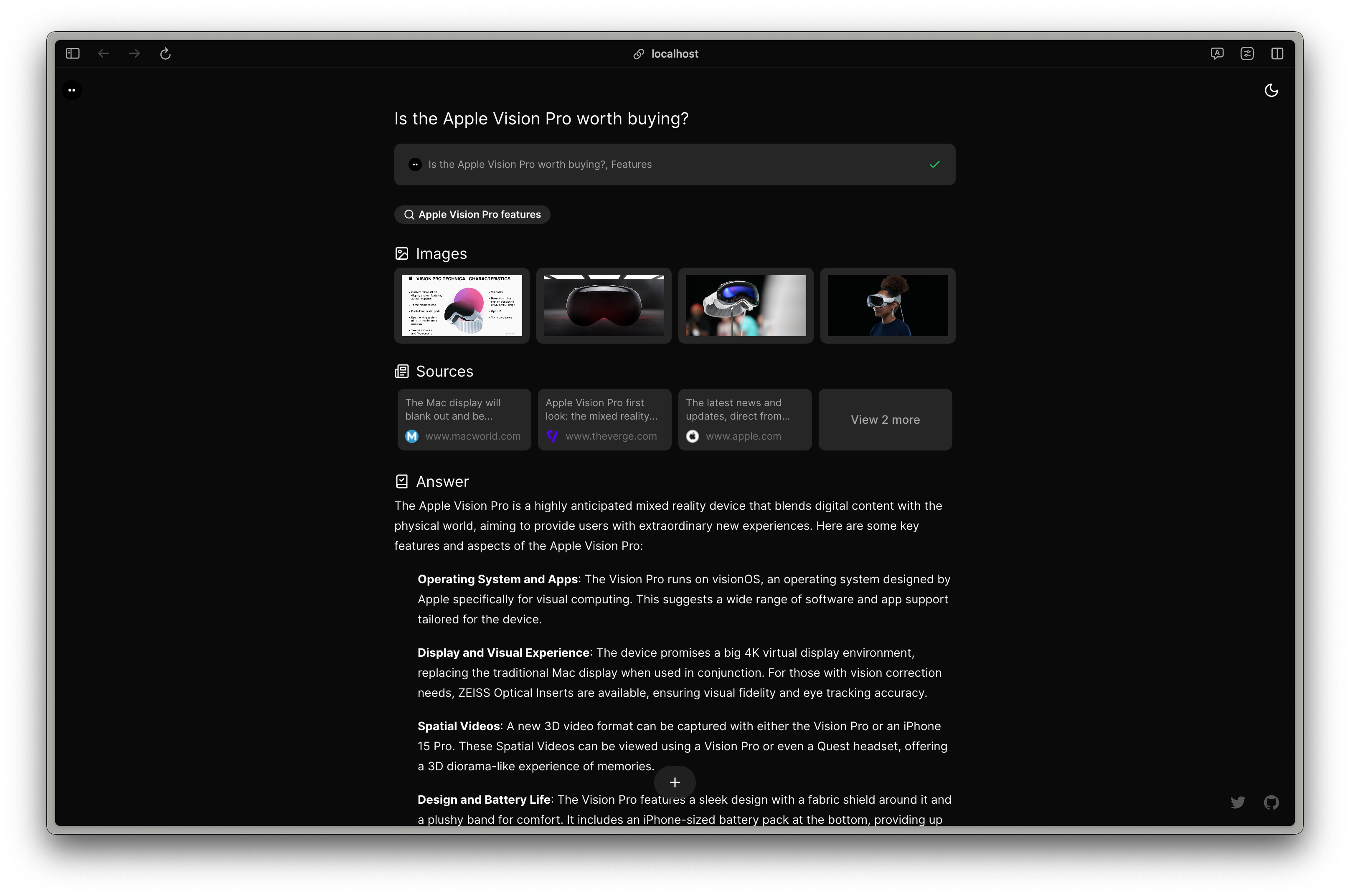
Note
Please note that there are differences between this repository and the official website morphic.sh. The official website is a fork of this repository with additional features such as authentication, which are necessary for providing the service online. The core source code of Morphic resides in this repository, and it's designed to be easily built and deployed.
Fork the repo to your Github account, then run the following command to clone the repo:
git clone [email protected]:[YOUR_GITHUB_ACCOUNT]/morphic.git
cd morphic
bun install
Follow the guide below to set up Upstash Redis. Create a database and obtain UPSTASH_REDIS_REST_URL and UPSTASH_REDIS_REST_TOKEN. Refer to the Upstash guide for instructions on how to proceed.
If you intend to use a local Redis, you can skip this step.
cp .env.local.example .env.local
Your .env.local file should look like this:
# OpenAI API key retrieved here: https://platform.openai.com/api-keys
OPENAI_API_KEY=
# Tavily API Key retrieved here: https://app.tavily.com/home
TAVILY_API_KEY=
# Upstash Redis URL and Token retrieved here: https://console.upstash.com/redis
UPSTASH_REDIS_REST_URL=
UPSTASH_REDIS_REST_TOKEN=
## Redis Configuration
This application supports both Upstash Redis and local Redis. To use local Redis:
1. Set `USE_LOCAL_REDIS=true` in your `.env.local` file.
2. Optionally, set `LOCAL_REDIS_URL` if your local Redis is not running on the default `localhost:6379` or `redis://redis:6379` if you're using docker compose.
To use Upstash Redis:
1. Set `USE_LOCAL_REDIS=false` or leave it unset in your `.env.local` file.
2. Set `UPSTASH_REDIS_REST_URL` and `UPSTASH_REDIS_REST_TOKEN` with your Upstash credentials.
# SearXNG Configuration
SEARXNG_API_URL=http://localhost:8080 # Replace with your local SearXNG API URL or docker http://searxng:8080
SEARCH_API=tavily # use searxng, tavily or exa
SEARXNG_SECRET="" # generate a secret key e.g. openssl rand -base64 32
SEARXNG_PORT=8080 # default port
SEARXNG_BIND_ADDRESS=0.0.0.0 # default address
SEARXNG_IMAGE_PROXY=true # enable image proxy
SEARXNG_LIMITER=false # can be enabled to limit the number of requests per IP address
SEARXNG_DEFAULT_DEPTH=basic # Set to 'basic' or 'advanced', only affects SearXNG searches
SEARXNG_MAX_RESULTS=50 # Maximum number of results to return from SearXNG
To run the application locally using Bun, execute the following command:
bun dev
You can now visit http://localhost:3000 in your web browser.
To run the application using Docker, use the following command:
docker compose up -d
This will start the application in detached mode. You can access it at http://localhost:3000.
Host your own live version of Morphic with Vercel or Cloudflare Pages.
If you want to use Morphic as a search engine in your browser, follow these steps:
https://morphic.sh/search?q=%s
This will allow you to use Morphic as your default search engine in the browser.
Morphic now supports SearXNG as an alternative search backend with advanced search capabilities. To use SearXNG:
Ensure you have Docker and Docker Compose installed on your system.
In your .env.local file, set the following variables:
Two configuration files are provided in the root directory:
searxng-settings.yml: This file contains the main configuration for SearXNG, including engine settings and server options.searxng-limiter.toml: This file configures the rate limiting and bot detection features of SearXNG.Run docker-compose up to start the Morphic stack with SearXNG included.
SearXNG will be available at http://localhost:8080 and Morphic will use it as the search backend.
NEXT_PUBLIC_BASE_URL: Set this to your local development URL (http://localhost:3000) or your production URL when deploying.SEARXNG_DEFAULT_DEPTH: Set to 'basic' or 'advanced' to control the default search depth.SEARXNG_MAX_RESULTS: Maximum number of results to return from SearXNG.SEARXNG_CRAWL_MULTIPLIER: In advanced search mode, this multiplier determines how many results to crawl. For example, if SEARXNG_MAX_RESULTS=10 and SEARXNG_CRAWL_MULTIPLIER=4, up to 40 results will be crawled before filtering and ranking.SEARXNG_ENGINES: Comma-separated list of search engines to use.SEARXNG_TIME_RANGE: Time range for search results (e.g., 'day', 'week', 'month', 'year', 'all').SEARXNG_SAFESEARCH: Safe search setting (0 for off, 1 for moderate, 2 for strict).The advanced search feature includes content crawling, relevance scoring, and filtering to provide more accurate and comprehensive results.
searxng-settings.yml to enable/disable specific search engines, change UI settings, or adjust server options.searxng-limiter.toml file allows you to configure rate limiting and bot detection. This is useful if you're exposing SearXNG directly to the internet.docker-compose.yml file or directly in the SearXNG container.searxng-settings.yml:engines:
- name: wikidata
disabled: true