Download This App!
https://play.google.com/store/apps/details?id=com.peenats.ayana.colorlens
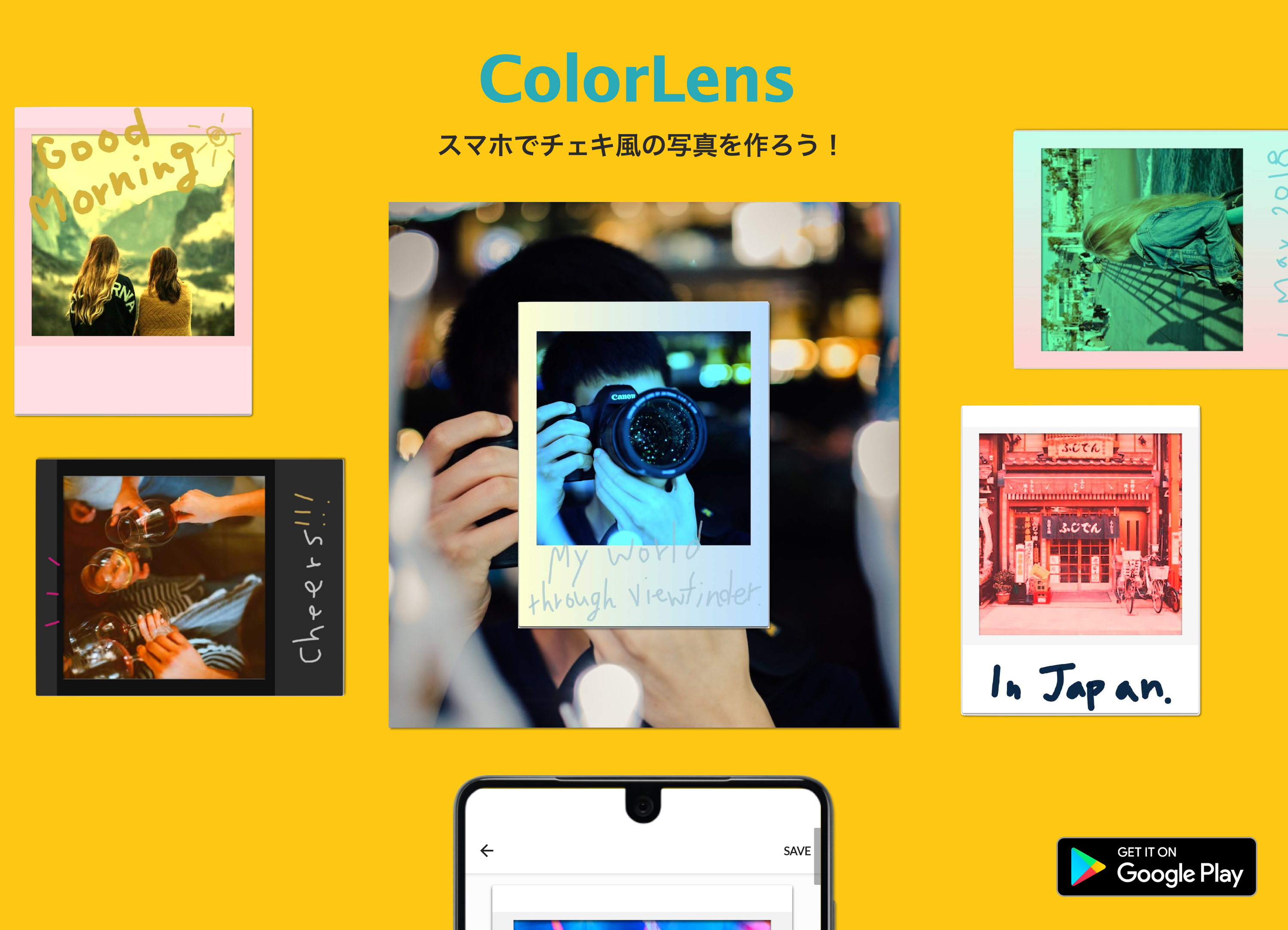
This is a photo editor app for Android. It can make photo like CHEKI photo. You can decorate your photo with colorlens's filter, photo frame and doodle by finger.
I am using Java for this app. I am new to Java language. So that as a challenge I decided to do a Java project. However on I/O 2019 event, Google announced Android development would become increasingly Kotlin based. So I decided to make Android app using Kotlin next time. Also Google I/O announced new Android Jetpack. I didn't use any function in this project from Jetpack. But I need to catch up on all features of Jetpack.
✂︎Cropping
It is implemented by SimpleCropView library. I just set cropMode, frameScale and ShowMode. It was super easy to use and beautiful!
This is the code.
mCropView = findViewById(R.id.cropImageView);
mCropView.setCropMode(CropImageView.CropMode.SQUARE);
mCropView.setInitialFrameScale(0.75f);
mCropView.setGuideShowMode(CropImageView.ShowMode.SHOW_ON_TOUCH);

?Colorlens Filter
This is the main function in this app. To make the colorfilter, I used matrix of rgba.
For example, this is the code to change the color to red.
float[] red_colour_matrix = {
3f, 0, 0, 0, 0,
0, 1, 0, 0, 0,
0, 0, 1, 0, 0,
0, 0, 0, 1, 0
};

?Frame
I was particularly concerned about these frames. I wanted to bring these frames close to real CHEKI frame.
I made these frames using Sketch. Then I exported them for desired density (1x, 1.5x, 2x, 3x, 4x).
Then I set them to each density folder.Drawable directory looks like below image.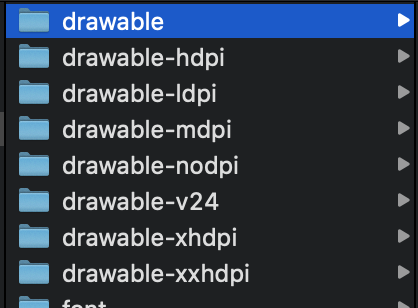

?Doodle
I wanted to make the photo editor app, can be doodled by finger.
It was not hard to implement but a little bit complicated.
To draw some line on device by finger, I had to override onTouchEvent method (It can detect 3 actions of finger: down, move and up).
I added the path and paint into ArrayList everytime being drown.
Then I overrided onDraw method to draw paths inside ArrayList on Canvas. I called onDraw method whenever drawing each line.
@Override
public boolean onTouchEvent( MotionEvent event) {
float x = event.getX();
float y = event.getY();
if (event.getAction() == MotionEvent.ACTION_DOWN) {
startPath(x, y);
} else if (event.getAction() == MotionEvent.ACTION_MOVE) {
updatePath(x, y);
} else if (event.getAction() == MotionEvent.ACTION_UP) {
}
invalidate();
return true;
}

Glide
Fetching images fast and efficient, this app is using Glide.
SimpleCropView
Cropping an image from gallery, I am using this library.
The reason why I decided to use this is that this library has a simple and nice view. Also It is easy to use.