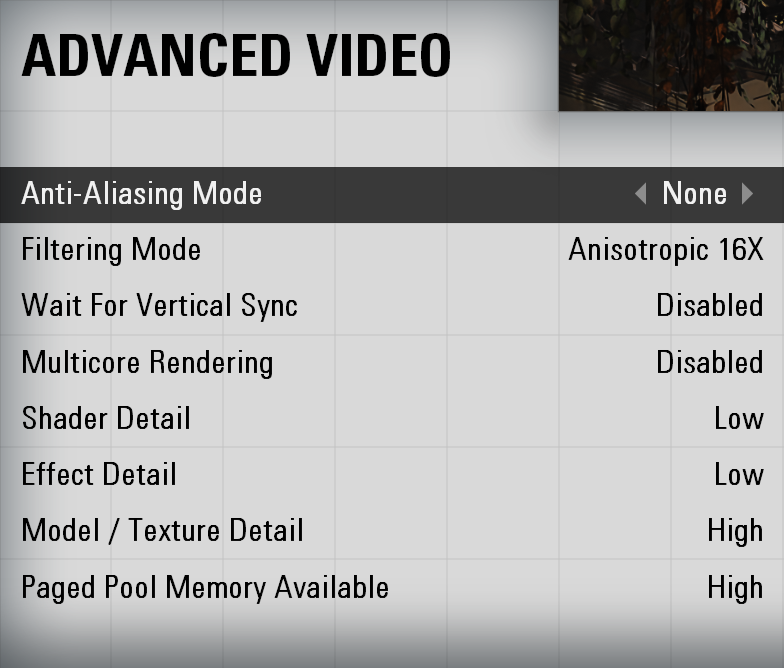This client modification is specifically made for nvidia's rtx-remix.
How does a shader based game work with remix? By manually reimplementing fixed function rendering :)
WIP - Please Note:
RTX Remix was never intented to support Portal 2.
If you encounter crashes, broken things or similar, it's either due to incompatibility, the limits of fixed function rendering (not being able to get the same result that shaders can achieve) or due to bugs in the compatibility mod itself.
Please keep that in mind.
?Most things are rendered using the fixed-function pipeline?
?Remix friendly culling and the ability to manually override culling per visleaf?
?Per map loading of remix config files to set remix variables?
?Spawning of unique anchor meshes?
If you want to support my work, consider buying me some coffee:
Download the latest release and extract the contents to your portal2 root directory.
The .zip with the commit hash contains the comp. mod and the _remix_mod.zip contains a base remix-mod
To avoid rebuilding the sound cache on first startup, copy _master.cache fromroot/portal2/maps/soundcache to root/portal2_dlc3/maps/soundcache
Start the game by executing _start_portal2_rtx.bat
The window title should change to Portal 2 - RTX followed by the GitHub commit number if successful
Set graphic options
- Shader Detail: Low
- Effect Detail: Low
- Model /Texture Detail: High
- Paged Pool Memory: High
bin/.trex/d3d9.dll)bin/winmm.dll)
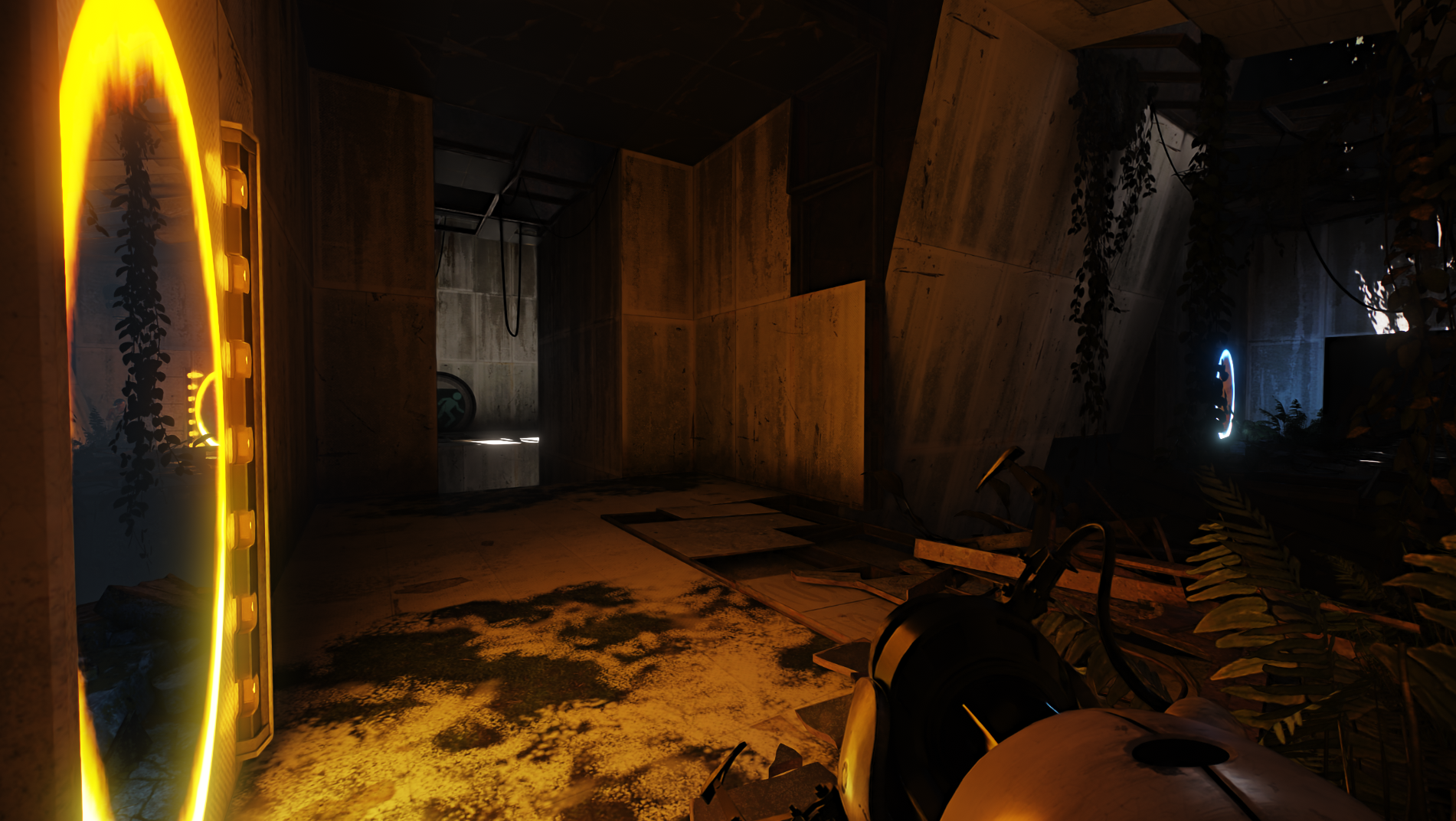
A. Commandline Arguments:
-xo_disable_map_conf :: disable loading of map specific .conf files (remix variables)-xo_disable_all_culling :: disables culling completely (same as enabling r_novis)B. Console Commands:
xo_debug_toggle_node_vis :: Toggle debug visualization of bsp leafs using the remix APIxo_debug_toggle_rayportal_info :: Toggle debug info for portal pairs spawned via map settingsxo_mapsettings_update :: Reload the map_settings.toml file + map.confxo_vars_parse_options :: Re-parse the rtx.conf and resets everything (incl. runtime settings - ignoring tex hashes)xo_vars_reset_all_options :: Reset all options (modified by .conf files) to the rtx.conf levelxo_vars_clear_transitions :: Clear all ongoing transitionsFix light bleed / lights turning off due to culling:
r_lockPvs 1 to freeze vis updatesxo_debug_toggle_node_vis
map_settings.toml file found in root/portal2-rtx/
[CULL] if the map is not listed yetsp_a1_intro2 = [
{ area = 4, leafs = [712, 713, 714, 780] },
{ area = 6, leafs = [178, 179, 180, 236] }
]xo_mapsettings_update to reload the map_settings filer_lockPvs
Spawn unique map marker meshes
cl_showPos 1 to see your current position[MARKER] if the map is not listed yetsp_a1_intro3 = [
{ marker = 5, position = [-380, 840, -250] },
{ marker = 6, position = [18, 2283, -363] },
{ marker = 7, position = [-500, -500, 1150] }
]xo_mapsettings_update to reload the map_settings fileSetting remix variables per map
your_mapname.conf to root/portal2-rtx/map_configs/ which includes all the remix variables you want to change when loading the map. This file will be loaded automatically if it exists.[CONFIGVARS]
sp_a1_intro2 = { startup = ["chromatic.conf, asd.conf"] }Making changes to the rtx.conf
xo_vars_parse_options to restore all runtime settings (so they match the rtx.conf settings on disk).-xo_disable_map_conf commandline argument if you intend to, eg. tag a whole bunch of textures in a single session. This will disable map setting config loading.