App and workflow to perspectively correct images. For example whiteboards, document scans, or facades.
| Step | Description | Result |
|---|---|---|
| 1 | Take photos | 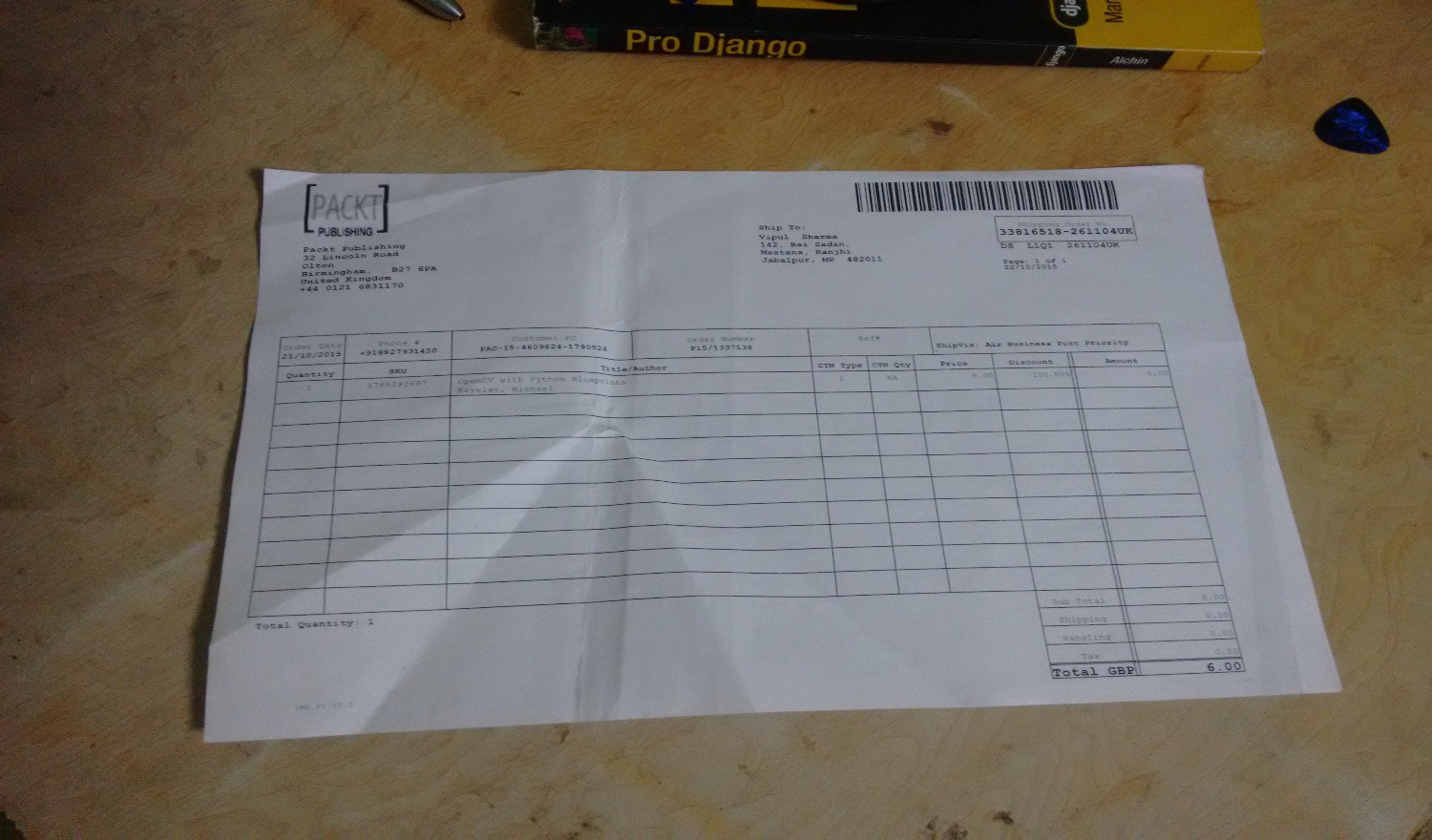 |
| 2 | Open Perspec app | 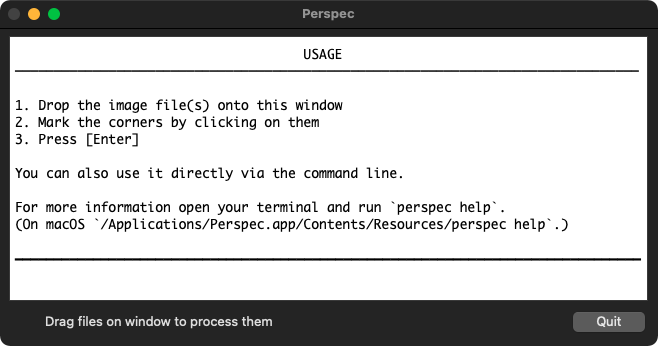 |
| 3 | Drop the images onto the window | 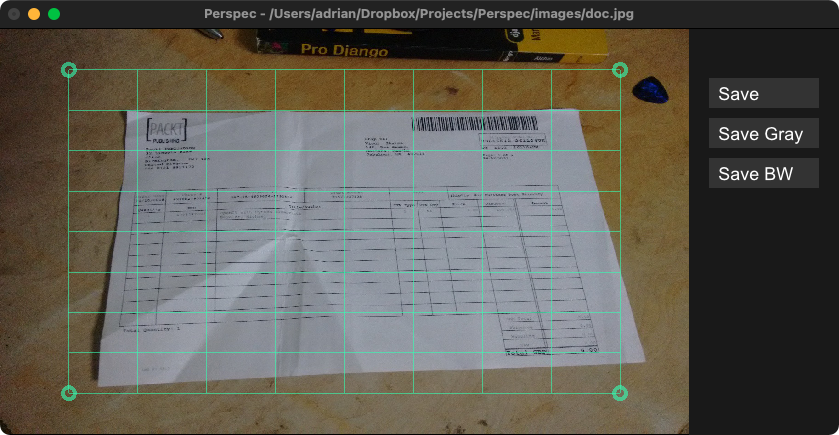 |
| 4 | Mark the corners by clicking on them | 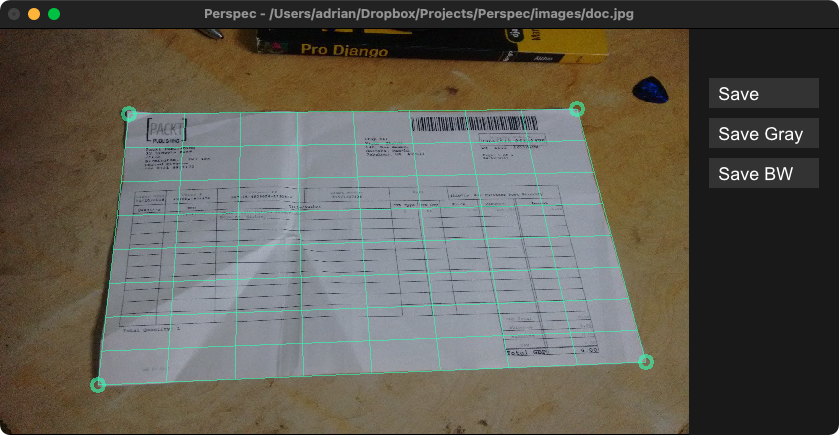 |
| 5 | Click one of the save buttons (or [Enter]) | 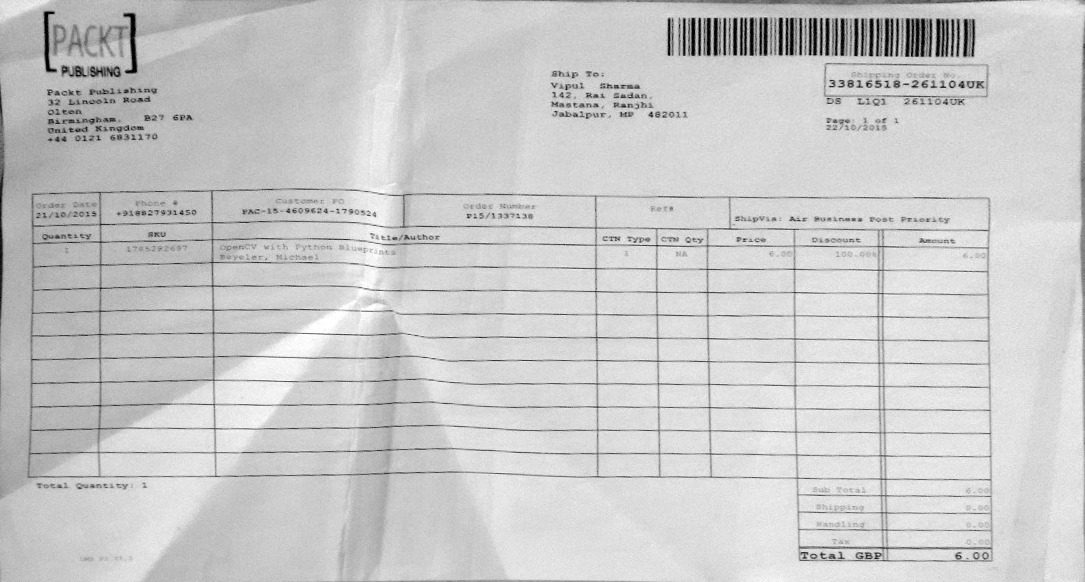 |
WARNING: Perspec currently only works on macOS and Linux. Any help to make it work on Microsoft (Ticket) would be greatly appreciated!
You can get this (and previous) versions from the releases page.
The current nightly version can be downloaded from https://github.com/feramhq/Perspec/actions. However, it's necessary to fix the file permissions after download:
chmod +x
./Perspec.app/Contents/MacOS/Perspec
./Perspec.app/Contents/Resources/{perspec,script,imagemagick/bin/convert}On macOS you can also install it via this Homebrew tap:
brew install --cask ad-si/tap/perspecBuild it from source with Haskell's stack.
Platypus, with command line tools enabled , is required to build from source.
git clone https://github.com/feramhq/Perspec
cd Perspec
make installThis copies the Perspec.app to your /Applications directory
and makes the perspec command available on your path.
You can then either drop images on the app window,
or use it via the CLI like perspec fix image.jpeg
It's also possible to directly invoke Perspec via the CLI like so:
/Applications/Perspec.app/Contents/Resources/perspec fix path/to/image.jpegYou can also pass several images and they will all be opened one after another. This is very useful for batch correcting a large set of images.
perspec rename sub-command to fix order and names of scanned files.png),
apply rotations, and convert them to grayscale.
Attention: Exclude the covers!
mogrify -verbose -format png
-auto-orient -colorspace gray photos/*.jpegperspec fix photos/*.pngImprove colors with one of the following steps:
mogrify -verbose -normalize photos/*.png#! /usr/bin/env bash
find . -iname "*.png" |
while read -r file
do
convert
-verbose
"$file"
( +clone -blur 0x60 -brightness-contrast 40 )
-compose minus
-composite
-negate
-auto-threshold otsu
"$(basename "$file" ".png")"-fixed.png
doneIn order to rotate all photos to portrait mode you can use either
mogrify -verbose -auto-orient -rotate "90>" photos/*.jpegor
mogrify -verbose -auto-orient -rotate "-90>" photos/*.jpegOnce the corners are marked, the correction is equivalent to:
convert
images/example.jpg
-distort Perspective
'8,35 0,0 27,73 0,66 90,72 63,66 67,10 63,0'
-crop 63x66+0+0
images/example-fixed.jpgConverts image to grayscale and normalizes the range of values afterwards.
(Uses Imagemagick's -colorspace gray -normalize)
Converts image to binary format with OTSU's method.
(Uses Imagemagick's -auto-threshold OTSU -monochrome)
Perspec automatically interpolates missing parts by using the closest pixel. (https://www.imagemagick.org/Usage/misc/#edge)
Check out ad-si/awesome-scanning for an extensive list of related projects.