Welcome to the AI Code Fixer application! This tool is designed to assist developers in debugging their code, converting it into different programming languages, and evaluating code quality based on specific parameters.
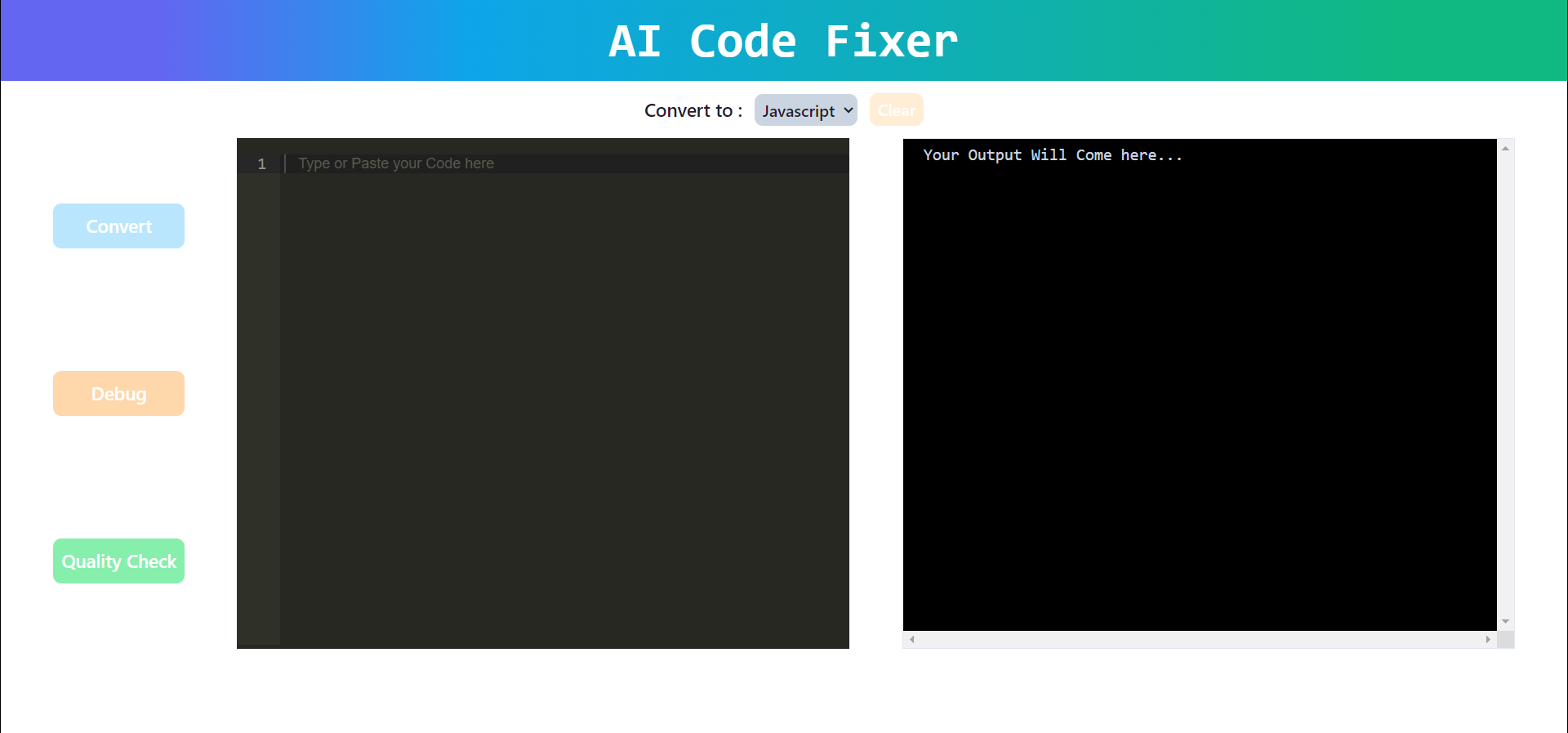
The application can identify and help resolve errors in your code, making the debugging process faster and more efficient.
Convert your code into various programming languages using our AI-powered translation capabilities.
Evaluate your code based on predefined parameters to ensure best practices and high-quality standards.
To run the AI Code Fixer application locally, follow these steps:
Clone this repository.
Install dependencies for the Node.js backend:
cd backend npm install
Install dependencies for the React frontend:
cd frontend npm install
Start the backend server:
cd backend npm start
Start the frontend:
cd frontend npm start
Access the application in your web browser at http://localhost:3000.
Enter your code snippet into the provided editor.
Click on the "Debug" button to identify and fix any errors in the code.
Select the desired programming language from the dropdown menu.
Paste your code and click on the "Convert" button to translate it into the selected language.
Input your code into the editor.
Click on the "Evaluate" button to assess the code quality based on predefined parameters.
Contributions are welcome! If you'd like to contribute to the project, please follow these steps:
Fork the repository.
Create your feature branch: git checkout -b feature/NewFeature
Commit your changes: git commit -m 'Add a new feature'
Push to the branch: git push origin feature/NewFeature
Submit a pull request.
If you have any questions or suggestions, feel free to contact us at [email protected].