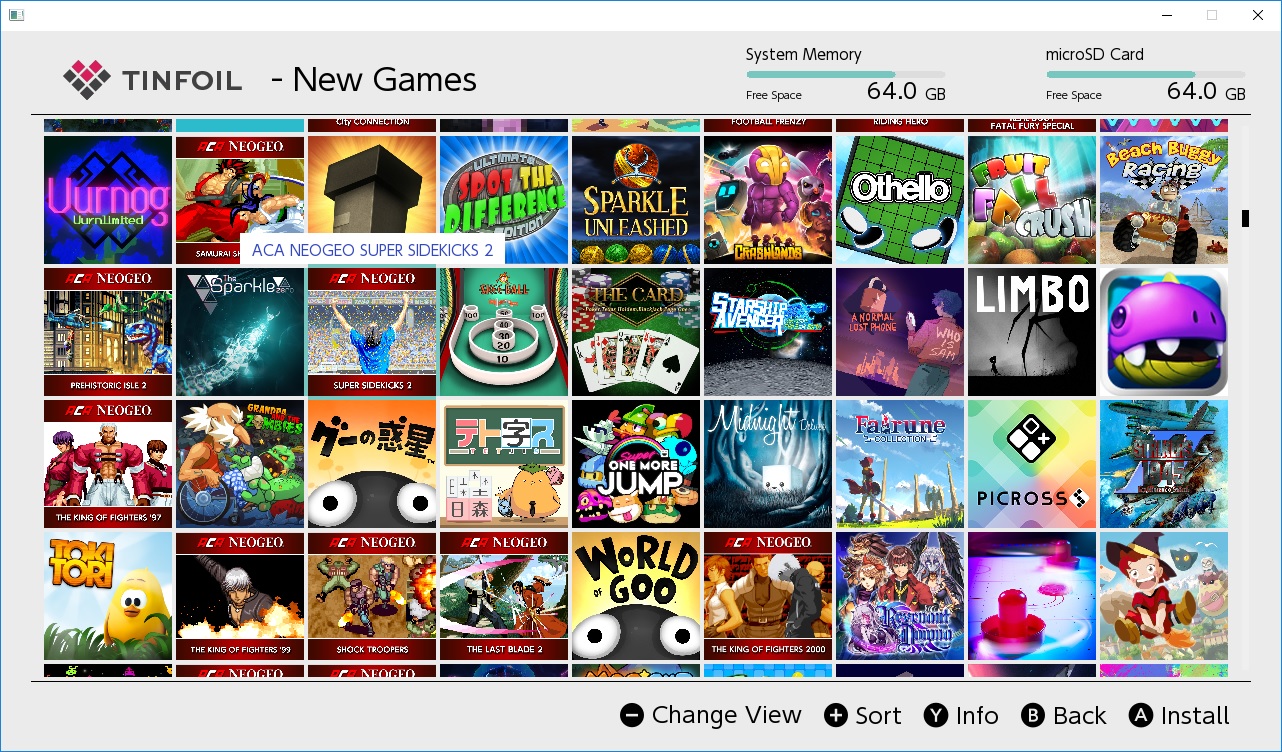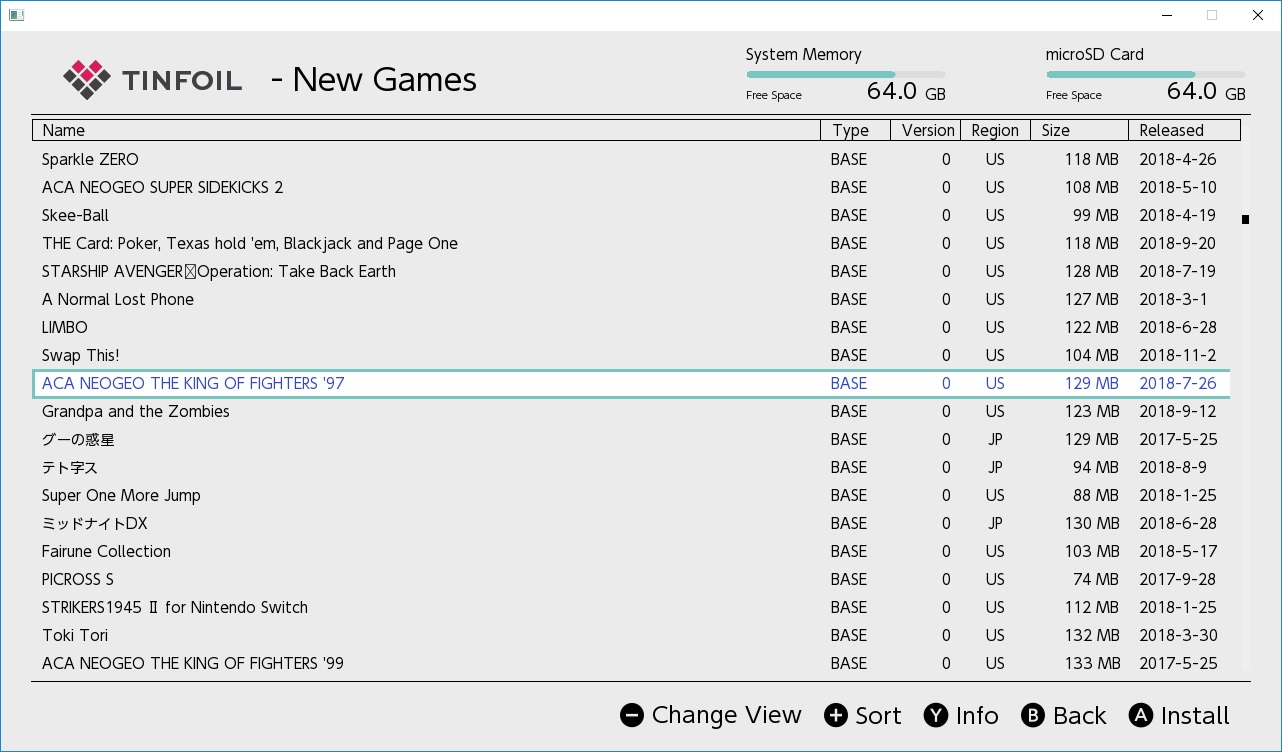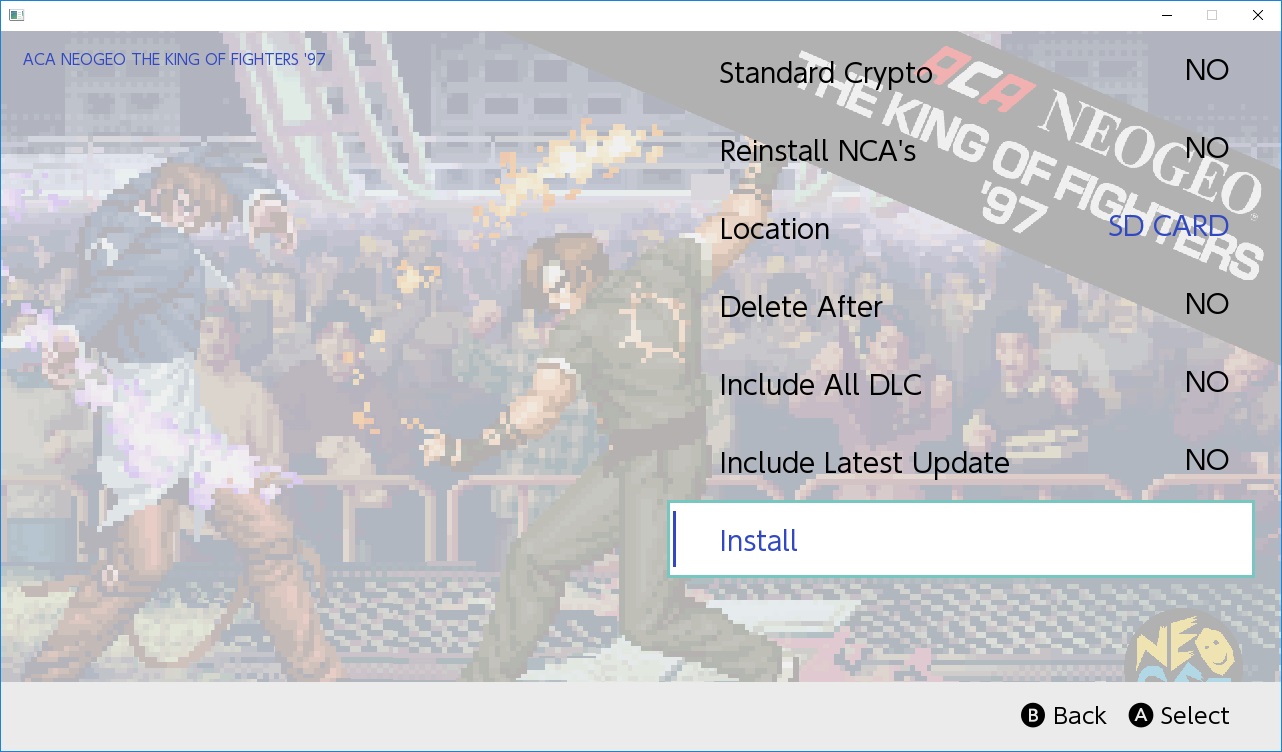Tinfoil
A homebrew game, update, and DLC installer.
Screenshots
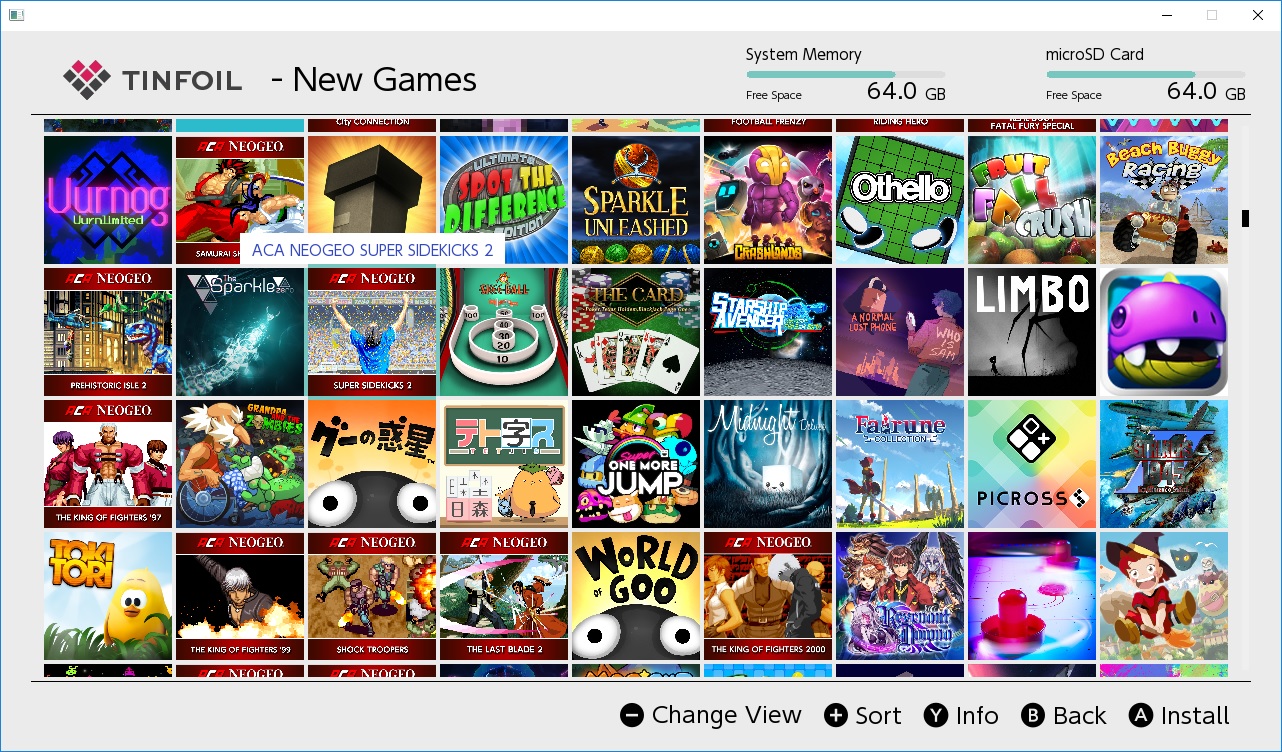
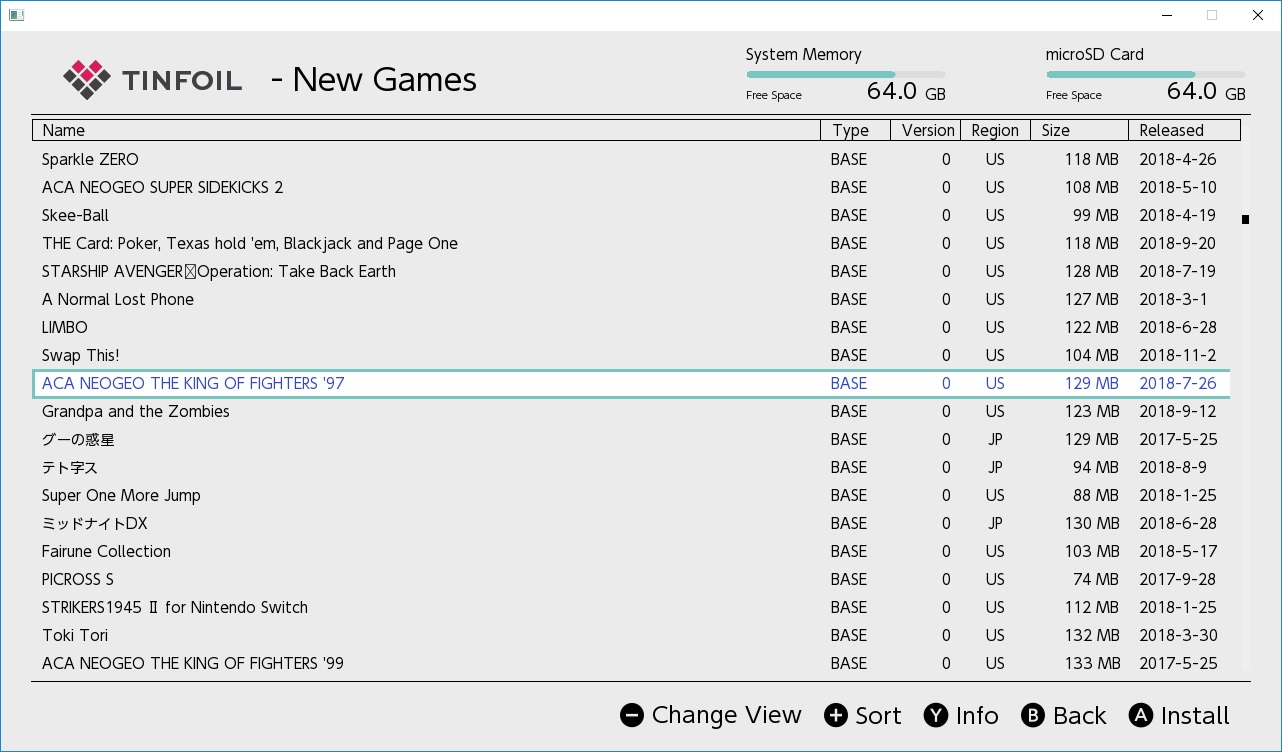
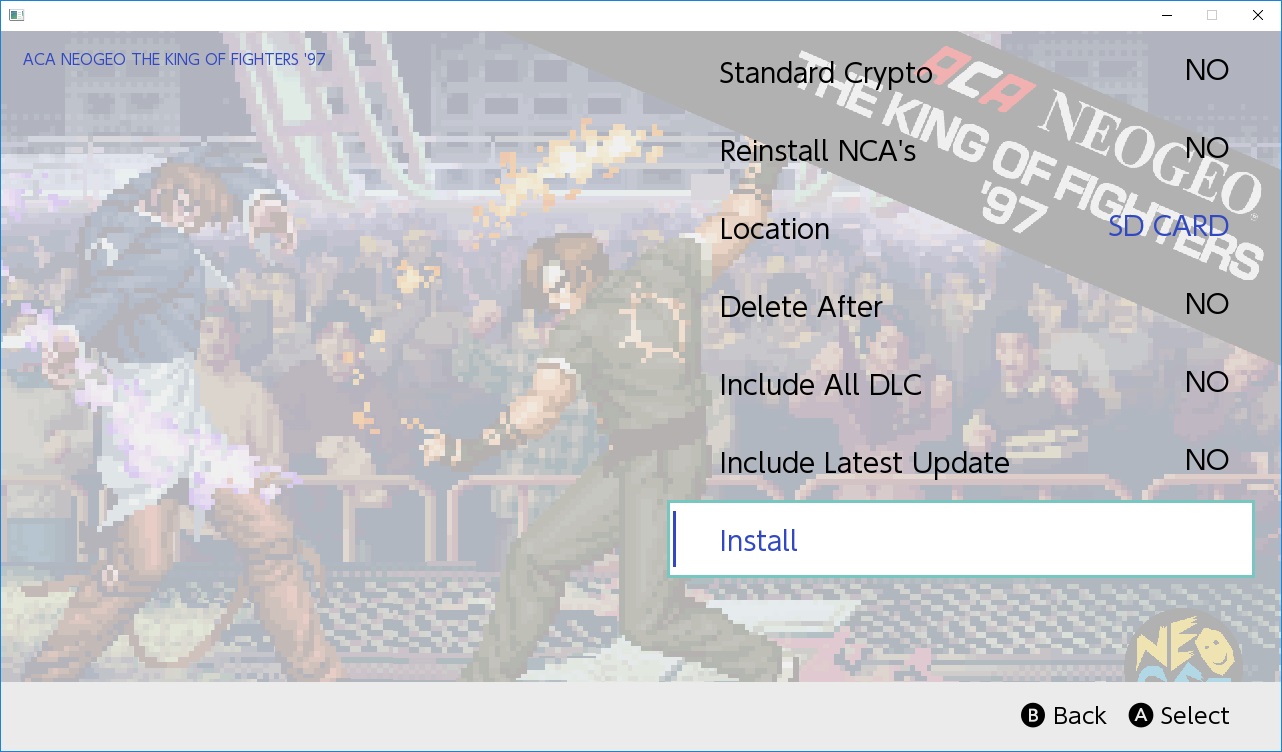
Installation
- Create the directory
/switch/tinfoil/ on your switch's SD card.
- Copy
tinfoil.nro to /switch/tinfoil/tinfoil.nro.
- Obtain or generate a
keys.txt file and place it in /switch/tinfoil/keys.txt. keys.txt is a text file containing various Switch encryption keys. If you plan to generate it yourself, you can find instructions here: https://gbatemp.net/threads/how-to-get-switch-keys-for-hactool-xci-decrypting.506978/ or use Lockpick
Supported Protocols
SD CARD
Supports installing from the local SD card. Use the URI sdmc:/ to point to the SD card. Subdirectories also work, for example sdmc://nsps/.
FTP
Regular FTP, not FTPS, not SFTP, normal plain jane FTP.
HTTP
HTTP requires directory listing / browsing be enabled.
SX USB Mass Storage Device / Hard Drive
Requires SX OS 2.2.1+. Attach the hard drive before you launch Tinfoil. Tinfoil will automatically scan the root directory, any subdirectories must be added to locations.conf. Does not currently support hot swap.
USB
Requires a configured nut server. See here for details.
NUT SERVER
Requires a configured nut server. See here for details. Always ensure you are running the latest NUT server with Tinfoil.
Trouble shooting
I see my network locations, however no files are listed
Either Tinfoil cannot cannot connect with the network settings provided, you are using http and did not enable directory browsing, your firewall is blocking the connection.
- Ensure that you can connect to the FTP/HTTP/NUT server using the provided settings from a different PC than the one running the server.
- Tinfoil does not support sub directories, so each directory must point to the exact directory the NSP's are located in.
- Ensure your firewall is allowing external connections. Configure or disable your firewall.
- If using HTTP, ensure that directory listing / browsing is enabled. This must be manually enabled with IIS.
I can see the files, but cannot download them.
- If using HTTP, verify that you can download the file using a web browser. IIS requires you to add a MIME type for NSP (application/octet-stream) before you can download.
Tinfoil Hangs at startup I launch it
Tinfoil blocks on USB wait if you have your switch connected to a PC upon boot, that is not running a USB Nut server.
Disclaimer
Use at your own risk, and always have a NAND backup.
Additional Info
FAQ
What does each icon on the left mean?
On the left, you will see icons that indicate what is not yet installed on your Switch, but is on your PC (the game controller), and everything that is on your PC/server (PC icon). Anything that is listed under Games, DLC, and Updates, with the game controller icon next to it, is what is currently on your PC but not on your Switch.
You can go to the Home tab to see everything that you have installed on your Switch.
Changelog
- Added CURL error logging to console window for troubleshooting network issues.
- Added scroll bars to the menu, for those souls who add a million locations.
- Added colored background to finished queue entries.
- Fixed issue installing updates above 0x1000 / 65536
- Added scrollbars to console
- Removed Pepe icon.
- Fixed minor scrollbar graphical glitches.
- Fixed naming issues with apostrophes and ampersands.
- Added icons / tiled layout option and a switchable view for games.
- Added collapsible menu when browsing the panels.
- Fixed a few memory leaks
- Removed system version check for installs
- Fixed data corruption error when checking through the OS.
- Optimized UI icon performance some.
- Fixed out of memory issue while installing certain titles.
- Optimized opening of certain file types.
- Improved download speed a little.
- Added icons for DLC and updates.
- Fixed issue downloading small DLC.
- Added window for deleting application records.
- UI Tweaks
- Added sorting for network directories.
- Added file size and modified date for FTP locations.
- Added free space indicators.
- Moved progress bar to stop
- Added version and language to title list, and cleaned up the names
- Fixed early failed install bug from last commit, caused by slow SD cards.
- Fixed small DLC installs
- Added example location for SD installs
- Added NAND install option
- Added Nut server support
- Fixed some tile mode navigation wonkiness
- Increased write timeouts for people with slow SD cards.
- Moved installed applications to top.
- Added error message when the entire NCA is not downloaded.
- Fixed bug with some SD installs failing.
- Added free space refresh after installation.
- Added beginnings of sorting. Still buggy, do not report.
- Added light box for dialogs.
- Significantly improved icon loading.
- Fixed icon loading on applications home screen.
- Added install options. Only location and includeDlc are currently functional.
- Added USB experimental install. Server command (make sure nut can see your NSP's):
nut.py --usb
- Added title type column, and region column now populates with NUT server.
- Added DLC info back into the name so you can differentiate them in the list.
- Added smoother tile scrolling.
- Added automatic merged lists of games, dlc, and updates, and hides titles you already have installed. These sections merge all of the titles from all of your locations into one unique list.
- Merged updates section only shows updates higher than what you have installed.
- Added list of DLC and updates to the install dialog.
- Included Latest Update on the install dialog now works.
- Added support for loading titles.US.en.json to load names / metadata for all titles. Place this file at /switch/tinfoil/titles.US.en.json
- "Modified Date" is now "Release Date"
- Changed name to Tinfoil.
- Disbaled b-button exit.
- Fixed "Unknown" name display.
- Improved icon loading performance.
- Added small icon mode.
- Added smooth scrolling to regular lists.
- Fixed new graphical glitches.
- Added section name to title.
- Re-enabled dark theme
- Fixed b-button exit
- Fixed UI display bugs
- Enabled downloading thumbnails from web before trying to read from NSP.
- General UI enhancements.
- Improved internet network performance.
- Hostname's (should) work in locations now.
- Added read-only file browser. Will add capabilities over time.
- Removed individual locations from menu. NSP's can be installed from locations in the File Browser.
- Fixed broken USB installs.
- Added ability to show installed titles in games, dlc, and updates.
- Fixed some navigation quirks in grid ui.
- Added support for SX USB mass storage. Tinfoil will scan the root directory by default, any other directories must be added in locations.conf. Not sure if this will crash on non-sx OS's.
- Added metadata loading (images and descriptions). you must have the appropriate titles.XX.yy.json in /switch/tinfoil/db/
- Added metadata translation in options.
- Streamlined title dialogs, install dialogs, etc so they are consistent across screens.
- Added install option to reinstall NCA's
- Fixed SXUSB priority, so it is a preferred install location.
- Fixed issue with default ports sometimes being incorrect
- Added loading screen
- Fixed junk NSP crashing by disabling icon.
- Fixed extra refreshes resetting view state.
- Reduced memory consumption.
- Switched to GPU rendering.
- Improved icon loading performance.
- Added on-screen keyboard.
- Added text search / filter.
- Added region filter.
- General UI enhancements.
- Remembers game list view state (list/grid view, sort).
- Added filtering by player count, content rating, and genre.
- For user's safety, Tinfoil now enforces NCA verification, so Tinfoil will no longer install modified NCA's to prevent potential malicious code execution. This means you cannot use Tinfoil to install any homebrew NSP or XCI -> NSP converts.
- Added new logo.
- Added theme selector.
- Fixed bug accessing some files on SD.
- Fixed random UI elements.
- Reduced network timeouts.
- Added ability to download latest metadata from the internet.
- Added UI translations.
- General UI improvements.
- Added more default scan locations.
- Fixed some asian character font rendering issues. Probably broke more stuff.
- Fixed asian languages when switch is set to non-english.
- Added reverse sorting.
- Disabled sleep during install (thanks WAIN)
- Removed home button block.
- Deleted json files before writing them to try to prevent corruption.
- General UI improvements.
- Added homebrew titleid mask 05XXXXXXXXXXY000 where Y is an even digit. Use Nro2Nsp.
- General UI enhancements.
- Auto generate more directories required, in case application not installed correctly.
- UI Speed improvements.
- Improved text rendering and added scrolbar to game description.
- Added ability to delete from file browser (not all locations support delete).
- Added ability to copy+paste from file browser (not all locations support write).
- Added option to set network connection timeout.
- Added option to skip auto-database download.
- Misc gui enhancements.
- Added option to enable installation of unsigned code.
- Fixed some issues with some updates / dlc not showing.
- Added more keys to the keyboard
- Added ability to add and delete locations from the GUI instead of locations.conf
- Censored passwords when displaying URL's on screen.
- Random GUI fixes.
- Added overclock options for UI and install
- fixed filebrowser copy progress bar.
- Added theme support.
- General UI enhancements.
- Added ability to preload meta images.
- Started storing all images in image databases rather than on the file system.
- Internet icon glows when the app is downloading from the internet.
- SD icon glows when the SD card is being written to (high chance of corruption if you press home while this is lit).
- Fixed bug that would crash the switch after ~25 installs.
- Added install all option.
- Fixed "delete after install"
- Added "Incomplete" section. Lists titles that are missing NCA's so they can easily be reinstalled with install all.
- Changed path from /switch/tinfoil/tinfoil.nro to /switch/tinfoil/tinfoil.nro
Credits
Ideas from Adubbz:
https://github.com/Adubbz/
HACTOOL source code was reverse-engineered, with small bits of code lifted here and there:
https://github.com/SciresM/hactool
Random JSON parser:
https://github.com/nlohmann/json
Trademark
the name "Tinfoil" is trademarked and may not be used without expressed permission.