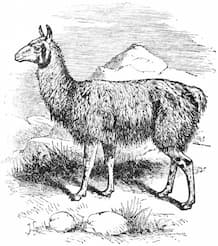
The smallest possible LLM API. Build a question and answer interface to your own content in a few minutes. Uses OpenAI embeddings, gpt-3.5 and Faiss, via Langchain.
source.json.
It should look like this:[
{
"source": "Reference to the source of your content. Typically a title.",
"url": "URL for your source. This key is optional.",
"content": "Your content as a single string. If there's a title or summary, put these first, separated by new lines."
},
...
]See example.source.json for an example.
pip install microllamaGet an OpenAI API key and add
it to the environment, e.g. export OPENAI_API_KEY=sk-etc. Note that
indexing and querying require OpenAI credits, which
aren't free.
Run your server with microllama. If a vector search index doesn't exist,
it'll be created from your source.json, and stored.
Query your documents at /api/ask?your question.
Microllama includes an optional web front-end, which is generated with
microllama make-front-end. This command creates a single index.html file
which you can edit. It's served at /.
Microllama is configured through environment variables, with the following defaults:
OPENAI_API_KEY: requiredFAISS_INDEX_PATH: "faiss_index"SOURCE_JSON: "source.json"MAX_RELATED_DOCUMENTS: "5"EXTRA_CONTEXT: "Answer in no more than three sentences. If the answer is not
included in the context, say 'Sorry, this is no answer for this in my
sources.'."UVICORN_HOST: "0.0.0.0"UVICORN_PORT: "8080"Create a Dockerfile with microllama make-dockerfile. Then:
Sign up for a Fly.io account and install flyctl. Then:
fly launch # answer no to Postgres, Redis and deploying now
fly secrets set OPENAI_API_KEY=sk-etc
fly deploygcloud run deploy --source . --set-env-vars="OPENAI_API_KEY=sk-etc"For Cloud Run and other serverless platforms you should generate the FAISS index
at container build time, to reduce startup time. See the two commented lines in
Dockerfile.
You can also generate these commands with microllama deploy.
SpacyTextSplitter(chunk_size=700, chunk_overlap=200, separator=" ")