Do you want to get a summary of the most recent news from an RSS or Atom feed? Do you want to see them in Markdown format, in a Microsoft Word docuemnt, or on an e-ink device? Here's the tool for you.
This application is deployed as an AWS Lambda function. The function downloads the most recent entries from an RSS or Atom feed, downloads the linked content, extracts text, and makes a summary. The output is written in JSON format in an S3 bucket. The S3 object allows public reads so that it can be easily downloaded on an external device.
See instructions at the end for how run and test the Lambda function locally.
Here's an example of the structure of the JSON file:
{
"title": "Recent Announcements",
"entries": [
{
"title": "Amazon SageMaker Model Registry announces support for private model repositories",
"link": "https://...",
"summary": "Amazon SageMaker Model Registry now supports..."
},
{
"title": "Announcing memory optimized Amazon EC2 R7a bare metal instances",
"link": "https://...",
"summary": "Amazon announces general availability..."
},
...
]
}By default, the Lambda function is scheduled to run early in the day, Monday to Friday, to update the news.
The URL of the RSS feed, the cron schedule to run the function, and special instructions that can be added to the summarization prompt can be edited in the AWS SAM temnplate file (template.yaml).
First, edit the SAM template file (template.yaml):
RSS_LINK points to the most recent AWS announcements.RSS_LINK at a time can be used in the template.ScheduleExpression cron syntax between parenthesis.SPECIAL_INSTRUCTIONS that are added to the prompt passed to the model. You can use these special instructions to tailor the summary to your needs.Then, in the sam-get-news directory, build and deploy the application using this command:
sam build && sam deployConfirm the deployment when asked.
Get the News URL from the output of the sam deploy command.
You can download the JSON documls ent using curl or wget on the News URL. For example:
curl https://BUCKET-NAME.s3.REGION.amazonaws.com/news.jsonIn the Markdown directory, update the NEWS_URL in markdown_news.py file to the output of the sam deploy command.
Then, run the run.sh script to create news in multiple formats.
The run.sh script uses Pandoc to convert the Markdown output of the markdown_news.py script to HTML, Microsoft Word, and PDF. Follow the instructions on the Pandoc site to install the tool.
The PDF output is commented out by default in run.sh because it requires to install additional PDF tools.
Most of the MicroPython code in the RaspberryPiPico folder is specific to the e-ink display model. More information on the e-ink display can be found here.
To deploy the script to the microcontroller, download the open source Thonny Python IDE for beginners for your operating system.
To allow the microcontroller to download the JSON file from the S3 bucket, you need to make that file public. To do so, you need to update the `template.yaml`` file.
First, add the following properties to the `NewsBucket`` resource (you AWS account might not allow this configuration):
Properties:
PublicAccessBlockConfiguration:
BlockPublicPolicy: false
RestrictPublicBuckets: falseThen, add the following resource policy (the name and path of the file should be the same as in the OUTPUT_FILE environment variable):
NewsBucketPolicy:
Type: AWS::S3::BucketPolicy
Properties:
Bucket: !Ref NewsBucket
PolicyDocument:
Statement:
- Effect: Allow
Principal: '*'
Action: s3:GetObject
Resource: !Sub 'arn:aws:s3:::${NewsBucket}/news.json'Connect the Raspberry Pi Pico via USB to the laptop. Then, use the Thonny editor to copy and run the display_news.py MycroPython script on the device. In the script, update the URL of the news.json file and the name and password of the WiFi network the Raspberry Pi Pico W will to connect to download the file.
This is the overall architectural flow of this tool:
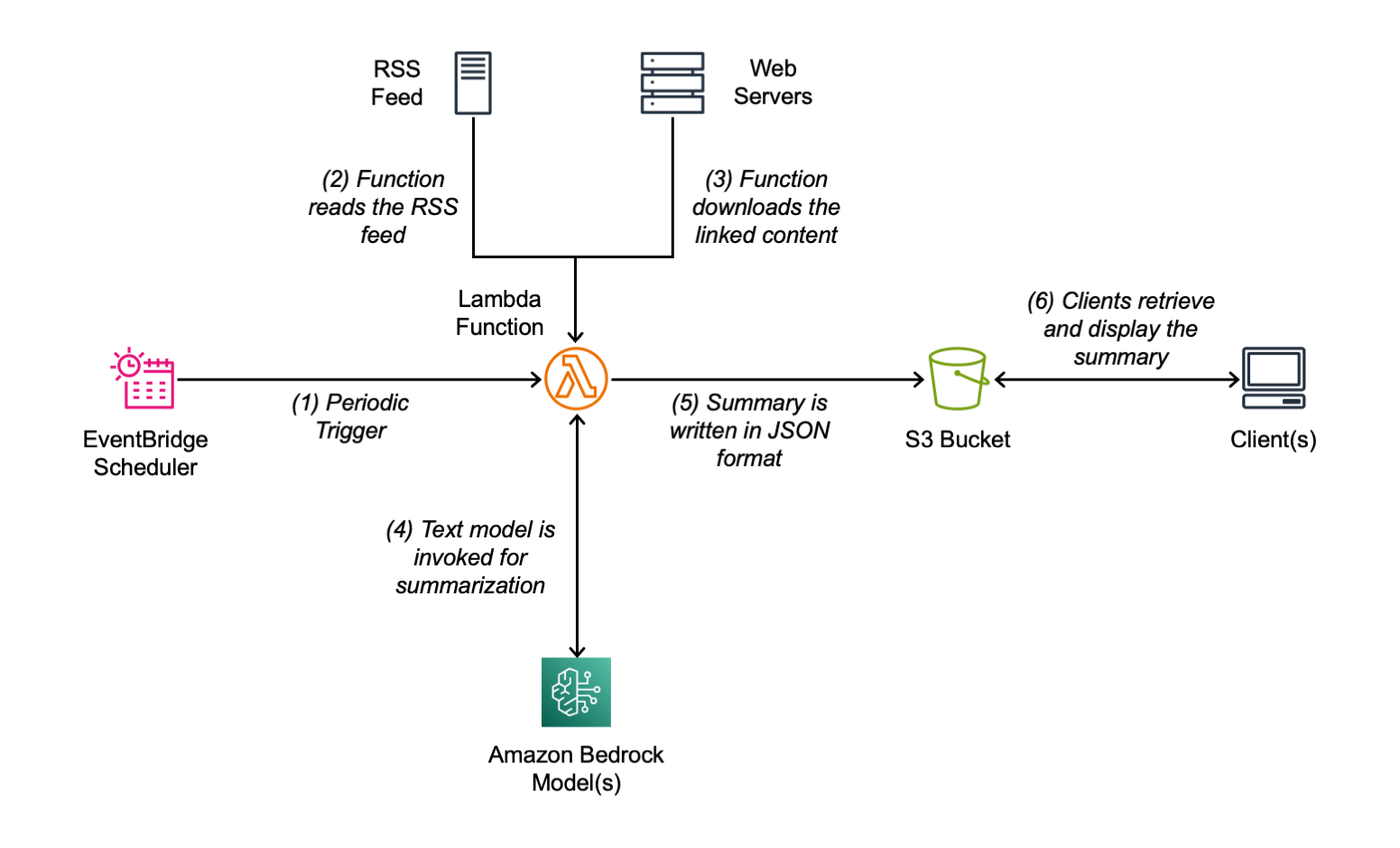
The code of the Lambda function can be run from the command line to simplify local testing.
To run the Lambda function locally, you need to create a virtual environment (venv) and install a few dependecies.
In the main directory of the project, create a virtual environemnt:
python3 -m venv .venvThen, activate the virtual environment:
source .venv/bin/activateIn the Lambda/sam-get-news/get-news directory, install all dependencies:
pip install -r requirements.txtDefine the environment variable used by the Lambda function:
export RSS_LINK=https://aws.amazon.com/about-aws/whats-new/recent/feed/
export OUTPUT_BUCKET=<YOUR_BUCKET>
export OUTPUT_FILE=news.txt Now you can run the function locally:
python app.pyWhen the function teminates, you can see the output in the S3 bucket using the AWS CLI:
aws s3 cp s3://${OUTPUT_BUCKET}/${OUTPUT_FILE} - | more