
AIssist is a simple, but capable command-line-interface (CLI) to chat with OpenAI's cutting-edge AI models.
Install me with pip install aissist. Set the OPENAI_API_KEY environment variable to be your OpenAI API key, then type ai.
This library was written to scratch a personal itch. I have found GPT 3.5 to be incredibly useful in my day-to-day coding activities, but also found that having to go to a web browser and interact there was tedious. What I really wanted was a tool that would:
ai)This library is precisely that.
Install using pypi with
pip install aissistThere is one required environment variable, OPENAI_API_KEY, which should contain an OpenAI API key. aissist will prompt you if the key is not set or is invalid.
Invoke the program with ai. Various pieces of configuration can be edited with command-line parameters, list these with ai --help.
Once launched, simply enter a prompt, and hit ESCAPE then ENTER to submit the prompt.
Inside of each session there is a history, and you can use the up arrow to revisit and edit previous prompts.
Here is a simple example
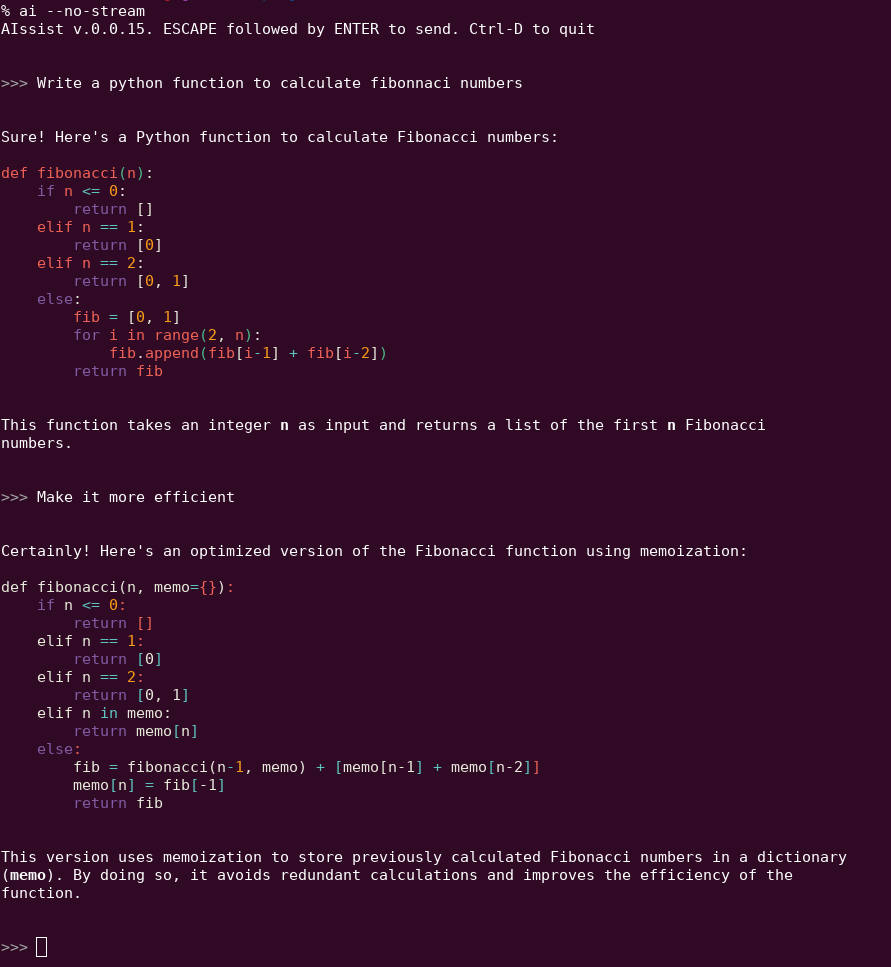
On first run, aissist will write a configuration file (.aissist) to your home directory. This file contains a number of configuration options that can be edited. Each configuration option matches precisely to a command-line argument. The orde of precedence for taking an option value is
.aissist settingAIssist follows semantic versioning thus you should expect that: