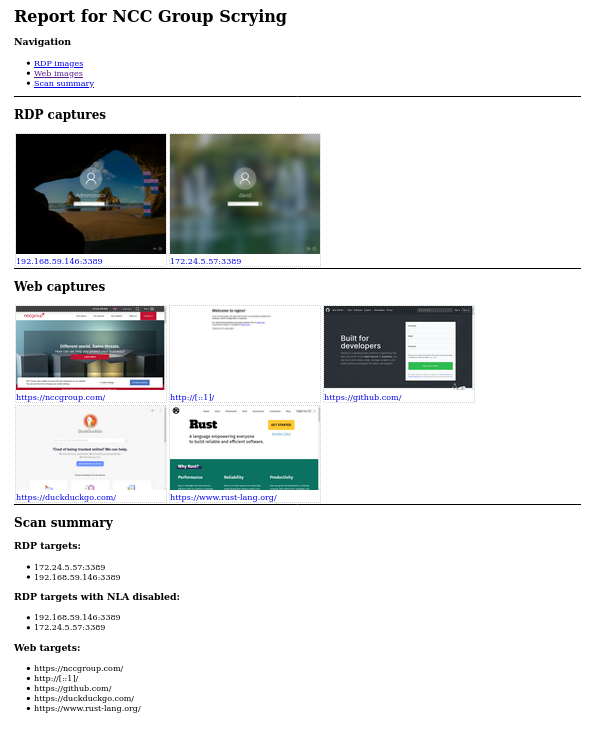A new tool for collecting RDP, web and VNC screenshots all in one place
This tool is still a work-in-progress and should be mostly usable but is not yet complete. Please file any bugs or feature requests as GitHub issues
Since Eyewitness recently dropped support for RDP there isn't a working CLI tool for capturing RDP screenshots. Nessus still works, but it's a pain to get the images out and they're not included in the export file.
I thought this was a good opportunity to write a fresh tool that's more powerful than those that came before. Check out the feature list!
For web screenshotting, scrying currently depends on there being an installation of Chromium or Google Chrome. Install with pacman -S chromium or the equivalent for your OS.
Download the latest release from the releases tab. There's a Debian package available for distros that use them (install with sudo dpkg -i scrying*.deb), and zipped binaries for Windows, Mac, and other Linuxes.
Grab a single web page, RDP server, or VNC server:
$ scrying -t http://example.com $ scrying -t rdp://192.0.2.1 $ scrying -t 2001:db8::5 --mode web $ scrying -t 2001:db8::5 --mode rdp $ scrying -t 192.0.2.2 $ scrying -t vnc://[2001:db8::53]:5901
Run on a headless server:
# apt install xvfb # or OS equivalent $ xvfb-run scrying -t http://example.com
Automatically grab screenshots from an nmap output:
$ nmap -iL targets.txt -p 80,443,8080,8443,3389 -oX targets.xml $ scrying --nmap targets.xml
Choose a different output directory for images:
$ scrying -t 2001:db8::3 --output-dir /tmp/scrying_outputs
Run from a targets file:
$ cat targets.txt http://example.com rdp://192.0.2.1 2001:db8::5 $ scrying -f targets.txt
Run through a web proxy:
$ scrying -t http://example.com --web-proxy http://127.0.0.1:8080 $ scrying -t http://example.com --web-proxy socks5://[::1]:1080
Image files are saved as PNG in the following directory structure:
output ├── report.html ├── rdp │ └── 192.0.2.1-3389.png ├── vnc │ └── 192.0.2.1-5900.png └── web └── https_example.com.png
Check out the report at output/report.html!
Features with ticks next to them have been implemented, others are TODO
✔️ Automatically decide whether an input should be treated as a web address or RDP server
✔️ Automatically create output directory if it does not already exist
✔️ Save images with consistent and unique filenames derived from the host/IP
✔️ Full support for IPv6 and IPv4 literals as well as hostnames
✔️ Read targets from a file and decide whether they're RDP or HTTP or use hints
✔️ Parse targets smartly from Nmap and Nessus output
✔️ HTTP - uses platform web renderer, optionally provide paths to try on each server
✔️ Produces an HTML report to allow easy browsing of the results
✔️ VNC - supports sending auth
✔️ RDP - mostly working, does not support "plain RDP" mode, see #15
✔️ Customise size of captured images (web & RDP; VNC does not generally allow this)
Proxy support - SOCKS works for RDP. Web is currently broken pending inclusion of the set_proxy command in webkit2gtk #11
Video streams - tracking issue #5
option for timestamps in filenames
Read targets from a msf services -o csv output
OCR on RDP usernames, either live or on a directory of images
NLA/auth to test credentials
Parse Dirble JSON output to grab screenshots of an entire website - waiting for nccgroup/dirble#51
Full cross-platform support - tested on Linux and Windows; Mac support has been deprioritised pending good ideas for screenshotting the cocoa webview
USAGE:
scrying [OPTIONS] <--file <FILE>|--nmap <NMAP XML FILE>|--nessus <NESSUS XML FILE>|--target <TARGET>>
OPTIONS:
--disable-report Don't create a report.html [aliases: no-report]
-f, --file <FILE> Targets file, one per line
-h, --help Print help information
-l, --log-file <LOG FILE> Save logs to the given file
-m, --mode <MODE> Force targets to be parsed as `web`, `rdp`, `vnc` [default:
auto] [possible values: web, rdp, vnc, auto]
--nessus <NESSUS XML FILE> Nessus XML file
--nmap <NMAP XML FILE> Nmap XML file
-o, --output <OUTPUT DIR> Directory to save the captured images in [default: output]
--proxy <PROXY> Default SOCKS5 proxy to use for connections e.g.
socks5://[::1]:1080
--rdp-domain <RDP DOMAIN> Domain name to provide to RDP servers that request one
--rdp-pass <RDP PASS> Password to provide to RDP servers that request one
--rdp-proxy <RDP PROXY> SOCKS5 proxy to use for RDP connections e.g.
socks5://[::1]:1080
--rdp-timeout <RDP TIMEOUT> Seconds to wait after last bitmap before saving an image
[default: 2]
--rdp-user <RDP USER> Username to provide to RDP servers that request one
-s, --silent Suppress most log messages
--size <SIZE> Set the size of captured images in pixels. Due to protocol
limitations, sizes greater than 65535x65535 may get truncated
in interesting ways. This argument has no effect on VNC
screenshots. [default: 1280x1024]
-t, --target <TARGET> Target, e.g. http://example.com, rdp://[2001:db8::4]
--test-import Exit after importing targets
--threads <THREADS> Number of worker threads for each target type [default: 10]
-v, --verbose Increase log verbosity
-V, --version Print version information
--vnc-auth <VNC AUTH> Password to provide to VNC servers that request one
--web-mode <WEB MODE> Choose between headless Chrom{e,ium} or native webview (GTK
on Linux, Edge WebView2 on Windows, Cocoa WebView on Mac
[default: chrome] [possible values: chrome, native]
--web-path <WEB PATH> Append a path to web requests. Provide multiple to request
each path sequentially
--web-proxy <WEB PROXY> HTTP/SOCKS Proxy to use for web requests e.g.
http://[::1]:8080