An emacs package to provide tighter Citar and Org-Roam integration.
Out-of-box, Citar provides default support for file-per-note bibliographic notes that are compatible with Org-Roam v2. This package integrates directly with the Org-Roam database, and provides the following additional features to Citar note support:
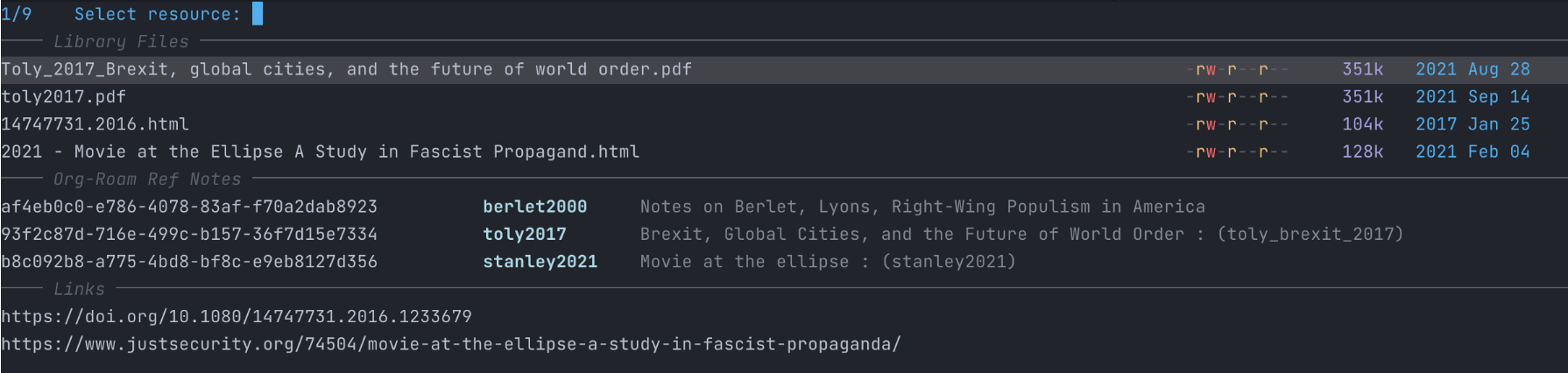
This package is available via MELPA.
Activating citar-org-roam-mode will configure Citar to use these functions.
(use-package citar-org-roam
:after (citar org-roam)
:config (citar-org-roam-mode))To change the default note title output, you can modify the citar-org-roam-note-title-template variable:
(setq citar-org-roam-note-title-template "${author} - ${title}")This will set the title in the org-roam database, and therefore the completion interface.
To format the actual note file, specify which of the org-roam-capture-templates to use for bibliographic note formatting.
As an example, with org-roam-capture-templates defined like so:
(setq org-roam-capture-templates
'(("d" "default" plain
"%?"
:target
(file+head
"%<%Y%m%d%H%M%S>-${slug}.org"
"#+title: ${note-title}n")
:unnarrowed t)
("n" "literature note" plain
"%?"
:target
(file+head
"%(expand-file-name (or citar-org-roam-subdir "") org-roam-directory)/${citar-citekey}.org"
"#+title: ${citar-citekey} (${citar-date}). ${note-title}.n#+created: %Un#+last_modified: %Unn")
:unnarrowed t)))… if you then want to use your “literature note” template for new bibliographic notes, you can set citar-org-roam-capture-template-key to its key:
(setq citar-org-roam-capture-template-key "n")In that example template, the note-title template variable includes the formatting noted above for new note titles as specified in citar-org-roam-note-title-template.
Note also the template includes some citar-related template variables, including citar-date.
This is an example of data passed from citar to the capture template, the details of which you can configure in citar-org-roam-template-fields.
For additional template ideas, please see, and contribute to, the wiki.
The citar-open-notes and citar-open commands will work as normal, but will use org-roam to open notes.
To define a sub-file node as a bibliographic note (ref node), use citar-org-roam-ref-add to add the ROAM_REF to the node at point.
Beyond that, the only interactive command this package provides is:
citar-org-roam-cited: presents a list of notes that cite the selected referencescitar-org-roam-open-current-refs: Opens Citar UI for all cite references associated with the roam-node in the current buffer.