klogg - fast advanced log explorer
JNGL - easy to use cross-platform 2D game library
AALTITOAD - verifier and simulator for Tick Tock Automata
ZIMO-Elektronik
ada - WHATWG-compliant and fast URL parser written in modern C++
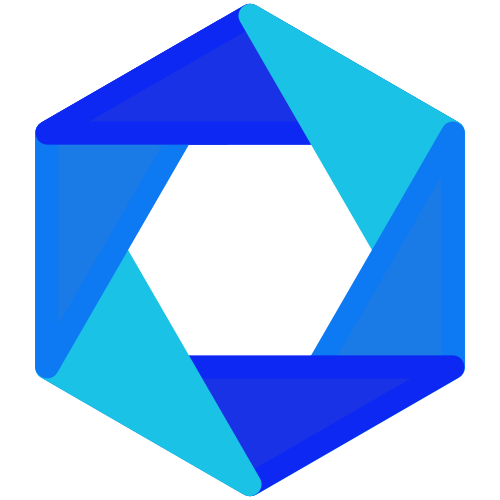
codon - A high-performance, zero-overhead, extensible Python compiler using LLVM
CRoaring - Roaring bitmaps in C (and C++), with SIMD (AVX2, AVX-512 and NEON) optimizations: used by Apache Doris, ClickHouse, and StarRocks
These examples demonstrate how to include some well-known projects with CPM. See the wiki for more snippets.
CPMAddPackage("gh:catchorg/[email protected]")CPMAddPackage("gh:ericniebler/range-v3#0.12.0")# as the tag is in an unusual format, we need to explicitly specify the version
CPMAddPackage("gh:jbeder/yaml-cpp#[email protected]")CPMAddPackage(
NAME nlohmann_json
VERSION 3.9.1
GITHUB_REPOSITORY nlohmann/json
OPTIONS
"JSON_BuildTests OFF"
)Boost is a large project and will take a while to download. Using
CPM_SOURCE_CACHE is strongly recommended. Cloning moves much more
data than a source archive, so this sample will use a compressed
source archive (tar.xz) release from Boost's github page.
# boost is a huge project and directly downloading the 'alternate release'
# from github is much faster than recursively cloning the repo.
CPMAddPackage(
NAME Boost
VERSION 1.84.0
URL https://github.com/boostorg/boost/releases/download/boost-1.84.0/boost-1.84.0.tar.xz
URL_HASH SHA256=2e64e5d79a738d0fa6fb546c6e5c2bd28f88d268a2a080546f74e5ff98f29d0e
OPTIONS "BOOST_ENABLE_CMAKE ON"
)For a working example of using CPM to download and configure the Boost C++ Libraries see here.
# the install option has to be explicitly set to allow installation
CPMAddPackage(
GITHUB_REPOSITORY jarro2783/cxxopts
VERSION 2.2.1
OPTIONS "CXXOPTS_BUILD_EXAMPLES NO" "CXXOPTS_BUILD_TESTS NO" "CXXOPTS_ENABLE_INSTALL YES"
)CPMAddPackage(
NAME benchmark
GITHUB_REPOSITORY google/benchmark
VERSION 1.5.2
OPTIONS "BENCHMARK_ENABLE_TESTING Off"
)
if(benchmark_ADDED)
# enable c++11 to avoid compilation errors
set_target_properties(benchmark PROPERTIES CXX_STANDARD 11)
endif()CPMAddPackage(
NAME lua
GIT_REPOSITORY https://github.com/lua/lua.git
VERSION 5.3.5
DOWNLOAD_ONLY YES
)
if (lua_ADDED)
# lua has no CMake support, so we create our own target
FILE(GLOB lua_sources ${lua_SOURCE_DIR}/*.c)
list(REMOVE_ITEM lua_sources "${lua_SOURCE_DIR}/lua.c" "${lua_SOURCE_DIR}/luac.c")
add_library(lua STATIC ${lua_sources})
target_include_directories(lua
PUBLIC
$<BUILD_INTERFACE:${lua_SOURCE_DIR}>
)
endif()For a full example on using CPM to download and configure lua with sol2 see here.
See the examples directory for full examples with source code and check out the wiki for many more example snippets.
Using a compressed source archive is usually much faster than a shallow clone. Optionally, you can verify the integrity using SHA256 or similar. Setting the hash is useful to ensure a specific source is imported, especially since tags, branches, and archives can change.
Let's look at adding spdlog to a project:
CPMAddPackage(
NAME spdlog
URL https://github.com/gabime/spdlog/archive/refs/tags/v1.12.0.zip
URL_HASH SHA256=6174bf8885287422a6c6a0312eb8a30e8d22bcfcee7c48a6d02d1835d7769232
)URL_HASH is optional, but it's a good idea for releases.
Information for determining the URL is found here.
Not every software package provides releases, but for those that do,
they can be found on the release page of the project. In a browser,
the URL of the specific release is determined in a browser is
determined by right clicking and selecting Copy link address (or
similar) for the desired release. This is the value you will use in
the URL section.
This is the URL for spdlog release 1.13.0 in zip format:
https://github.com/gabime/spdlog/archive/refs/tags/v1.13.0.zip
The URL for branches is non-obvious from a browser. But it's still fairly easy to figure it out. The format is as follows:
https://github.com/<user>/<name>/archive/refs/heads/<branch-name>.<archive-type>
Archive type can be one of tar.gz or zip.
The URL for branch v2.x of spdlog is:
https://github.com/gabime/spdlog/archive/refs/heads/v2.x.tar.gz
Tags are similar, but with this format:
https://github.com/<user>/<name>/archive/refs/tags/<tag-name>.<archive-type>
Tag v1.8.5 of spdlog is this:
https://github.com/gabime/spdlog/archive/refs/tags/v1.8.5.tar.gz
Exactly like the release.
If a specific commit contains the code you need, it's defined as follows:
https://github.com/<user>/<name>/archive/<commit-hash>.<archive-type>
Example:
https://github.com/gabime/spdlog/archive/c1569a3d293a6b511ecb9c18b2298826c9578d9f.tar.gz
The following snippet illustrates determining the SHA256 hash on a linux machine using wget and sha256sum:
wget https://github.com/gabime/spdlog/archive/refs/tags/v1.13.0.zip -O - | sha256sum