
"Powerful Bilibili enhancement script"
? Install
⚙ Settings
Function
? compatibility
? Version history and update log
?Update plan
Documentation site
The documentation site is developed by Waua, click here to enter the GitHub repository.
Participate in development
❤ Donate
You need Tampermonkey or Violentmonkey plug-in installed in your browser. Select a link in the table below to install it.
Things to note
双击全屏component to restore it.| Official version (jsDelivr source) | Official version (GitHub source) | preview version |
|---|---|---|
| Install | Install | Install |
If for some reason you can only stop at the old version, you can refer to the old version rollback guide.
After the script is enabled, there will be entrances to the function panel and settings panel in the left center of the web page. The function panel contains some function entrances applicable to the current page. The settings panel can manage the opening/closing of components, modify component options, and install/ Uninstall components and plug-ins, etc.
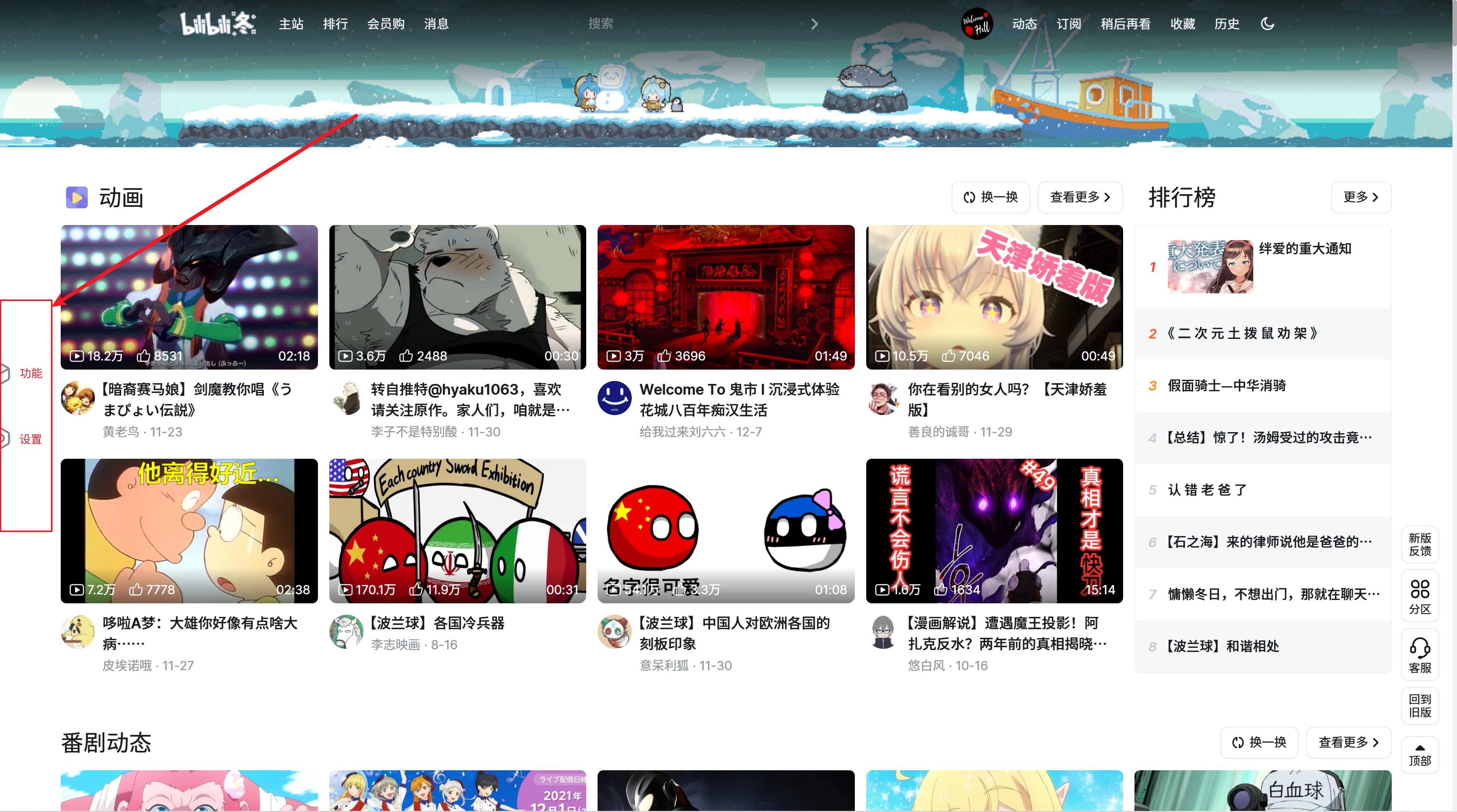

The script for a fresh install doesn't actually have any functionality, you can add functionality in a number of ways:
Open the settings panel and enter the Components/Plug-ins/Style Management on the lower left. There will be three buttons: Batch, Browse, and Online, and there is an input box below that can be added with a link.
批量: You can paste online links for multiple functions and install them at once.浏览: Load local function files.在线: Opens the online warehouse window. 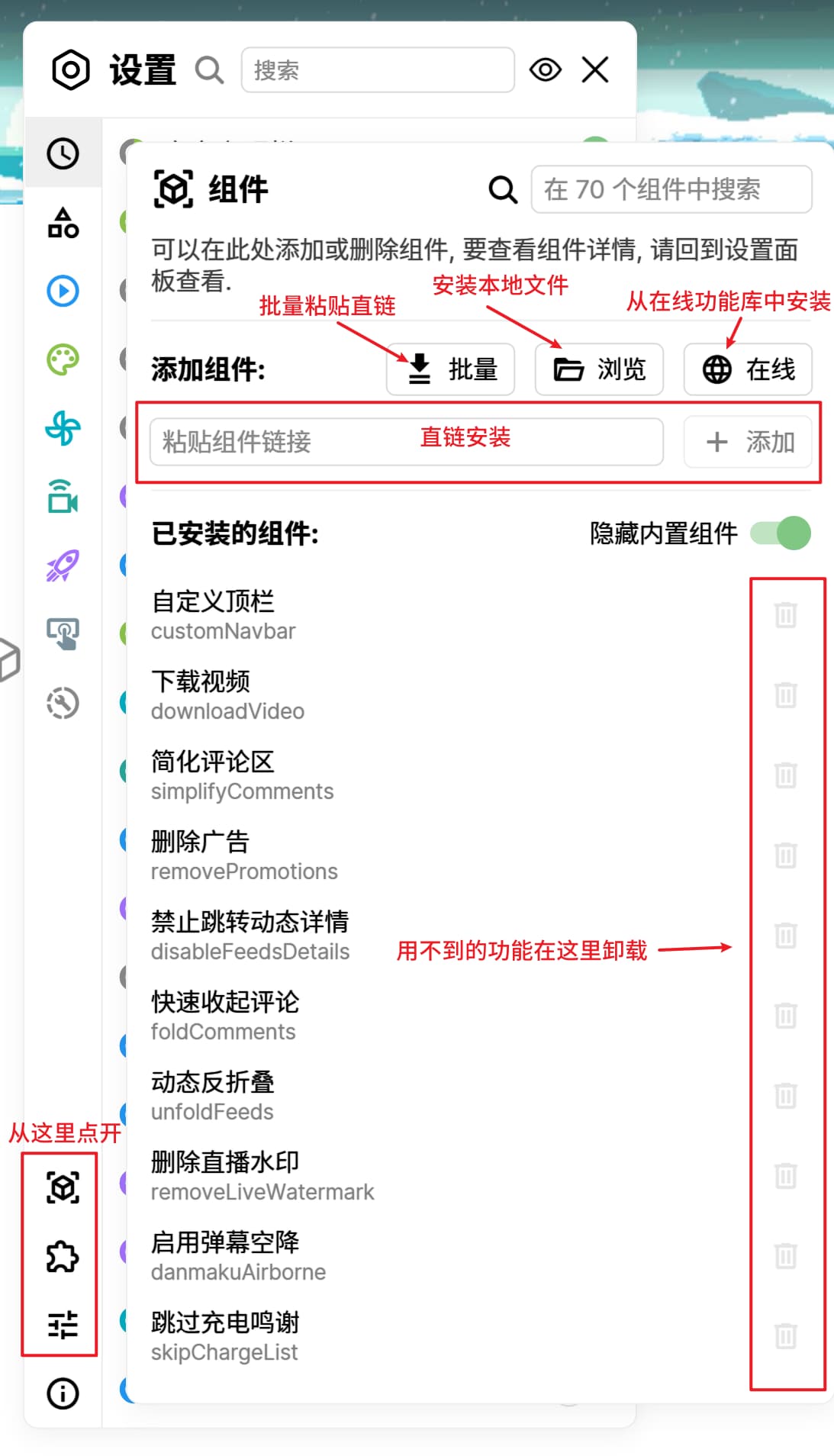
Installation using a link requires a direct link to the corresponding file. When installing in batches, just paste the link line by line.
If you have used the v1 version before, you can use v1 设置迁移component to import the old settings into v2. The tool will automatically download and install the components corresponding to the settings enabled in it. For how to use it, please refer to this document.
Finally, in the About panel, you can view the detailed version number of the script, and perform quick operations such as setting import/export.
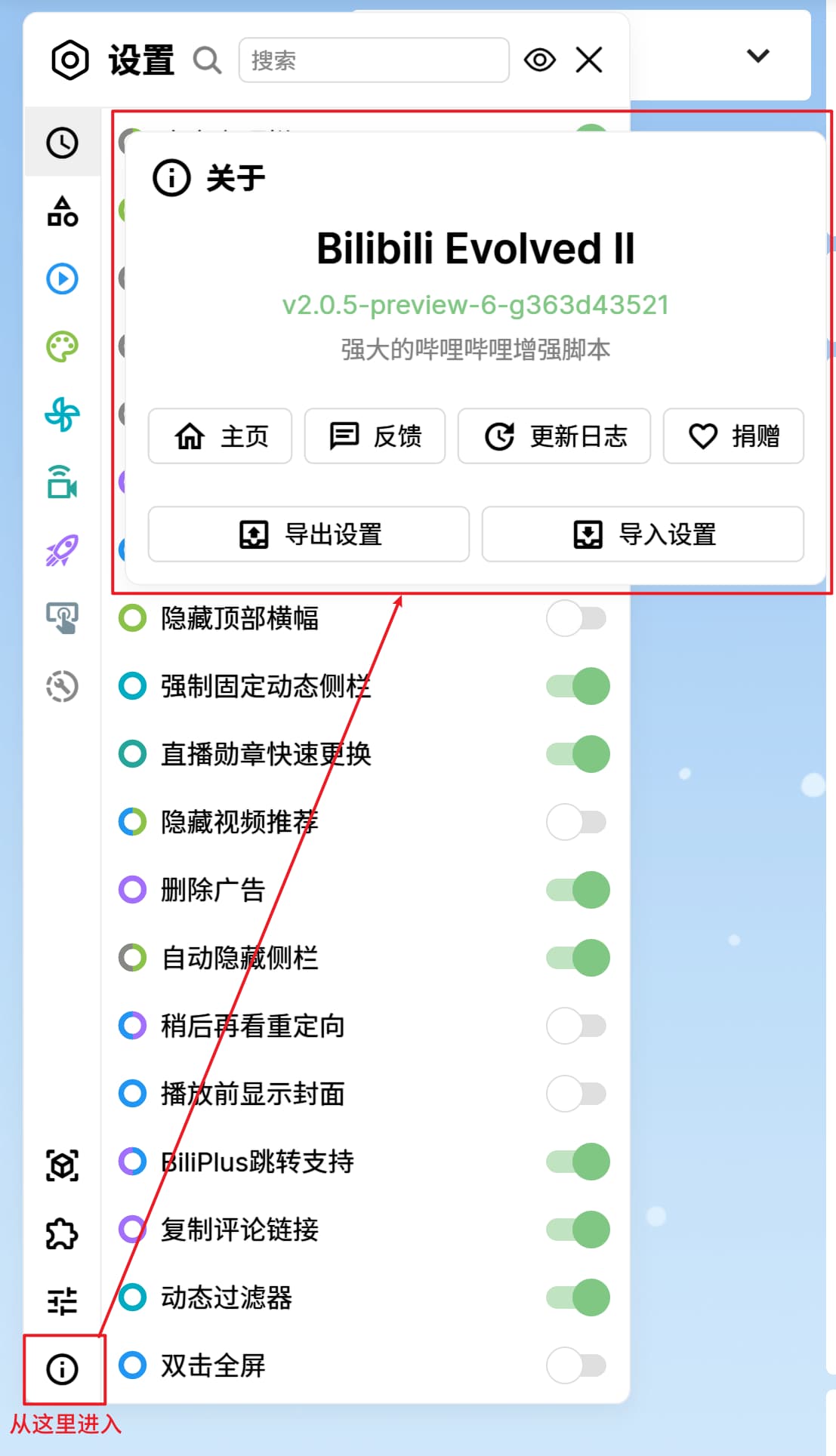
Compatible, but Violentmonkey may not run this script in older browsers.
Not compatible.
Not compatible.
Supports the latest versions of Chrome and Firefox. There is no guarantee that the script will run perfectly in Safari and "shell browsers".
Welcome to refer to the code contribution guide to contribute to the project~
If you want to change the script's underlying CDN (GitHub Raw), you can refer to the instructions in Changing the Script CDN.
This script and the components/plug-ins provided in this repository are completely anonymous. The use of user data is done locally and will not be stored on any server, and there will be no so-called "user experience improvement plan" to collect statistical data.
However, any component/plug-in has full access to user data. For components/plug-ins from other sources (not provided by this repository), please check their own security.
See LICENCE.md.
?Thanks to these components for helping us greatly improve development efficiency.
These scripts/plug-ins can also improve your experience on Bilibili. The same functions will not be integrated into Bilibili Evolved, but will be adapted as much as possible.
Author: Hakadao
Author: xmcp
Author: andywang425
If you like it, click Star (°∀°)ノ
Or you can also consider donating to support it (`・ω・´)
love power generation
There was something wrong with the previous Alipay payment code and it has now been deprecated (don’t worry, the transfer has been received). You can still choose Alipay as the payment method in Aipower.

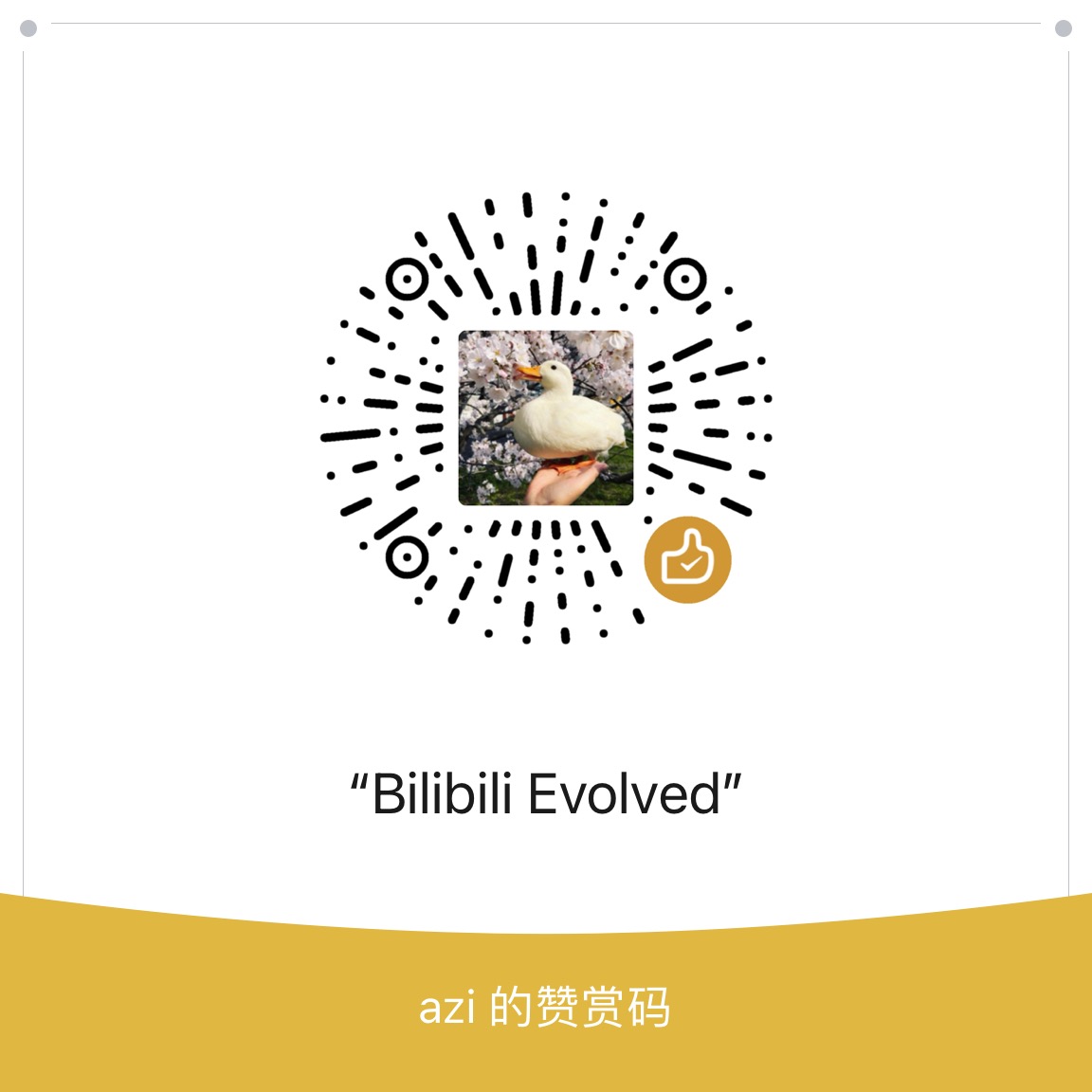
☯ Automatically fill in Touhou Project fan music CD track information from THBWiki
Block administrator authorization of Chinese rogue software
dizzylab adapts to Stylus theme, following system light/dark settings
Insert a custom CSS into Steam's library and built-in browser for changing fonts, etc.