QChatGPT
Version 0.3.7
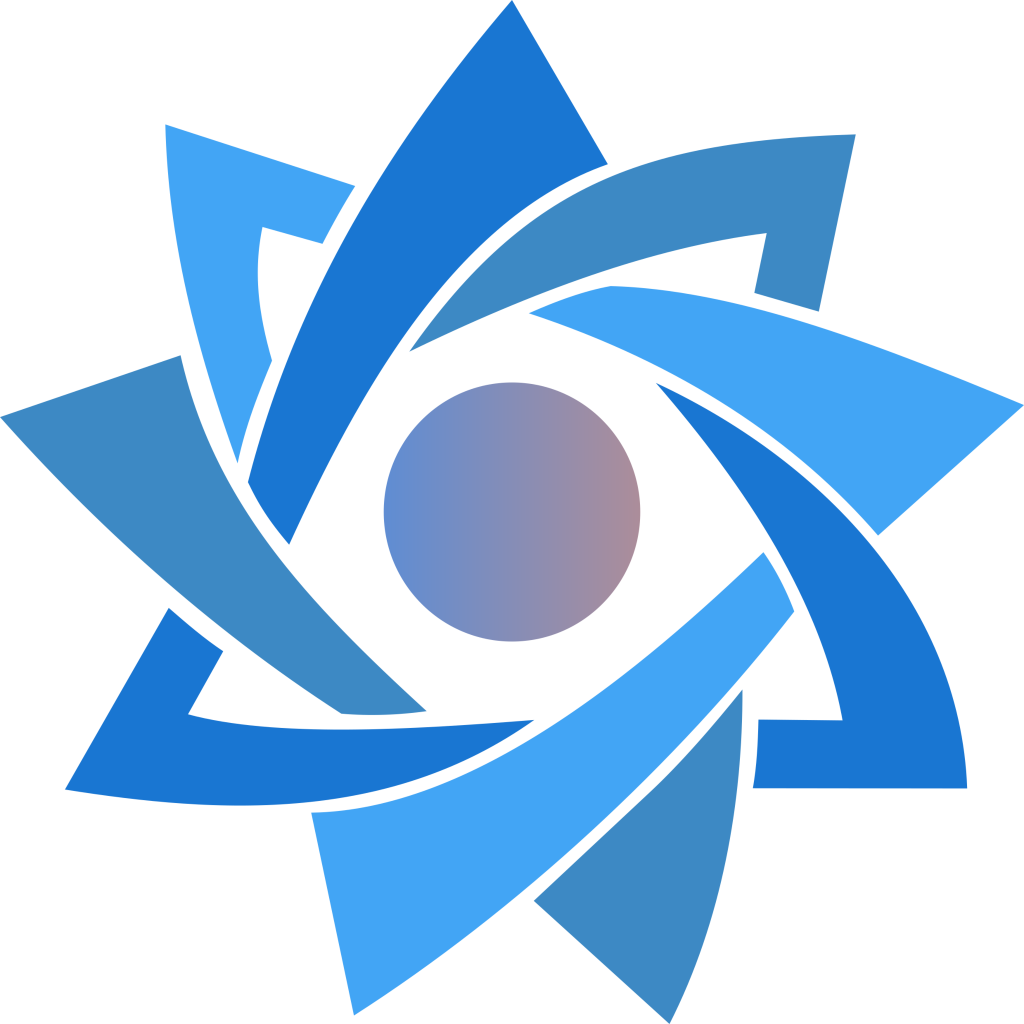
ChatGPT cross-platform client made with the Quasar Framework (Linux, Windows, Mac, Android and iOS)
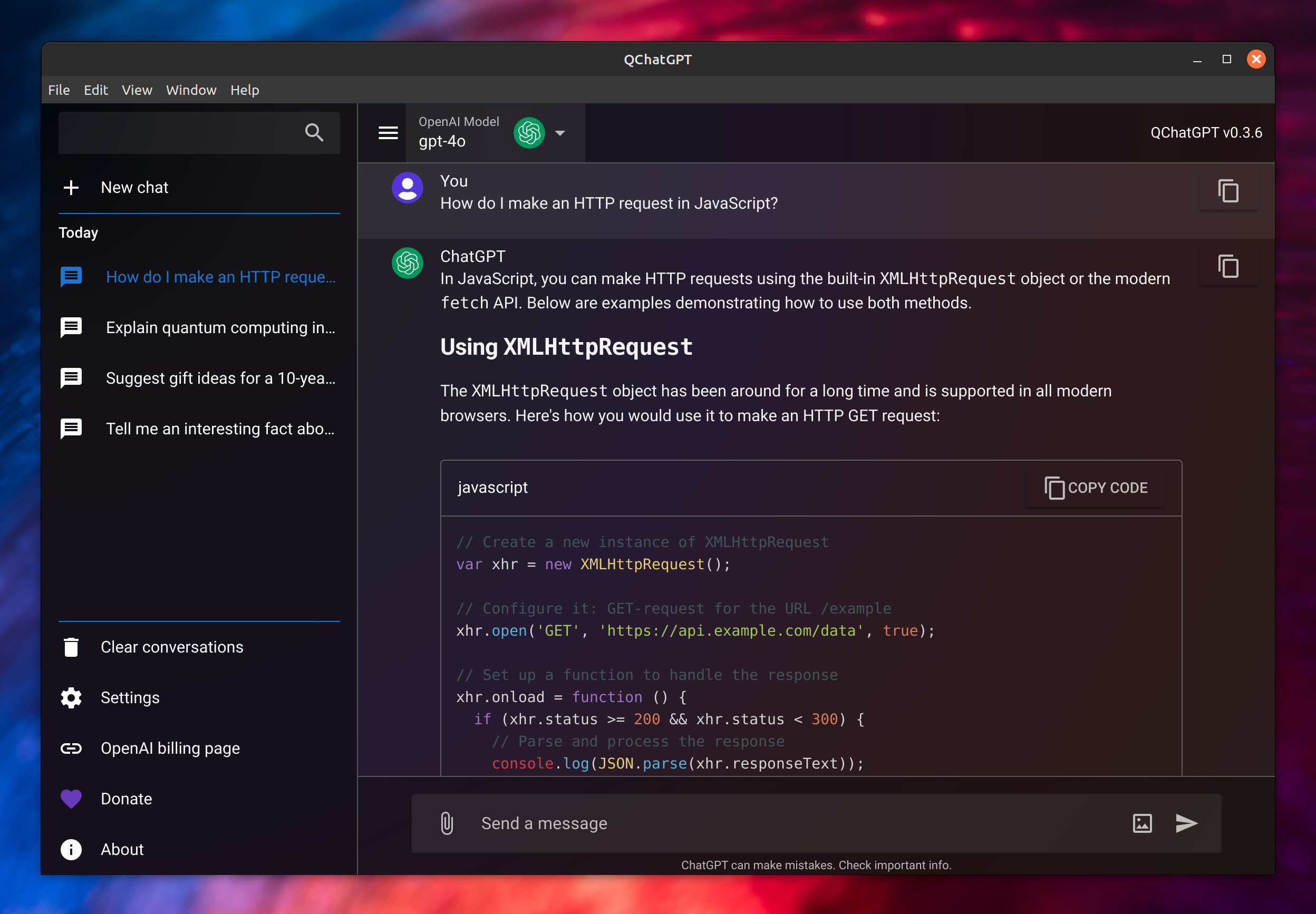
| Platform | Available | |
|---|---|---|
Linux 64 |
✔ | Download |
Windows 64 |
✔ | Download |
MacOS arm64 |
✔ | Download |
Android 64 |
✔ | Download |
iOS |
yarn
# or
npm installyarn quasar dev
# or
quasar devyarn lint
# or
npm run lintyarn format
# or
npm run formatyarn quasar build
# or
quasar buildSee Configuring quasar.config.js.
After unpacking the file 'QChatGPT-linux-x64.zip' into the home directory, execute the command:
echo "[Desktop Entry]
Type=Application
Name=QChatGPT
Comment=Qchatgpt
Exec=$HOME/QChatGPT-linux-x64/QChatGPT
Icon=$HOME/QChatGPT-linux-x64/icon.png
Terminal=false
StartupNotify=true
Categories=Utility;" > $HOME/.local/share/applications/QChatGPT.desktop
chmod +x $HOME/.local/share/applications/QChatGPT.desktop
update-desktop-database $HOME/.local/share/applications