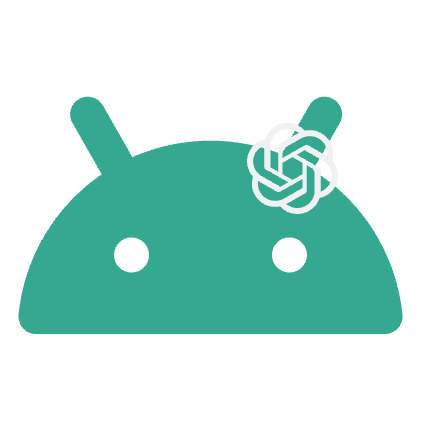 GPT Assistant: Let GPT operate your phone!
GPT Assistant: Let GPT operate your phone! Readme in English
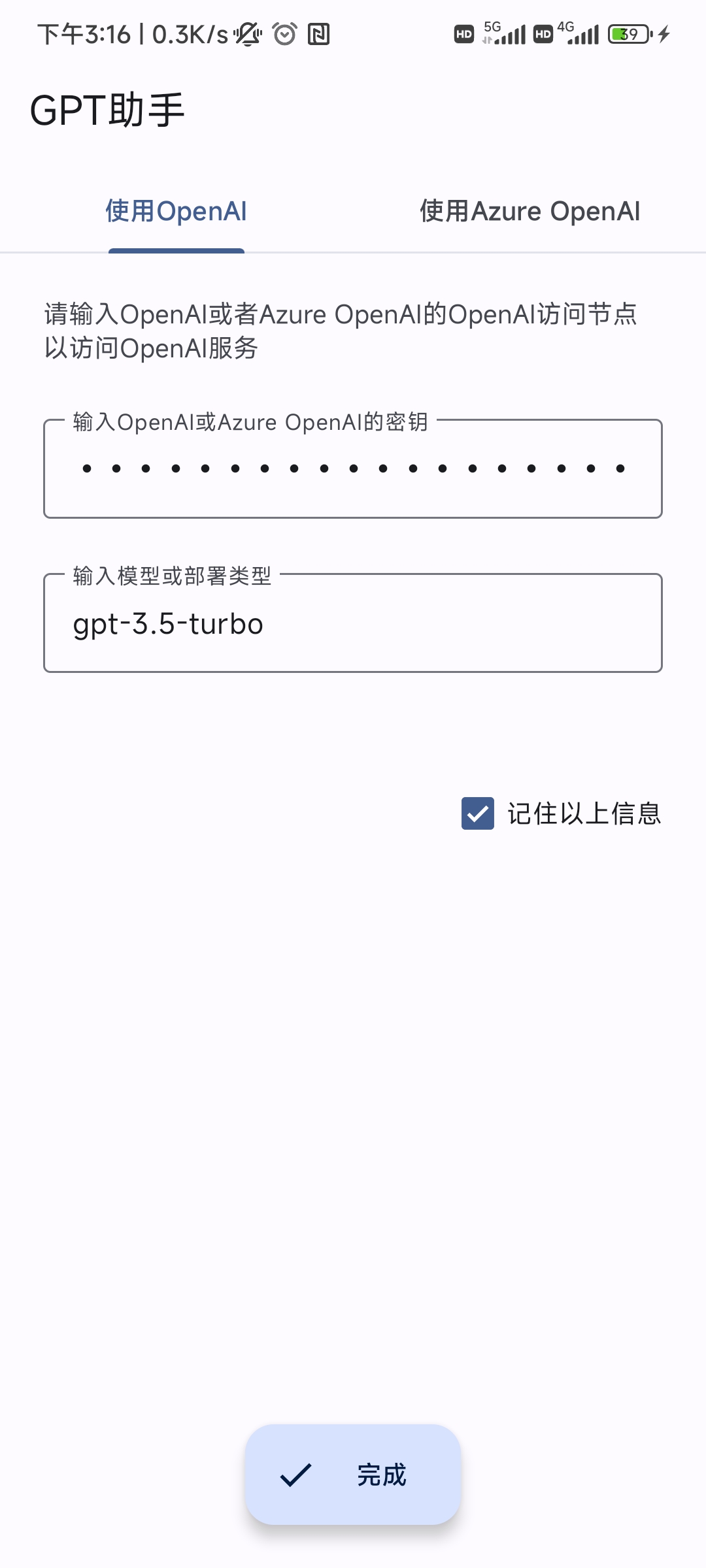
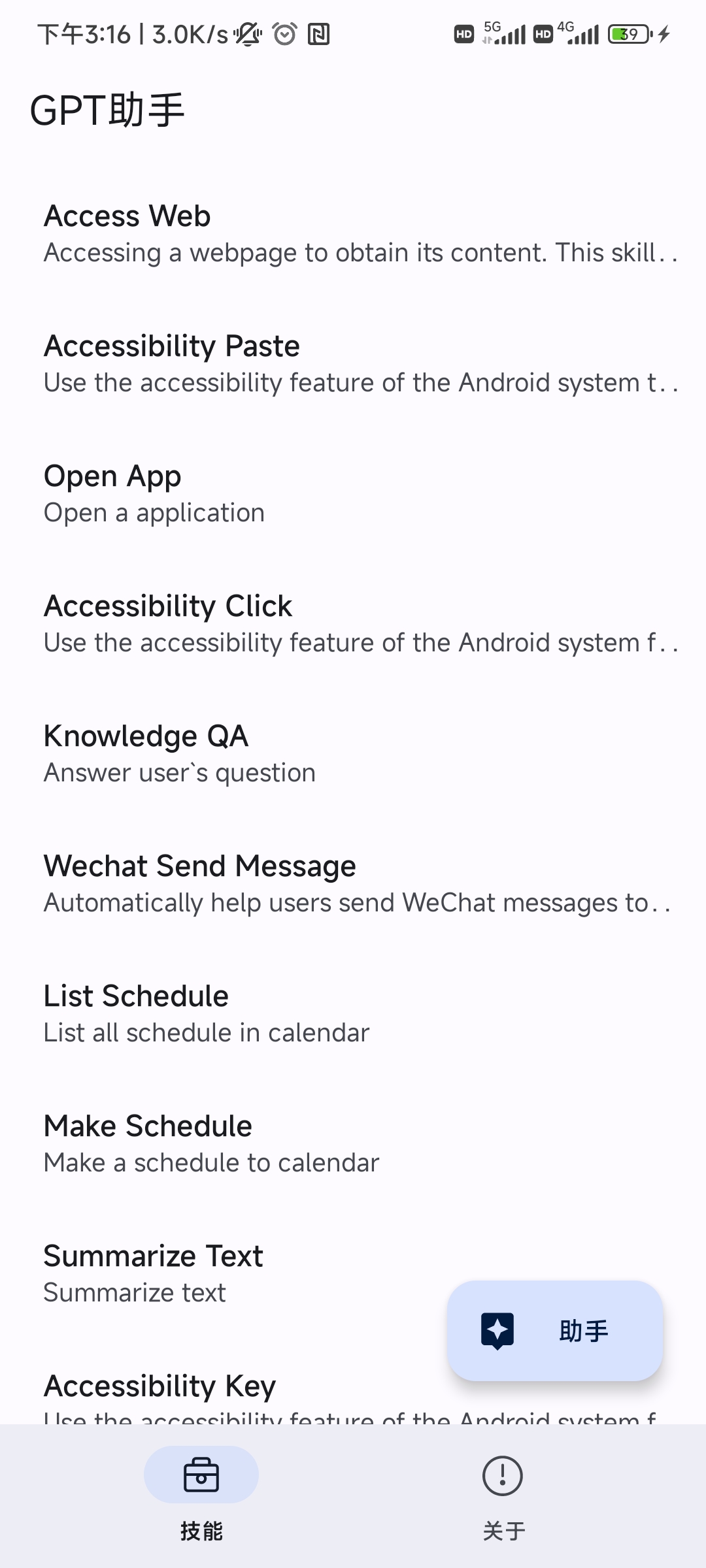
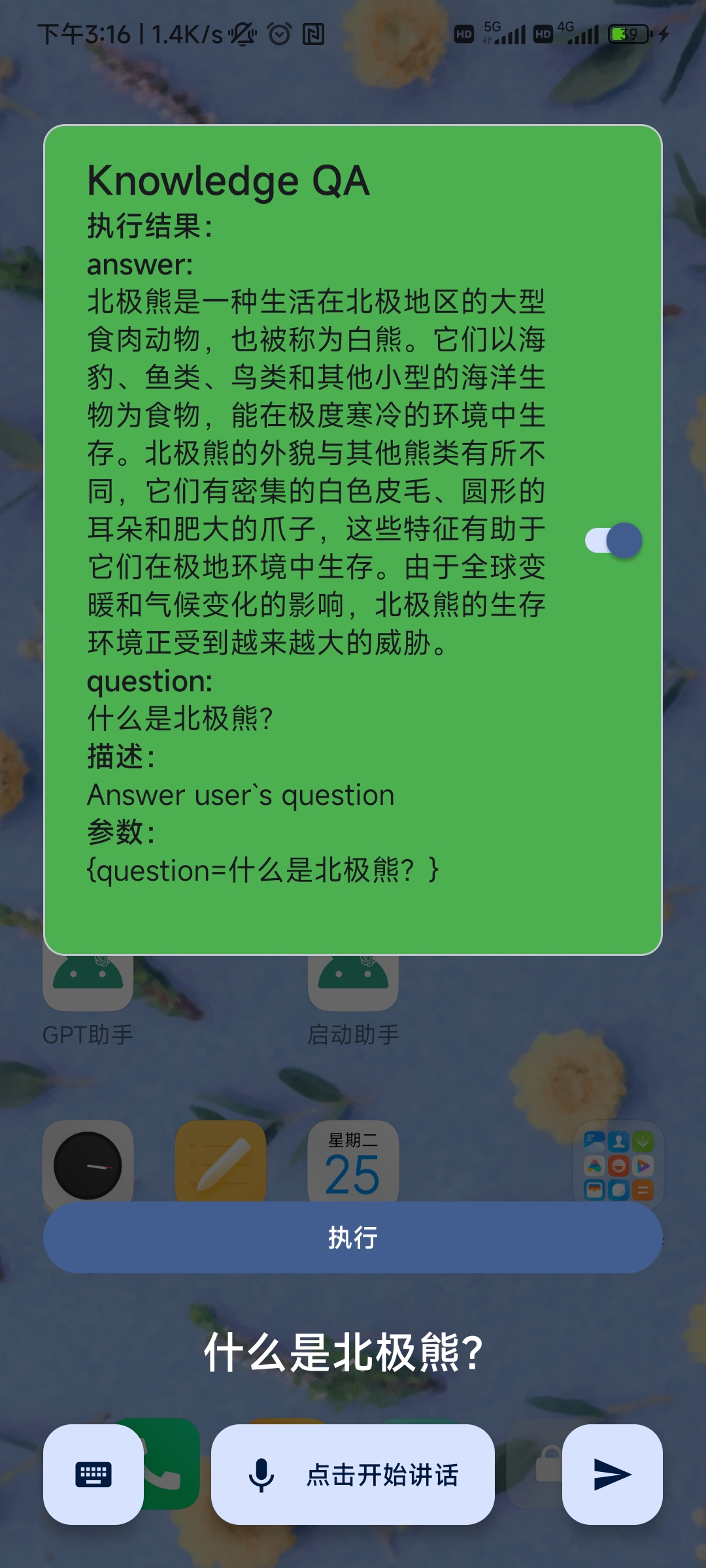
Currently, the touch control part is not perfect, and I am thinking about how to implement it more elegantly.
Supports importing custom skills
Some implementations of the project need optimization
Regarding the WeChat messaging function, the limitations are still relatively large, and we are thinking of a more general method.
Open application
Send WeChat to designated contact
Make/view schedule for specified date
Visit web page
Summarize the content of the article
Trivia
In the future, GPT Assistant will support more features because GPT Assistant is very easy to expand.
You can download the latest GPT Assistant installation package through Github releases.
You need to have access permissions to OpenAI or Azure OpenAI to access the GPT service. If you want to use the voice input function, you also need to have access to Azure Speech Service. You can click on the corresponding link to learn more.
Install GPT Assistant on your Android device and enter the relevant information about OpenAI or Azure OpenAI and Azure Speech Service according to the prompts.
Enter the main interface, click the "Assistant" button in the lower right corner or click the "Start Assistant" icon on the mobile desktop to start the GPT Assistant function!
This project is supervised by @zhangyin-github
The Android Open Source Project
Jetpack
OpenAI-Java: OpenAI GPT-3 Api Client in Java
Gson: A Java serialization/deserialization library to convert Java Objects into JSON and back
okhttp: Square's meticulous HTTP client for the JVM, Android, and GraalVM
Jsoup: The Java HTML parser, built for HTML editing, cleaning, scraping, and XSS safety
PermissionX: An open source Android library that makes handling runtime permissions extremely easy
GPT Helper is licensed under the GNU General Public License v3 (GPL-3) (http://www.gnu.org/copyleft/gpl.html).