Data processing with ML, LLM and Vision LLM

Sparrow is an innovative open-source solution for efficient data extraction and processing from various documents and images. It seamlessly handles forms, invoices, receipts, and other unstructured data sources. Sparrow stands out with its modular architecture, offering independent services and agents all optimized for robust performance. One of the critical functionalities of Sparrow - pluggable architecture. You can easily integrate and run data extraction pipelines using tools and frameworks like Sparrow Parse (with vision-language models support) or Instructor with Unstructured. Sparrow enables local LLM data extraction pipelines through various backends, such as vLLM, Ollama, PyTorch or Apple MLX. Sparrow Parse with VL model can run either on premise, or it can execute inference on cloud GPU. With Sparrow solution you get API, which helps to process and transform your data into structured output, ready to be integrated with custom workflows.
Sparrow Agents - with Sparrow you can build independent LLM agents, and use API to invoke them from your system.
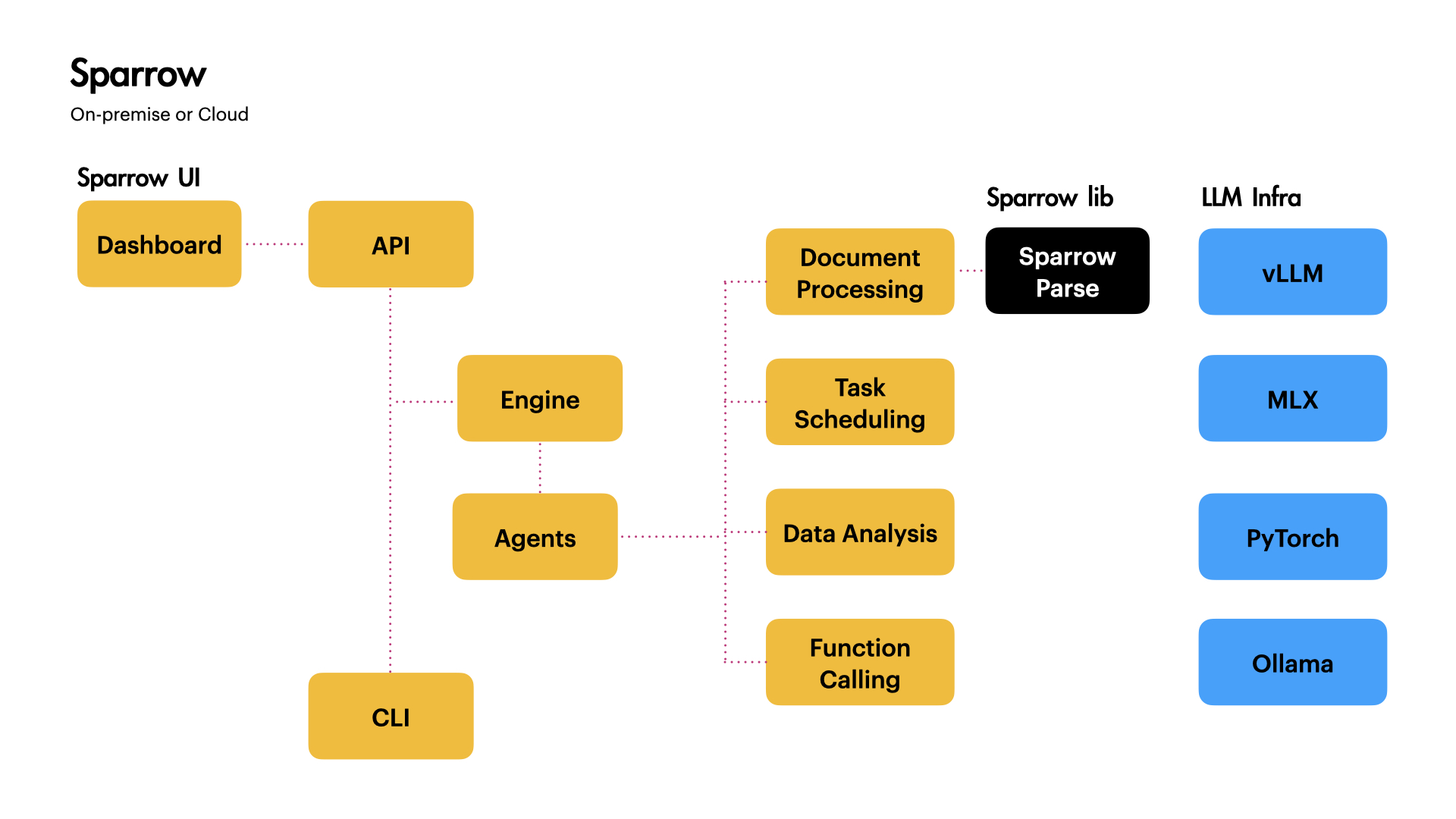
Try Sparrow UI shell app
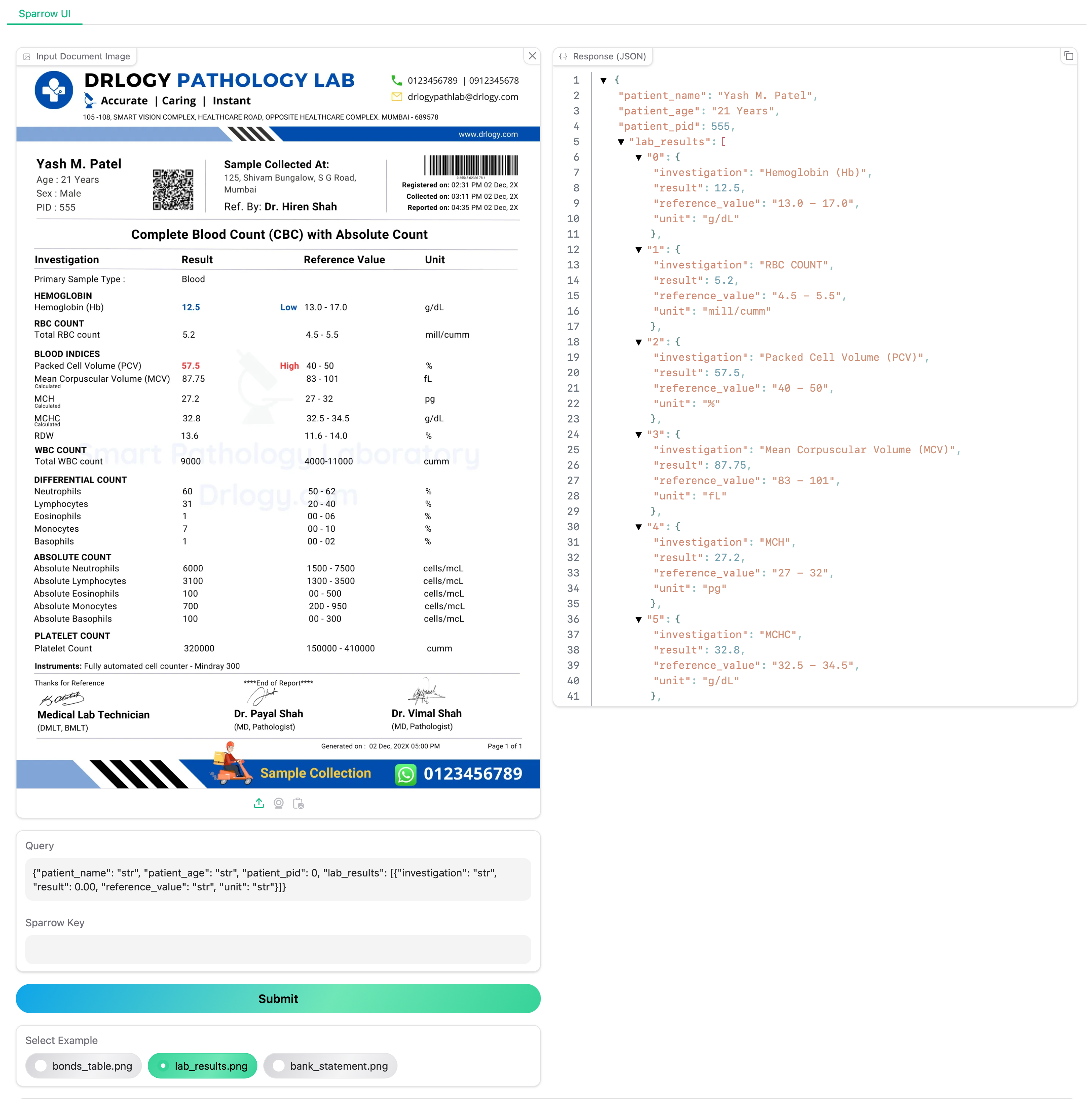
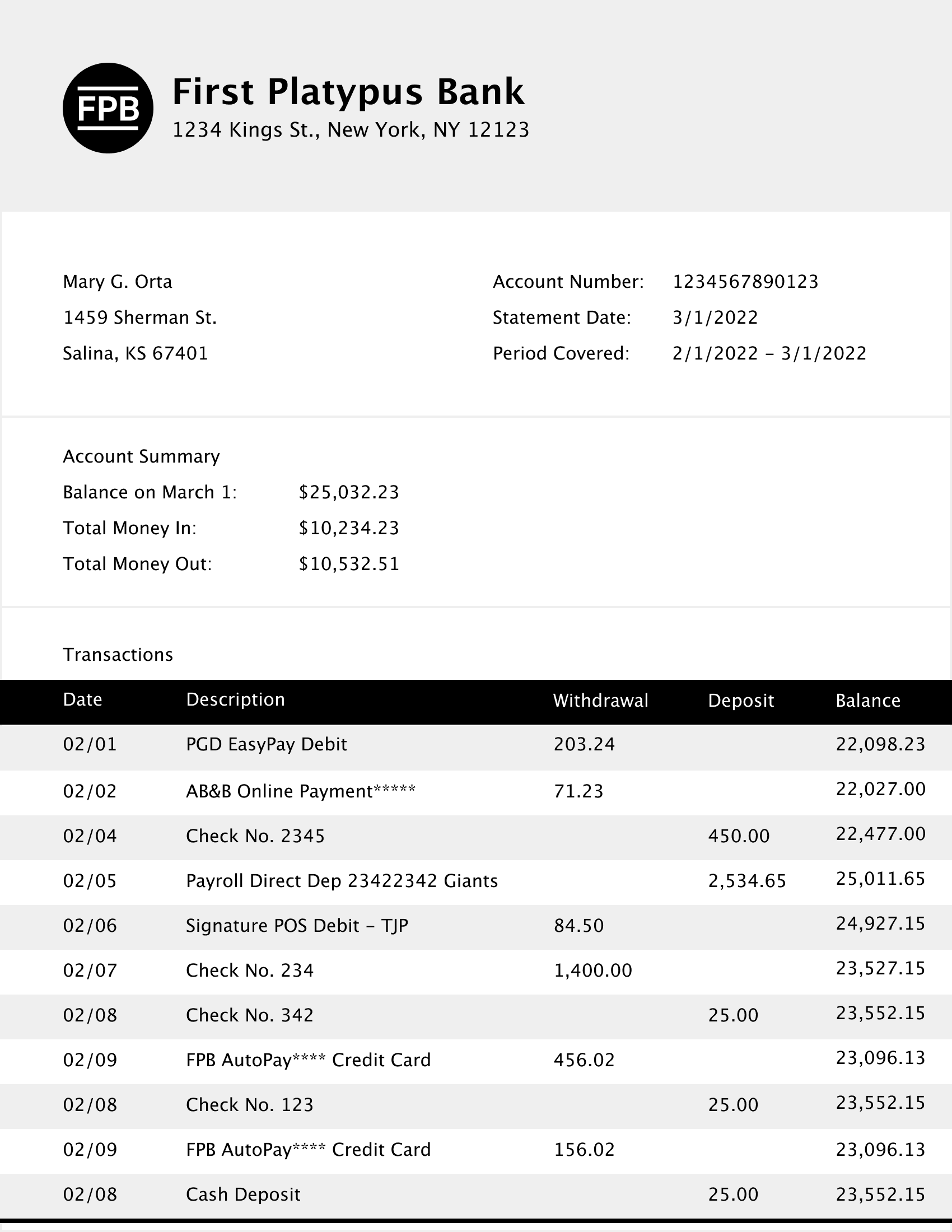
{
"bank": "First Platypus Bank",
"address": "1234 Kings St., New York, NY 12123",
"account_holder": "Mary G. Orta",
"account_number": "1234567890123",
"statement_date": "3/1/2022",
"period_covered": "2/1/2022 - 3/1/2022",
"account_summary": {
"balance_on_march_1": "$25,032.23",
"total_money_in": "$10,234.23",
"total_money_out": "$10,532.51"
},
"transactions": [
{
"date": "02/01",
"description": "PGD EasyPay Debit",
"withdrawal": "203.24",
"deposit": "",
"balance": "22,098.23"
},
{
"date": "02/02",
"description": "AB&B Online Payment*****",
"withdrawal": "71.23",
"deposit": "",
"balance": "22,027.00"
},
{
"date": "02/04",
"description": "Check No. 2345",
"withdrawal": "",
"deposit": "450.00",
"balance": "22,477.00"
},
{
"date": "02/05",
"description": "Payroll Direct Dep 23422342 Giants",
"withdrawal": "",
"deposit": "2,534.65",
"balance": "25,011.65"
},
{
"date": "02/06",
"description": "Signature POS Debit - TJP",
"withdrawal": "84.50",
"deposit": "",
"balance": "24,927.15"
},
{
"date": "02/07",
"description": "Check No. 234",
"withdrawal": "1,400.00",
"deposit": "",
"balance": "23,527.15"
},
{
"date": "02/08",
"description": "Check No. 342",
"withdrawal": "",
"deposit": "25.00",
"balance": "23,552.15"
},
{
"date": "02/09",
"description": "FPB AutoPay***** Credit Card",
"withdrawal": "456.02",
"deposit": "",
"balance": "23,096.13"
},
{
"date": "02/08",
"description": "Check No. 123",
"withdrawal": "",
"deposit": "25.00",
"balance": "23,552.15"
},
{
"date": "02/09",
"description": "FPB AutoPay***** Credit Card",
"withdrawal": "156.02",
"deposit": "",
"balance": "23,096.13"
},
{
"date": "02/08",
"description": "Cash Deposit",
"withdrawal": "",
"deposit": "25.00",
"balance": "23,552.15"
}
],
"valid": "true"
}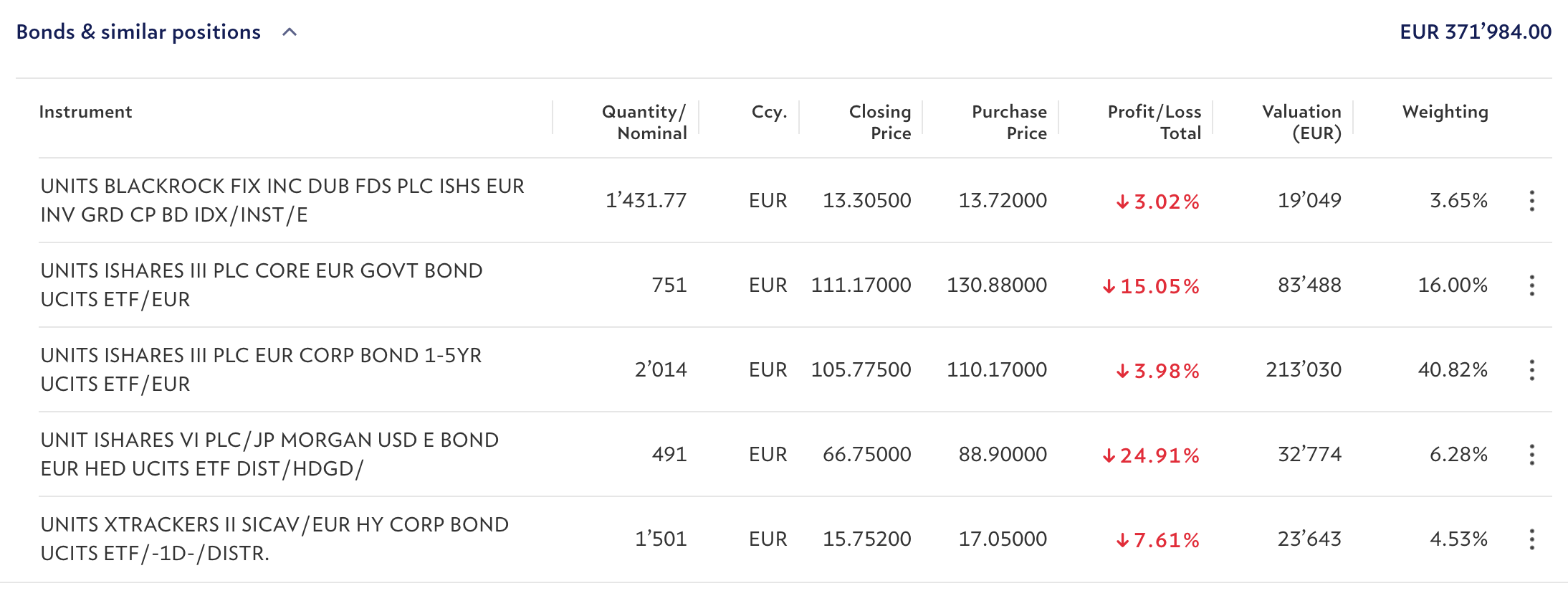
{
"data": [
{
"instrument_name": "UNITS BLACKROCK FIX INC DUB FDS PLC ISHS EUR INV GRD CP BD IDX/INST/E",
"valuation": 19049
},
{
"instrument_name": "UNITS ISHARES III PLC CORE EUR GOVT BOND UCITS ETF/EUR",
"valuation": 83488
},
{
"instrument_name": "UNITS ISHARES III PLC EUR CORP BOND 1-5YR UCITS ETF/EUR",
"valuation": 213030
},
{
"instrument_name": "UNIT ISHARES VI PLC/JP MORGAN USD E BOND EUR HED UCITS ETF DIST/HDGD/",
"valuation": 32774
},
{
"instrument_name": "UNITS XTRACKERS II SICAV/EUR HY CORP BOND UCITS ETF/-1D-/DISTR.",
"valuation": 23643
}
],
"valid": "true"
}pyenv and then install Python into your environmentSee detailed instructions below.
For more details, check out the extended section.
You can run Sparrow on CLI or through API. To run on CLI, use sparrow.sh script. Run it from corresponding virtual environment, depending which agent you want to execute. sparrow-parse agent is using VL LLM model. sparrow-parse agent runs VL LLM either locally with MLX, Ollama, or using cloud GPU. instructor agent is using Ollama backend. Make sure to pull LLM model for Ollama using name specified in config.yml to run instructor agent.
There is a property PROTECTED_ACCESS: False in config.yml. When set to False, sparrow_key is not verified on API call. Otherwise correct sparrow-key needs to be provided for API call.
✅ Sparrow Parse agent, with GPU backend on Hugging Face. GPU backend katanaml/sparrow-qwen2-vl-7b is private, to be able to run below command, you need to create your own backend on Hugging Face space using code from Sparrow Parse.
./sparrow.sh "[{"instrument_name":"str", "valuation":0}]" --agent "sparrow-parse" --debug --options huggingface --options katanaml/sparrow-qwen2-vl-7b --file-path "/data/bonds_table.png"
Answer:
{
"data": [
{
"instrument_name": "UNITS BLACKROCK FIX INC DUB FDS PLC ISHS EUR INV GRD CP BD IDX/INST/E",
"valuation": 19049
},
{
"instrument_name": "UNITS ISHARES III PLC CORE EUR GOVT BOND UCITS ETF/EUR",
"valuation": 83488
},
{
"instrument_name": "UNITS ISHARES III PLC EUR CORP BOND 1-5YR UCITS ETF/EUR",
"valuation": 213030
},
{
"instrument_name": "UNIT ISHARES VI PLC/JP MORGAN USD E BOND EUR HED UCITS ETF DIST/HDGD/",
"valuation": 32774
},
{
"instrument_name": "UNITS XTRACKERS II SICAV/EUR HY CORP BOND UCITS ETF/-1D-/DISTR.",
"valuation": 23643
}
],
"valid": "true"
}✅ Sparrow Parse Agent supports multi-page PDF documents. Example running private GPU backend katanaml/sparrow-qwen2-vl-7b. You can pass PDF document through the API endpoint, response will be structured per page with page number indicators:
./sparrow.sh "{"table": [{"description": "str", "latest_amount": 0, "previous_amount": 0}]}" --agent "sparrow-parse" --debug --options huggingface --options katanaml/sparrow-qwen2-vl-7b --file-path "/data/oracle_10k_2014_q1_small.pdf" --debug-dir "/data/"
Sample answer:
[
{
"table": [
{
"description": "Revenues",
"latest_amount": 12453,
"previous_amount": 11445
},
{
"description": "Operating expenses",
"latest_amount": 9157,
"previous_amount": 8822
}
],
"valid": "true",
"page": 1
},
{
"table": [
{
"description": "Revenues",
"latest_amount": 12453,
"previous_amount": 11445
},
{
"description": "Operating expenses",
"latest_amount": 9157,
"previous_amount": 8822
}
],
"valid": "true",
"page": 2
}
]✅ LLM function call example:
./sparrow.sh assistant --agent "stocks" --query "Oracle"
Answer:
{
"company": "Oracle Corporation",
"ticker": "ORCL"
}The stock price of the Oracle Corporation is 186.3699951171875. USD
Sparrow enables you to run a local LLM RAG as an API using FastAPI, providing a convenient and efficient way to interact with our services. You can pass the name of the plugin to be used for the inference. By default, sparrow-parse agent is used.
To set this up:
Launch the endpoint by executing the following command in your terminal:
python api.py
If you want to run agents from different Python virtual environments simultaneously, you can specify port, to avoid conflicts:
python api.py --port 8001
You can view detailed documentation for the API by navigating to:
http://127.0.0.1:8000/api/v1/sparrow-llm/docs
For visual reference, a screenshot of the FastAPI endpoint
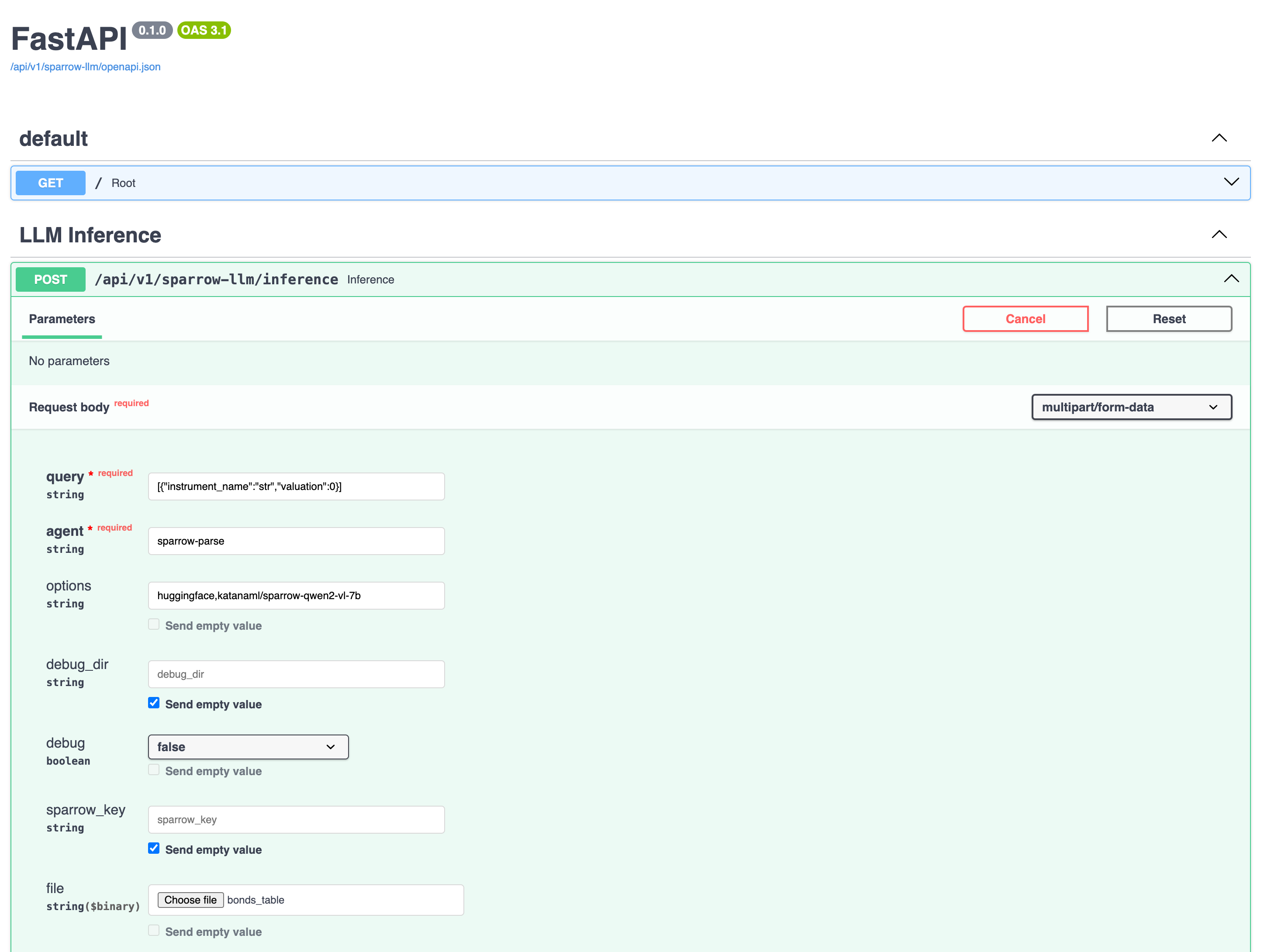
✅ sparrow-parse agent, this agent runs Visual LLM with GPU backend on Hugging Face. GPU backend katanaml/sparrow-qwen2-vl-7b is private, to be able to run below command, you need to create your own backend on Hugging Face space using code from Sparrow Parse.
curl -X 'POST'
'http://127.0.0.1:8000/api/v1/sparrow-llm/inference'
-H 'accept: application/json'
-H 'Content-Type: multipart/form-data'
-F 'query=[{"instrument_name":"str","valuation":0}]'
-F 'agent=sparrow-parse'
-F 'options=huggingface,katanaml/sparrow-qwen2-vl-7b'
-F 'debug=false'
-F 'sparrow_key='
-F 'file=@bonds_table.png;type=image/png'
Sparrow Parse Agent supports multi-page PDF documents with private GPU backend katanaml/sparrow-qwen2-vl-7b. You can pass PDF document through the API endpoint, response will be structured per page with page number indicators:
[
{
"table": [
{
"description": "Revenues",
"latest_amount": 12453,
"previous_amount": 11445
},
{
"description": "Operating expenses",
"latest_amount": 9157,
"previous_amount": 8822
}
],
"valid": "true",
"page": 1
},
{
"table": [
{
"description": "Revenues",
"latest_amount": 12453,
"previous_amount": 11445
},
{
"description": "Operating expenses",
"latest_amount": 9157,
"previous_amount": 8822
}
],
"valid": "true",
"page": 2
}
]Sparrow is available under the GPL 3.0 license, promoting freedom to use, modify, and distribute the software while ensuring any modifications remain open source under the same license. This aligns with our commitment to supporting the open-source community and fostering collaboration.
Additionally, we recognize the diverse needs of organizations, including small to medium-sized enterprises (SMEs). Therefore, Sparrow is also offered for free commercial use to organizations with gross revenue below $5 million USD in the past 12 months, enabling them to leverage Sparrow without the financial burden often associated with high-quality software solutions.
For businesses that exceed this revenue threshold or require usage terms not accommodated by the GPL 3.0 license—such as integrating Sparrow into proprietary software without the obligation to disclose source code modifications—we offer dual licensing options. Dual licensing allows Sparrow to be used under a separate proprietary license, offering greater flexibility for commercial applications and proprietary integrations. This model supports both the project's sustainability and the business's needs for confidentiality and customization.
If your organization is seeking to utilize Sparrow under a proprietary license, or if you are interested in custom workflows, consulting services, or dedicated support and maintenance options, please contact us at [email protected]. We're here to provide tailored solutions that meet your unique requirements, ensuring you can maximize the benefits of Sparrow for your projects and workflows.
Katana ML, Andrej Baranovskij
Licensed under the GPL 3.0. Copyright 2020-2024 Katana ML, Andrej Baranovskij. Copy of the license.