Documentation | Installation | Model Zoo | ?Update News | Ongoing Projects | ?Reporting Issues
English | 简体中文
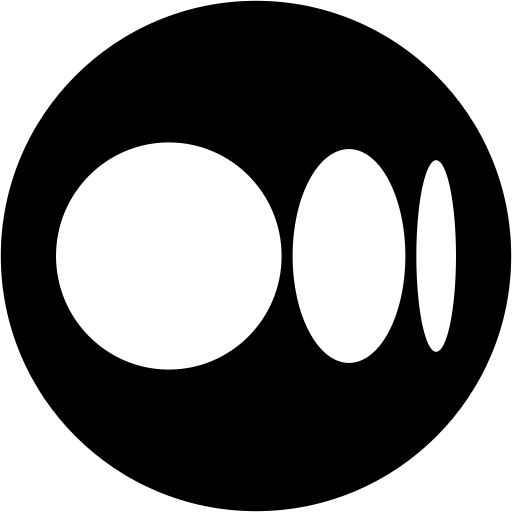



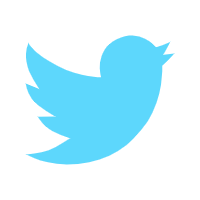

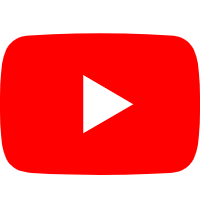
We are excited to announce the release of MMagic v1.0.0 that inherits from MMEditing and MMGeneration.
After iterative updates with OpenMMLab 2.0 framework and merged with MMGeneration, MMEditing has become a powerful tool that supports low-level algorithms based on both GAN and CNN. Today, MMEditing embraces Generative AI and transforms into a more advanced and comprehensive AIGC toolkit: MMagic (Multimodal Advanced, Generative, and Intelligent Creation). MMagic will provide more agile and flexible experimental support for researchers and AIGC enthusiasts, and help you on your AIGC exploration journey.
We highlight the following new features.
1. New Models
We support 11 new models in 4 new tasks.
2. Magic Diffusion Model
For the Diffusion Model, we provide the following "magic" :
3. Upgraded Framework
By using MMEngine and MMCV of OpenMMLab 2.0 framework, MMagic has upgraded in the following new features:
MMagic has supported all the tasks, models, metrics, and losses in MMEditing and MMGeneration and unifies interfaces of all components based on MMEngine ?.
Please refer to changelog.md for details and release history.
Please refer to migration documents to migrate from old version MMEditing 0.x to new version MMagic 1.x .
MMagic (Multimodal Advanced, Generative, and Intelligent Creation) is an advanced and comprehensive AIGC toolkit that inherits from MMEditing and MMGeneration. It is an open-source image and video editing&generating toolbox based on PyTorch. It is a part of the OpenMMLab project.
Currently, MMagic support multiple image and video generation/editing tasks.
State of the Art Models
MMagic provides state-of-the-art generative models to process, edit and synthesize images and videos.
Powerful and Popular Applications
MMagic supports popular and contemporary image restoration, text-to-image, 3D-aware generation, inpainting, matting, super-resolution and generation applications. Specifically, MMagic supports fine-tuning for stable diffusion and many exciting diffusion's application such as ControlNet Animation with SAM. MMagic also supports GAN interpolation, GAN projection, GAN manipulations and many other popular GAN’s applications. It’s time to begin your AIGC exploration journey!
Efficient Framework
By using MMEngine and MMCV of OpenMMLab 2.0 framework, MMagic decompose the editing framework into different modules and one can easily construct a customized editor framework by combining different modules. We can define the training process just like playing with Legos and provide rich components and strategies. In MMagic, you can complete controls on the training process with different levels of APIs. With the support of MMSeparateDistributedDataParallel, distributed training for dynamic architectures can be easily implemented.
?Back to Table of Contents
More and more community contributors are joining us to make our repo better. Some recent projects are contributed by the community including:
Projects is opened to make it easier for everyone to add projects to MMagic.
We appreciate all contributions to improve MMagic. Please refer to CONTRIBUTING.md in MMCV and CONTRIBUTING.md in MMEngine for more details about the contributing guideline.
?Back to Table of Contents
MMagic depends on PyTorch, MMEngine and MMCV. Below are quick steps for installation.
Step 1. Install PyTorch following official instructions.
Step 2. Install MMCV, MMEngine and MMagic with MIM.
pip3 install openmim
mim install mmcv>=2.0.0
mim install mmengine
mim install mmagicStep 3. Verify MMagic has been successfully installed.
cd ~
python -c "import mmagic; print(mmagic.__version__)"
# Example output: 1.0.0Getting Started
After installing MMagic successfully, now you are able to play with MMagic! To generate an image from text, you only need several lines of codes by MMagic!
from mmagic.apis import MMagicInferencer
sd_inferencer = MMagicInferencer(model_name='stable_diffusion')
text_prompts = 'A panda is having dinner at KFC'
result_out_dir = 'output/sd_res.png'
sd_inferencer.infer(text=text_prompts, result_out_dir=result_out_dir)Please see quick run and inference for the basic usage of MMagic.
Install MMagic from source
You can also experiment on the latest developed version rather than the stable release by installing MMagic from source with the following commands:
git clone https://github.com/open-mmlab/mmagic.git
cd mmagic
pip3 install -e .Please refer to installation for more detailed instruction.
?Back to Table of Contents
| Conditional GANs | Unconditional GANs | Image Restoration | Image Super-Resolution |
|
|
|
|
| Video Super-Resolution | Video Interpolation | Image Colorization | Image Translation |
|
|
|
|
| Inpainting | Matting | Text-to-Image(Video) | 3D-aware Generation |
|
|
|
|
Please refer to model_zoo for more details.
?Back to Table of Contents
MMagic is an open source project that is contributed by researchers and engineers from various colleges and companies. We wish that the toolbox and benchmark could serve the growing research community by providing a flexible toolkit to reimplement existing methods and develop their own new methods.
We appreciate all the contributors who implement their methods or add new features, as well as users who give valuable feedbacks. Thank you all!
?Back to Table of Contents
If MMagic is helpful to your research, please cite it as below.
@misc{mmagic2023,
title = {{MMagic}: {OpenMMLab} Multimodal Advanced, Generative, and Intelligent Creation Toolbox},
author = {{MMagic Contributors}},
howpublished = {url{https://github.com/open-mmlab/mmagic}},
year = {2023}
}@misc{mmediting2022,
title = {{MMEditing}: {OpenMMLab} Image and Video Editing Toolbox},
author = {{MMEditing Contributors}},
howpublished = {url{https://github.com/open-mmlab/mmediting}},
year = {2022}
}?Back to Table of Contents
This project is released under the Apache 2.0 license. Please refer to LICENSES for the careful check, if you are using our code for commercial matters.
?Back to Table of Contents
?Back to Table of Contents