

MusicAgent is a MAS (Multi Agent System) that programs songs in Sonic Pi. It uses generative AI to generate song structures, arrangements, lyrics, ... based on user preferences. This manual provides instructions on installation, configuration, and song generation. It does not yet generate singing voices (you cna include them using samples, only instrumental versions.
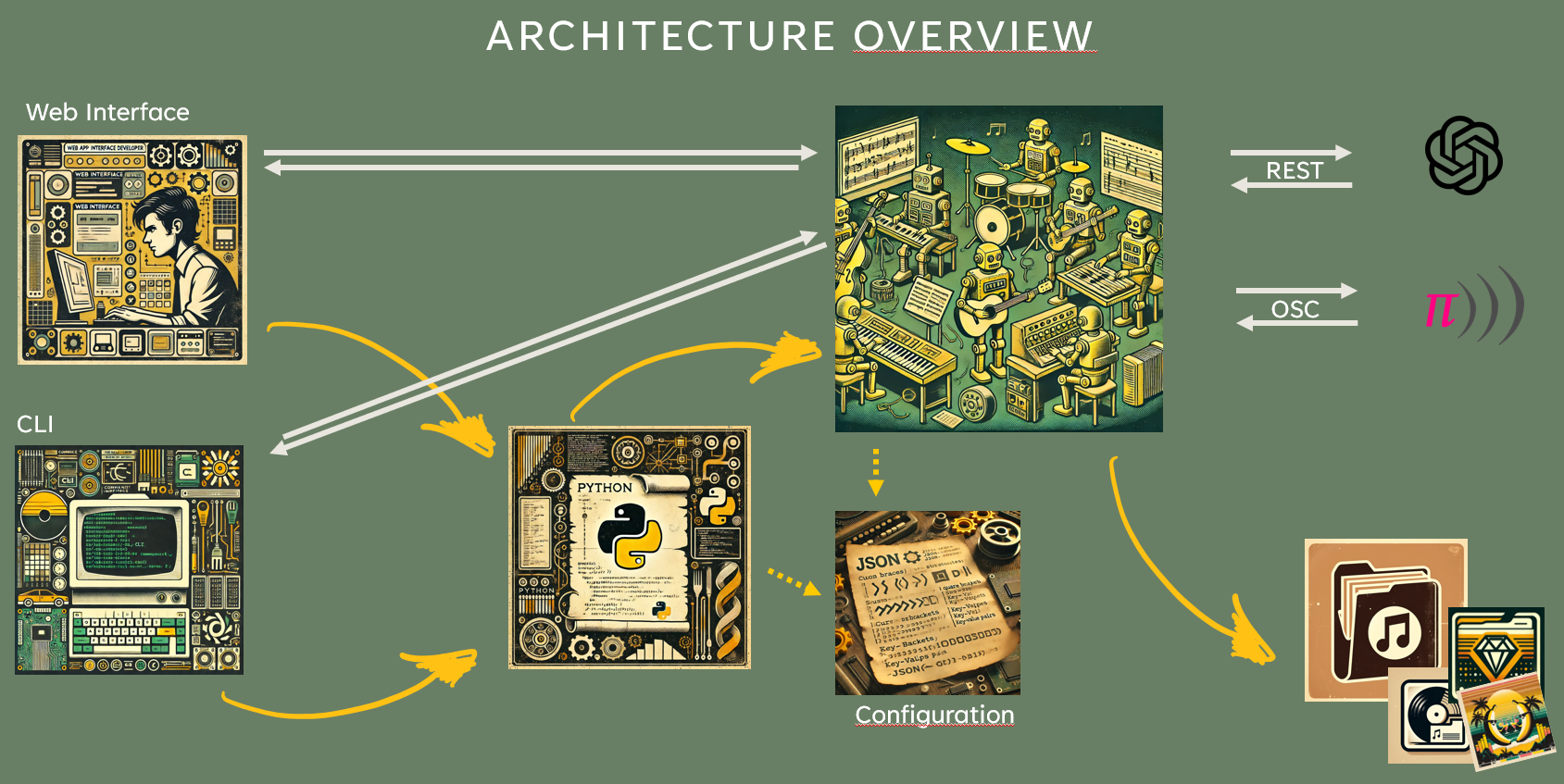
Watch Music Agent in action
We defined different assistants, all having a different role throughout the phases of composing and writing a song. The will handle the different steps, starting from the user's initial input.
The different assistant roles: Different roles are defined in ArtistConfig.json
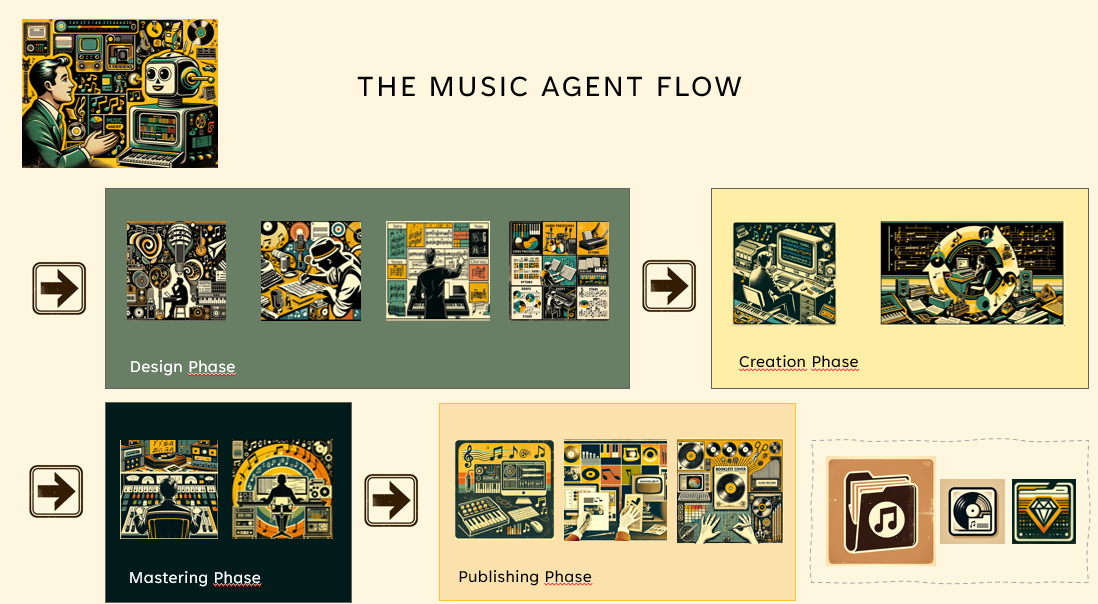
All roles take there part in different phases of composing a song.

The actual creation of the sonic pi script, initial playback, iterating over agent or human review followed by code rewrite.
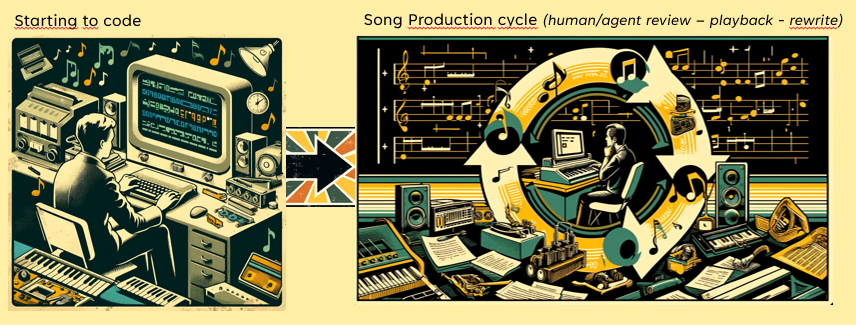

Depending on artist configuration, includes sonic pi script file genration, album cover, booklet and optional song recording.
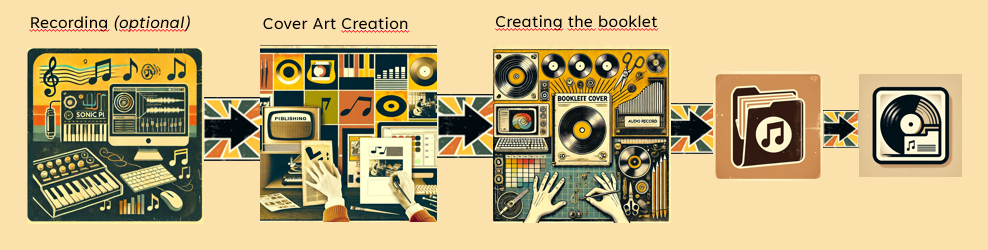
The eventual output is a booklet with an album cover (optionally a recording depending on chosen configuration), and of course the coded song track in a *.rb file.
Music agents works as well with the OpenAI & Anthropic API (Anthropic currently does not provide image generation, so no album cover will be generated). To switch in between both, make sure to set both variables in your config file or environment variables.
OPENAI_API_KEY: Set as a system environment variable or in ArtistConfig/mITyJohn/ArtistConfig.json.
On MAC:
export OPENAI_API_KEY='<your_api_key>'On Windows (using PowerShell):
$env:OPENAI_API_KEY='<your_api_key>'ANTHROPIC_API_KEY: Set as a system environment variable or in ArtistConfig/mITyJohn/ArtistConfig.json.
On MAC:
export ANTHROPIC_API_KEY='<your_api_key>'On Windows (using PowerShell):
$env:ANTHROPIC_API_KEY='<your_api_key>'# Clone the repository
git clone [repository link]
# Install dependencies
pip install -r requirements.txtBecause of anthropic dependencies, you'll also need to install RUST: https://www.rust-lang.org/tools/install
Set OPENAI_API_KEY in ArtistConfig/mITyJohn/ArtistConfig.json if not set as a system variable.
Adjust settings in ArtistConfig.json as needed.
By default, the artist mITyJohn will be ran with the basic chain of music creation. But if you want additional sonic pi evaluation or even start a recording you can choose on of the other agent configurations=
For these extended chains an additional setup is needed:
live_loop :listen do
use_real_time
script = sync "/osc*/run-code"
begin
eval script[0]
osc_send '127.0.0.1', 4559, '/feedback', 'MusicAgent Code was executed successfully'
rescue Exception => e
osc_send '127.0.0.1', 4559, '/feedback', e.message
end
endor just load Sonicpi/Setup/recording.rb in your Sonic PI.
MusicAgent can be run in 2 different ways: via the CLI or via the web application.
Running the web application will allow you to interact with the MusicAgent via a web interface.
python app.pyThe app visualizes the different phases of the music creation process and allows you to interact with the MusicAgent. You'll also be able to go through the chat conversation with the different agents.
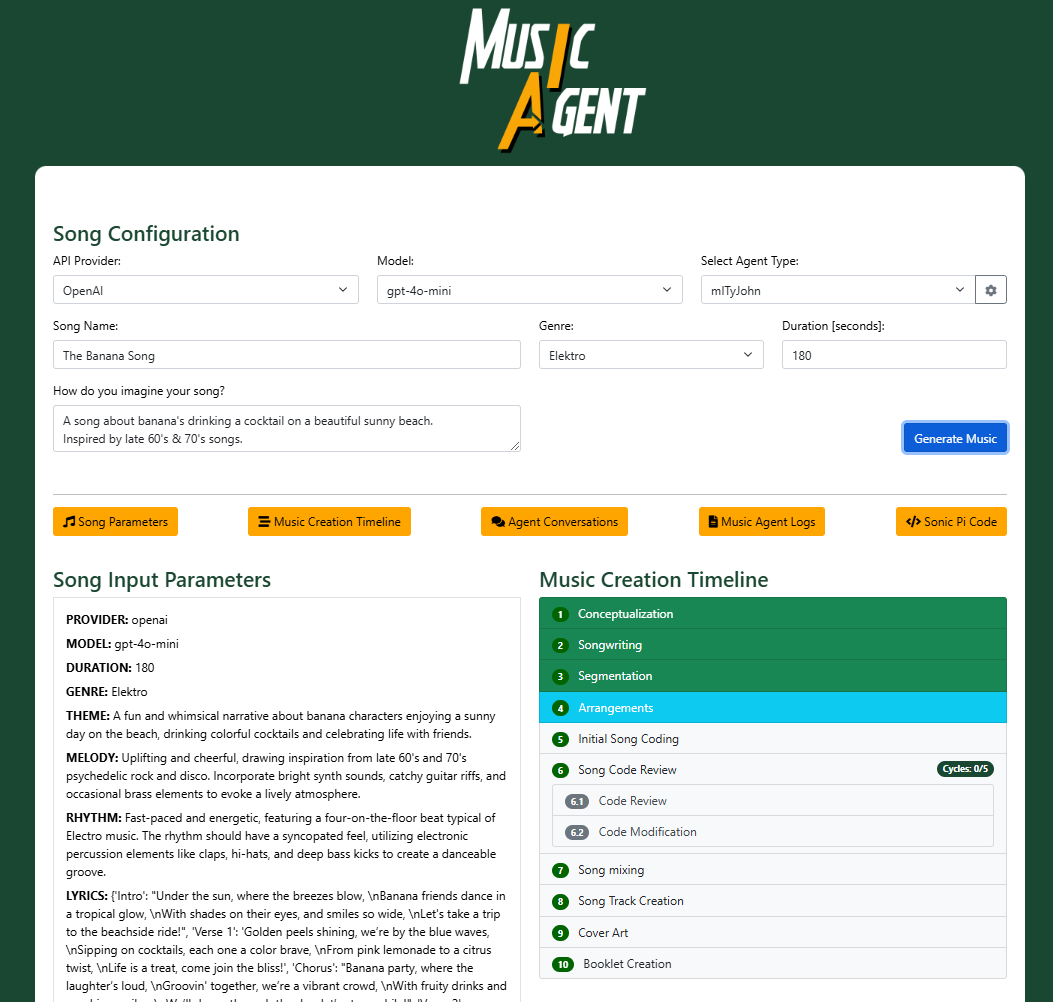
Additionally, you can check out the different Sonic Pi versions, sending them even to the Sonic PI IDE.
More elaborate information on how to use the Music Agent web application can be found in Music Agent App README
Running the CLI will allow you to interact with the MusicAgent via the command line.
python run.pyOnce launched you'll be able to pass multiple criteria:
Sonic PI examples can be found in 'SonicPi/Examples' folder.
MusicAgent will generate the following in the songs folder in a subdirectory called by trackname:
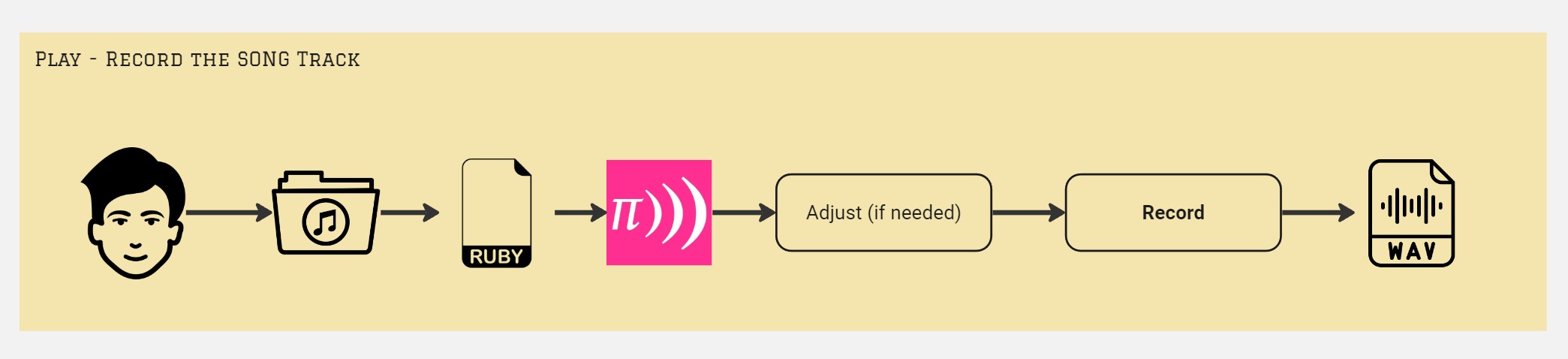
If you're using mITyJohn_Full configuration when running the agent, and your recording device is correctly configured (only on windows currently), a recording will be made automatically.
Music Agent was originally developed by mITyJohn. The project is open-source and available on GitHub for the community for contributions and improvements (just because it's fun!).