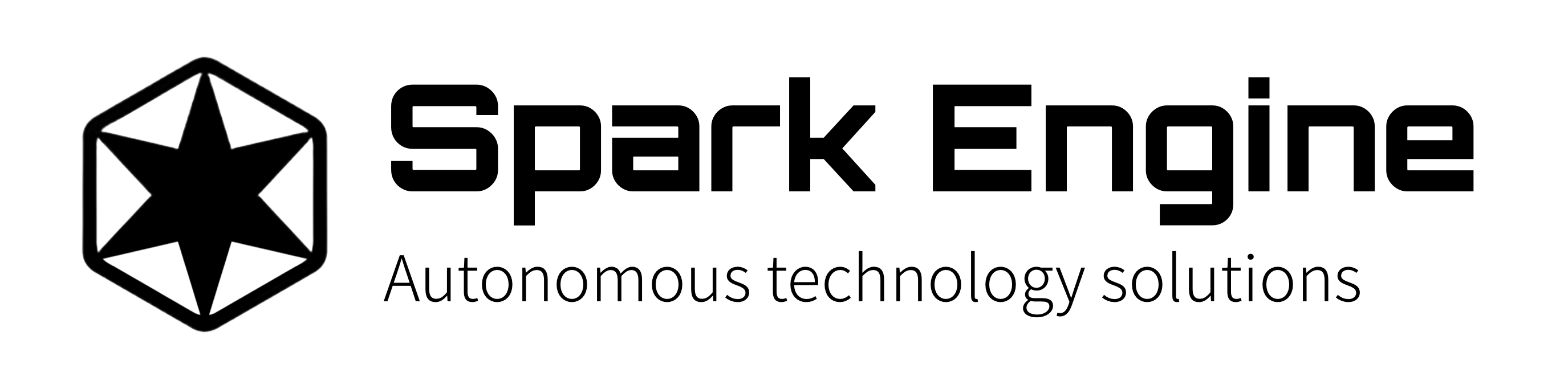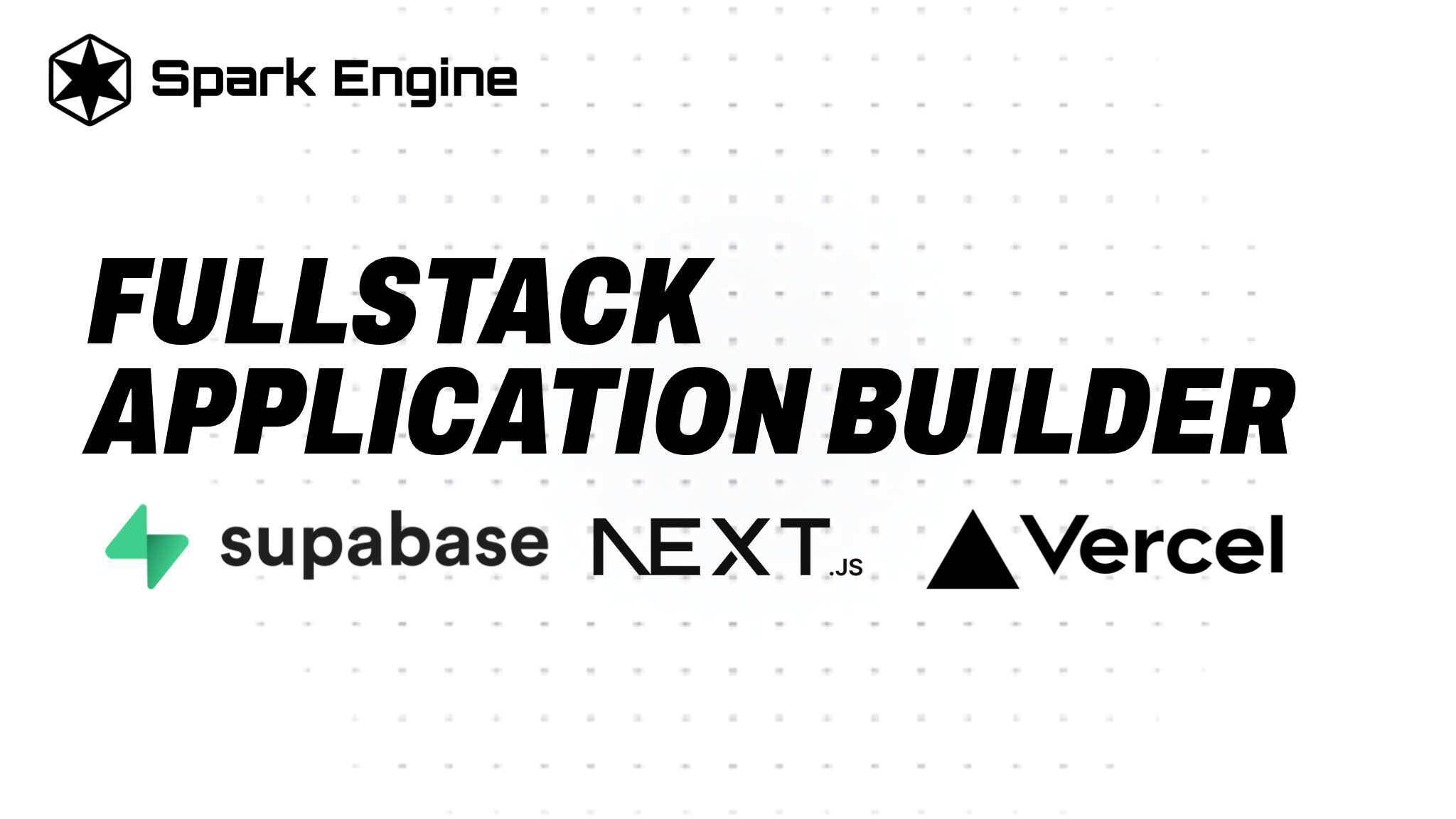
Next.js Builder is a robust and intuitive application designed to streamline the process of creating and managing web applications built with Next.js. This tool empowers users to generate pages, APIs, and database schemas interactively through a multi-step interface. Additionally, it seamlessly integrates with a backend deployment server to automatically deploy projects to Vercel and manage databases using Supabase.
Before using this application, ensure you have the following prerequisites installed and configured:
Account > API Keys.To set up the project, follow these steps:
Clone the Repository:
git clone https://github.com/spark-engine-opensource-projects/fullstack-nextjs-app-generator.git
cd fullstack-nextjs-app-generatorInstall Dependencies:
npm install
# or
yarn installDeploy the Application to Vercel:
Note: The Next.js Builder application must be deployed on Vercel to function correctly. Follow these steps to deploy it:
Install the Vercel CLI:
npm install -g vercelLog in to Vercel:
vercel loginDeploy the application:
vercel --prodAfter deployment, ensure you update the NGROK_DEPLOYER_URL in your Vercel configuration with the URL provided by ngrok (as described in the Important Notes section below).
Set Up Environment Variables:
Navigate to your created project in Vercel and configure the following environment variables:
SPARK_API_KEY=your-spark-api-key
NGROK_DEPLOYER_URL=your-ngrok-deployer-urlStart a New Project: Use the multi-step form to enter your project's details, including its name, type (single or multiple pages), colors, logos, and purpose.
Generate Pages and Components: Define the pages and their components. Customize the styling as needed.
Create and Manage APIs: Automatically generate and manage serverless APIs based on your project’s specifications.
Define Database Schema: Review and modify the database schema generated by the application to ensure it aligns with your project requirements.
Once your project is ready, you can deploy it directly using the integrated deployment server. The server manages the deployment process, integrates with Vercel, and handles environment variables and database setup on Supabase.
Ensure these variables are set in Vercel for the application to function correctly.
/deploy endpoint of the backend server to deploy the project to Vercel and manage the Supabase database. The backend server handles the deployment process, including managing environment variables and executing SQL scripts.Cloning the Backend Deployment Server: If you want to automatically deploy your projects to Vercel and manage databases with Supabase, you will need to clone and set up the backend deployment server. Follow these steps:
Clone the Backend Deployment Server Repository:
git clone https://github.com/spark-engine-opensource-projects/Automated-NextJS-deployer-to-vercel-and-supabase.git
cd Automated-NextJS-deployer-to-vercel-and-supabaseSet Up and Start the Server: Follow the instructions in the backend server's README to install dependencies, set environment variables, and start the server.
Update the NGROK_DEPLOYER_URL:
Once the backend server is running and ngrok is tunneling, update the NGROK_DEPLOYER_URL in your Next.js Builder Vercel configuration with the URL provided by ngrok.
Deployment Requirement for Frontend Next.js Builder: The frontend Next.js Builder application must be deployed to Vercel to function properly. This is because the application relies on Vercel's infrastructure for dynamic API generation and hosting. Follow the deployment instructions provided above to ensure the application is correctly hosted.
This project is licensed under the MIT License. See the LICENSE file for details.