llm langchain sql demo
1.0.0
Source code for the upcoming blog post, Generative AI for Analytics: Performing Natural Language Queries on Amazon RDS using SageMaker, LangChain, and LLMs. Learn to use LangChain's SQL Database Chain and Agent with large language models to perform natural language queries (NLQ) of Amazon RDS for PostgreSQL.
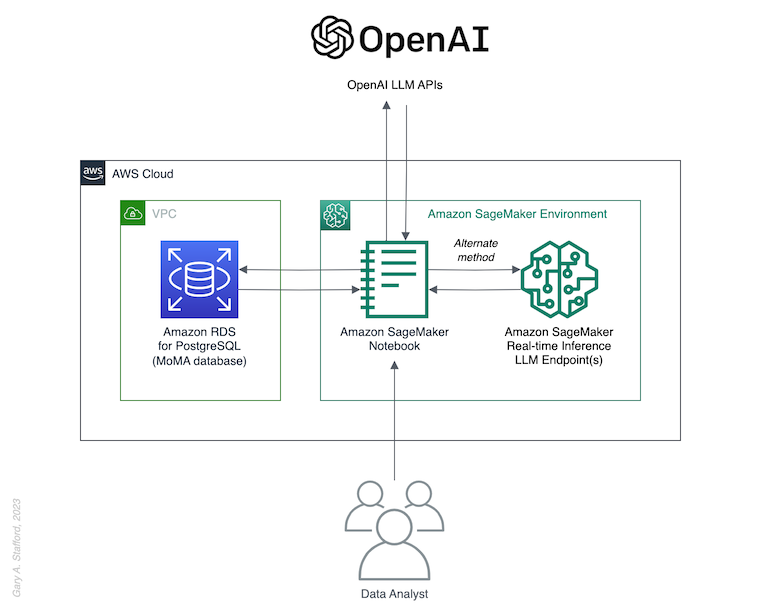
Kernel: Base Python 3.0 (Python 3)
Instance type: ml.m5.medium
Your .env files should look as follows:
# add required values, then rename this file to .env
# mv env.txt .env
# API Keys
OPENAI_API_KEY=<your_value_here>
ANTHROPIC_API_KEY=<your_value_here>
# Demo 1: Amazon RDS Connection
RDS_ENDPOINT=<your_value_here>
RDS_PORT=<your_value_here>
RDS_USERNAME=<your_value_here>
RDS_PASSWORD=<your_value_here>
RDS_DB_NAME=<your_value_here>
# Demo 2: Amazon Redshift Connection
REDSHIFT_HOST=<your_value_here>
REDSHIFT_PORT=<your_value_here>
REDSHIFT_USERNAME=<your_value_here>
REDSHIFT_PASSWORD=<your_value_here>
REDSHIFT_DATABASE=<your_value_here># Amazon SageMaker terminal
yum install bind-utils -y
# Get your SageMaker Notebook environment IP
dig +short txt ch whoami.cloudflare @1.0.0.1
# Curl RDS database instance to check connectivity
curl -v ******.******.us-east-1.rds.amazonaws.com:5432jupyter-black was used to format notebooks and Steamlit app.
pip install black "black[jupyter]"
black *.ipynb
black *.pyThe contents of this repository represent my viewpoints and not of my past or current employers, including Amazon Web Services (AWS). All third-party libraries, modules, plugins, and SDKs are the property of their respective owners.